Brian Plunkett
asked on
Change Desktop Icons in Group policy
Server is 2008 R2
Currently when users login to their desktops they have Libraries, computer, control panel, recycle bin and network on their desktop. I am trying to change the group policy so when they log in there will only be Computer, Recycle bin, and Libraries. I have looked in Group policy editor at User Configuration --> Policies --> Administrative Template --> Desktop --> Desktop.
1. Am I in the right location to achieve this?
2. What policy do I need to change to add the icons I want an make sure the other do not show up?
thank you
Currently when users login to their desktops they have Libraries, computer, control panel, recycle bin and network on their desktop. I am trying to change the group policy so when they log in there will only be Computer, Recycle bin, and Libraries. I have looked in Group policy editor at User Configuration --> Policies --> Administrative Template --> Desktop --> Desktop.
1. Am I in the right location to achieve this?
2. What policy do I need to change to add the icons I want an make sure the other do not show up?
thank you
ASKER
I am not sure i am still learning. My previous boss created the full network an left no notes. But he passed away an i am stuck learning everything from scratch. Is there a way to see which one i should be changing? Thank you
If your new then be careful messing with Group Policy, little changes can have huge consequences.
How many GPO's are there in "Group Policy Objects" that will tell us if your boss had created any GPO's
How many GPO's are there in "Group Policy Objects" that will tell us if your boss had created any GPO's
ASKER
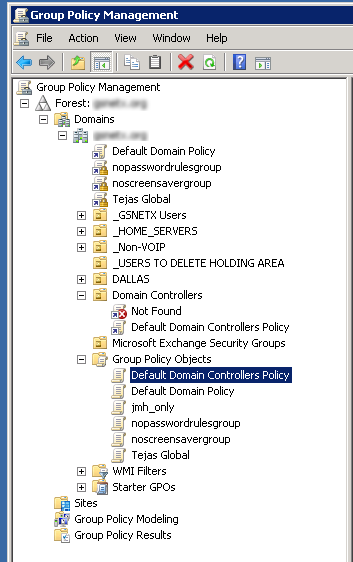
Here is a screen shot of our GPO, The jmh_only was one my boss created for his login, but since I am not sure if it will effect anything if I delete it so I am just leaving it alone. I have found that the Tejas Global is the one that has all the GPOs enabled or disabled. I also think I found what I am looking for says Force Classic Start Ment Properties which is enabled, but does not give me an option to add or remove desktop icons from the desktop.
ASKER CERTIFIED SOLUTION
membership
This solution is only available to members.
To access this solution, you must be a member of Experts Exchange.
ASKER
That worked I created a GPO in Tejas for the desktop Icons and it worked perfectly. Thank you :-)
I never change the default GPO, i create a new GPO's and configure and link them as needed.
So which GPO are you changing?