SharePoint Completely Disabled (SBS 2011)
I have a server that isn't backing up. Turns out it's a VSS issue but that is tied to SharePoint.
When examined the following services are all disabled:
and
How do I rekindle SharePoint? It is a live server. Many thanks.
When examined the following services are all disabled:
SharePoint 2010 Administration
SharePoint 2010 Timer
SharePoint 2010 User Code Host
SharePoint 2010 VSS Writer
and
SQL Server (SHAREPOINT)
SQL Server Agent (SHAREPOINT)
How do I rekindle SharePoint? It is a live server. Many thanks.
BTW, The SharePoint 2010 User Code Host and SQL Server Agent (SHAREPOINT) are supposed to be disabled. Keep them that way.
The rest of the services you can change back to Automatic.
By the way, here is another post that explains that the error you are getting is specifically related to not running PSCONFIG after the update:
http://blogs.msmvps.com/bradley/2011/06/30/remember-you-must-run-psconfig-after-sharepoint-sp1-is-installed/
The rest of the services you can change back to Automatic.
By the way, here is another post that explains that the error you are getting is specifically related to not running PSCONFIG after the update:
http://blogs.msmvps.com/bradley/2011/06/30/remember-you-must-run-psconfig-after-sharepoint-sp1-is-installed/
ASKER
I'd tried that originally. It doesn't seem to want to update. Any ideas?:
SharePoint Products Configuration Wizard version 14.0.6009.1000. Copyright (C) Microsoft Corporation 2010. All rights reserved.
Performing configuration task 1 of 6
Initializing SharePoint Products upgrade...
Waiting to get a lock to upgrade the farm.
Failed to initialize SharePoint Products upgrade.
An exception of type System.Data.SqlClient.SqlE
Total number of configuration settings run: 1
Total number of successful configuration settings: 0
Total number of unsuccessful configuration settings: 5
Successfully stopped the configuration of SharePoint Products.
Configuration of SharePoint Products failed. Configuration must be performed before you use SharePoint Products. For further details, see the diagnostic log located at C:\Program Files\Common Files\Microsoft Shared\Web Server Extensions\14\LOGS\PSCDiag
I can list the log but it's long...
SharePoint Products Configuration Wizard version 14.0.6009.1000. Copyright (C) Microsoft Corporation 2010. All rights reserved.
Performing configuration task 1 of 6
Initializing SharePoint Products upgrade...
Waiting to get a lock to upgrade the farm.
Failed to initialize SharePoint Products upgrade.
An exception of type System.Data.SqlClient.SqlE
Total number of configuration settings run: 1
Total number of successful configuration settings: 0
Total number of unsuccessful configuration settings: 5
Successfully stopped the configuration of SharePoint Products.
Configuration of SharePoint Products failed. Configuration must be performed before you use SharePoint Products. For further details, see the diagnostic log located at C:\Program Files\Common Files\Microsoft Shared\Web Server Extensions\14\LOGS\PSCDiag
I can list the log but it's long...
Make sure all the services are running before you run PSCONFIG.
Then be sure you are using an ELEVATED CMD Prompt.
Probably best to reboot the server before you try doing this again though.
Jeff
TechSoEasy
Then be sure you are using an ELEVATED CMD Prompt.
Probably best to reboot the server before you try doing this again though.
Jeff
TechSoEasy
ASKER
Done all that. When I reboot the SharePoint services aren't running and the PSCONFIG command was executed from an elevated CMD box.
Any idea how I can do a fresh install of SharePoint on SBS? Has it come to that?
Any idea how I can do a fresh install of SharePoint on SBS? Has it come to that?
ASKER CERTIFIED SOLUTION
membership
This solution is only available to members.
To access this solution, you must be a member of Experts Exchange.
ASKER
Do not expect that running PSCONFIG will start these services... as I stated above (a couple of times), the services must be running in the first place in order for PSCONFIG to work. You must MANUALLY start the services which aren't running.
The following Services are "DISABLED" so they won't start at all unless you change their setting:
SharePoint 2010 Administration
SharePoint 2010 Timer
SharePoint 2010 VSS Writer
SQL Server (SHAREPOINT)
Please change each of these service's "Start-up Type" setting to Automatic and START the service.
Then, change the start-up type for "SharePpoint Foundation Search V4 to "Manual" and start it as well.
The SQL Server Agent service should remain as disabled, but make sure that the SQL Server Browser and SQL Server VSS Writer Services are set to Automatic and are Started (those didn't show on your screen shot, so I just want you to be sure they are running).
After you've done all of that you can run the PSCONFIG command and it should work just fine.
Jeff
TechSoEasy
The following Services are "DISABLED" so they won't start at all unless you change their setting:
SharePoint 2010 Administration
SharePoint 2010 Timer
SharePoint 2010 VSS Writer
SQL Server (SHAREPOINT)
Please change each of these service's "Start-up Type" setting to Automatic and START the service.
Then, change the start-up type for "SharePpoint Foundation Search V4 to "Manual" and start it as well.
The SQL Server Agent service should remain as disabled, but make sure that the SQL Server Browser and SQL Server VSS Writer Services are set to Automatic and are Started (those didn't show on your screen shot, so I just want you to be sure they are running).
After you've done all of that you can run the PSCONFIG command and it should work just fine.
Jeff
TechSoEasy
ASKER
Being slow, went into Properties and made the changes - apologies.
Started to apply changes but has stuck on 4 of 6, "Installing the application content files" for the last 30 mins. In Task Manager the process is still classified as running.
Should I restart and try again?
Started to apply changes but has stuck on 4 of 6, "Installing the application content files" for the last 30 mins. In Task Manager the process is still classified as running.
Should I restart and try again?
ASKER
That did the trick - very many thanks.
Glad you got it working! Definitely knew you didn't need to reinstall! :-)
ASKER
Double genius - very much appreciated. I have never known a major update go badly wrong before, I normally run vanilla servers.
What I don't understand is why the VSS has to be hooked into SharePoint?
What I don't understand is why the VSS has to be hooked into SharePoint?
When running the SBS Backup, one of the first tasks that process does is to query SharePoint to create a snapshot copy of the database. If that fails, then it will generally cause the entire backup job to halt.
There are plenty of technical articles which describe the inter-workings of VSS and SharePoint: https://msdn.microsoft.com/en-us/library/office/bb417449(v=office.12).aspx
There are plenty of technical articles which describe the inter-workings of VSS and SharePoint: https://msdn.microsoft.com/en-us/library/office/bb417449(v=office.12).aspx
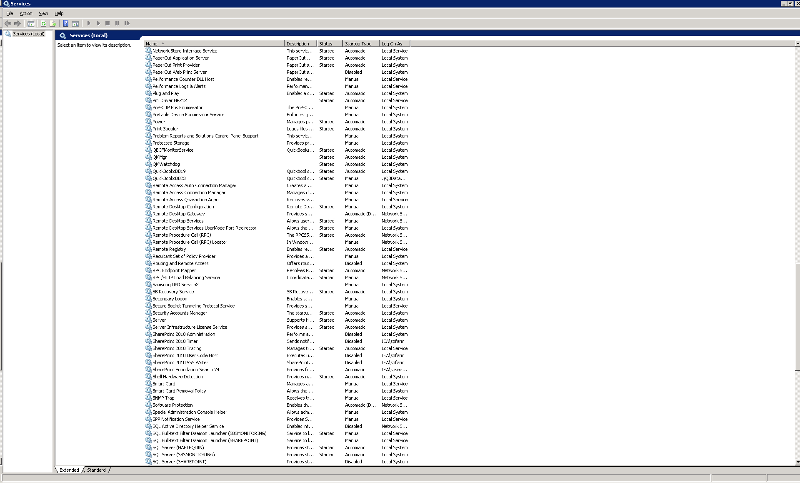
Just follow the instructions outlined in this SBS Blog Post:
https://blogs.technet.microsoft.com/sbs/2011/05/24/you-must-manually-run-psconfig-after-installing-sharepoint-2010-patches/
Jeff
TechSoEasy