Windows 10 Video Issue on notebook
Hi,
I have upgraded my notebook from Windows 7 to Windows 10 - all has gone well except for some reason the chrome around some of the windows look corrupted.
I have attached two bitmaps to show. However other windows like the apps installed on the machine like Office 2010 and others look fine. Even some of the Windows 10 apps seem OK.
My video card btw is a:
ATI Mobility Radeon HD 4670
BIOS: BR036993-002
I have looked on the a specific Windows 10 Driver and have not been able to find one on AMD's site.
Any suggestions? Am I stuck ?
Thanks,
Ward
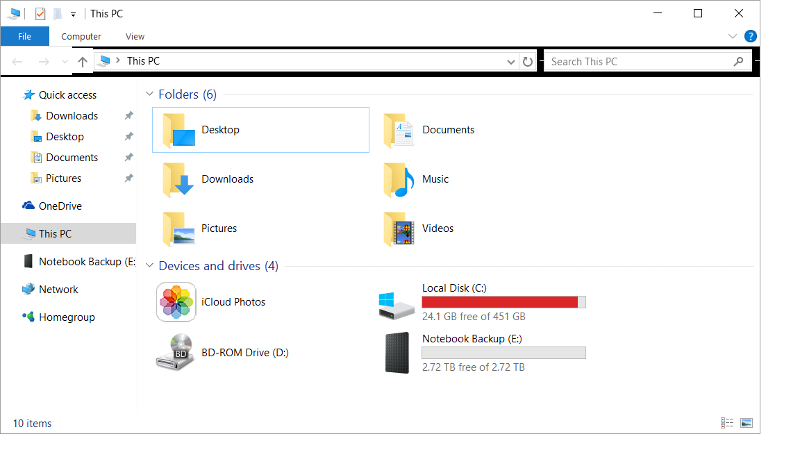
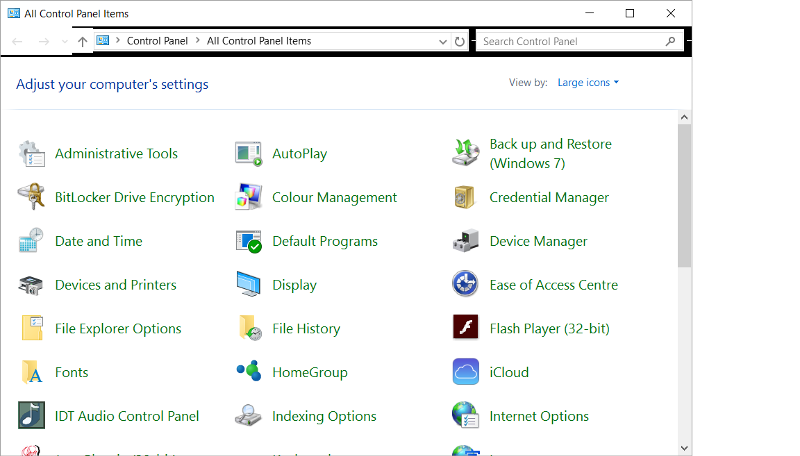
I have upgraded my notebook from Windows 7 to Windows 10 - all has gone well except for some reason the chrome around some of the windows look corrupted.
I have attached two bitmaps to show. However other windows like the apps installed on the machine like Office 2010 and others look fine. Even some of the Windows 10 apps seem OK.
My video card btw is a:
ATI Mobility Radeon HD 4670
BIOS: BR036993-002
I have looked on the a specific Windows 10 Driver and have not been able to find one on AMD's site.
Any suggestions? Am I stuck ?
Thanks,
Ward
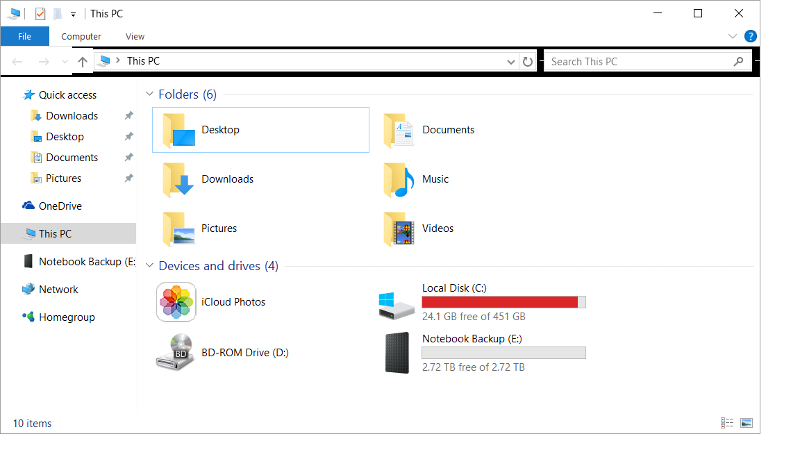
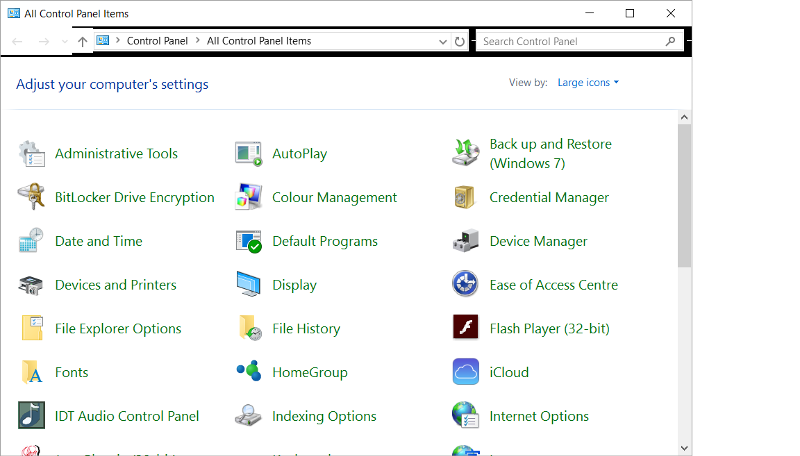
If you upgraded form Windows 7, make sure the AMD driver is completely removed. Windows 10 includes a built-in driver that is compatible with older AMD cards and that one is much more reliable than the old legacy AMD driver.
Generally I've also come to the conclusion that most installation of Windows 10 work a lot better via a clean installation than an upgrade. The upgrade can take along some old, obsolete drivers which don't work properly and can cause crashes, while a clean installation will first try to find and install the m$ drivers if they exist.
Generally I've also come to the conclusion that most installation of Windows 10 work a lot better via a clean installation than an upgrade. The upgrade can take along some old, obsolete drivers which don't work properly and can cause crashes, while a clean installation will first try to find and install the m$ drivers if they exist.
ASKER
Hi, thanks for the response. Ok more questions
Bing - can you be more specific how to repair via the settings.
Rindi - if it is already now windows 10 and I uninstall the Amd driver will it detect it and use the built in Windows 10 one (ms supplied)
Btw I tired applying a different desktop theme and it did not fix it.
Thanks,
Ward
Bing - can you be more specific how to repair via the settings.
Rindi - if it is already now windows 10 and I uninstall the Amd driver will it detect it and use the built in Windows 10 one (ms supplied)
Btw I tired applying a different desktop theme and it did not fix it.
Thanks,
Ward
I guess it should find the m$ driver if you uninstall the AMD version.
ASKER CERTIFIED SOLUTION
membership
This solution is only available to members.
To access this solution, you must be a member of Experts Exchange.
first try changing or resetting desktop theme then if no help try repairing Windows from Settings.