ProgrammerAtAIMS
asked on
crystal report check box and wingdings font
Dear all,
I need to show a list of check list in crystal report and show whether it is checked or not.
I found on the net that I need to use the wingdings font with chr(254). and chr(168).
now i need to indent the list based on the key of each row (1---1.1---1.1.1---2---2.1
I added a formula like this : I added some spaces based on the lenght of the seqID of each row.
If I run it in crystal report it works fine but my problem is when I open this report in my web application I got points instead of spaces.
Any Idea how to solve this.
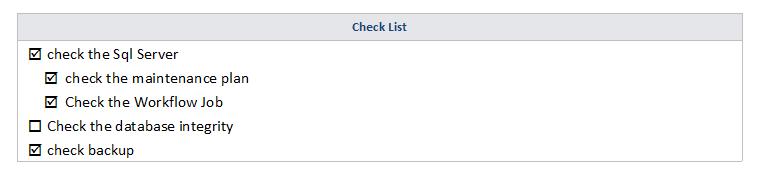
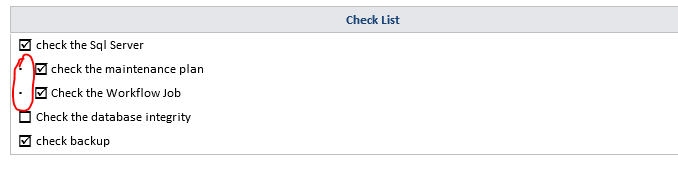
I need to show a list of check list in crystal report and show whether it is checked or not.
I found on the net that I need to use the wingdings font with chr(254). and chr(168).
now i need to indent the list based on the key of each row (1---1.1---1.1.1---2---2.1
I added a formula like this : I added some spaces based on the lenght of the seqID of each row.
if ({Command.Checked} = 'Yes') then
space(LEN({Command.SeqID})) + Chr(254)
else
space(LEN({Command.SeqID})) + Chr(168)If I run it in crystal report it works fine but my problem is when I open this report in my web application I got points instead of spaces.
Any Idea how to solve this.
SOLUTION
membership
This solution is only available to members.
To access this solution, you must be a member of Experts Exchange.
ASKER CERTIFIED SOLUTION
membership
This solution is only available to members.
To access this solution, you must be a member of Experts Exchange.
You said that you "got points instead of spaces", but I only see one dot in each line in your screenshot (followed by what I assume are spaces). The lines with the dots also appear to be shifted to the right slightly. Rather than the spaces being replaced by dots (what I assume you meant by "got points instead of spaces"), it looks to me like a dot was added to the beginning of each line. If so, then this doesn't seem like a font issue, but I have no idea where the dots might be coming from.
It might be interesting to try replacing the spaces that you're adding with some other character and see what happens. You can use ReplicateString to add X copies of a character. Just replace
space(LEN({Command.SeqID})
with
ReplicateString ("a", Len ({Command.SeqID}))
Replace "a" with whatever character you want to insert, but a letter seems like a good choice, since you can see that the letters in those lines (eg. in the word "check") seem OK in both cases, so the font doesn't seem to be an issue for them.
James
It might be interesting to try replacing the spaces that you're adding with some other character and see what happens. You can use ReplicateString to add X copies of a character. Just replace
space(LEN({Command.SeqID})
with
ReplicateString ("a", Len ({Command.SeqID}))
Replace "a" with whatever character you want to insert, but a letter seems like a good choice, since you can see that the letters in those lines (eg. in the word "check") seem OK in both cases, so the font doesn't seem to be an issue for them.
James
ASKER
Dear James,
Thank you for your comment.
In this case I have 1 point but in the case where I have 3 layers (3 levels of indentation) i will see 2 dots.
And if I enter f12 mode in google chrome and add some spaces I get points. I am pretty sure it is a font issue.
Thank you for your comment.
In this case I have 1 point but in the case where I have 3 layers (3 levels of indentation) i will see 2 dots.
And if I enter f12 mode in google chrome and add some spaces I get points. I am pretty sure it is a font issue.
Fair enough. I still think it might be interesting to see what happens if you replace the spaces with something else. And if it is a font issue, seeing how other characters are affected may even help you figure out what font it is, which may help you figure out where it's coming from.
Hmm. Now that I think about it, if you can't find a real fix (to keep the spaces from being replaced with something else), you may be able to find a workaround by finding a different character that is displayed as a "space", and use that instead of an actual space. Of course finding a character like that (if there is one) could involve a lot of trial and error, but, if all else fails, you could give it a try.
James
Hmm. Now that I think about it, if you can't find a real fix (to keep the spaces from being replaced with something else), you may be able to find a workaround by finding a different character that is displayed as a "space", and use that instead of an actual space. Of course finding a character like that (if there is one) could involve a lot of trial and error, but, if all else fails, you could give it a try.
James
ASKER
It seems to be a font issue. On some machine it works and other not so I had to reinstall the font on my machine and this solved the issue.
ASKER
1-Yes I am using same machine.
2- what do you mean by same fonts loaded? I have the font installed in my winsdows\font folder.
3- Since I am using same machine I have same default printer