Automating Software setup
We are a Chicago Engineering company working with the "Latest" versions of Bentley's Select Series 4 of Geopak and the supporting MicroStation. We are driven by our DOT and their workspace, and the associated bugs and issues involved with a major DOT workspace combined with Geopak / MicroStation.
A typical workstation will have sometimes up to a dozen Bentley and associated programs, and sometimes, a major program will install several individual associated "Support programs".
A Little background for those Non-engineering people: Of all these programs, MicroStation is the single foundation program that all the rest depend upon to run. Therefore, if this one needs to be replaced, it is sometimes better to remove and replace all of them, just so they all work right.
As the one in charge with updating all this Bentley software, I am still working (I Hope) in the stone age, uninstalling all the bentley software when needed just so I can re-install the latest version of MicroStation that it is all based upon and then start again.
The problem is: there are so many versions coming along trying to solve so many problems with the program that I have restarted reinstalling this stuff 4 times in the last 8 - 12 months.
Needless to say, with almost 100 machines, I CANNOT keep up effectively.
I have tried just removing MicroStation / Geopak and then just installing those two rather than everything else I need to install for each user - but with this method, the latest versions of Geopak SS4 are too buggy and will only work properly if I do a clean install.
I have also tried just doing the supposed Update Option, which Bentley is supposed to be able to do... but this has never worked.
I am looking to see what alternatives are available for mass re-install or selective installation of either entire machines or partial re-do when a Bentley refresh is needed. I am open to third part solutions...
Basically,
How do you Handle this type of situation?
Thanks!
A typical workstation will have sometimes up to a dozen Bentley and associated programs, and sometimes, a major program will install several individual associated "Support programs".
A Little background for those Non-engineering people: Of all these programs, MicroStation is the single foundation program that all the rest depend upon to run. Therefore, if this one needs to be replaced, it is sometimes better to remove and replace all of them, just so they all work right.
As the one in charge with updating all this Bentley software, I am still working (I Hope) in the stone age, uninstalling all the bentley software when needed just so I can re-install the latest version of MicroStation that it is all based upon and then start again.
The problem is: there are so many versions coming along trying to solve so many problems with the program that I have restarted reinstalling this stuff 4 times in the last 8 - 12 months.
Needless to say, with almost 100 machines, I CANNOT keep up effectively.
I have tried just removing MicroStation / Geopak and then just installing those two rather than everything else I need to install for each user - but with this method, the latest versions of Geopak SS4 are too buggy and will only work properly if I do a clean install.
I have also tried just doing the supposed Update Option, which Bentley is supposed to be able to do... but this has never worked.
I am looking to see what alternatives are available for mass re-install or selective installation of either entire machines or partial re-do when a Bentley refresh is needed. I am open to third part solutions...
Basically,
How do you Handle this type of situation?
Thanks!
ASKER
If you are speaking of Ghost...
I thought they were still alive.
And trust me: If I don't have to update something, I won't.
And thankfully there is not much testing needed at this stage; the developer provides a complete matrix on what goes with what.
The problem is: usually the update is the fix... and some additional problems. I usually have to do a full reinstall just to keep from making more bugs than I fix.
I thought they were still alive.
And trust me: If I don't have to update something, I won't.
And thankfully there is not much testing needed at this stage; the developer provides a complete matrix on what goes with what.
The problem is: usually the update is the fix... and some additional problems. I usually have to do a full reinstall just to keep from making more bugs than I fix.
> If you are speaking of Ghost...
No, ghost is kinda backup. This is an installation. In a nutshell, works like this:
you activate monitoring
install application 1
install application 2
stop monitoring
at this point you have a layer with app 1 and 2, which you can enable or disable. Enable, and you have app 1 and 2 installed. Disable, and they are not.
Then the next step is that you can deploy that layer to other machines.
When the time comes, you assemble the new set of these applications, test them, and pack them as new layer.
Then on your machines you uninstall old layer and install new one.
> I usually have to do a full reinstall just to keep from making more bugs than I fix.
so make full reinstall. If you deploy by GPO, then here's the radio button you need checked:
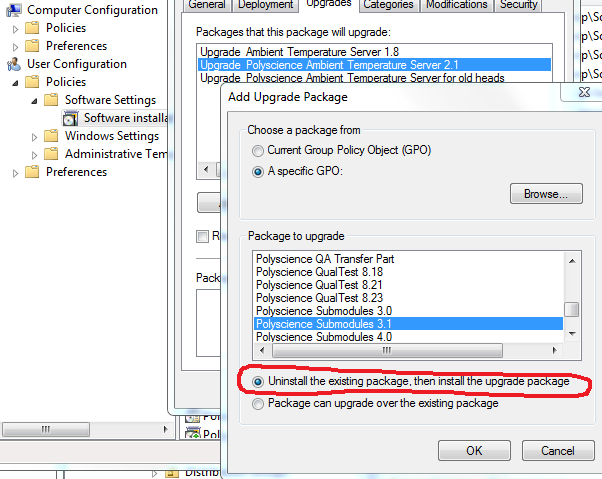
No, ghost is kinda backup. This is an installation. In a nutshell, works like this:
you activate monitoring
install application 1
install application 2
stop monitoring
at this point you have a layer with app 1 and 2, which you can enable or disable. Enable, and you have app 1 and 2 installed. Disable, and they are not.
Then the next step is that you can deploy that layer to other machines.
When the time comes, you assemble the new set of these applications, test them, and pack them as new layer.
Then on your machines you uninstall old layer and install new one.
> I usually have to do a full reinstall just to keep from making more bugs than I fix.
so make full reinstall. If you deploy by GPO, then here's the radio button you need checked:
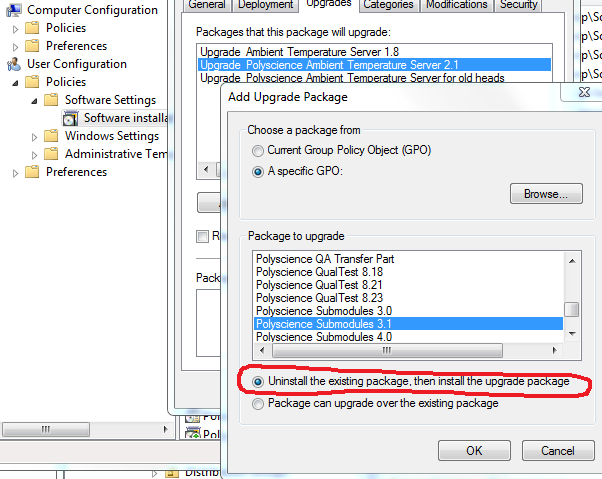
ASKER
OK...
So this is that "Multi-package Transactions" system?
We are in the process of upgrading to the latest Servers & AD; what version of server OS is required?
Is there a specific level of AD that is needed?
Must the programs be installed by this method, to be uninstalled by it?
(I can finally see light at the end of a LONG tunnel).
This looks like what I used to do with Server 2003 AD before the Users OS and Apps passed it up and the servers didn't know what to do with them.
Is this link you provided the best way to figure all this out?
So this is that "Multi-package Transactions" system?
We are in the process of upgrading to the latest Servers & AD; what version of server OS is required?
Is there a specific level of AD that is needed?
Must the programs be installed by this method, to be uninstalled by it?
(I can finally see light at the end of a LONG tunnel).
This looks like what I used to do with Server 2003 AD before the Users OS and Apps passed it up and the servers didn't know what to do with them.
Is this link you provided the best way to figure all this out?
ASKER CERTIFIED SOLUTION
membership
This solution is only available to members.
To access this solution, you must be a member of Experts Exchange.
ASKER
Nice input!
ASKER
Sorry...
Last question:
So you are using either WIX or Installshield to create the package, then GP to deploy and control it from version to version... Am I finally on track?
Between the two, which do you prefer WIX or Installshield.
Last question:
So you are using either WIX or Installshield to create the package, then GP to deploy and control it from version to version... Am I finally on track?
Between the two, which do you prefer WIX or Installshield.
Yes, you create new installation, with the "component" ones inside.
I have to tell that I in fact never tried it. I know it by theory, this is how it's supposed to work. This multi-package transaction was introduced in Installer 4.5, i.e. a while ago, but I have yet to see the first commercial installation that actually utilized it. With this in mind, I can imagine that actually trying this feature would reveal quite a few problems - this is usually the story with seldom-used features. So learning this feature and making it work would involve a serious learning and experimenting curve, I imagine.
Between the two, I prefer Wise :-) However good and powerful WiX is, it's kinda sucks to create installations in Notepad. Installshield... the fact alone that you can't manually specify or change source file for an installed file is a dealbreaker enough. I recently managed to convince a client who started with Installshield, to switch to Wise. She is happy, despite the fact that Wise is discontinued and outdated.
I have to tell that I in fact never tried it. I know it by theory, this is how it's supposed to work. This multi-package transaction was introduced in Installer 4.5, i.e. a while ago, but I have yet to see the first commercial installation that actually utilized it. With this in mind, I can imagine that actually trying this feature would reveal quite a few problems - this is usually the story with seldom-used features. So learning this feature and making it work would involve a serious learning and experimenting curve, I imagine.
Between the two, I prefer Wise :-) However good and powerful WiX is, it's kinda sucks to create installations in Notepad. Installshield... the fact alone that you can't manually specify or change source file for an installed file is a dealbreaker enough. I recently managed to convince a client who started with Installshield, to switch to Wise. She is happy, despite the fact that Wise is discontinued and outdated.
https://support.symantec.com/en_US/article.DOC1319.html
It creates a "layer", which includes several related applications. This layer is installed, and can be enabled or disabled as a whole. Sounds like exactly what you need.
Problem is, it's outdated, and it was made by a company that is no longer in business, later acquired by Symantec. If it really resolves your problems, it can be given a consideration, but chances are it won't support Windows of tomorrow, or in fact, maybe even of today. Very serious research is required.
Another way to solve your problem is based on the feature of the latest Windows Installer - multi-package transactions, when several installations either all succeed, or fail.
Speaking more generally, maybe the solution is in deciding whether you necessarily need to implement every single update. From what you said, it looks like your hands are tied by IDOT's requirements, but if you have some freedom, maybe you can only install major releases. As I understand, with each update you need to re-test the compatibility of everything with everything.