deanlee17
asked on
Is the following graph possible?...
ASKER
Thanks Jim, I will look into this and report back.
ASKER
Any pointers on what the expressions will look like?
Vague, but I'll withdraw from the question to encourage active SQL Server experts to respond.
My current gig is Oracle so I don't have my SQL Server cookbook 'O handy code in front of me. If no one responds by the end of the day then I'll see what I can dig up from home.
My current gig is Oracle so I don't have my SQL Server cookbook 'O handy code in front of me. If no one responds by the end of the day then I'll see what I can dig up from home.
ASKER
lol thanks Jim
ASKER
Jim, can a Matrix defo be used in this way? I can actually write the phase names across the top as they wont change, but not sure how the expression will query the dataset, so I will have a look around and keep an eye on this thread incase someone chimes in.
ASKER
Ok so this is the expression so far....
=IIF((First(Fields!phase_n
Sadly it gives an X in every row for the first column, which is not correct.
=IIF((First(Fields!phase_n
Sadly it gives an X in every row for the first column, which is not correct.
For me this expression worked:
See the attached example. You need to change te data source for this example to work.
Matrix.rdl
=iif(count(Fields!role_name.Value)=1,"X","")See the attached example. You need to change te data source for this example to work.
Matrix.rdl
ASKER CERTIFIED SOLUTION
membership
This solution is only available to members.
To access this solution, you must be a member of Experts Exchange.
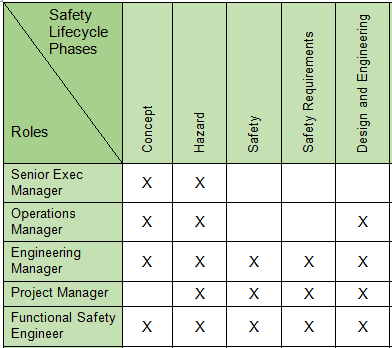
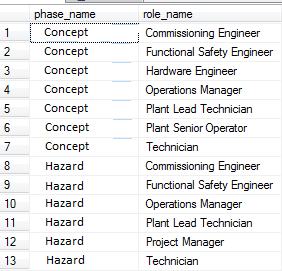
Yes, Create a T-SQL Stored Procedure that returns the set in the bottom image, then in SSRS create a data set that connects to it and a Matrix control to display the set, and some kind of expression in the textbox that will contain the X to show an X or empty string ''.