Excel Count Formula
I'm working on an excel spreadsheet. I want cell E5 to show me a count. There is data in Column B and Column C. Column B is a name & Column C is either blank or has a numerical value of 1 or 2. My Query would be Find all records that have Bob in Column B Then add one to the count for any field in Column C that is not empty. See the Example 1
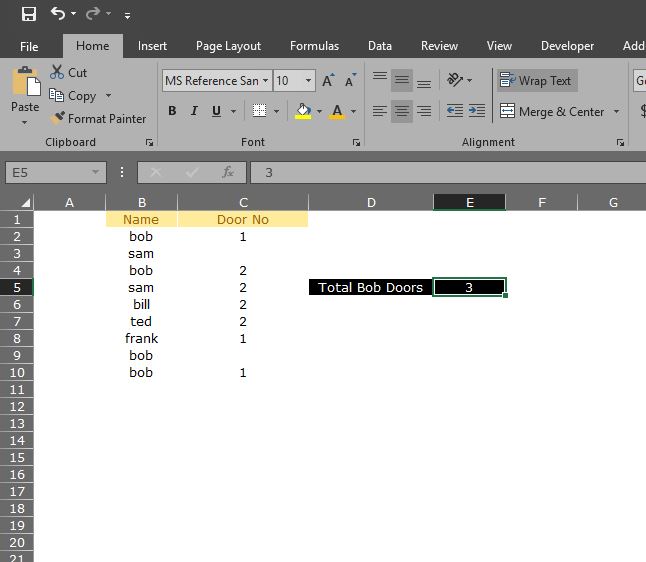
I manually populated E5. I was trying DCountA but couldn't get it too work.
I manually populated E5. I was trying DCountA but couldn't get it too work.
ASKER CERTIFIED SOLUTION
membership
This solution is only available to members.
To access this solution, you must be a member of Experts Exchange.
SOLUTION
membership
This solution is only available to members.
To access this solution, you must be a member of Experts Exchange.
Steve, just a clarification, no points please.
The "<>""" has two parts. "<>" is the does not equal sign, which needs to be surrounded by double quotes. The "" that follows the "<>" is the empty string. So, the 2nd criteria that you correctly interpreted is read as: does not equal empty string. Cheers.
The "<>""" has two parts. "<>" is the does not equal sign, which needs to be surrounded by double quotes. The "" that follows the "<>" is the empty string. So, the 2nd criteria that you correctly interpreted is read as: does not equal empty string. Cheers.
ASKER
Thanks for all the help fella's!
ASKER
The Countif works only if I want to count how many time "bob" shows up which equals 4 times. I'm looking for how many times does "bob" show up with a door number the answer is 3.
Thanks for trying.