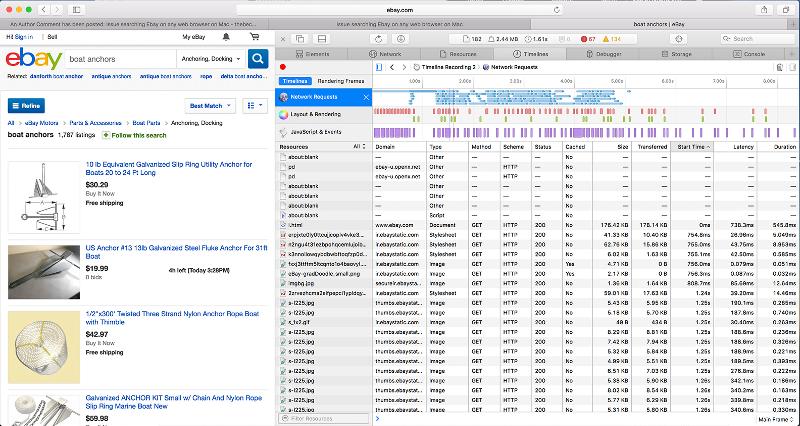PDIS
asked on
Issue searching Ebay on any web browser on Mac
I have one Mac on El Capitan 10.11.2 that is having an issue doing a search on Ebay from any web browser installed (Chrome, Safari, Firefox). The home page of ebay looks normal and if I click on any of the icons on the home page those pages also pull up fine. But if I do a search for something it appears the style sheet is not loading correctly. I have tried it from other Mac's running the exact same software and versions, they do not have this issue. I have attached a screen shot
There is no screen shot attached.
ASKER
Sorry, it should be attached now
Screen-Shot-2016-05-19-at-9.58.07-AM.png
Screen-Shot-2016-05-19-at-9.58.07-AM.png
That sort of thing usually happens if your network connection is slow or the site you are connecting to is overloaded.
ASKER
https:// gives the same results. I have screen shots of both ebay, the main page that opens fine and then what I get when I search for anything on ebay with the web inspector open, I just have no idea what I'm looking for here.
Ebay-Search.png
Ebay-Main-Page.png
Ebay-Search.png
Ebay-Main-Page.png
In your eBay-Search.png image, the stylesheets are obviously not loading. Click on that red "38" to see the errors. There may be a clue there and it still could have something to do with secure links as @serialband suggested.
ASKER
I have attached a screen shot of the errors.
errors.png
errors.png
ASKER CERTIFIED SOLUTION
membership
This solution is only available to members.
To access this solution, you must be a member of Experts Exchange.
ASKER
I uninstalled the antivirus and that fixed the issue. Any thoughts on why it would cause this issue? It's the same AV I'm running on all our other Mac's and PC's, never seen this issue before.
Anti-virus programs often have settings that prevent cross-site scripting attacks or spoofed site fraud. Maybe you could look for such settings. It's not conceivable however that they would do this by simply preventing sites from combining assets from different domains. If this were the case, it would happen on a lot more sites than eBay during a search. Straight up eBay.com takes assets from many domains and that works properly for you. Perhaps using the search box is different because the AV recognizes it as a form input and treats it more strictly. Form inputs are a well known avenue of attack as well as a way to get your personal information in a fraudulent way. Perhaps your AV program was set to protect you from this. Did you try entering text in a search box of another site like Amazon for example while the AV was still installed?
Maybe the AV was just malfunctioning and needed to be reinstalled?
I'm just grabbing at straws now but maybe something will click.
Maybe the AV was just malfunctioning and needed to be reinstalled?
I'm just grabbing at straws now but maybe something will click.