How to display X in a check box control?
Hi Experts,
Looking for a way to display X inside a check box in case user selects no, that is instead of being just blank.
I'm also open for alternative tricks that can mimic this behavior.
Thanks
Looking for a way to display X inside a check box in case user selects no, that is instead of being just blank.
I'm also open for alternative tricks that can mimic this behavior.
Thanks
This is a Check Box in an Access Database ...
Well, you can:
1. set the default value of the control to -1, or
2. set the default value of the field in the table where the data comes from = -1
3. or use the Form_Current event to set that value to -1 if on a new record, like:
1. set the default value of the control to -1, or
2. set the default value of the field in the table where the data comes from = -1
3. or use the Form_Current event to set that value to -1 if on a new record, like:
Private Sub Form_Current
if me.newRecord then me.chk_ControlName = true
End Sub
" in case user selects no"
Checkboxes have three states. Checked, unchecked (empty), null (darker blob). That's it. There are no tricks. This is an Access control and we cannot change how it operates. If you want a positive yes/no, use a combo. It won't be a graphic but you can force it to show True/False, Yes/No or whatever your options are. A third possibility is to use an option group. These cannot be used on forms in data sheet view and obviously won't render in queries or tables. Your option group can show two boxes and only one of them can be checked.
<<Looking for a way to display X inside a check box in case user selects no, that is instead of being just blank.>>
Use a text control along with the Wingdings font, and then use the format() function for the true/false using:
[Alt]+ Key pad 0168 for a blank square
[Alt]+ Key pad 0168 for an "X"
[Alt] + Keypad 0252 for a check mark
[Alt]+ Key pad 0253 for an X in a square
[Alt]+ Key pad 0255 for a check mark in a square
Jim.
Use a text control along with the Wingdings font, and then use the format() function for the true/false using:
[Alt]+ Key pad 0168 for a blank square
[Alt]+ Key pad 0168 for an "X"
[Alt] + Keypad 0252 for a check mark
[Alt]+ Key pad 0253 for an X in a square
[Alt]+ Key pad 0255 for a check mark in a square
Jim.
SOLUTION
membership
This solution is only available to members.
To access this solution, you must be a member of Experts Exchange.
Ben
Are you looking for an X for no and a checkmark for yes?
I think that is what you are asking.
As @JDettman notes, that takes some legerdemain.
Providing it is not on a continuous form you can have a transparent textbox over the checkbox control with an x in it. It is visible if the value is false, and not visible if the value is true.
The textbox can have a click event to change the underlying checkbox.
Are you looking for an X for no and a checkmark for yes?
I think that is what you are asking.
As @JDettman notes, that takes some legerdemain.
Providing it is not on a continuous form you can have a transparent textbox over the checkbox control with an x in it. It is visible if the value is false, and not visible if the value is true.
The textbox can have a click event to change the underlying checkbox.
Jim and Nick have both provided options that could solve your problem if you can use VBA.
Personally, I don't like using the standard check box with a graphic "X" box overlay as both have suggested. Unless you see both variations on the same page, I believe it will be confusing. Even if you can see both options, it will be confusing unless you know definitively that for Sam's record the check means "Active" and the "x" means "Inactive". Then you can use Sam's record to decode the rest. When filling out a form by hand or with a typewriter, people use an "X" for "true" so your idea of using the "X" for "false" and the check for "true" is likely to cause more confusion than it saves. If you properly name the checkbox, people will understand its meaning and will will know that blank is the opposite of checked.
There are certain interface elements that have become "standard" during the last century and I would not mess with them.
Personally, I don't like using the standard check box with a graphic "X" box overlay as both have suggested. Unless you see both variations on the same page, I believe it will be confusing. Even if you can see both options, it will be confusing unless you know definitively that for Sam's record the check means "Active" and the "x" means "Inactive". Then you can use Sam's record to decode the rest. When filling out a form by hand or with a typewriter, people use an "X" for "true" so your idea of using the "X" for "false" and the check for "true" is likely to cause more confusion than it saves. If you properly name the checkbox, people will understand its meaning and will will know that blank is the opposite of checked.
There are certain interface elements that have become "standard" during the last century and I would not mess with them.
SOLUTION
membership
This solution is only available to members.
To access this solution, you must be a member of Experts Exchange.
I am not big on it either for forms, make no mistake @PatHartman.
If the users come to expect it, then you have to do it everywhere
Reports are a different story
Checkboxes don't scale and in a report an unchecked box doesn't necessarily suggest 'badness'
A red X certainly does.
Look at the three elements circled. The x does have its place in UI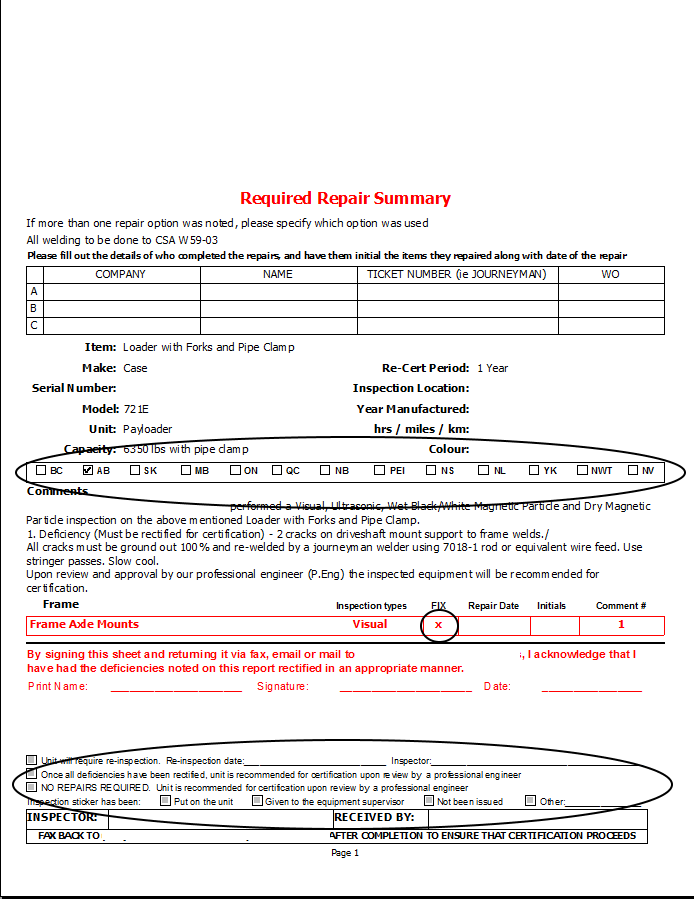
If the users come to expect it, then you have to do it everywhere
Reports are a different story
Checkboxes don't scale and in a report an unchecked box doesn't necessarily suggest 'badness'
A red X certainly does.
Look at the three elements circled. The x does have its place in UI
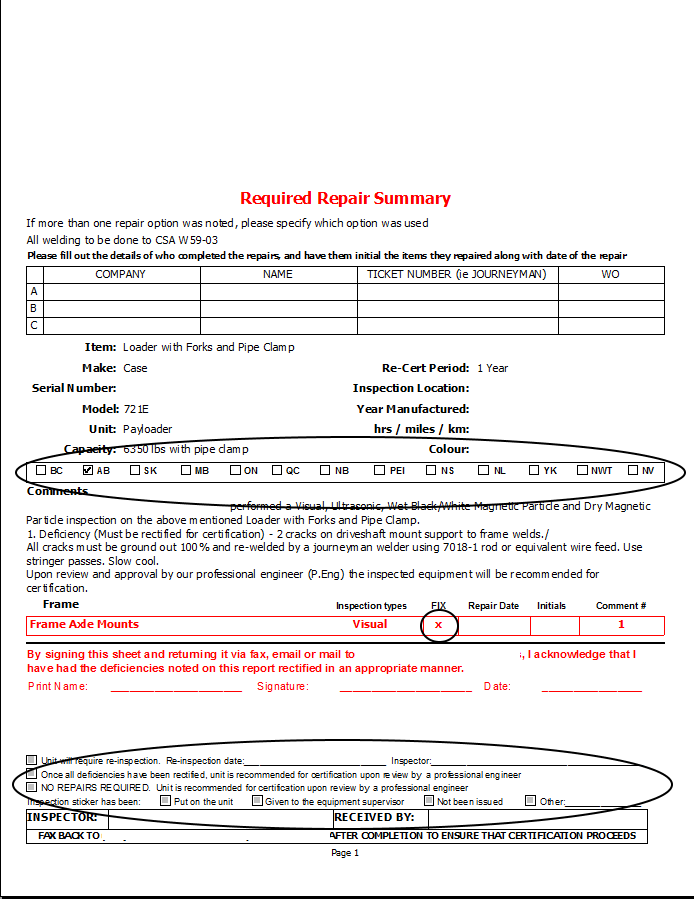
ASKER
Wow received such nice response!
(I wish would have this in all my posts-:)
Will have to do some testing in order to finalize..
@Jim,
I will have 3 controls, a checkbox, a text box and a command button?
@Nick,
Can you upload a demo?
@Ray,
How can I add option for gray when its not selected?
@Pat,
You have a point, and I usually use normal check boxes behavior, however my users started complaining that they often get confused between false and null (not selected), and they were the ones requesting the X, I tried convincing them to use a combo as you mentioned but they're insisted.., so I guess will try this, and when they complain again its confusing I will change back..
Thanks,
Ben
(I wish would have this in all my posts-:)
Will have to do some testing in order to finalize..
@Jim,
and then use the format() function for the true/false using:Not sure I got it, what exactly do I have in the control source of that text box?
[Alt]+ Key pad 0168 for a blank square
I will have 3 controls, a checkbox, a text box and a command button?
@Nick,
It is visible if the value is false, and not visible if the value is true.Tried following it but got stuck, how can an invisible control fire an event?
The textbox can have a click event
Can you upload a demo?
@Ray,
How can I add option for gray when its not selected?
@Pat,
You have a point, and I usually use normal check boxes behavior, however my users started complaining that they often get confused between false and null (not selected), and they were the ones requesting the X, I tried convincing them to use a combo as you mentioned but they're insisted.., so I guess will try this, and when they complain again its confusing I will change back..
Thanks,
Ben
ASKER
BTW,
(while I have you all here..:)
When first typing my response, I switched programs & suddenly booms everything is gone!
This is happening to me very frequently lately.
See attached.
Does anyone knows the reason for it?
Thanks,
Ben
untitled.png
(while I have you all here..:)
When first typing my response, I switched programs & suddenly booms everything is gone!
This is happening to me very frequently lately.
See attached.
Does anyone knows the reason for it?
Thanks,
Ben
untitled.png
Can you upload a demo?
ok fine
Does anyone knows the reason for it?
<grin> Chrome </grin>
I haven't had problems in IE 11
checkbox.mdb
ok fine
Does anyone knows the reason for it?
<grin> Chrome </grin>
I haven't had problems in IE 11
checkbox.mdb
ASKER
@Nick,
Thanks for uploading,
Just have two issues.
1- the mouse loses its pointy look and seems like typing into a text box.
2- there are only two states, and how do I deal with null value?
Thanks,
Ben
Thanks for uploading,
Just have two issues.
1- the mouse loses its pointy look and seems like typing into a text box.
2- there are only two states, and how do I deal with null value?
ChromeI always used it, is this something new that EE is not compatible with it?
Thanks,
Ben
"2- there are only two states, and how do I deal with null value?"
if you want a true Tri-State check box ... you have to do two things.
1. Change the Check Box to Tri-State
2. You must you an Integer Data Type instead of a Yes/No Data Type, because and Integer Data Type can be set to Null ... and Yes/No cannot
In the Tri-State scenario ... you will see the following
If the Check box has never been 'checked' ... it will sort of grayed out.
If the Check box is checked, then unchecked .... it will be a clear (white?) background.
If the Check box is checked, then you will see the check mark.
The Tri-State mode is very handy when .... you want the user to make a Yes OR No selection, ie ... this is a required field. So, you can test for Null in say the Form BeforeUpdate event, and prompt the user to make a Yes or No selection.
Note the value in the Integer data type will be either Null, 0 (False - unchecked) or -1 (True - checked).
Consequently you have to take this into account in queries, etc.
if you want a true Tri-State check box ... you have to do two things.
1. Change the Check Box to Tri-State
2. You must you an Integer Data Type instead of a Yes/No Data Type, because and Integer Data Type can be set to Null ... and Yes/No cannot
In the Tri-State scenario ... you will see the following
If the Check box has never been 'checked' ... it will sort of grayed out.
If the Check box is checked, then unchecked .... it will be a clear (white?) background.
If the Check box is checked, then you will see the check mark.
The Tri-State mode is very handy when .... you want the user to make a Yes OR No selection, ie ... this is a required field. So, you can test for Null in say the Form BeforeUpdate event, and prompt the user to make a Yes or No selection.
Note the value in the Integer data type will be either Null, 0 (False - unchecked) or -1 (True - checked).
Consequently you have to take this into account in queries, etc.
ASKER
@Joe,
I was referring to Nick's demo solution which is setting the textbox value by following
Thanks,
Ben
I was referring to Nick's demo solution which is setting the textbox value by following
Public Function IsItVisible(TheBoolean) As String
If TheBoolean = True Then
IsItVisible = ""
Else
IsItVisible = "x"
End If
End FunctionThanks,
Ben
Well, consider it a lesson in case you do want a real Tri-State check box lol.
You know ... I get what you want to do ... show an X to indicate NOT check, show a Check Mark to indicate Checked ... but ... overall ... kind of a hassle ... but I get it.
You know ... I get what you want to do ... show an X to indicate NOT check, show a Check Mark to indicate Checked ... but ... overall ... kind of a hassle ... but I get it.
Just have two issues.
1- the mouse loses its pointy look and seems like typing into a text box.
2- there are only two states, and how do I deal with null value?
It is legerdemain.
You ARE actually clicking into a textbox.
(That's why @JDettman's solution involved transparent command buttons, so you wouldn't have the mouse change)
There is a Click() event for that textbox.
It changes the value of the checkbox, and tosses the focus away to a control just 0.0007 wide.
It isn't perfect, not by a long shot, but then nothing is when you are cobbling together UI for whiney end-users ;)
Null Booleans are a great evil. I suggest very highly that you do NOT permit them.
Have the field with a default.
The way Boolean nulls propogate and fail to display can drive you nuts.
When you open a table with Boolean values, you see 0 or -1, and that's it
Access has no way to display a null in a Boolean field.
Then you do totals work. And your total 0's + total -1's don't add up to your recordcount.
So you do a Count([theField]) and get THREE rows one -1 row and two 0 rows, one of the two of which is your nulls -- BUT WHICH!!!!
Very evil. Don't go there.
If you must, then you will need to alter my code for a three-part merry go round
One click goes from true to false, then next from false to null, the third from null to true.
And you must decide what value will be in the textbox when it is null.
BUT DON'T GO THERE.
REALLY.
JUST DON'T.
1- the mouse loses its pointy look and seems like typing into a text box.
2- there are only two states, and how do I deal with null value?
It is legerdemain.
You ARE actually clicking into a textbox.
(That's why @JDettman's solution involved transparent command buttons, so you wouldn't have the mouse change)
There is a Click() event for that textbox.
It changes the value of the checkbox, and tosses the focus away to a control just 0.0007 wide.
It isn't perfect, not by a long shot, but then nothing is when you are cobbling together UI for whiney end-users ;)
Null Booleans are a great evil. I suggest very highly that you do NOT permit them.
Have the field with a default.
The way Boolean nulls propogate and fail to display can drive you nuts.
When you open a table with Boolean values, you see 0 or -1, and that's it
Access has no way to display a null in a Boolean field.
Then you do totals work. And your total 0's + total -1's don't add up to your recordcount.
So you do a Count([theField]) and get THREE rows one -1 row and two 0 rows, one of the two of which is your nulls -- BUT WHICH!!!!
Very evil. Don't go there.
If you must, then you will need to alter my code for a three-part merry go round
One click goes from true to false, then next from false to null, the third from null to true.
And you must decide what value will be in the textbox when it is null.
BUT DON'T GO THERE.
REALLY.
JUST DON'T.
"Null Booleans are a great evil."
A Boolean Data Type cannot be Null.
A Boolean Data Type cannot be Null.
ASKER
@Joe, @Nick,
I am absolutely ok dealing with an int instead of a boolean, and in fact this is how I use it most of the time as I dont see how to handle nulls otherwise.
The only issue here is the X in the check box.
Perhaps you can help me figure out how to handle it in Ray's example, as there I only have to solve the 3 state issue.
Thanks,
Ben
I am absolutely ok dealing with an int instead of a boolean, and in fact this is how I use it most of the time as I dont see how to handle nulls otherwise.
The only issue here is the X in the check box.
It isn't perfect, not by a long shot, but then nothing is when you are cobbling together UI for whiney end-users ;)you right, its not always possible to deliver what users demand..however we still need to give it a try..I feel we are very close to getting it solved.
Perhaps you can help me figure out how to handle it in Ray's example, as there I only have to solve the 3 state issue.
Thanks,
Ben
@mx my old friend, a bit datatype can certainly be null, and you can link a SQL server table into Access and have your nulls and curse at them, too.
Been there. Done that.
Thinner hair and greyer.
An Access local table creation doesn't APPEAR to have nulls.
If you FAIL to specify a default and upsize that baby to SQL Server, your nulls will be there, though.
Been there, done that too.
Evil. Very evil.
Been there. Done that.
Thinner hair and greyer.
An Access local table creation doesn't APPEAR to have nulls.
If you FAIL to specify a default and upsize that baby to SQL Server, your nulls will be there, though.
Been there, done that too.
Evil. Very evil.
ASKER
FYI- Ray's code is the following
Thanks,
Ben
Private Sub LabelLargeCheck_Click()
'Stop
[chkX] = Not [chkX]
If Nz(chkX, 0) Then
LabelLargeCheck.Caption = Chr(254)
Else
LabelLargeCheck.Caption = Chr(253)
End If
End SubThanks,
Ben
" a bit datatype"
A Yes/No Data Type in Access cannot be set to Null ... try it.
The default is False, not Null.
An Integer Data Type (et al) can be set to Null.
"Perhaps you can help me figure out how to handle it in Ray's example,"
Rey really needs to do that ... to keep everything on the up and up :-)
A Yes/No Data Type in Access cannot be set to Null ... try it.
The default is False, not Null.
An Integer Data Type (et al) can be set to Null.
"Perhaps you can help me figure out how to handle it in Ray's example,"
Rey really needs to do that ... to keep everything on the up and up :-)
ASKER CERTIFIED SOLUTION
membership
This solution is only available to members.
To access this solution, you must be a member of Experts Exchange.
@mx
In a local table you are absolutely right.
But A LOT more than local tables can be used in Access.
And Access maps a SQL Server bit datatype to Boolean -- but you can set bit datatypes to null in any number of ways.
And then no, Access doesn't treat them as false.
It's very evil.
Try it sometime.
Create a table in SQL Server with an identity field and a bit field and a textfield
Link it in Access
Happily add records using only the textfield
What ACCESS shows in the bit field is false -- but what is really there is null.
Change a few 'false' to true in Access.
Change a few true to false in Access.
In SQL Server, you'll have a fine mess of 1,0, and nulls.
And do a Count() in Access and you'll see the footprints.
Very Evil.
Learned my lesson the hard way
'Always give Access Boolean fields a default value--when you upsize you'll be glad you did'
In a local table you are absolutely right.
But A LOT more than local tables can be used in Access.
And Access maps a SQL Server bit datatype to Boolean -- but you can set bit datatypes to null in any number of ways.
And then no, Access doesn't treat them as false.
It's very evil.
Try it sometime.
Create a table in SQL Server with an identity field and a bit field and a textfield
Link it in Access
Happily add records using only the textfield
What ACCESS shows in the bit field is false -- but what is really there is null.
Change a few 'false' to true in Access.
Change a few true to false in Access.
In SQL Server, you'll have a fine mess of 1,0, and nulls.
And do a Count() in Access and you'll see the footprints.
Very Evil.
Learned my lesson the hard way
'Always give Access Boolean fields a default value--when you upsize you'll be glad you did'
SOLUTION
membership
This solution is only available to members.
To access this solution, you must be a member of Experts Exchange.
ASKER
@Nick,
Ok I just got a chance to test your latest and that solved the 3 state issue.
Now in regards to the mouse issue, perhaps we can use what Jim mentioned above
My question would be, how do you set a command button as transparent, in the version we use (2003) this isn't an option?
Thanks,
Ben
Ok I just got a chance to test your latest and that solved the 3 state issue.
Now in regards to the mouse issue, perhaps we can use what Jim mentioned above
you can use a transparent command button over the top of the text control if you want the user to be able to change the valueMeaning that should be placed on top of both controls, and used to change the values.
My question would be, how do you set a command button as transparent, in the version we use (2003) this isn't an option?
Thanks,
Ben
ASKER
Disregard my last comment.
ASKER
Would really like to thank all participants!
Yes, when there is a will there is a way..
Ben
Yes, when there is a will there is a way..
Ben
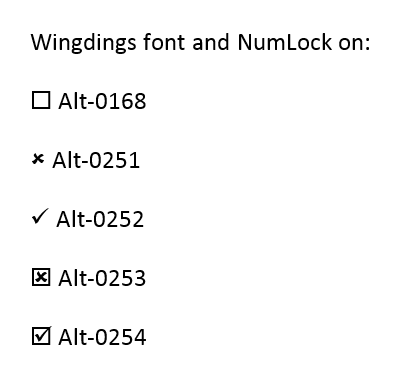
http://www.w3schools.com/tags/att_selected.asp