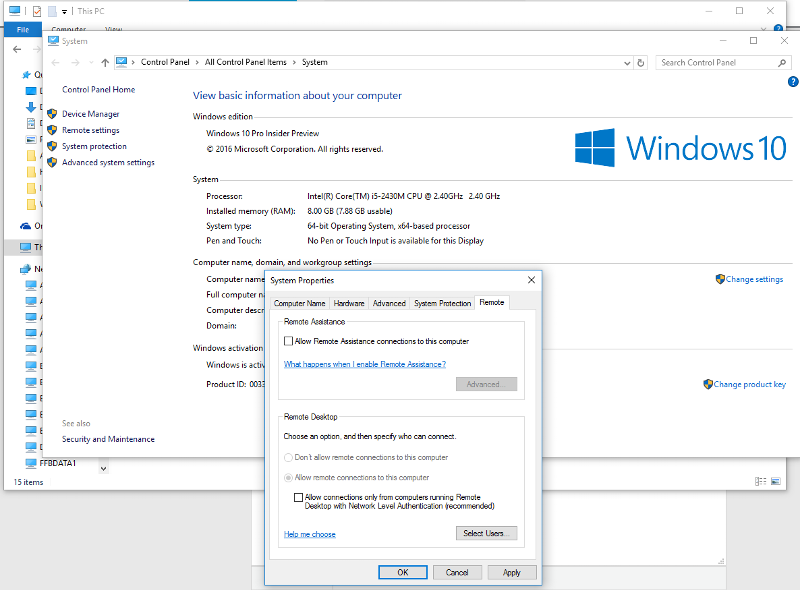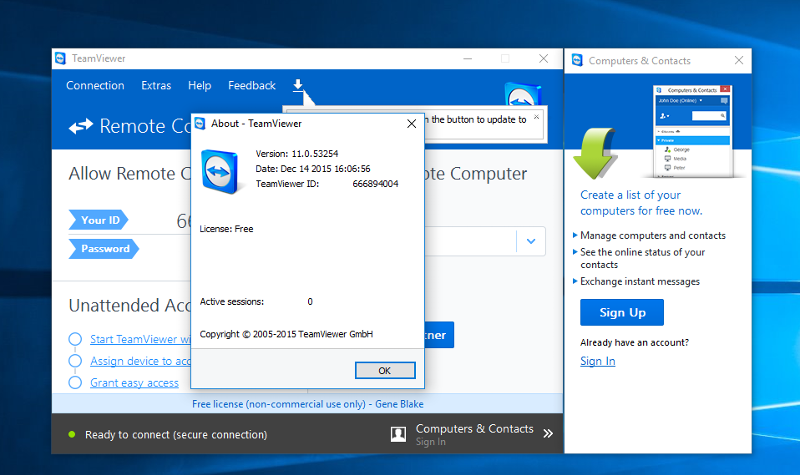How setup RDC on Win 10?
I'm new to Windows 10 and don't know where to find the interface for setting up a Remote Desktop Connection from my home to my office PC. In the office we have a network connecting all PCs but not setup on a domain.
Thanks for the help.
Judith
Thanks for the help.
Judith
It really hasn't changed. Control Panel=>System=>Advanced System Settings=>Remote. You will have to do some port forwarding on your internet router. What exactly is it that you want to accomplish?
For Windows 10 go to Start / All Apps, then pull down until you reach the "W" section. Click on Windows Accessories, then click on "Remote Desktop Connection".
To setup a VPN connection, go to Start / Settings then click the "Network and Internet" button then select the VPN option from the left side of the page. Then click on the "Add VPN button" and go.
But, it's not as simple as all that. It is necessary to know more about your office network. Are you all setup as a workgroup under a common name? What is your connection to the outside world? Cable? Do you know if you have a static or dynamic IP address?
If I were running IT at your company, I would absolutely insist that you use a VPN connection to access the company network remotely. This means that, at a minimum, you'd need a Win 7 Pro PC and port forwarding on your router. Better solutions would include a server and/or a dedicated firewall device that supports VPN.
I judge that the best solution for you would be to blow off VPN and RDC and use a product like LogMeIn, TeamViewer, or a host of lesser known solutions. The advantage to these products is that they all go through a third party server which offers encryption and keeps track of IP addresses. Most all of them use the HTTP protocol making it easy to make connections.
To setup a VPN connection, go to Start / Settings then click the "Network and Internet" button then select the VPN option from the left side of the page. Then click on the "Add VPN button" and go.
But, it's not as simple as all that. It is necessary to know more about your office network. Are you all setup as a workgroup under a common name? What is your connection to the outside world? Cable? Do you know if you have a static or dynamic IP address?
If I were running IT at your company, I would absolutely insist that you use a VPN connection to access the company network remotely. This means that, at a minimum, you'd need a Win 7 Pro PC and port forwarding on your router. Better solutions would include a server and/or a dedicated firewall device that supports VPN.
I judge that the best solution for you would be to blow off VPN and RDC and use a product like LogMeIn, TeamViewer, or a host of lesser known solutions. The advantage to these products is that they all go through a third party server which offers encryption and keeps track of IP addresses. Most all of them use the HTTP protocol making it easy to make connections.
Actually... if you aren't technically oriented probably the best, safest, "least costly" thing you could do would be to use something like LogMeIn or GoToMyPC. There are several available. We are kind of jumping the gun. Let us know what you want to try and accomplish. It might completely change the game plan.
ASKER
All users are set up under the same workgroup. Our connection to the outer world is Ethernet. We do have a statis IP address.
Thanks for the input. I'm leaving this question open until I can test your solutions.
Thanks
Judith
Thanks for the input. I'm leaving this question open until I can test your solutions.
Thanks
Judith
What is it that you wish to accomplish. It will make a world of difference in the solution.
ASKER
OK, I've gone to Remote Settings and turned on Allow remote connections.
I'm assuming I have to do the same on my PC at home. Once I do that, how do I initiate a connection to my office PC and log in?
Sorry, I've never done this before.
Judith
I'm assuming I have to do the same on my PC at home. Once I do that, how do I initiate a connection to my office PC and log in?
Sorry, I've never done this before.
Judith
You only need to turn it on on the computer that you want to access. If you want to access work from home and home from work then turning it on on both is fine. The next thing you have to do is what thy call "port forward". You need to get in to the internet routers at both locations and Forward port 3389 to the computer you want to access. Have you ever done that?
You're trying to remote from your office to home?
Is the computer you're trying to connect to DIRECTLY connected to your Internet Provider modem?
If it's not and it's either connected to you home wireless router through wifi or ethernet, then this is a little more difficult.
Most ISP modems have users assigned to a Dynamic IP address which can change without notice.
What's your skill level in dealing with this?
Assuming that you ARE getting a dynamic IP to your modem and you most likely are getting a dynamic IP from your home wifi router unless you've statically defined one...this is going to require configuring of your home router, and possible a Dynamic DNS redirect...
Is the computer you're trying to connect to DIRECTLY connected to your Internet Provider modem?
If it's not and it's either connected to you home wireless router through wifi or ethernet, then this is a little more difficult.
Most ISP modems have users assigned to a Dynamic IP address which can change without notice.
What's your skill level in dealing with this?
Assuming that you ARE getting a dynamic IP to your modem and you most likely are getting a dynamic IP from your home wifi router unless you've statically defined one...this is going to require configuring of your home router, and possible a Dynamic DNS redirect...
ASKER CERTIFIED SOLUTION
membership
This solution is only available to members.
To access this solution, you must be a member of Experts Exchange.
SOLUTION
membership
This solution is only available to members.
To access this solution, you must be a member of Experts Exchange.
TeamViewer is not free for the intended purpose... sure you can try it but then you need to buy it. From the TV website:
Examples of commercial use:
Examples of commercial use:
- Helping or supporting customers or colleagues at work
- Assisting businesses or organizations, even on a voluntary basis
- Connecting to your company pc or server from your home office
This is more directed at Gene and StrongEagle. Guys I have TeamViewer11 Corporate and they really screwed the pooch on version 11. I have spend more time keeping it running then actually using it. Neither of you two have these problems?
So Judith... that is my Opinion od TeamViewer :)
So Judith... that is my Opinion od TeamViewer :)
@LockDown32 - That is unfortunate news. I use TV only non-commercially... access my PC at home from work, support my MIL, and also my brother in law who is not exactly computer literate... I still don't know how he got his Program Files (x86) added to his Documents library.
I use VPN/RDP to get into PC's at work and I sometimes use LogMeIn as it was the chosen product when I arrived on the scene. The product's not too bad once you figured out some squirrelly aspects of it, but support is poor... and pricing is ridiculous... 25 seat package, then 100 seat package... and our staff just went to 27. I was looking at TV as an alternative, although the per simultaneous connection pricing is not my cup of tea.
I just upgraded my personal TV to 11... so will have to see what happens.
I use VPN/RDP to get into PC's at work and I sometimes use LogMeIn as it was the chosen product when I arrived on the scene. The product's not too bad once you figured out some squirrelly aspects of it, but support is poor... and pricing is ridiculous... 25 seat package, then 100 seat package... and our staff just went to 27. I was looking at TV as an alternative, although the per simultaneous connection pricing is not my cup of tea.
I just upgraded my personal TV to 11... so will have to see what happens.
I hear you on LogMeIn. That is why I went to TeamViewer and never looked back. No TV is at it. I just got off the phone with a real good, long time customer. We were both just shaking out heads. What happened to the good old day when you bought something and it just worked? They are long gone....