Re-install iCloud in Windows 10 and have it working as it before
A user uninstalled iCloud from his computer, a Windows 10 PC and Outlook 2010, then installed it again. But when he uninstalled he selected to "keep a local copy of contacts, calendar, etc." and when he reinstalled, he selected "merge contacts, calendar, etc. on iCloud server with Outlook".
We assume that the steps the user took seem ok, but the he kept, redoing an uninstall and reinstall of iCloud a lot of times because he could see specific contacts he usually works with. Note, thru this process he also uninstalled/Reinstalled iCloud Chrome plugs.
Even though the user never saw again his missing contacts, we did have a backup of the Outlook PST prior his uninstall/reinstall.
(at this point we have left the PC without the iCloud nor iCloud Chrome plugin install)
Please advice on the steps to follow to reinstall iCloud, its plugins successfully and have syncing to Outlook.
Thank you very much in advance.
Note: our biggest concern is if we reinstall and choose "merge", will iCloud duplicate the "already" contacts/calendar in Outlook? (we want to reinstall without creating duplicate data in Outlook)
We assume that the steps the user took seem ok, but the he kept, redoing an uninstall and reinstall of iCloud a lot of times because he could see specific contacts he usually works with. Note, thru this process he also uninstalled/Reinstalled iCloud Chrome plugs.
Even though the user never saw again his missing contacts, we did have a backup of the Outlook PST prior his uninstall/reinstall.
(at this point we have left the PC without the iCloud nor iCloud Chrome plugin install)
Please advice on the steps to follow to reinstall iCloud, its plugins successfully and have syncing to Outlook.
Thank you very much in advance.
Note: our biggest concern is if we reinstall and choose "merge", will iCloud duplicate the "already" contacts/calendar in Outlook? (we want to reinstall without creating duplicate data in Outlook)
ASKER
Where is the local backup?
Look in iCloud settings for where it backs up. It will be in your Users folder. I use iTunes and iTunes tells me.
ASKER
iCloud doesn't.
What we want is to properly reinstall iCloud and have no duplicity in our outlook. In your comment in ID 41621997, your recommend:
1. move local backup to USB key or non-Apple location
2. then do a fresh iCloud install.
With these 2 steps we reinstall iCloud correctly and have no duplicity in our outlook?
What we want is to properly reinstall iCloud and have no duplicity in our outlook. In your comment in ID 41621997, your recommend:
1. move local backup to USB key or non-Apple location
2. then do a fresh iCloud install.
With these 2 steps we reinstall iCloud correctly and have no duplicity in our outlook?
Look in a folder like this: C:\Users\username\AppData\
ASKER
In ID: 41622040 we are asking if the steps summarized your recommendation of ID: 41621997 are the correct way to go; yet with your last entry, we just don't understand what you are trying to say.
Sorry about trying to get a straight answer from EE as to whats steps to follow in order to reinstall successfully. It's just that our outlook is over 10gb and in constant uses. If are just testing different ways to reinstall iCloud and for some strange reason, the contacts, calendar, etc gets duplicated or messed up, it's going to be a problem.
So please, what steps should we follow to correctly reinstall iCloud without duplicating data in Outlook?
Sorry about trying to get a straight answer from EE as to whats steps to follow in order to reinstall successfully. It's just that our outlook is over 10gb and in constant uses. If are just testing different ways to reinstall iCloud and for some strange reason, the contacts, calendar, etc gets duplicated or messed up, it's going to be a problem.
So please, what steps should we follow to correctly reinstall iCloud without duplicating data in Outlook?
You have TWO questions asking the same thing, so it is getting confusing.
Look here:
C:\Users\username\AppData\
Back that up, delete the contents and reinstall iCloud.
Look here:
C:\Users\username\AppData\
Back that up, delete the contents and reinstall iCloud.
ASKER
ASKER
(just noticed, you are helping us in the other question too... no wonder the confusion... anyways, thanx)
I think you have multiple backups.
Yes, BACK UP the Top level backup folder with all those backup subfolders. Be sure the backup is good and then delete the contents.
Yes, BACK UP the Top level backup folder with all those backup subfolders. Be sure the backup is good and then delete the contents.
ASKER
Ok let's do it!
(will inform)
(will inform)
ASKER CERTIFIED SOLUTION
membership
This solution is only available to members.
To access this solution, you must be a member of Experts Exchange.
SOLUTION
membership
This solution is only available to members.
To access this solution, you must be a member of Experts Exchange.
ASKER
Yes, we think so also that they are the proper steps. However, we must be missing a step because we keep getting or duplicate contacts or lost contacts after we reinstall iCloud.
If what you mean by 'prior state of affairs' is the status of our Outlook, it was working excelente and all contacts existed (we have a backup which we are working with without the iCloud installed).
If what you mean by 'prior state of affairs' is the status of our Outlook, it was working excelente and all contacts existed (we have a backup which we are working with without the iCloud installed).
I do not have any steps to add. If all was working properly before, all you can do is clean up from reinstalling iCloud.
ASKER
Well, we reinstalled various times and same result; duplicate & missing data. Nevertheless we will proceed close the question (if by any chance you have an observation that would help, greatly appreciated - backup up and deleting the recommended folder contents didn't help).
Note:
We identified the duplicates and missing and fixed our PST.
Note:
We identified the duplicates and missing and fixed our PST.
Thanks for the update.
ASKER
Selected our entry since it has the steps and it could be helpful to some member.
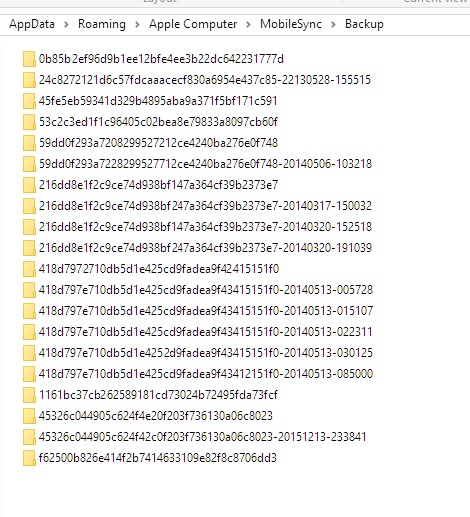
Then install iCloud and do a fresh backup.