dashman
asked on
Outlook 2013 crashes
Outlook 2013 and Windows 8.1 which has been working fine for almost 8 months. Today Outlook continually crashes with the attached report (#1). I have disabled all Com Addins but still crashes. I have started in safe mode but still crashes. The crashes occur within 3 minutes of opening application. I have one POP and one IMAP account in the profile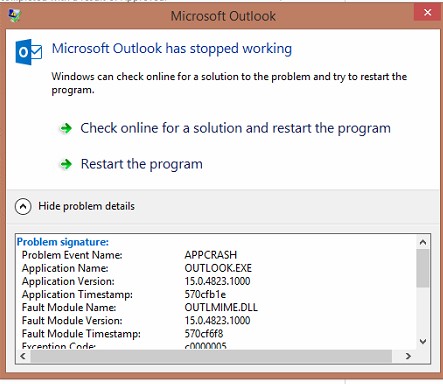
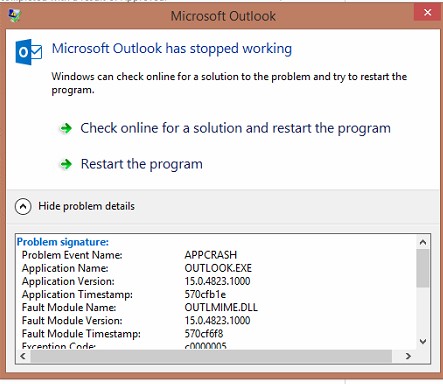
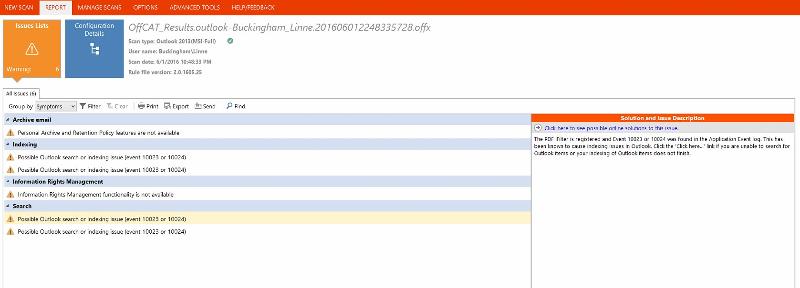
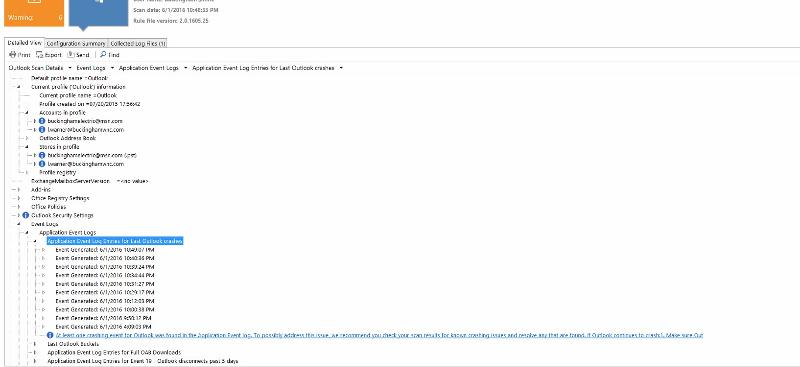 . My online searches seem to point to the IMAP account being the culprit. This account has many many subfolders under the main inbox so I am hesitant to follow some suggestions of setting the Root folder to the Inbox (currently that field is blank). I have found and run the OffCat utility and have included screen shots of the results of its scan. I looked at the latest Microsoft updates thinking that perhaps one of them is causing the problem however the latest Office 2013 updates were installed on 5/2/2016 and this problem just started today.
. My online searches seem to point to the IMAP account being the culprit. This account has many many subfolders under the main inbox so I am hesitant to follow some suggestions of setting the Root folder to the Inbox (currently that field is blank). I have found and run the OffCat utility and have included screen shots of the results of its scan. I looked at the latest Microsoft updates thinking that perhaps one of them is causing the problem however the latest Office 2013 updates were installed on 5/2/2016 and this problem just started today.
I would appreciate any help that you can give to resolving this issue.
Thanks
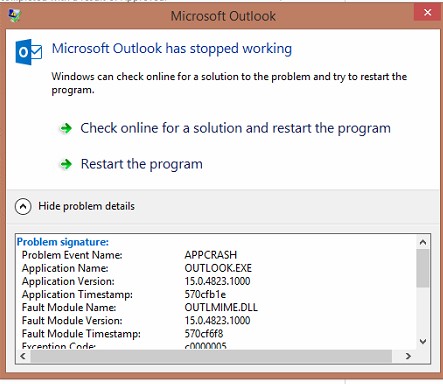
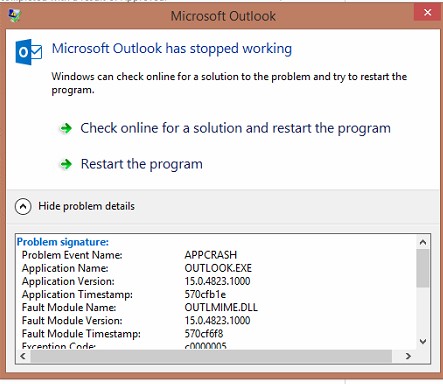
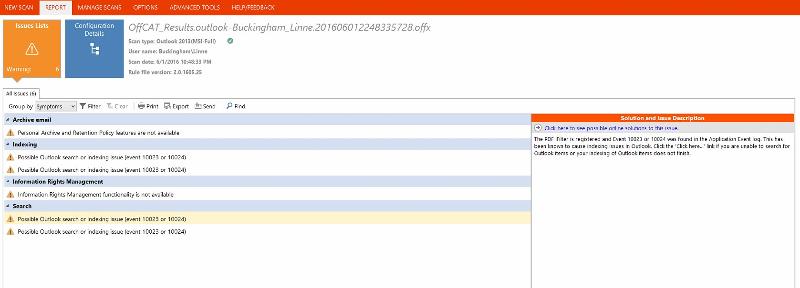
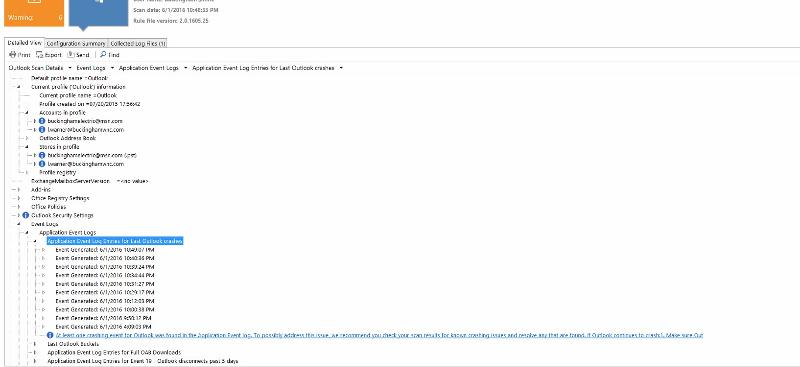 . My online searches seem to point to the IMAP account being the culprit. This account has many many subfolders under the main inbox so I am hesitant to follow some suggestions of setting the Root folder to the Inbox (currently that field is blank). I have found and run the OffCat utility and have included screen shots of the results of its scan. I looked at the latest Microsoft updates thinking that perhaps one of them is causing the problem however the latest Office 2013 updates were installed on 5/2/2016 and this problem just started today.
. My online searches seem to point to the IMAP account being the culprit. This account has many many subfolders under the main inbox so I am hesitant to follow some suggestions of setting the Root folder to the Inbox (currently that field is blank). I have found and run the OffCat utility and have included screen shots of the results of its scan. I looked at the latest Microsoft updates thinking that perhaps one of them is causing the problem however the latest Office 2013 updates were installed on 5/2/2016 and this problem just started today. I would appreciate any help that you can give to resolving this issue.
Thanks
ASKER
As per my description of the problem, I have already started in safe mode and disabled all add-ins. That did not resolve the issue.
Any other suggestions?
Any other suggestions?
Uninstall Office 2013, shut down, start up and then install Office 2013 again.
Second, delete and remake the Outlook Profile (means making the account again).
If the above fails, set up a new, test Windows User Profile (Account). Log into the new Windows Account, set up Outlook and test.
Second, delete and remake the Outlook Profile (means making the account again).
If the above fails, set up a new, test Windows User Profile (Account). Log into the new Windows Account, set up Outlook and test.
It seems like indexing is the issue.
This happens when connection is bad ore .pst is corrupted.
(One of the folders)
Have you tried using the cache mode?
(Or turning it off)
This happens when connection is bad ore .pst is corrupted.
(One of the folders)
Have you tried using the cache mode?
(Or turning it off)
ASKER
Hulsebosch,
I did find an article that pointed to the problem as indexing and followed the instructions to reindex (Control panel, indexing options, advanced, rebuild. I restarted Outlook but continued to have the problem. Is there something else that I should try to reindex?
When you say that this happens when connection is bad ore (sic) did you mean bad one? If one of the accounts is IMAP and one POP is the entire profile contained in one .pst file? the client did report getting multiple spam emails yesterday morning when this problem started.
How do you turn on (or off) cached mode? And would one do that permanently or just to use as a diagnostic tool to discover the underlying problem?
Did you see anything in the Offcat report that looked helpful and is there anything else needed from that report?
Thanks
I did find an article that pointed to the problem as indexing and followed the instructions to reindex (Control panel, indexing options, advanced, rebuild. I restarted Outlook but continued to have the problem. Is there something else that I should try to reindex?
When you say that this happens when connection is bad ore (sic) did you mean bad one? If one of the accounts is IMAP and one POP is the entire profile contained in one .pst file? the client did report getting multiple spam emails yesterday morning when this problem started.
How do you turn on (or off) cached mode? And would one do that permanently or just to use as a diagnostic tool to discover the underlying problem?
Did you see anything in the Offcat report that looked helpful and is there anything else needed from that report?
Thanks
ASKER CERTIFIED SOLUTION
membership
This solution is only available to members.
To access this solution, you must be a member of Experts Exchange.
ASKER
Outlook is not having an issue with sending or receiving emails. It does that just fine. It is just on a regular basis that the error message (first screen shot) appears. Click on restart and all is good for a short period of time and then it happens again.
As far as caching, this is not an exchange account. As I stated there is one POP and one IMAP email account in the profile so caching is not an option.
As far as caching, this is not an exchange account. As I stated there is one POP and one IMAP email account in the profile so caching is not an option.
Dashman,
sorry about that, I was asuming you were using exange.
The text, telling otherwise slipped my mind I guess.
This leaves a few other options.
- Have you checked for update KB3097877 ? (If installed, do uninstall)
I know its being issued November last year, but it still pops up at some computers.
- Where do you keep the profiles, locally or on a external filer / nas / whatever ?
If external, do you use DFS?
- Did you run in clean start ? ( http://support.microsoft.com/kb/929135)
- Did you create a new outlook profile? / disabling the old one. ( http://support.microsoft.com/kb/829918)
sorry about that, I was asuming you were using exange.
The text, telling otherwise slipped my mind I guess.
This leaves a few other options.
- Have you checked for update KB3097877 ? (If installed, do uninstall)
I know its being issued November last year, but it still pops up at some computers.
- Where do you keep the profiles, locally or on a external filer / nas / whatever ?
If external, do you use DFS?
- Did you run in clean start ? ( http://support.microsoft.com/kb/929135)
- Did you create a new outlook profile? / disabling the old one. ( http://support.microsoft.com/kb/829918)
ASKER
- I have not checked for that update but will do it
- Profiles are kept locally
- Have not run a clean start but will do it
- Did not create a new profile as the IMAP account has about 40 subfolders under the inbox and it took forever to create them. But I am willing to try and see if that is the problem.
Do you think it is the IMAP account that is giving the problem? A Google search on OUTLMIME.dll error revealed several articles that seem to indicate that (http://answers.microsoft.com/en-us/office/forum/office_2013_release-outlook/outlook-2013-crashes-on-imap-sync/6901a200-dfc3-48be-8caf-6d2cf9a60638) for example. Do you agree?
The client is in the middle of closing out the month in Quickbooks and I am accessing her computer remotely so I will not be able to do the above until the end of the day when she is gone. I will let you know what I find.
Thanks for sticking with me on this.
- Profiles are kept locally
- Have not run a clean start but will do it
- Did not create a new profile as the IMAP account has about 40 subfolders under the inbox and it took forever to create them. But I am willing to try and see if that is the problem.
Do you think it is the IMAP account that is giving the problem? A Google search on OUTLMIME.dll error revealed several articles that seem to indicate that (http://answers.microsoft.com/en-us/office/forum/office_2013_release-outlook/outlook-2013-crashes-on-imap-sync/6901a200-dfc3-48be-8caf-6d2cf9a60638) for example. Do you agree?
The client is in the middle of closing out the month in Quickbooks and I am accessing her computer remotely so I will not be able to do the above until the end of the day when she is gone. I will let you know what I find.
Thanks for sticking with me on this.
Hi Dashman,
yes, I do agree with the article you've found.
The troubleshooting at ( http://www.slipstick.com/outlook/2013/outlook-2013-imap-troubles/)
may bring you there as well.
Still, I would try all options, before altering the actual account / Imap.
(Make sure of a backup first sindse your client has quit a bit of work in there,)
Have you done a virusscan on the folder yet?
yes, I do agree with the article you've found.
The troubleshooting at ( http://www.slipstick.com/outlook/2013/outlook-2013-imap-troubles/)
may bring you there as well.
Still, I would try all options, before altering the actual account / Imap.
(Make sure of a backup first sindse your client has quit a bit of work in there,)
Have you done a virusscan on the folder yet?
Please let us know after helping your client.
ASKER
Well, here is the update. I first looked for the KB update and it was not present. I was just about to make sure that i could log into the computer with the administrator account when I noticed that the send/receive process notification in the lower right of the Outlook application was on for a very long time. When I clicked on it I saw that it was stuck on 35% "synchronizing subscribed folders" and after a period of time I would get the restart error message. A Google search on that showed several articles (http://www.emailquestions.com/threads/how-to-fix-slow-outlook-imap-folder-synchronization-issues.7139/) and I went through those steps. I then logged into their server (webmail) and deleted the Bulk (spam) and purged the Trash. I then reopened Outlook on the client's machine and I no longer got the error to restart except if I clicked on the Trash folder. I tried to delete the Trash and Bulk folder from the subscribed folders but got a message that I could not do that to those. I left my remote connection open over night and left Outlook open as well and this morning there had not been any restart error message. So I have to conclude that it was the synchronization issue that was causing the problem. I am not sure why this would happen all of a sudden other than the as part of the process in the article I Unchecked the "Get folder unread count for subscribed folders" and there was so much Trash and Bulk emails that it could not synchronize.
Do you have any other explanation or suggestions that I should look into?
Do you have any other explanation or suggestions that I should look into?
Have you gotten to the point of making a new Outlook Profile?
ASKER
No, I saw the synch error warning and after pursuing that and making the above changes the problem has disappeared. I just sent an email to the client and asked her to use Outlook today and let me know if indeed it has been resolved. I will post her finding tonight.
I do believe you will find your problem solved.
Good on you, noticing the obstruction.
With a bad connection I mean hard to retreive exange ore other filer.This goes with large amount of data as well.
Outlook is well known for its crashing when unable to retreive data from any external server.
Good on you, noticing the obstruction.
ASKER
Client reports that since the changes I made as described above that things are back to normal and working as usual. It appears it was a synch problem with the bulk and trash folders with large amounts of information. Once that was eliminated the issue was resolved.
Thanks for all the help.
Thanks for all the help.
Welcome dashman.
I am glad to see the issue has been resolved.
Thank you for your points.
I am glad to see the issue has been resolved.
Thank you for your points.
Start > Run> Outlook/Safe
Try disabling Add-ins which is not important.
Regards
kundan