Slow transfer speed between Logical drive on the same server locally ?
Hi All,
I'm trying to migrate files from one backup partition to another within the same server but it took so long:
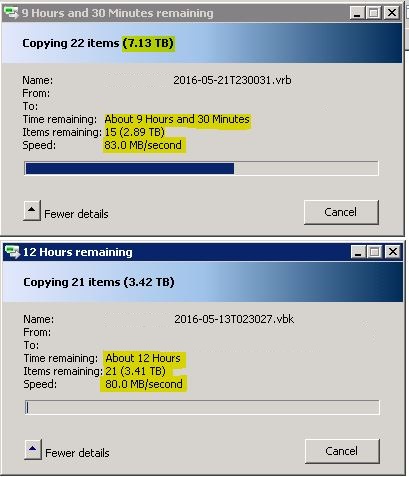
It is within the same server HP DL 385 G7 and same RAID controller Smart Array P411 Slot 2 but different DAS (HP D2600 Disk Shelf):
There is no active backup or any other activity accessing those files since I have disabled all the backup job.
Any help, explanation and suggestion would be greatly appreciated.
I'm trying to migrate files from one backup partition to another within the same server but it took so long:
It is within the same server HP DL 385 G7 and same RAID controller Smart Array P411 Slot 2 but different DAS (HP D2600 Disk Shelf):
Drive Type Data
Size 10.00 TiB (11.00 TB)
RAID Level RAID 5
Legacy Disk Geometry (C/H/S) 65535 / 255 / 32
Strip Size / Full Stripe Size 256 KiB / 2816 KiB
Disk Name \\.\PhysicalDrive0 (Disk0)
Disk Partition Information Partition Number: 3, Size: 9.9 TiB, Mount Point: I:\ Drive Type Data
Size 13.64 TiB (15.00 TB)
RAID Level RAID 5
Legacy Disk Geometry (C/H/S) 65535 / 255 / 32
Strip Size / Full Stripe Size 512 KiB / 2560 KiB
Disk Name \\.\PhysicalDrive10 (Disk10)
Disk Partition Information Partition Number: 3, Size: 13.6 TiB, Mount Point: M:\ There is no active backup or any other activity accessing those files since I have disabled all the backup job.
Any help, explanation and suggestion would be greatly appreciated.
ASKER CERTIFIED SOLUTION
membership
This solution is only available to members.
To access this solution, you must be a member of Experts Exchange.
not in the least.
Have you tried an unbuffered copy? Using xcopy or robocopy? It will avoid the overhead/caching by using a create/read/write instead of a copy & notify.
If you have Exchange tools, you could also use ESEUTIL for really big files.
But, as dlethe said, RAID-5 writes are going to be a bottleneck no matter what. I've been able to goose an old HP DL320 G3 to 110 MB/sec...but that was with RAID-10 as the target.
If you have Exchange tools, you could also use ESEUTIL for really big files.
But, as dlethe said, RAID-5 writes are going to be a bottleneck no matter what. I've been able to goose an old HP DL320 G3 to 110 MB/sec...but that was with RAID-10 as the target.
ASKER
Ah I see, I've never thought about using Robocopy before :-)
is that going to be faster with Robocopy ?
No this is the backup server hence no Exchange binaries is installed.
is that going to be faster with Robocopy ?
No this is the backup server hence no Exchange binaries is installed.
SOLUTION
membership
This solution is only available to members.
To access this solution, you must be a member of Experts Exchange.
SOLUTION
membership
This solution is only available to members.
To access this solution, you must be a member of Experts Exchange.
SOLUTION
membership
This solution is only available to members.
To access this solution, you must be a member of Experts Exchange.
SOLUTION
membership
This solution is only available to members.
To access this solution, you must be a member of Experts Exchange.
ASKER
Thanks !
ASKER
ASKER
I can see the stripe size can be increased to larger on the source drive:
Would that be helpful ?
The reason I ask this question is because I'm trying to upgrade the stripe size from the source I: drive to the other drive L: that is already on the 512 KB stripe size.