VMWare backup server?
We are a SMB... have always run on a single server. Now we will soon have a VMWare server. If I had my way, we'd have two identical and able to auto-failover.... but that's not the case... my boss likes to take risks...
Anyway - so I have some older hardware... 2 year old R710. What would be the best way for me to utilize this? Can I run VMWare free on it? Or is my best bet to wait until a disaster happens, and then install VMWare on it then, so I am in 60 day of "full feature" period, then restore the VM's I need to it?
Basically I guess my main question is if VMWare free is sort of like CentOS vs RHEL.... it has all the features... you just don't have support.
Anyway - so I have some older hardware... 2 year old R710. What would be the best way for me to utilize this? Can I run VMWare free on it? Or is my best bet to wait until a disaster happens, and then install VMWare on it then, so I am in 60 day of "full feature" period, then restore the VM's I need to it?
Basically I guess my main question is if VMWare free is sort of like CentOS vs RHEL.... it has all the features... you just don't have support.
SOLUTION
membership
This solution is only available to members.
To access this solution, you must be a member of Experts Exchange.
SOLUTION
membership
This solution is only available to members.
To access this solution, you must be a member of Experts Exchange.
ASKER CERTIFIED SOLUTION
membership
This solution is only available to members.
To access this solution, you must be a member of Experts Exchange.
Unless you are parting with money, with Dell to purchase, VMware or Windows licenses, you are just purchasing HARDWARE e.g, tin, no licenses or VMware!
Dell provide hardware support, if the hardware fails, they'll not entertain you, if VMware vSphere is poorly, unless you have a VMware Support contract.
It does not matter what VMware license you purchase, you can run as many VMs, as the resources will allow on your server.
VMware vSphere Essentials Edition, which is the entry level and basic edition costs approx $700 from VMware.
see here
http://store.vmware.com/store/vmware/en_US/pd/productID.282883900
It includes a license for 3 x ESXi Hosts (with 2 CPUs) and vCenter Server.
You could use this entry level basic version to install on your shiny new Dell Server, and your old Dell Server (which can also be used with ESXi 6.0!).
When you purchase your vSphere License, it has to be purchased with support, 1 year or 3 years, so $700 includes 1 year support.
Dell provide hardware support, if the hardware fails, they'll not entertain you, if VMware vSphere is poorly, unless you have a VMware Support contract.
It does not matter what VMware license you purchase, you can run as many VMs, as the resources will allow on your server.
VMware vSphere Essentials Edition, which is the entry level and basic edition costs approx $700 from VMware.
see here
http://store.vmware.com/store/vmware/en_US/pd/productID.282883900
It includes a license for 3 x ESXi Hosts (with 2 CPUs) and vCenter Server.
You could use this entry level basic version to install on your shiny new Dell Server, and your old Dell Server (which can also be used with ESXi 6.0!).
When you purchase your vSphere License, it has to be purchased with support, 1 year or 3 years, so $700 includes 1 year support.
ASKER
Thanks! ohhh... so when you said 3 you were talking about 3 physical servers.... each can have as many VM's as I want?
3 ESXi hosts - yes.
within the resources available on the host - yes.
each can have as many VM's as I want?
within the resources available on the host - yes.
ASKER
BTW - here is the support contract with dell - looks like they say they cover VMWare support.
https://drive.google.com/file/d/0B-EtB8xM84fMaElIOWxVYmsxU21JZlZzRS14eHg1ZHdRN2ZN/view?usp=sharing
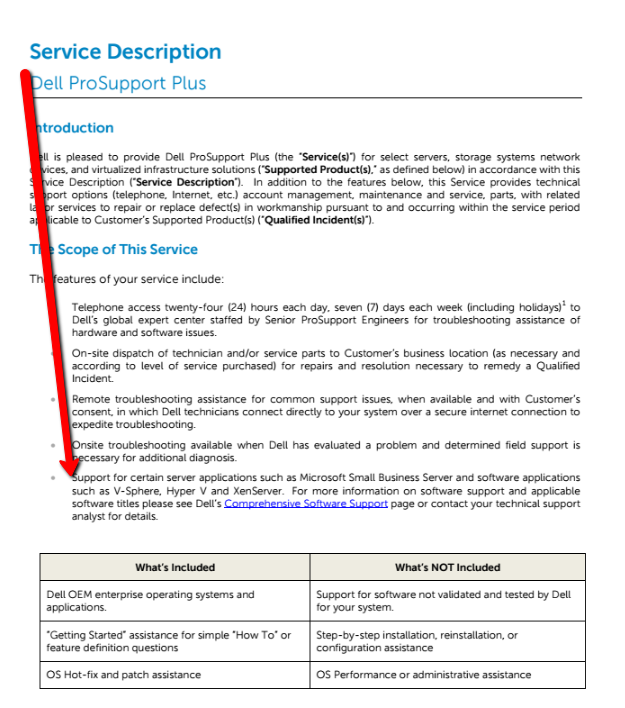
https://drive.google.com/file/d/0B-EtB8xM84fMaElIOWxVYmsxU21JZlZzRS14eHg1ZHdRN2ZN/view?usp=sharing
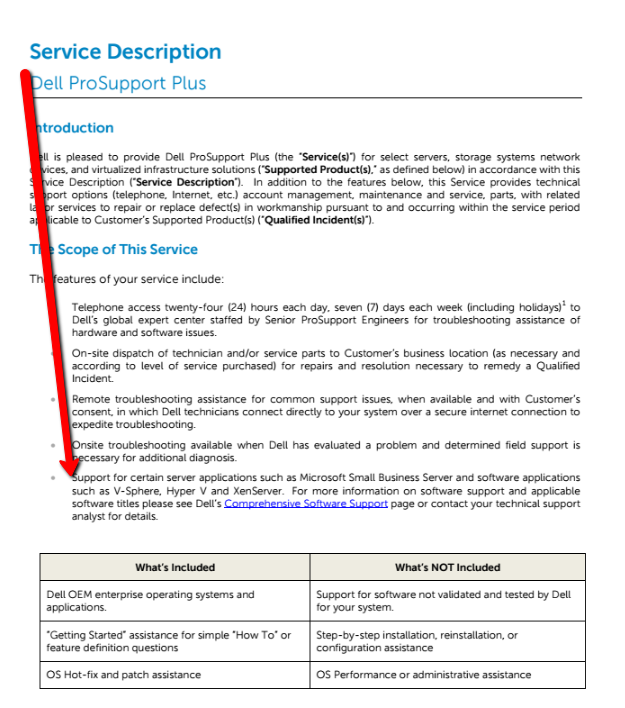
Look at what's not included!
1. Support for software not validated and tested by Dell for your system.
2. Step-by-step installation, reinstallation, or configuration assistance.
3. OS Performance or administrative assistance.
So.....that about rules out everything which is useful!
Anyway, YOU CANNOT purchase VMware vSphere Licenses without SUPPORT initially.
and they cannot even get V-Sphere correct!, and Dell now owns VMware!!!!
You would think they would get that rather embarrassing product correct.
1. Support for software not validated and tested by Dell for your system.
2. Step-by-step installation, reinstallation, or configuration assistance.
3. OS Performance or administrative assistance.
So.....that about rules out everything which is useful!
Anyway, YOU CANNOT purchase VMware vSphere Licenses without SUPPORT initially.
and they cannot even get V-Sphere correct!, and Dell now owns VMware!!!!
You would think they would get that rather embarrassing product correct.
ASKER
Who needs step by step support when I have all your guides ;-)
I'm asking the sales rep to confirm... in phone convos I asked repeatedly if cost of VMWare was included.... will be a bit mad if they really didn't include the license cost and are just giving me a free/limited version...
I'm asking the sales rep to confirm... in phone convos I asked repeatedly if cost of VMWare was included.... will be a bit mad if they really didn't include the license cost and are just giving me a free/limited version...
Hi,
some precision : if you stay with VMware ESXi Free, you won't have a lot of options to backup your VMs.
You could precisely look at Andrew's articles on the subject to have details.
some precision : if you stay with VMware ESXi Free, you won't have a lot of options to backup your VMs.
You could precisely look at Andrew's articles on the subject to have details.
ASKER
Thanks! I think I missed it... which one of Andrews articles covers the differences between free vs paid ESXi?
SOLUTION
membership
This solution is only available to members.
To access this solution, you must be a member of Experts Exchange.
If you use FREE ESXi, you will not be able to use
1. Management tools.
2. Backup software.
but then again, based on your "boss" and not wanting to spend any money, on the project, you are probably going to keep backing up using existing software which is probably not Virtual efficient.
So no need for a license for that, you've only got a single ESXi server, no shared storage, so you might as well go FREE.
and why we are on that save yourself a server purchase and re-use your R710.
Why not?
1. Management tools.
2. Backup software.
but then again, based on your "boss" and not wanting to spend any money, on the project, you are probably going to keep backing up using existing software which is probably not Virtual efficient.
So no need for a license for that, you've only got a single ESXi server, no shared storage, so you might as well go FREE.
and why we are on that save yourself a server purchase and re-use your R710.
Why not?
ASKER
Thanks! so...
1. Management tools... what are these? I mean... I assume I still use vsphere client with free version... by management tools do you mean like stuff that helps you manage large pools of VMWare servers?
2. I assume this means any time of backup software that is VM aware? I asked acronis about our current licenses... they said I can use the same licenses to back up the VM's... but I guess that's not VM aware... Is there a big downside to that? Or is it pretty easy in DR scenario to just install ESXi from scratch and then restore the VM's? What do you mean by "virtual efficient"? hmmm... maybe I should just go read that backup article at this point.... lol :-)
If I go with the R710 I don't have a good backup server ;-) If I get the new server, I have the R710 for Disaster failover.
1. Management tools... what are these? I mean... I assume I still use vsphere client with free version... by management tools do you mean like stuff that helps you manage large pools of VMWare servers?
2. I assume this means any time of backup software that is VM aware? I asked acronis about our current licenses... they said I can use the same licenses to back up the VM's... but I guess that's not VM aware... Is there a big downside to that? Or is it pretty easy in DR scenario to just install ESXi from scratch and then restore the VM's? What do you mean by "virtual efficient"? hmmm... maybe I should just go read that backup article at this point.... lol :-)
If I go with the R710 I don't have a good backup server ;-) If I get the new server, I have the R710 for Disaster failover.
1. Yes. e.g. more than a single server. Yes, vSphere Client you can use, although this is now retired, and in the future it will be web based. The ability to clone, make templates, vMotion, DRS, HA, FT, vCenter Server, e.g. all things we've talk about, but your BOSS and Budget will not allow them!
2. To methods to backup a computer, file and folder is the traditional method on physical computers, or image backup - this is SLOW....., it's also much slower n a virtual environment.
So Virtual Machine efficient backup is to backup at the HOST, it backups the entire VM, making it faster, quicker to restore, change block tracking, only backup blocks that have changed.
There is nothing wrong with using he old school method of backup IN THE VM, but you are not making the most and benefit of the virtual machine.
This may be what you have currently, now go and read the Backup Article!
12 commercial software backup products for VMware vSphere Hypervisor (ESXi) you should be evaluating today
2. To methods to backup a computer, file and folder is the traditional method on physical computers, or image backup - this is SLOW....., it's also much slower n a virtual environment.
So Virtual Machine efficient backup is to backup at the HOST, it backups the entire VM, making it faster, quicker to restore, change block tracking, only backup blocks that have changed.
There is nothing wrong with using he old school method of backup IN THE VM, but you are not making the most and benefit of the virtual machine.
This may be what you have currently, now go and read the Backup Article!
12 commercial software backup products for VMware vSphere Hypervisor (ESXi) you should be evaluating today
ASKER
Thanks!
btw - Just found out the cost of server did in fact include "VMware vSphere Essentials Plus Kit" license. :-)
Now I just need to figure out if my acronis licenses will take advantage of the extra efficiency.... I'm hoping they should because I told them I was moving some physical servers to VM's and they didn't mention any upsell option... I'm guessing they would have tried to upsell me if there was a better featured license.
Hmmm... but Even if so I still only have 2 linux server licenses... So even if it's VM aware I guess it will still probably only back up those 2 VM's... but not the hyper-visor itself.
With my fairly simple set up though, I would think reinstalling VMware from scratch, and creating one storage pool should be pretty quick and easy... right?
btw - Just found out the cost of server did in fact include "VMware vSphere Essentials Plus Kit" license. :-)
Now I just need to figure out if my acronis licenses will take advantage of the extra efficiency.... I'm hoping they should because I told them I was moving some physical servers to VM's and they didn't mention any upsell option... I'm guessing they would have tried to upsell me if there was a better featured license.
Hmmm... but Even if so I still only have 2 linux server licenses... So even if it's VM aware I guess it will still probably only back up those 2 VM's... but not the hyper-visor itself.
With my fairly simple set up though, I would think reinstalling VMware from scratch, and creating one storage pool should be pretty quick and easy... right?
if you have a license for essentials, you'll be able to use backup software.
and you will be able to install ESXi on your E710, as well as you new server, and install vCenter Server, and manage them both from one "single pane of glass".
You've got the EE Articles!
You really want me to answer that ?
and you will be able to install ESXi on your E710, as well as you new server, and install vCenter Server, and manage them both from one "single pane of glass".
With my fairly simple set up though, I would think reinstalling VMware from scratch, and creating one storage pool should be pretty quick and easy... right?
You've got the EE Articles!
You really want me to answer that ?
ASKER
Well... yea... I'd love to hear your take on it... :-) Your articles are quite thorough looking... but it's one thing to see a detailed howto that makes something look easy and another thing to have the wealth of experience you obviously have to perhaps tell me... "hey hey hey... not so fast... it might look quick and easy, but that's only if everything goes right and x, y and z don't happen... you should seriously consider backing up the hypervisor itself" Or maybe you will say "yep... it's really that easy... backing up a hypervisor is probably more trouble than it's worth... you can probably install from scratch as fast as you can restore a backup" :-)
In any case - I am about ready to dive into some articles... I skimmed a couple so far... and skimmed some of the 3hr freebie course here. http://mylearn.vmware.com/portals/certification/ ....
My impression is that your articles are WAY more informative of the details I need to know and the http://mylearn.vmware.com/portals/certification/ is mostly a high level waste of my time better for people who are about to try to manage large clusters of VMWare servers. Would you agree?
In any case - I am about ready to dive into some articles... I skimmed a couple so far... and skimmed some of the 3hr freebie course here. http://mylearn.vmware.com/portals/certification/ ....
My impression is that your articles are WAY more informative of the details I need to know and the http://mylearn.vmware.com/portals/certification/ is mostly a high level waste of my time better for people who are about to try to manage large clusters of VMWare servers. Would you agree?
My articles are written for novices, newbies, noobs - call them what you like, they are step by step instructions with screenshots.
VMware Certifications are designed, to enable you to pass a certification, and the aim of their courses are also designed to help you pass an exam.
Certifications and real world experience, are very different.
Anyway, we are going off topic here.
One tip, if you purchase a Dell server, make sure you download the ESXi OS software, e.g. OEM ESXi from Dell. If you download from VMware, you've gone wrong at the first step!
That's another question..... if you want to know why...
VMware Certifications are designed, to enable you to pass a certification, and the aim of their courses are also designed to help you pass an exam.
Certifications and real world experience, are very different.
Anyway, we are going off topic here.
One tip, if you purchase a Dell server, make sure you download the ESXi OS software, e.g. OEM ESXi from Dell. If you download from VMware, you've gone wrong at the first step!
That's another question..... if you want to know why...
ASKER
So they said the image would be included on some internal SD card or something... Sounded like I didn't even need to download an iso or anything... Im guessing pretty safe to assume I'm good if I use that?
Thanks!
Thanks!
it could be shipped with OEM ESXi from Dell. e.g. already installed.
ASKER
Andrew - I posted a new question since it was a new topic but realized you might see it quicker if I post a link to the new question here... its about this whole dell specific esxi version thing.
https://www.experts-exchange.com/questions/28951287/VMWare-esxi-Dell-version-vs-vanilla-VMWare-esxi.html
Thanks!
https://www.experts-exchange.com/questions/28951287/VMWare-esxi-Dell-version-vs-vanilla-VMWare-esxi.html
Thanks!
I've seen it and answered, before seeing this response!
ASKER
Looking at the quote I just see....
VMware ESXi 6.0 U2 Embedded Image on Flash Media (634-BDXD)
does that tell you anything?
As far as support goes, from what I recall, Dell said that the Dell support includes Windows and VMWare support. (Though I don't currently plan to run Windows on this server)....
When you say
Does that mean with a basic license I can only spin up 3 VM's? That's definitely not OK if that's the case... I have 3 main VM's I want to put on it, but I have a few smaller VM's I want to make, plus the ability to make temporary VM's to test bare-metal restores.