printing double sided for a pdf document
Hi,
I would like to print both sides of PDF document using my cannon one sided printer. How do i go about it. i have 100 page pdf. I want to print double side of a paper so that i can save on paper and print on 50 page both side all the 100 page content
I figured out on a word document but not on PDF document.
I would like to print both sides of PDF document using my cannon one sided printer. How do i go about it. i have 100 page pdf. I want to print double side of a paper so that i can save on paper and print on 50 page both side all the 100 page content
I figured out on a word document but not on PDF document.
ASKER
adobe acrobat
What version?
I'm going offline now for a few hours. Since I haven't heard back from you on the Acrobat version, here are instructions for Pro XI (11):
(1) Print the odd pages only via the print dialog in the screenshot that I posted above with the "Reverse pages" box NOT checked.
(2) Since we know that your printer prints on the side facing up, turn the printed stack of odd pages over and put them in the input tray.
(3) Print the even pages only via the print dialog in the screenshot that I posted above with the "Reverse pages" box CHECKED.
If you have a different version, it should be very similar. I'll check back into this thread as soon as I'm back online to see how you're doing. Regards, Joe
(1) Print the odd pages only via the print dialog in the screenshot that I posted above with the "Reverse pages" box NOT checked.
(2) Since we know that your printer prints on the side facing up, turn the printed stack of odd pages over and put them in the input tray.
(3) Print the even pages only via the print dialog in the screenshot that I posted above with the "Reverse pages" box CHECKED.
If you have a different version, it should be very similar. I'll check back into this thread as soon as I'm back online to see how you're doing. Regards, Joe
ASKER
adobe version i have is as attached
adobe.png
adobe.png
Adobe did a terrible thing with their naming convention in the new DC version. It used to be that Acrobat was Acrobat and Reader was Reader. For some incredibly stupid reason they decided to name the new Reader what you see in the box you posted: Adobe Acrobat Reader DC. This is very confusing to long-time Adobe users. They should have called it Adobe Reader DC, while the full product should have Acrobat in its name, as it does: Adobe Acrobat DC.
OK, with that out of the way, here's how to do it in the version you have:
Click the printer icon on the toolbar (or click the File menu then Print). You'll get this dialog:
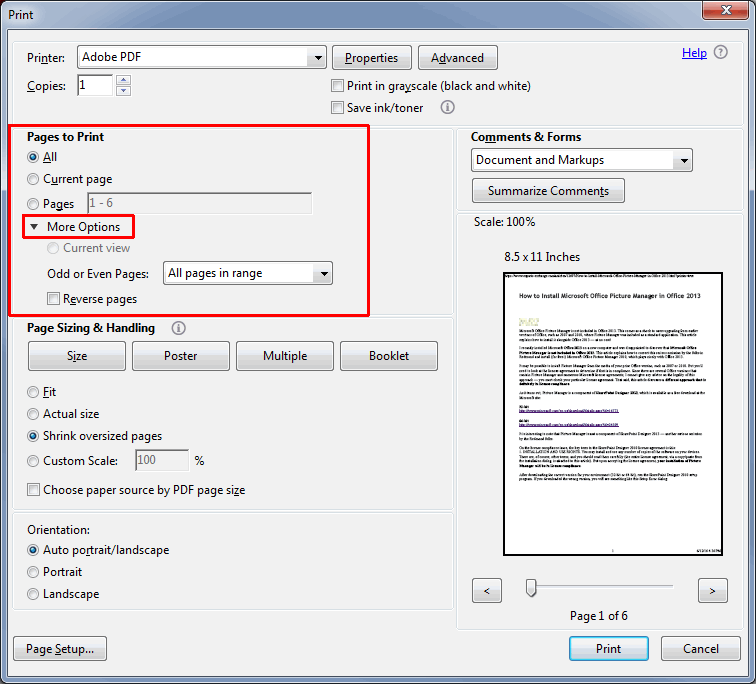
Note that you have to click the "More Options" drop-down arrow to get the items below it ("Odd or Even Pages" and "Reverse pages").
Then follow the instructions in my previous post. Regards, Joe
OK, with that out of the way, here's how to do it in the version you have:
Click the printer icon on the toolbar (or click the File menu then Print). You'll get this dialog:
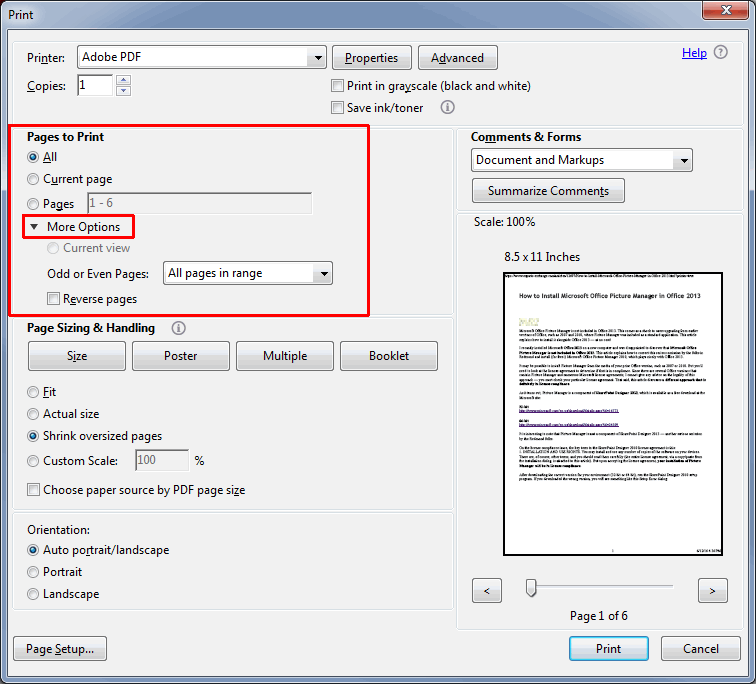
Note that you have to click the "More Options" drop-down arrow to get the items below it ("Odd or Even Pages" and "Reverse pages").
Then follow the instructions in my previous post. Regards, Joe
gudii9,
The comment by HuaMinChen is incorrect for what you want to do. You are not doing 2-sided printing, as I'm sure you know. Since you have a simplex printer (not duplex), you are doing 1-sided printing — but twice. First the odd pages, then the even pages on the other side of the same (already-printed) stack. Regards, Joe
The comment by HuaMinChen is incorrect for what you want to do. You are not doing 2-sided printing, as I'm sure you know. Since you have a simplex printer (not duplex), you are doing 1-sided printing — but twice. First the odd pages, then the even pages on the other side of the same (already-printed) stack. Regards, Joe
ASKER
sure , i will try
ASKER CERTIFIED SOLUTION
membership
This solution is only available to members.
To access this solution, you must be a member of Experts Exchange.
> sure , i will try
If you've tried and are having problems, let me know. I'm sure we can get this to work just as we did with your Word 2007. Regards, Joe
If you've tried and are having problems, let me know. I'm sure we can get this to work just as we did with your Word 2007. Regards, Joe
ASKER
sure.
Thanks!
ASKER
i see in print page 'More Options' has odd even page.
How to make sure always by default black and white printed not color
oddEven2.png
oddEven.png
How to make sure always by default black and white printed not color
oddEven2.png
oddEven.png
ASKER
i am getting error message like document cannot pritned as below
please advise
errmsg2.png
errmsg.png
please advise
errmsg2.png
errmsg.png
ASKER
how to open as regular old adobe reader and writer not new adobe acrobat reader dc
> i see in print page 'More Options' has odd even page.
Great news! If you follow the instructions in my previous post, that should be the solution.
> How to make sure always by default black and white printed not color
That's a different issue. I suggest posting it as a new question. Let's finish this one first by solving the question of how to print double-sided on a simplex printer.
> i am getting error message like document cannot pritned as below please advise
Post your print dialog — like the one I posted above.
> how to open as regular old adobe reader and writer not new adobe acrobat reader dc
You can't. If you upgraded Adobe Reader to the DC version, then the old version is gone. If you want the old version back, then uninstall the DC version and go to this link to get the old version — you'll be able to select version 11 (XI) in the Step 3 drop-down:
https://get.adobe.com/reader/otherversions/
If that doesn't work for you, please post it as a separate question, too, because I think we should stay focused in this thread on getting the main question answered, i.e., how to print double-sided on a simplex printer. This can certainly be done with Reader DC, as I showed in my previous posts. Regards, Joe
Great news! If you follow the instructions in my previous post, that should be the solution.
> How to make sure always by default black and white printed not color
That's a different issue. I suggest posting it as a new question. Let's finish this one first by solving the question of how to print double-sided on a simplex printer.
> i am getting error message like document cannot pritned as below please advise
Post your print dialog — like the one I posted above.
> how to open as regular old adobe reader and writer not new adobe acrobat reader dc
You can't. If you upgraded Adobe Reader to the DC version, then the old version is gone. If you want the old version back, then uninstall the DC version and go to this link to get the old version — you'll be able to select version 11 (XI) in the Step 3 drop-down:
https://get.adobe.com/reader/otherversions/
If that doesn't work for you, please post it as a separate question, too, because I think we should stay focused in this thread on getting the main question answered, i.e., how to print double-sided on a simplex printer. This can certainly be done with Reader DC, as I showed in my previous posts. Regards, Joe
ASKER
hard drive containing pdf disconnected and cannot print. once i connect properly i was able to print.
one other thing i have to do is rotate pages 180 degrees horizontally after printing odd pages before printing even pages with reverse order option so that both sides of pages print in right way otherwise odd printed heading at the top and footer at bottom and even printed footer at top and heading at bottom upside down
one other thing i have to do is rotate pages 180 degrees horizontally after printing odd pages before printing even pages with reverse order option so that both sides of pages print in right way otherwise odd printed heading at the top and footer at bottom and even printed footer at top and heading at bottom upside down
Thanks for the update. I' m glad you got it working! Regards, Joe
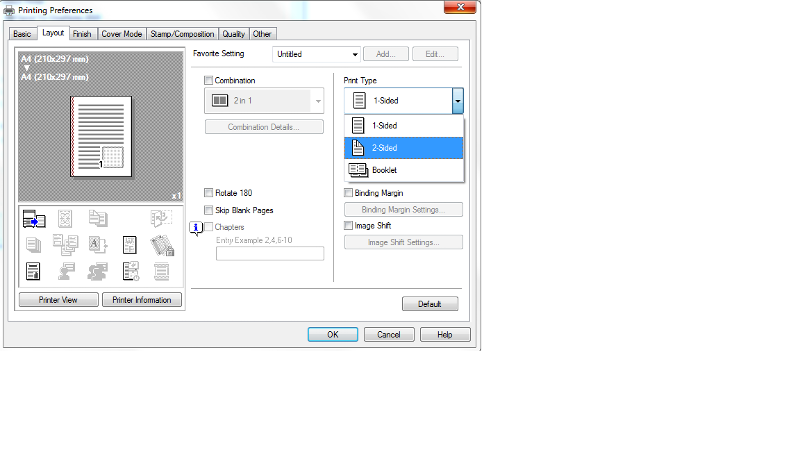
From our work on Word2007, I think you know exactly what to do with those two boxes I marked in red above. Regards, Joe