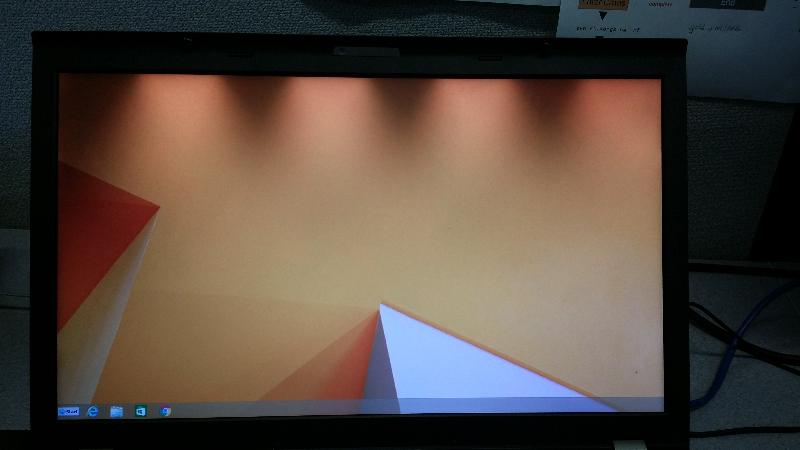IT Guy
asked on
Lenovo W530 display on screen
I don't believe it is really a light. Change the theme or at least the background. What OS? Try right mouse clicking on the desktop somewhere and see if you have a "Personalize" option.
If you actually have the light on, press FN and Spacebar to toggle the light.
@Lockdown32 the Thinkpads have this cute little light that you can toggle on and off, with johns suggestion and FN Page up on the older models.
ASKER
the spacebar light is different, i can turn that on and off. this is a different beam.
i reinstalled the OS and its still there
changed the Theme and background but no success
i reinstalled the OS and its still there
changed the Theme and background but no success
SOLUTION
membership
This solution is only available to members.
To access this solution, you must be a member of Experts Exchange.
SOLUTION
membership
This solution is only available to members.
To access this solution, you must be a member of Experts Exchange.
ASKER CERTIFIED SOLUTION
membership
This solution is only available to members.
To access this solution, you must be a member of Experts Exchange.
NxJNY,
I agree with serialband, you seem to have a hardware issue. Some of the LED lights have gone out. Luckily for you, this problem can be fixed easily for $45, you can change out the screen yourself with a screw driver.
I agree with serialband, you seem to have a hardware issue. Some of the LED lights have gone out. Luckily for you, this problem can be fixed easily for $45, you can change out the screen yourself with a screw driver.
The answers have become repetitive and no feedback from the asker. I am gone.
ASKER
relax John - its been a busy week :) yes i also agree with serialband. i will work with the user to replace.thanks guys!
starnge that the backlight is only partial bad, and only on one side