setting up raid.... not sure what settings to pick for some of this stuff...
SOLUTION
membership
This solution is only available to members.
To access this solution, you must be a member of Experts Exchange.
ASKER CERTIFIED SOLUTION
membership
This solution is only available to members.
To access this solution, you must be a member of Experts Exchange.
SOLUTION
membership
This solution is only available to members.
To access this solution, you must be a member of Experts Exchange.
ASKER
"Use Data Protection is essentially leaving some portion of your disk array as redundancy and thus the virtual disk created will be smaller in size with this option."
Still confused by this... I thought RAID provided the redundancy... this is something on top of that? How much space gets used up? I know with RAID6 I already lose 2 drives capacity. How much more is "Use Data Protection" Is that common on top of RAID6?"
It is difficult to explain the "Use Data Protection" as I cannot find any documentation explaining the exact meaning of this option.
However, in all use cases I have seen, this option is disabled as people like you think that the RAID level selected already offers some form of protection. Example is shown in the link below.
http://en.community.dell.com/cfs-file/__key/telligent-evolution-components-attachments/00-956-01-00-20-71-85-45/RAID-CONFIG.pdf
However, in all use cases I have seen, this option is disabled as people like you think that the RAID level selected already offers some form of protection. Example is shown in the link below.
http://en.community.dell.com/cfs-file/__key/telligent-evolution-components-attachments/00-956-01-00-20-71-85-45/RAID-CONFIG.pdf
SOLUTION
membership
This solution is only available to members.
To access this solution, you must be a member of Experts Exchange.
SOLUTION
membership
This solution is only available to members.
To access this solution, you must be a member of Experts Exchange.
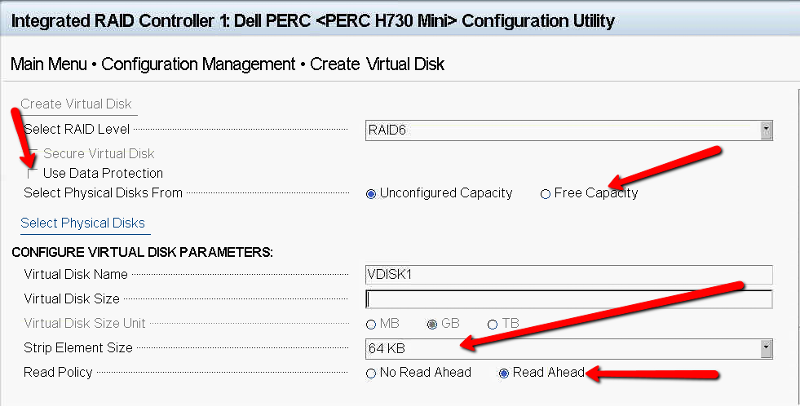
ASKER
To answer a few questions in no particular order :-)
RAID6 because I don't want to lose half my capacity. :-/ I'm expecting to get 1200-1400 iops out of 12 10k drives... is that about right? (I expect my server to currently need about 500-600 iops at peak times)
This is a VMWare server. It will host a few small lightweight VM's... One VM is our "workhorse". We are a call center and it runs our call management software. No DB... just flat files... the phone files can be large-ish... like 500mb to a 2-3gb or so, and get small updates constantly as call histories are written. Most all the other application files are pretty small... in the kb range... maybe a couple mb.
Sorry... I'm a bit dense... What does it mean to "protect the virtual disk data" above and beyond what RAID6 is doing? I thought that WAS the protection.... that's why I'm confused by this option :-)
Regarding read ahead.... when processing the large files before we do read through them sequentially a lot... but during dialing we are reading and writing all different places in a large file... (and all sorts of places in small files too)
Any downside to readahead here?