Best bootable tool to restore a hard disk from a verbatim backup of all the original partitions and files
Hi Experts,
I have a laptop that I want to sell with the factory version of Windows 8.
I've been running Windows 7 on it and there is no Recovery partition
I have a backup I made when I unboxed the laptop.
I can't remember what tool I used at the time.
The backup consists of all the original partitions and files.
Here is the layout of the backup:
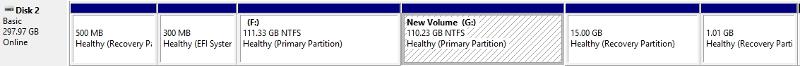
What tool can I use to copy this image to the laptop SSD?
It needs to be bootable from a memory stick.
Regards,
Leigh
I have a laptop that I want to sell with the factory version of Windows 8.
I've been running Windows 7 on it and there is no Recovery partition
I have a backup I made when I unboxed the laptop.
I can't remember what tool I used at the time.
The backup consists of all the original partitions and files.
Here is the layout of the backup:
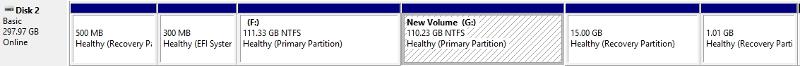
What tool can I use to copy this image to the laptop SSD?
It needs to be bootable from a memory stick.
Regards,
Leigh
But if you have time, put back that HDD into your notebook and if win 8 can start, create a set of recovery DVD within win 8.
Then, put the new SSD in the notebook and start your notebook with the recovery DVD and restore the OS to the SSD.
If you follow the above method, there is no need to do SSD optimization.
Then, put the new SSD in the notebook and start your notebook with the recovery DVD and restore the OS to the SSD.
If you follow the above method, there is no need to do SSD optimization.
ASKER
Thanks, Jackie, for your suggestions.
The backup is on a 2.5 inch USB drive and the laptop only takes an SSD.
You say "You can use acronis or other free or paid disk cloning tool to clone that hdd to SSD.'.
I just threw out all my copies of Acronis, because I prefer ShadowProtect Desktop.
What free and paid disk cloning tools do you suggest?
The backup is on a 2.5 inch USB drive and the laptop only takes an SSD.
You say "You can use acronis or other free or paid disk cloning tool to clone that hdd to SSD.'.
I just threw out all my copies of Acronis, because I prefer ShadowProtect Desktop.
What free and paid disk cloning tools do you suggest?
EaseUS Disk Copy
http://www.easeus.com/disk-copy/index.htm
Do make a backup of your current SSD image to an external storage before try.
http://www.easeus.com/disk-copy/index.htm
Do make a backup of your current SSD image to an external storage before try.
OR
Macrium Reflect Free
http://www.macrium.com/reflectfree.aspx
I seldom use paid cloning software and have no idea which one is most suitable in your use case.
Macrium Reflect Free
http://www.macrium.com/reflectfree.aspx
I seldom use paid cloning software and have no idea which one is most suitable in your use case.
is the recovery partition that is showing on your picture not working?
it's sitting right behind the new volume
for imaging, i use the free paragon software : http://www.paragon-software.com/home/br-free/download.html
it's sitting right behind the new volume
for imaging, i use the free paragon software : http://www.paragon-software.com/home/br-free/download.html
If I were you I'd forget about restoring the backup. I'd rather just do the free upgrade to Windows 10, then once the system is registered and activated, do a clean installation of Windows 10 again. As the system will then be registered with m$, you won't have to enter a product key during the clean installation, and it will activate automatically once it has an Internet connection. This is probably a lot faster than restoring your backup, and you won't have to install as many windows updates, and you will have a better OS than Windows 8.
Agreed.
Besides, as the author wants to resell the computer, one more step to add...
Wipe the computer with DBAN before doing a clean install of win 10.
1. Download DBAN
Whatever these case, once you have a Windows 10 install disc, you’ll then need to download the free DBAN (Darik Boot And Nuke) tool and burn it to a CD.
1. Download DBAN
2. Boot your PC with the DBAN disc
Boot your PC using the DBAN disc and press the [Enter] key to continue from the first menu screen.
2. Boot your PC with the DBAN disc
When the main DBAN screen appears, use the [J] and [K] keys to highlight the hard drive partition you want to erase (if there’s more than one) and select it by pressing the [Space bar].
3. Securely erase your hard drive
Then, when you’re ready to proceed, press the [F10] key to begin the secure erase. This will take some time and the process cannot be interrupted.
Source: http://home.bt.com/tech-gadgets/computing/how-to-wipe-your-pc-with-windows-10-11364002707321
Besides, as the author wants to resell the computer, one more step to add...
Wipe the computer with DBAN before doing a clean install of win 10.
1. Download DBAN
Whatever these case, once you have a Windows 10 install disc, you’ll then need to download the free DBAN (Darik Boot And Nuke) tool and burn it to a CD.
1. Download DBAN
2. Boot your PC with the DBAN disc
Boot your PC using the DBAN disc and press the [Enter] key to continue from the first menu screen.
2. Boot your PC with the DBAN disc
When the main DBAN screen appears, use the [J] and [K] keys to highlight the hard drive partition you want to erase (if there’s more than one) and select it by pressing the [Space bar].
3. Securely erase your hard drive
Then, when you’re ready to proceed, press the [F10] key to begin the secure erase. This will take some time and the process cannot be interrupted.
Source: http://home.bt.com/tech-gadgets/computing/how-to-wipe-your-pc-with-windows-10-11364002707321
ASKER
Hi rindi & Jackie,
I'm very interested in doing the clean install of Windows 10.
But I'm puzzled as to how I can have a fully registered and activated licence without paying anything?
I'm very interested in doing the clean install of Windows 10.
But I'm puzzled as to how I can have a fully registered and activated licence without paying anything?
ASKER
Or does Windows 10 use a serial number from the BIOS/UEFI ?
ASKER
Jackie,
I had a lot of trouble with EaseUS Disk Copy Home Edition 2.3.1.
Although it said it had successfully written to a USB drive, there were no files on the drive.
I tried this on 2 PCs and 2 drives - same result every time.
My workaround was to get EaseUS Disk Copy to write an ISO file.
I then burned that to a USB drive.
It booted OK and I'm now waiting 3 hours for the disk copy.
I had a lot of trouble with EaseUS Disk Copy Home Edition 2.3.1.
Although it said it had successfully written to a USB drive, there were no files on the drive.
I tried this on 2 PCs and 2 drives - same result every time.
My workaround was to get EaseUS Disk Copy to write an ISO file.
I then burned that to a USB drive.
It booted OK and I'm now waiting 3 hours for the disk copy.
No.
You do not pay but your move to win 10 did create revenue for Microsoft as of more and more users take the freebie to update win 7, 8 or 8.1, it create a critical mass of users to persuade their corporate customer to upgrade to win 10 at an annual subscription fee.
When you upgrade to win 10, you need to create a Microsoft account (ID), just like the Apple ID, to signon to Microsoft portal to download and upgrade your current version of windows. In order to make the upgrade smooth, Microsoft gives you an option to download the offline installer from your account in their portal to do a clean install of win 10. As you have done an upgrade of the OS, Microsoft has collected your hardware ID of your current computer so that you need not do any activation for your clean install.
You do not pay but your move to win 10 did create revenue for Microsoft as of more and more users take the freebie to update win 7, 8 or 8.1, it create a critical mass of users to persuade their corporate customer to upgrade to win 10 at an annual subscription fee.
When you upgrade to win 10, you need to create a Microsoft account (ID), just like the Apple ID, to signon to Microsoft portal to download and upgrade your current version of windows. In order to make the upgrade smooth, Microsoft gives you an option to download the offline installer from your account in their portal to do a clean install of win 10. As you have done an upgrade of the OS, Microsoft has collected your hardware ID of your current computer so that you need not do any activation for your clean install.
When you do the upgrade to windows 10, it checks the OS installed already, and makes sure it fits the free upgrade requirements. If so, it activates automatically once it has an internet connection.
The next time you do a clean installation of Windows 10, it just compares your hardware with the registration info on the m$ servers, and if it finds it has already registered there, it activates automatically.
Another option is that if you do a clean installation of Windows 10 without first upgrading, and you have an UEFI BIOS, it'll check the BIOS's embedded key to check whether it is legitimate for the free Windows 10 upgrade. Then it will also register automatically with the m$ servers and activate. That is useful for when you bought the PC with Windows 8 pre-installed and don't know the key, which is the normal situation.
The next time you do a clean installation of Windows 10, it just compares your hardware with the registration info on the m$ servers, and if it finds it has already registered there, it activates automatically.
Another option is that if you do a clean installation of Windows 10 without first upgrading, and you have an UEFI BIOS, it'll check the BIOS's embedded key to check whether it is legitimate for the free Windows 10 upgrade. Then it will also register automatically with the m$ servers and activate. That is useful for when you bought the PC with Windows 8 pre-installed and don't know the key, which is the normal situation.
ASKER CERTIFIED SOLUTION
membership
This solution is only available to members.
To access this solution, you must be a member of Experts Exchange.
try the vhd backup from Paragon, as suggested before - it's a lot faster...
btw what is the backup size? for 3 Hrs - that 's a big disk
btw what is the backup size? for 3 Hrs - that 's a big disk
ASKER
Hi rindi & Jackie,
Thanks for your advice on the clean install of Windows 10.
One (hopefully) last question, if the install is registered using my MS account, after I sell the laptop have any problem accessing updates?
Thanks for your advice on the clean install of Windows 10.
One (hopefully) last question, if the install is registered using my MS account, after I sell the laptop have any problem accessing updates?
ASKER
Sorry I left a few words out of the previous post. It should read:
Hi rindi & Jackie,
Thanks for your advice on the clean install of Windows 10.
One (hopefully) last question, if the install is registered using my MS account, after I sell the laptop will the new owner have any problem accessing updates?
Hi rindi & Jackie,
Thanks for your advice on the clean install of Windows 10.
One (hopefully) last question, if the install is registered using my MS account, after I sell the laptop will the new owner have any problem accessing updates?
One (hopefully) last question, if the install is registered using my MS account, after I sell the laptop will the new owner have any problem accessing updates?
No problem for accessing updates
After doing a clean install, skip the step when you are asked to sign on to your Mircrosoft account.
http://pureinfotech.com/windows-10-perform-clean-installation-ultimate-walkthrough/
No problem for accessing updates
After doing a clean install, skip the step when you are asked to sign on to your Mircrosoft account.
http://pureinfotech.com/windows-10-perform-clean-installation-ultimate-walkthrough/
ASKER
Hi all,
I am part way through my Window 10 install, but are missing driver(s).
I am way off the current topic, so I posted a new question:
Looking for 64-bit Windows 10 drivers for Samsung NP900X4C-A05AU 15" Ultrabook
I am part way through my Window 10 install, but are missing driver(s).
I am way off the current topic, so I posted a new question:
Looking for 64-bit Windows 10 drivers for Samsung NP900X4C-A05AU 15" Ultrabook
ASKER
Sorry rindi I meant to give you 50% of the points, but I clicked the wrong button!
You don't need an m$ account to get the iso, nor do you need to setup the OS with an m$ account. I'd not use any m$ account when setting it up. If the new owner wants an m$ account and access to the crapp store, he must create his own account.
You can use acronis or other free or paid disk cloning tool to clone that hdd to SSD.
If the purpose is just for resale, no need to do SSD optimization.