Adobe Customization Wizard XI issues
I am using Adobe Customization Wizard XI to customize a Acrobat Standard XI installation for Windows 7 Pro 32-bit desktops. Under "WebMail Profiles", I have configured a profile for my users to use. The IMAP and SMTP servers have been configured, all the user needs to do is enter his/her email address and password and document emailing should work. However, this does not work as it should. When the user attempts to send a file, they see the following message:
If I go to Edit -> Preferences then select Email Accounts, I see that the configured WebMail Profile is selected as default. I also see the "Default email application (Microsoft Outlook)" option. However, I cannot select this as default, nor remove default from the WebMail Profile. I have gone back to the Adobe Customization Wizard transform for this installation to verify, and Prevent end user from configuring WebMail profile is NOT checked. Why can the user not alter any of the settings here? The only option that is not grayed out is Edit under the WebMail Profile, and in there all they can do is change the email address and password. This part is fine, but why are all the other settings grayed out? I know it is not a admin thing, because I have admin privileges on my desktop and I cannot adjust any of these settings either. I need to get one of the following working (preferably both):
Can someone please help with this?
Error while creating message.
If I go to Edit -> Preferences then select Email Accounts, I see that the configured WebMail Profile is selected as default. I also see the "Default email application (Microsoft Outlook)" option. However, I cannot select this as default, nor remove default from the WebMail Profile. I have gone back to the Adobe Customization Wizard transform for this installation to verify, and Prevent end user from configuring WebMail profile is NOT checked. Why can the user not alter any of the settings here? The only option that is not grayed out is Edit under the WebMail Profile, and in there all they can do is change the email address and password. This part is fine, but why are all the other settings grayed out? I know it is not a admin thing, because I have admin privileges on my desktop and I cannot adjust any of these settings either. I need to get one of the following working (preferably both):
- Emails to send from the WebMail Profile. The servers are currently configured with SSL ports, but I have also tried this with unsecured ports. I get the same error either way.
- The user allowed to change the default account. As stated before, I cannot see where I have disallowed this access in the Customization Wizard.
Can someone please help with this?
ASKER
I have also attempted creating a new transform without configuring a WebMail Profile. If I attempt to email a file with this installation, I get a message stating:
Again, I cannot change any of the settings under Edit -> Preferences -> Email Accounts. The Default email application (Microsoft Outlook) option is there again, but again I cannot set it as default. With this particular installation it appears there is nothing I can do to get a file emailed, regardless of user rights.
Please enter address for IMAP server.
Again, I cannot change any of the settings under Edit -> Preferences -> Email Accounts. The Default email application (Microsoft Outlook) option is there again, but again I cannot set it as default. With this particular installation it appears there is nothing I can do to get a file emailed, regardless of user rights.
What happens if you are already logged in to the webmail in a separate window?
ASKER
John, I can configure an account, but only the first time I run the application.As you can see, once that is created I cannot remove it nor add another:
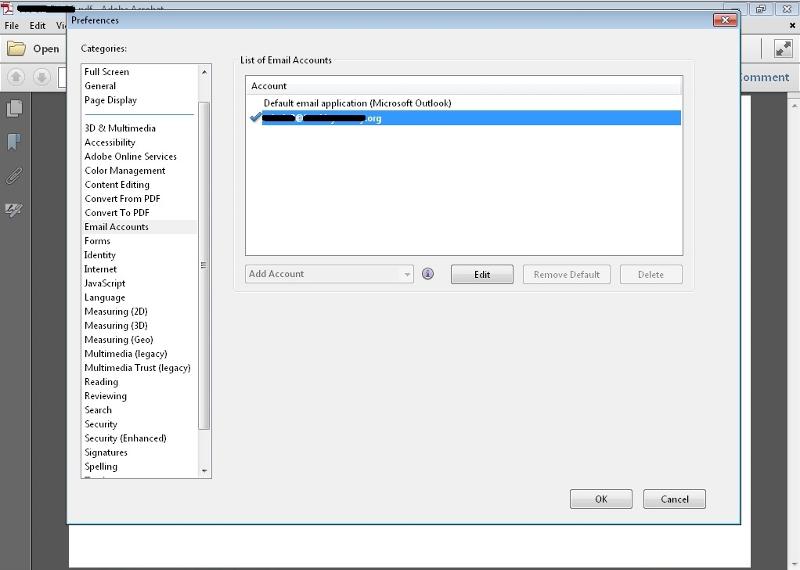
Attempting to edit the newly created account gives me the edit window with half of the options grayed out, as stated in the post:
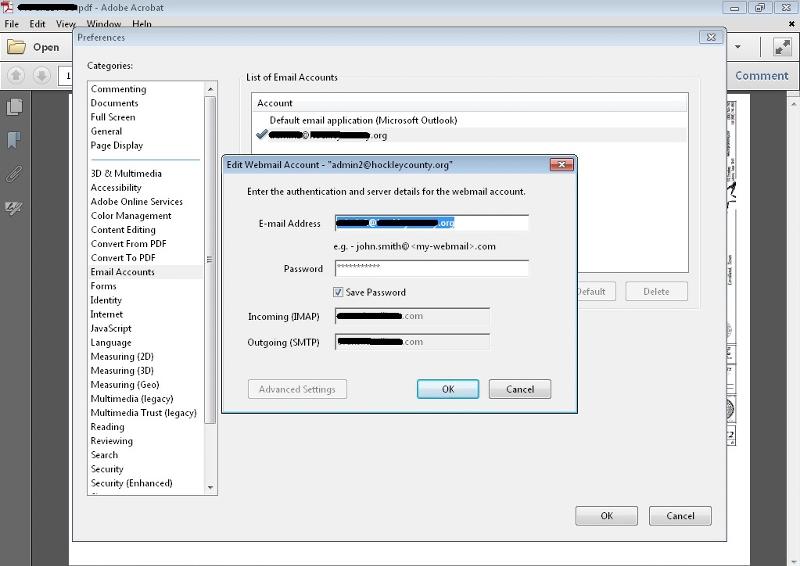
The default you see there is what was configured in the Customization Wizard. I have even tried creating another transform without configuring the default connection to Outlook, but I receive an error when attempting to do so.
Here is the error I receive EVERY TIME I attempt to email a doc using the newly created account:
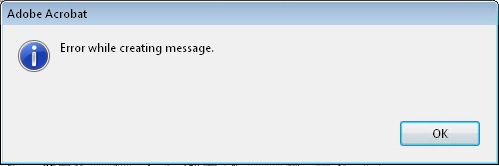
I don't understand why these options are unavailable to me. With Reader I have no issues. As stated in the post, I have verified that when creating the transform there are zero options selected that should keep users from adjusting settings related to email. Even admin users see the same things.
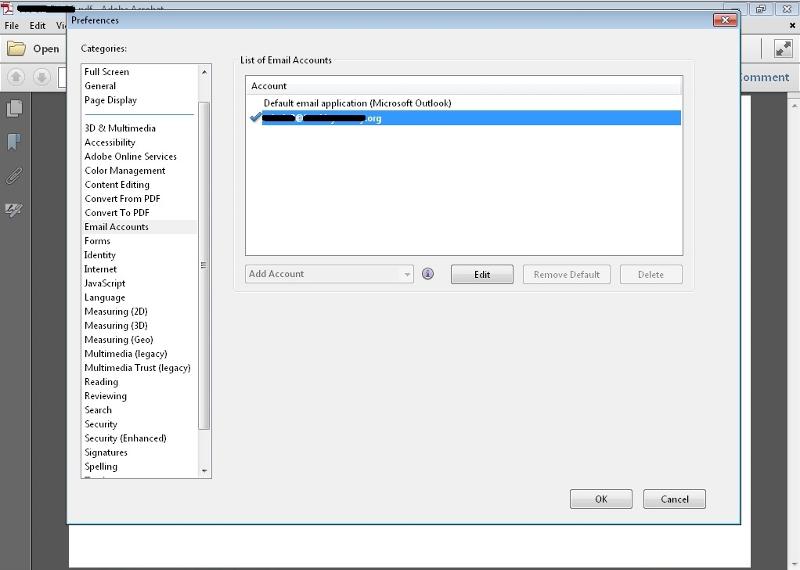
Attempting to edit the newly created account gives me the edit window with half of the options grayed out, as stated in the post:
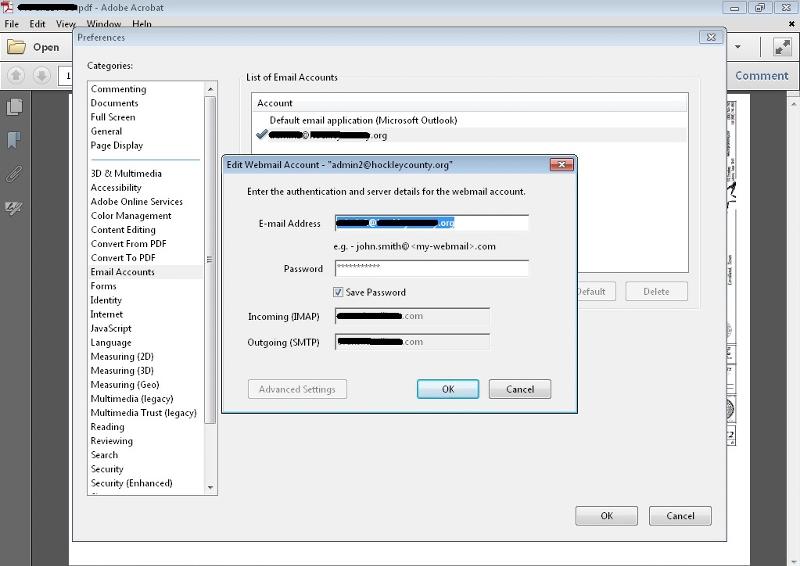
The default you see there is what was configured in the Customization Wizard. I have even tried creating another transform without configuring the default connection to Outlook, but I receive an error when attempting to do so.
Here is the error I receive EVERY TIME I attempt to email a doc using the newly created account:
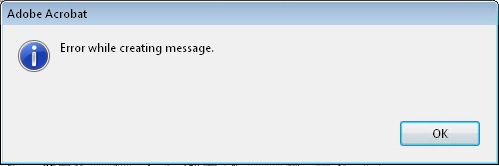
I don't understand why these options are unavailable to me. With Reader I have no issues. As stated in the post, I have verified that when creating the transform there are zero options selected that should keep users from adjusting settings related to email. Even admin users see the same things.
ASKER
Davis, we actually use webmail configured through Outlook. I have tried with Outlook open and closed. There is no difference in error received.
I do not know either. I will look around some more to see if I can determine anything.
What happens if you set Acrobat to use Outlook instead of webmail?
ASKER
Davis, I do not see a way to do this either in Acrobat itself, nor the Customization Wizard. Here is all I see in the Customization Wizard related to email:
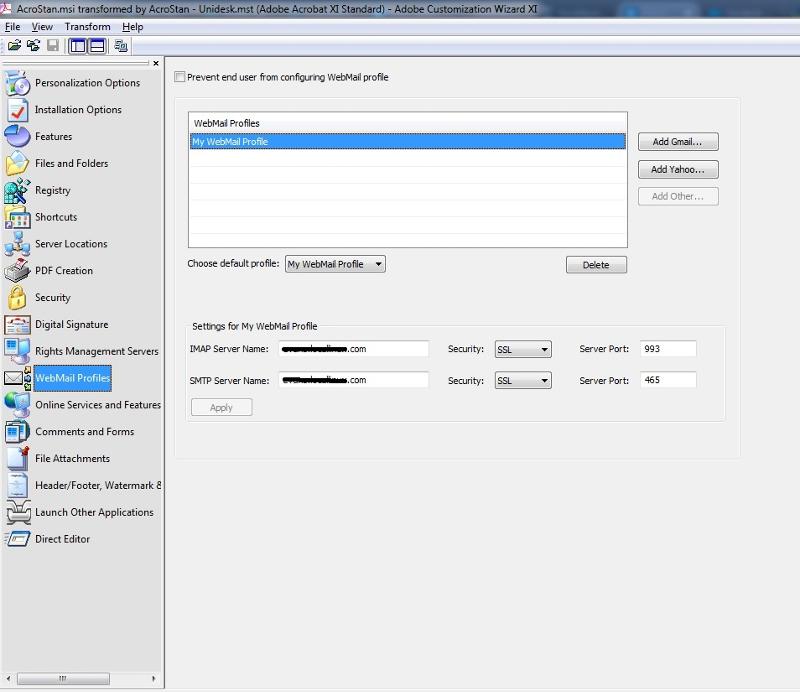
It only allows me to add one "other" account. I have also created a second transform using the CW, this one without creating a default profile at all:
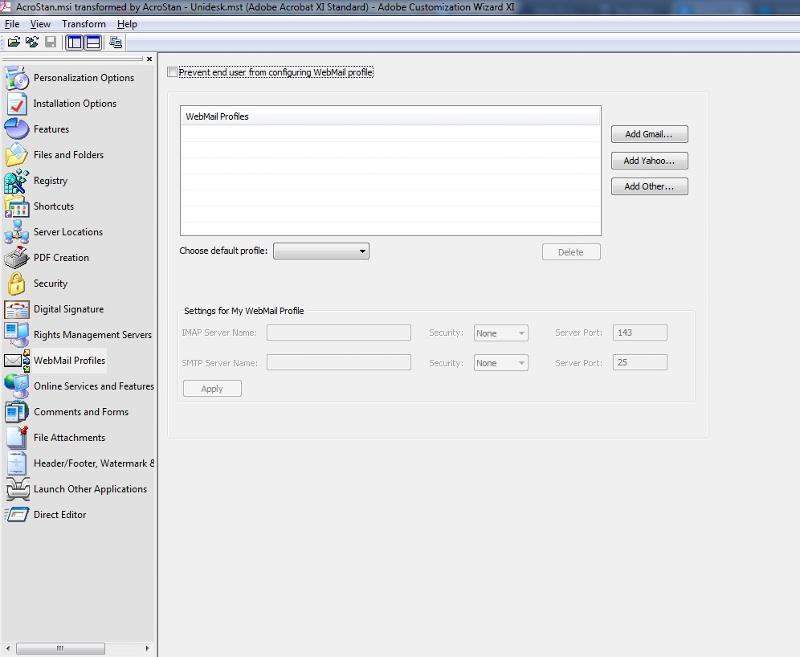
Using this installation of Acrobat and attempting to email a doc, I get the following error:
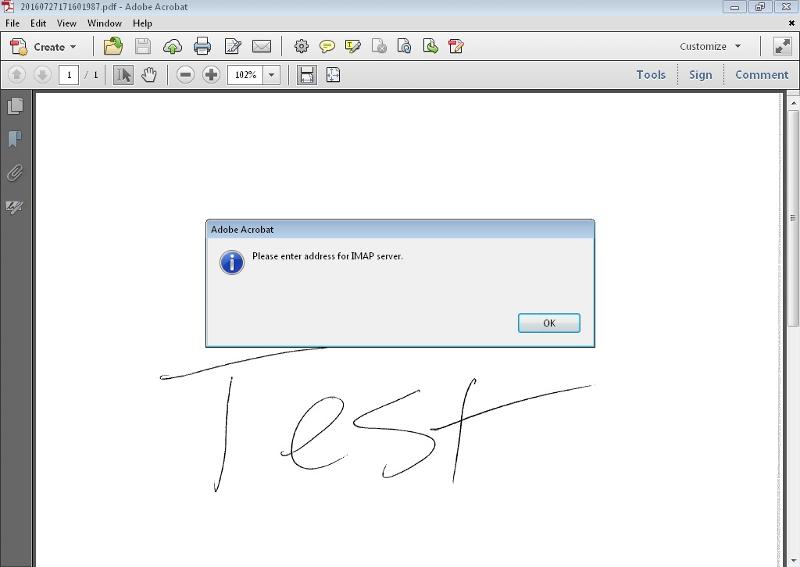
Looking at the email preferences for this installation, again I see that all options are greyed out. Outlook is the only option there, but it seems I am not allowed to utilize it:
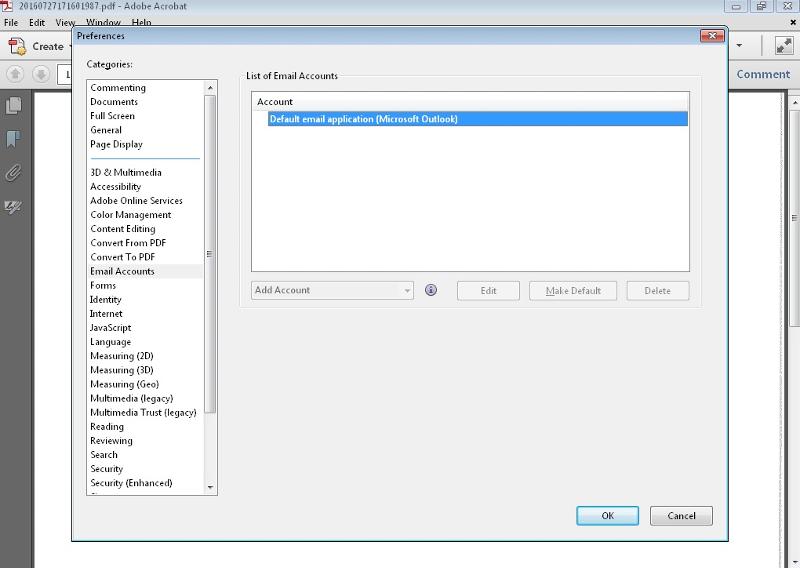
I am really just using the CW to apply the serial number, suppress the EULA, and allow for a silent installation. I have no idea why using the CW is destroying the emailing capabilities...
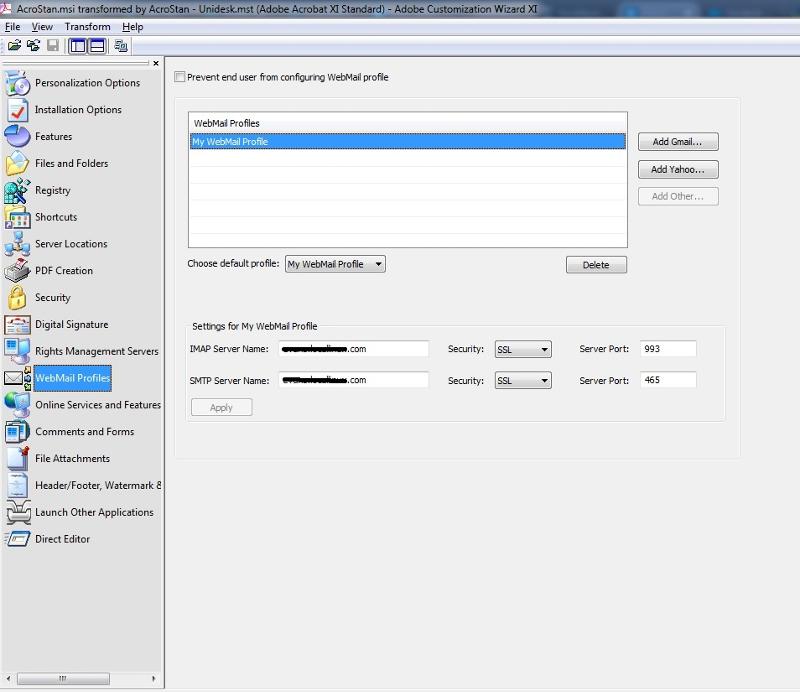
It only allows me to add one "other" account. I have also created a second transform using the CW, this one without creating a default profile at all:
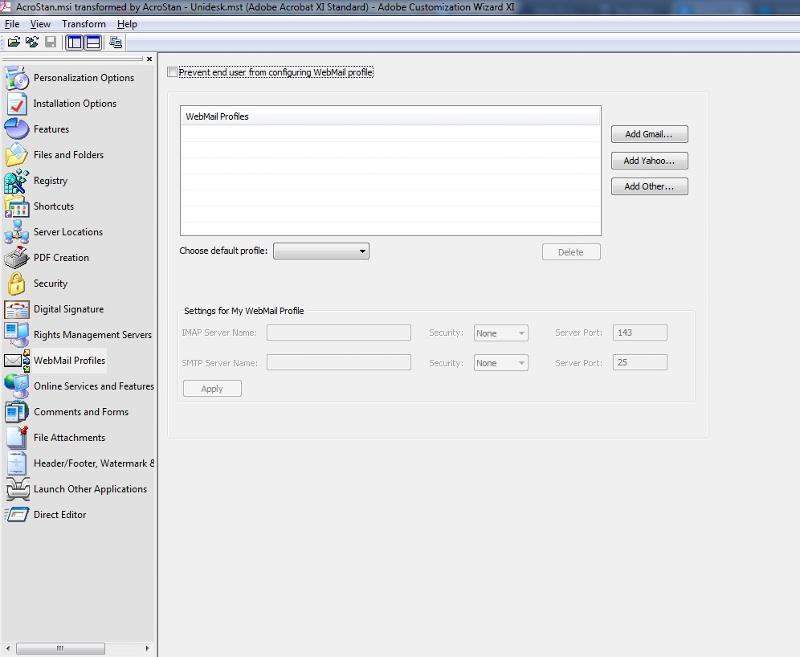
Using this installation of Acrobat and attempting to email a doc, I get the following error:
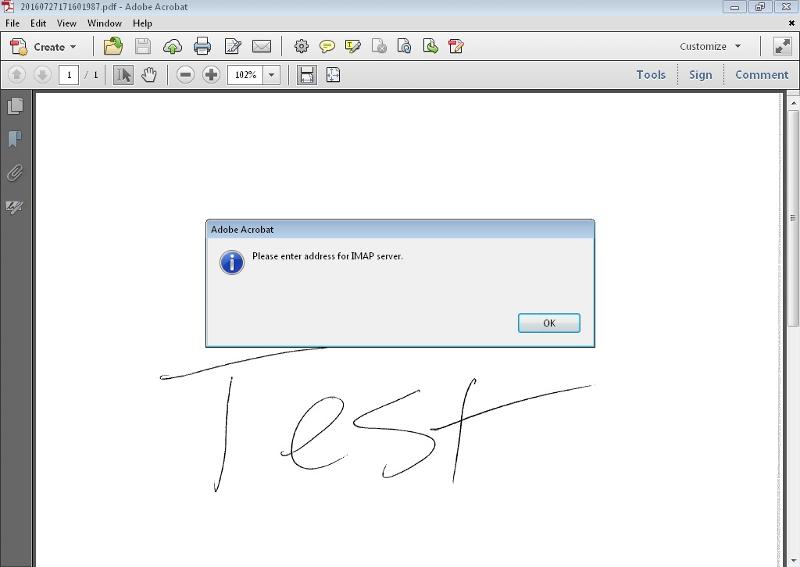
Looking at the email preferences for this installation, again I see that all options are greyed out. Outlook is the only option there, but it seems I am not allowed to utilize it:
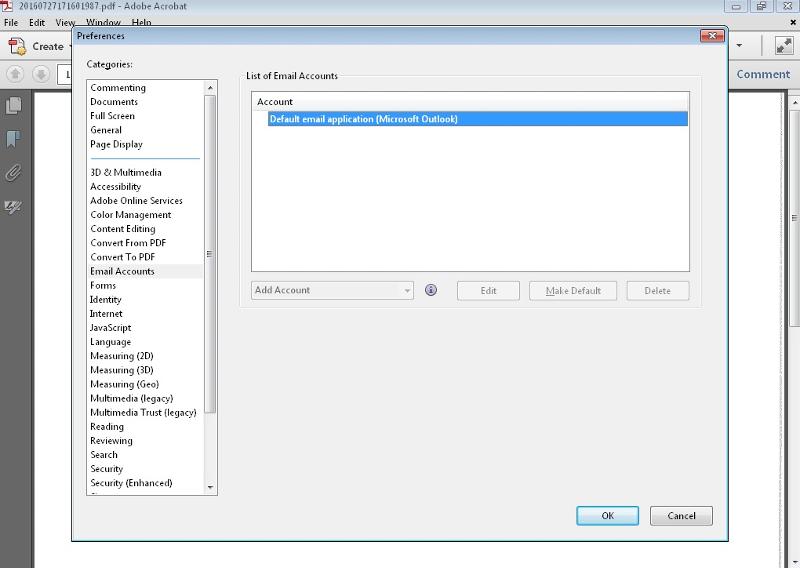
I am really just using the CW to apply the serial number, suppress the EULA, and allow for a silent installation. I have no idea why using the CW is destroying the emailing capabilities...
What version of Outlook is it?
ASKER
Apologies for the tardiness Davis, it is Outlook 2013 in all cases.
SOLUTION
membership
This solution is only available to members.
To access this solution, you must be a member of Experts Exchange.
ASKER
Ok Davis, I will try updating this app tonight to the latest version and see if that fixes the issue.
ASKER
After updating to version 11.0.17, I am still getting the exact same errors. There has to be something causing this issue in the transform. I have tried creating it 3 or 4 different ways, and it turns out the same every time. Has anyone ever used the Adobe Customization Wizard and seen this problem? Perhaps I am not the only person to ever see this issue...
Can you, on another PC altogether, do a regular install, do the upgrade, and then try the email setup?
ASKER
I will do this Davis just to make sure, but I can already tell you the issue is going to be with the Customization Wizard. You have not stated up to now...do you have experience with this tool?
I have not used the Adobe Customization wizard; but, I have used many others; some with bugs, some without.
If it works when you do a standalone installation, there are, apparently, numerous options where you have to push a registry key. Some of them are part of the wizard; but, some are not.
Are you also using SharePoint?
If it works when you do a standalone installation, there are, apparently, numerous options where you have to push a registry key. Some of them are part of the wizard; but, some are not.
Are you also using SharePoint?
I wish I could; but, yet again, we seem to have lost the asker so we don't know the outcome.
Delete.
Delete.
ASKER
I am not using Sharepoint. Also, this application is for use in a VDI environment, so a standalone installation is not really viable. I will attempt it and see how it goes, but I wanted to avoid the user having to accept the EULA and manually enter the license key, which is why I chose to utilize the Customization Wizard.
I understand that; but, we need to know what happens if it gets updated and without using the customization wizard. One thing that seems clear and is in one of my prior posts is that you may have to create a script which adds registry keys and then invokes the results of the wizard. Have you looked to see if it has options to install the update(s)?
ASKER
Have I looked to see if the wizard has options to install updates? I do not think so. The wizard is used just to give me an MSI I can build the virtualized app from. Once the initial build is done, all updates are performed by creating a new version of the virtualized app. Does that make sense?
So, what you are suggesting is to build the app without the wizard, then have a script run on first boot that inputs the license key?
So, what you are suggesting is to build the app without the wizard, then have a script run on first boot that inputs the license key?
ASKER CERTIFIED SOLUTION
membership
This solution is only available to members.
To access this solution, you must be a member of Experts Exchange.
ASKER
Update, I am working on creating the new virtualized Acrobat XI installation without the use of the wizard now. I will have an update soon with how that goes.
ASKER
The new Acrobat XI app layer appears to be working fine. I have only tested it out on one desktop so far, but on that one I wasn't required to re-enter the license key or accept the EULA again, as I thought I would. I will give another update once I am able to test this on a few more virtual desktops.
ASKER
A virtual install without the use of the Customization Wizard worked fine in a VMware View environment. The update to version 11.0.17 was indeed required for use with Outlook 2013. Thanks for the assistance.
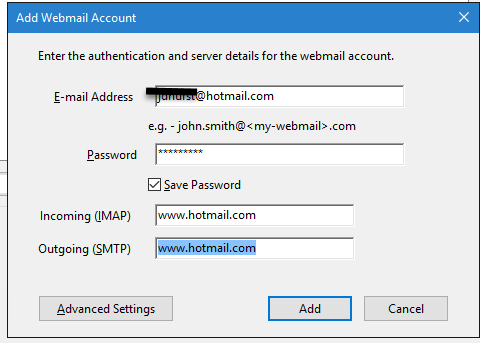
ASKER