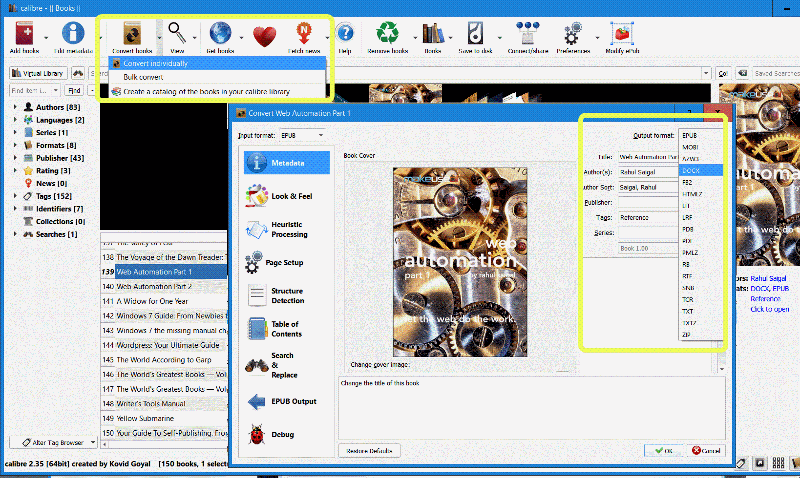WeThotUWasAToad
asked on
Best way to convert ePub file to doc or docx file
Hello,
What is the best way to convert an ePub file to doc or docx file?
I have got two ePub files (14.5 MB and 28 MB) which I want to convert to MS Word docs. I looked on Google and came across two online conversion sites.
https://convertio.co
http://www.online-convert.com/
However, the first site terminated the conversion saying an upgrade is required and the second site gave a nonspecific error message even before beginning.
I also found a site which recommends a desktop application to do the conversion. The site is:
http://www.word2epub.net/how-to/convert-epub-to-word.html
and the recommended application is called:
AVS Document Converter
Of course a free solution is preferred but I am not averse to buying an app if that is required. However, before doing so, I'd like to get some expert feedback regarding my options.
Thanks
What is the best way to convert an ePub file to doc or docx file?
I have got two ePub files (14.5 MB and 28 MB) which I want to convert to MS Word docs. I looked on Google and came across two online conversion sites.
https://convertio.co
http://www.online-convert.com/
However, the first site terminated the conversion saying an upgrade is required and the second site gave a nonspecific error message even before beginning.
I also found a site which recommends a desktop application to do the conversion. The site is:
http://www.word2epub.net/how-to/convert-epub-to-word.html
and the recommended application is called:
AVS Document Converter
Of course a free solution is preferred but I am not averse to buying an app if that is required. However, before doing so, I'd like to get some expert feedback regarding my options.
Thanks
how is it related to programming and VB.Net?
It looks like you may be able to open it as an html file and do the extraction from there as a web page. The only thing that doesn't work (from what I've been reading) is html links.
ASKER CERTIFIED SOLUTION
membership
This solution is only available to members.
To access this solution, you must be a member of Experts Exchange.
AVS Document Converter 3.0: http://www.avs4you.com/AVS-Document-Converter.aspx
You should be able to use the non activated version & see what the watermark banner looks like in Word! I use the activated version and it does a good job converting from ePub to docx.
Work with E-books Formats
Transfer regular text formats to e-Pub format and create your own e-books easily. Open and convert such e-book formats as DjVu and FB2 to all key formats supported by AVS Document Converter.
CAVEAT: The non-activated version of the program has no function limitations, although the watermark banner will be placed to the output document file.
You should be able to use the non activated version & see what the watermark banner looks like in Word! I use the activated version and it does a good job converting from ePub to docx.
You can compare these 2 conversions (AVS vs Calibre).
Web-Automation-AVS---Rahul-Saigal.docx
Web-Automation-Calibre---Rahul-Saig.docx
Web-Automation-AVS---Rahul-Saigal.docx
Web-Automation-Calibre---Rahul-Saig.docx
ASKER
ASKER
You can compare these 2 conversions (AVS vs Calibre).
Thanks for the comments Paul and thanks for the samples — including the content. I noticed plusses and minuses in each version. I think I will wait for Joe's follow-up comments and, since I have installed Calibre, see if that gets me what I'm after.
SOLUTION
membership
This solution is only available to members.
To access this solution, you must be a member of Experts Exchange.
ASKER
Thanks for the follow-up Joe. That did the trick.
You're welcome, Steve. I'm glad that worked for you. Regards, Joe