Snapshots in System Volume Information folder - SQL logs drive on server
Team,
We have a server that has a drive/partition which the DBA's uses for SQL Log files, on this drive there is a hidden folder called "system volume information" which had x 3 files in it, totaling almost 1TB in size, and one file was growing... (see below details of files in this system volume information folder)
__________________________
These are the three problem files.
Name Size Allocated Files Folders % of Parent (Allocated) Last Change Last Access Owner
{596ec07f-3529-11e6-9583-e
{97493710-3447-11e6-9c20-e
{4f300580-34d7-11e6-9583-e
__________________________
I suspect these are used for snapshots used for referring back to deleted/updated files, what can we do to prevent snapshots being saved to SQL-Specific drives, as this has the potential to knock out a database instance, or instances which will cause pretty nasty incidents for our client,
We also trying to figure out what is generating these snapshots? Can you advise where/what to check for?
Whilst we were investigating this yesterday, we did notice that the Shadow Copies on the Y drive (although it’s Next Run Time was disabled) were pointing to the F: drive (which is SQL Log file drive being referred to above) with no maximum size set. I went to show one of the other guys these settings in the morning but they have since changed, and we haven't changed it, any idea how/why this would have changed?
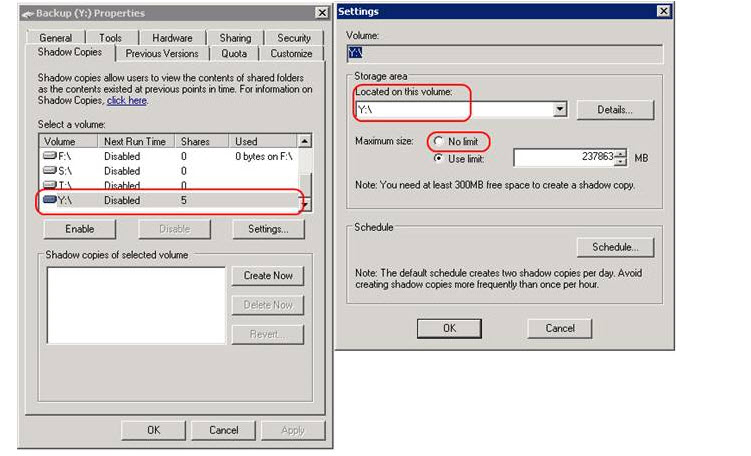
It also appears these x 3 files in the system information folder deleted "itself" when the drive space reached as low as 3GB free space, why is that, I don't really understand VSS and Shadow copy configuration, so any assistance guidance to getting to the bottom of this problem will be much appreciated,
We have a server that has a drive/partition which the DBA's uses for SQL Log files, on this drive there is a hidden folder called "system volume information" which had x 3 files in it, totaling almost 1TB in size, and one file was growing... (see below details of files in this system volume information folder)
__________________________
These are the three problem files.
Name Size Allocated Files Folders % of Parent (Allocated) Last Change Last Access Owner
{596ec07f-3529-11e6-9583-e
{97493710-3447-11e6-9c20-e
{4f300580-34d7-11e6-9583-e
__________________________
I suspect these are used for snapshots used for referring back to deleted/updated files, what can we do to prevent snapshots being saved to SQL-Specific drives, as this has the potential to knock out a database instance, or instances which will cause pretty nasty incidents for our client,
We also trying to figure out what is generating these snapshots? Can you advise where/what to check for?
Whilst we were investigating this yesterday, we did notice that the Shadow Copies on the Y drive (although it’s Next Run Time was disabled) were pointing to the F: drive (which is SQL Log file drive being referred to above) with no maximum size set. I went to show one of the other guys these settings in the morning but they have since changed, and we haven't changed it, any idea how/why this would have changed?
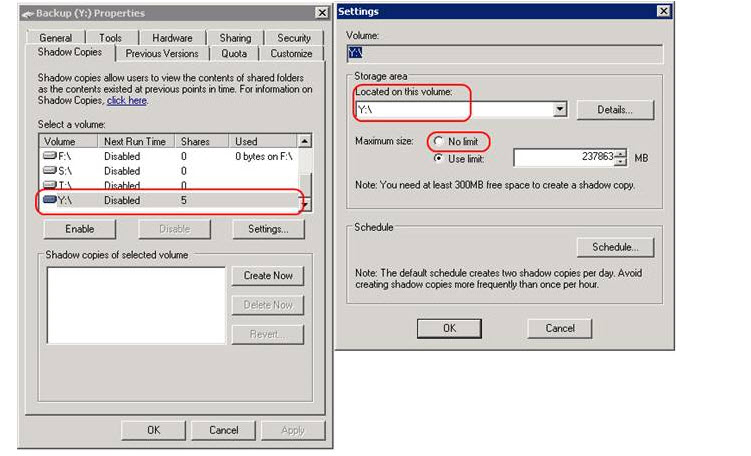
It also appears these x 3 files in the system information folder deleted "itself" when the drive space reached as low as 3GB free space, why is that, I don't really understand VSS and Shadow copy configuration, so any assistance guidance to getting to the bottom of this problem will be much appreciated,
ASKER CERTIFIED SOLUTION
membership
This solution is only available to members.
To access this solution, you must be a member of Experts Exchange.
ASKER
not exactly what I'm after, but we exploring another option at present, we suspect it's related to another 3rd party back-up product used to backup the server and DB's that created these VSS shadow copies, the product is administered by a different team, we so exploring that option
ASKER