Problem to Inbound rule
Hi,
Within Win 10, I already enable the 2 Inbound rules below
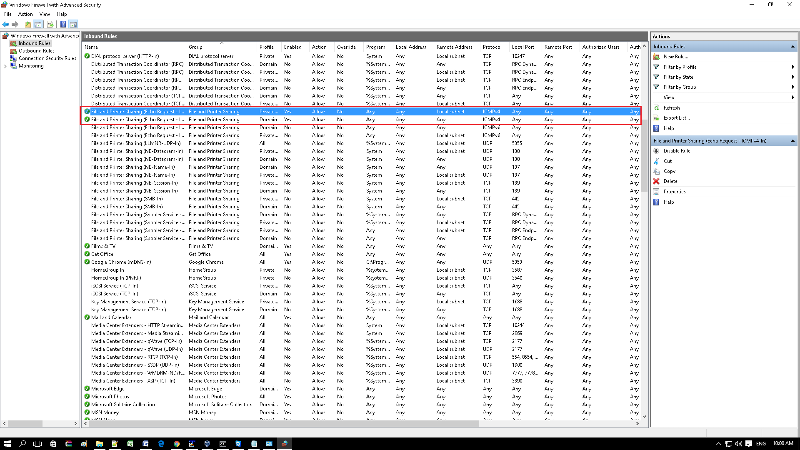 but I still do not get feedback like
but I still do not get feedback like
from other place. Why?
Within Win 10, I already enable the 2 Inbound rules below
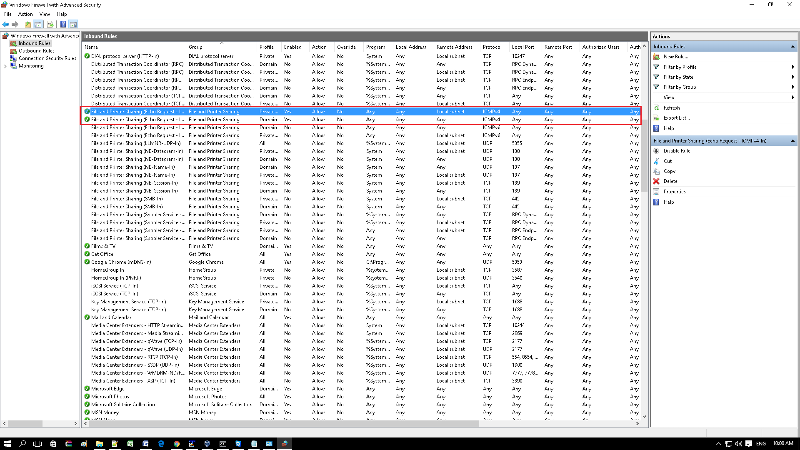 but I still do not get feedback like
but I still do not get feedback likeC:\Users\chan.peter>ping 113.255.213.151
Pinging 113.255.213.151 with 32 bytes of data:
Request timed out.
Request timed out.
Request timed out.
Request timed out.
Ping statistics for 113.255.213.151:
Packets: Sent = 4, Received = 0, Lost = 4 (100% loss),from other place. Why?
ASKER
FYI
C:\Users\Peter>ipconfig
Windows IP Configuration
Wireless LAN adapter Wi-Fi:
Media State . . . . . . . . . . . : Media disconnected
Connection-specific DNS Suffix . :
Wireless LAN adapter Local Area Connection* 3:
Media State . . . . . . . . . . . : Media disconnected
Connection-specific DNS Suffix . :
Ethernet adapter Ethernet 2:
Connection-specific DNS Suffix . :
Link-local IPv6 Address . . . . . : fe80::cc6:d05:b39a:ab14%11
Autoconfiguration IPv4 Address. . : 169.254.171.20
Subnet Mask . . . . . . . . . . . : 255.255.0.0
Default Gateway . . . . . . . . . :
Ethernet adapter Ethernet:
Connection-specific DNS Suffix . :
Link-local IPv6 Address . . . . . : fe80::7414:51fd:9f7d:8473%6
IPv4 Address. . . . . . . . . . . : 113.255.213.151
Subnet Mask . . . . . . . . . . . : 255.255.240.0
Default Gateway . . . . . . . . . : 113.255.208.1
Tunnel adapter 6TO4 Adapter:
Connection-specific DNS Suffix . :
IPv6 Address. . . . . . . . . . . : 2002:71ff:d597::71ff:d597
Default Gateway . . . . . . . . . : 2002:c058:6301::1
2002:c058:6301::c058:6301
Ethernet adapter Bluetooth Network Connection:
Media State . . . . . . . . . . . : Media disconnected
Connection-specific DNS Suffix . :
Tunnel adapter isatap.{C37F299D-12CA-4193-BDCB-9C0E63086BB7}:
Media State . . . . . . . . . . . : Media disconnected
Connection-specific DNS Suffix . :
Tunnel adapter Local Area Connection* 6:
Connection-specific DNS Suffix . :
IPv6 Address. . . . . . . . . . . : 2001:0:5ef5:79fd:181b:26b9:8e00:2a68
Link-local IPv6 Address . . . . . : fe80::181b:26b9:8e00:2a68%10
Default Gateway . . . . . . . . . :
Tunnel adapter isatap.{76CCB60E-299C-42A8-A412-C613028821E4}:
Media State . . . . . . . . . . . : Media disconnected
Connection-specific DNS Suffix . :
C:\Users\Peter>
C:\Users\Peter>tracert 113.255.213.151
Tracing route to Lenovo-PC [113.255.213.151]
over a maximum of 30 hops:
1 <1 ms <1 ms <1 ms Lenovo-PC [113.255.213.151]
Trace complete.
C:\Users\Peter>
Hi there,
kindly share the host file details from your workstation.
kindly share the host file details from your workstation.
ASKER
FYI
# Copyright (c) 1993-2009 Microsoft Corp.
#
# This is a sample HOSTS file used by Microsoft TCP/IP for Windows.
#
# This file contains the mappings of IP addresses to host names. Each
# entry should be kept on an individual line. The IP address should
# be placed in the first column followed by the corresponding host name.
# The IP address and the host name should be separated by at least one
# space.
#
# Additionally, comments (such as these) may be inserted on individual
# lines or following the machine name denoted by a '#' symbol.
#
# For example:
#
# 102.54.94.97 rhino.acme.com # source server
# 38.25.63.10 x.acme.com # x client host
# localhost name resolution is handled within DNS itself.
# 127.0.0.1 localhost
# ::1 localhost
Hi there,
Could you ping 127.0.0.1 or local host?
Could you ping 127.0.0.1 or local host?
ASKER
FYI
C:\Users\Peter>ping 127.0.0.1
Pinging 127.0.0.1 with 32 bytes of data:
Reply from 127.0.0.1: bytes=32 time<1ms TTL=128
Reply from 127.0.0.1: bytes=32 time<1ms TTL=128
Reply from 127.0.0.1: bytes=32 time<1ms TTL=128
Reply from 127.0.0.1: bytes=32 time<1ms TTL=128
Ping statistics for 127.0.0.1:
Packets: Sent = 4, Received = 4, Lost = 0 (0% loss),
Approximate round trip times in milli-seconds:
Minimum = 0ms, Maximum = 0ms, Average = 0ms
Hi There,
Below are the key pointers:
i)
The stated IP address is the IP of your machine.
ii)
The trace to the stated IP address works fine.
iii)
The ping to the local host is fine which indicates that TCP/IP stack is of the ethernet adapter is in place.
Has the firewall been turned off?
What is the arp -a output?
Below are the key pointers:
i)
The stated IP address is the IP of your machine.
ii)
The trace to the stated IP address works fine.
iii)
The ping to the local host is fine which indicates that TCP/IP stack is of the ethernet adapter is in place.
Has the firewall been turned off?
What is the arp -a output?
ASKER
Yes, firewall is on.
Here is what I get
Here is what I get
C:\Users\Peter>arp -a
Interface: 113.255.213.151 --- 0x6
Internet Address Physical Address Type
113.255.208.1 00-0a-5a-11-e7-00 dynamic
113.255.223.255 ff-ff-ff-ff-ff-ff static
224.0.0.22 01-00-5e-00-00-16 static
224.0.0.252 01-00-5e-00-00-fc static
255.255.255.255 ff-ff-ff-ff-ff-ff static
Interface: 169.254.171.20 --- 0xb
Internet Address Physical Address Type
169.254.255.255 ff-ff-ff-ff-ff-ff static
224.0.0.22 01-00-5e-00-00-16 static
224.0.0.252 01-00-5e-00-00-fc static
239.255.255.250 01-00-5e-7f-ff-fa static
255.255.255.255 ff-ff-ff-ff-ff-ff staticSOLUTION
membership
This solution is only available to members.
To access this solution, you must be a member of Experts Exchange.
ASKER
I am able to ping the IP of computer, within the machine, but I cannot ping it outside, in other places (however I CAN if I have turned off the firewall).
Can you state clearly which firewall rule to change?
Can you state clearly which firewall rule to change?
ASKER CERTIFIED SOLUTION
membership
This solution is only available to members.
To access this solution, you must be a member of Experts Exchange.
ASKER
What is the name of ICMPv4 firewall rule?
Refer the below link:
www.sysprobs.com/enable-ping-reply-and-ftp-traffic-in-windows-10-and-server
It is the same rule that you have referred to in your initial post.
www.sysprobs.com/enable-ping-reply-and-ftp-traffic-in-windows-10-and-server
It is the same rule that you have referred to in your initial post.
Hi There,
Edit the rule and do the changes as I have stated
'Change the profile and the remote subnet under the advanced firewall rules (same highlighted rule) to All and Any respectively and test'
Edit the rule and do the changes as I have stated
'Change the profile and the remote subnet under the advanced firewall rules (same highlighted rule) to All and Any respectively and test'
Hi there,
Hope the trace that you sent to us was from another workstation.
Let me get this right.
From another machine in the same LAN, you are able to trace but not able to ping your own machine.
Hope the trace that you sent to us was from another workstation.
Let me get this right.
From another machine in the same LAN, you are able to trace but not able to ping your own machine.
SOLUTION
membership
This solution is only available to members.
To access this solution, you must be a member of Experts Exchange.
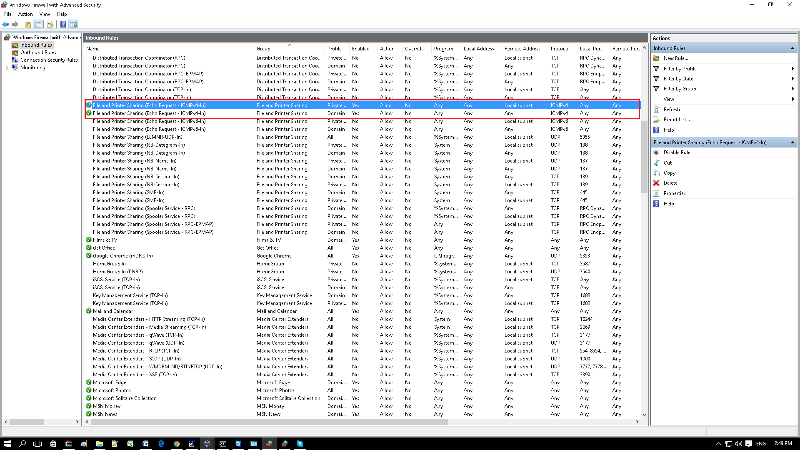
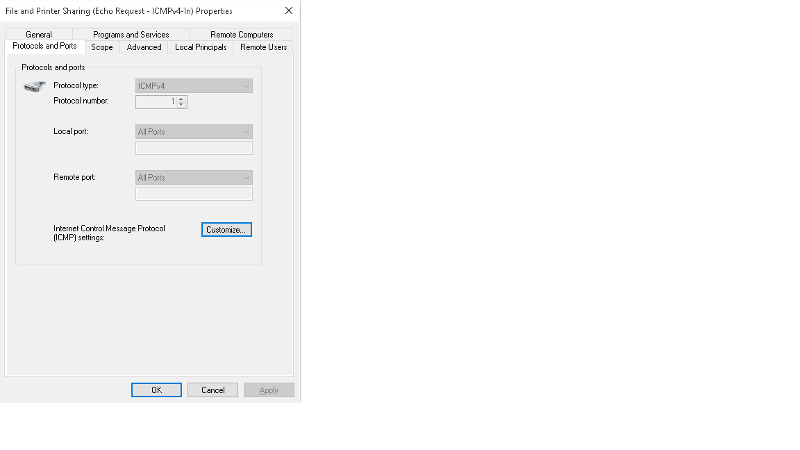
Kindly share the below output:
i)
Ipconfig
ii)
tracert 113.255.213.151