sglee
asked on
Can't write to Printer in Procomm V4.8
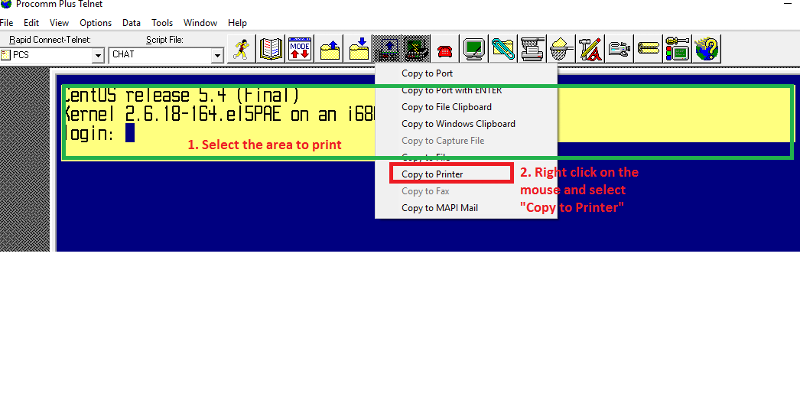
I have users who use Procomm V4.8 as Terminal Emulation Program to connect to Linux Server.
They used to be able to print what is on the screen by selecting the area using the mouse (by dragging), right click on the mouse and select "Copy to Printer".
This method stopped working on a couple of computers for no good reason other than I upgraded all these Windows 7 PCs to Windows 10 recently. These computers have joined the domain.
I went over to several other workstations this morning and I was able to select the area and print it like they always have been able to.
I don't know if this is Windows function or Procomm function and I don't know what to look for.
Again all workstation PCs have same Procomm v4.8 and running Windows 10.
I found the article below on Google and tried, but to no avail.
--------------------------
I have had several users complain about getting the "cannot write to printer" in Procomm when highlighting text and trying to "copy to printer". We started getting the complaint after joining computers to our domain and not giving the users administrative rights on the pc. To resolve the issue, this is what I did:
- Give domain users full control in the registry on HKLM\Software\Microsoft\Tr
- Give domain users full control in the registry on HKLM\Software\Symantec\Pro
- Give domain users modify rights on C:\windows\temp
- Give domain users modify rights on C:\windows\pw5.ini
- Give domain users modify on c:\documents and settings (not on the user folders beneath)
--------------------------
ASKER
I know about snipping tools and putty.
I like to know why it stopped working on some computers. For now I had them use "copy to windows clipboard" and paste into notepad.
I like to know why it stopped working on some computers. For now I had them use "copy to windows clipboard" and paste into notepad.
You can try Windows 7 compatibility mode
Then compatibility troubleshooter
If all fails - just revert to Windows 7
Then compatibility troubleshooter
If all fails - just revert to Windows 7
ASKER
Windows 7 compatibility mode did not make the difference.
Like I said, there are multiple Windows 10 computers where this problem does not occur.
Like I said, there are multiple Windows 10 computers where this problem does not occur.
ASKER CERTIFIED SOLUTION
membership
This solution is only available to members.
To access this solution, you must be a member of Experts Exchange.
ASKER
After checking [x] for XP SP3, it started working.
Thank you for your help!
I checked all other computers and they all have default setting which is, [ ], is empty checkbox and they can print without having to check this checkbox.
SOLUTION
membership
This solution is only available to members.
To access this solution, you must be a member of Experts Exchange.
ASKER
I see.
Thanks.
Thanks.
(and use SSH with putty for free instead of pirated procomm)