Excel 2010 VB Lock Cells
I have 10 Excel Workbooks all formatted the same in a folder on my computer. I would like to use VBA the lock columns A through E and K through Y in all the workbooks in the folder. Also password protection is necessary. Thanks
ASKER
the real challenge is to loop through the folder on my computer or network and lock and unlock the appropriate cells in the xls Workbooks
Modify this stripped-down code to suit your needs; I use this weekly to read through a folder of project scorecard files, collect data from named ranges in each, and then write a project summary. Several references are included in the comments. Line 45 can either call a sub with your lock and protection code, or you can replace the Call with a few lines of actual code. If it's more than a few lines, though, I'd suggest a separate Sub.
NOTE: This sub requires the Reference file Windows Script Host Object Model, usually located at "C:\Windows\system32\wshom
NOTE: This sub requires the Reference file Windows Script Host Object Model, usually located at "C:\Windows\system32\wshom
Option Explicit
Public Declare PtrSafe Function SetCurrentDirectoryA Lib "kernel32" (ByVal lpPathName As String) As Long
' Changed the method of identifying the current directory using a UNC path.
' https://social.technet.microsoft.com/Forums/office/en-US/33551b22-1a10-4c33-abd4-b96b8ec858f3/how-to-change-current-directory-to-a-network-drive-in-vba?forum=excel
Dim mobjFSO As IWshRuntimeLibrary.FileSystemObject ' generic object for Windows Script Hosting Object Model
Dim mobjScorecardsFolder As Folder
Dim mcolFiles As Files
Dim miobjFile As Variant
Sub AaExamineFiles()
'This sub requires the Reference file Windows Script Host Object Model
' Application.VBE.ActiveVBProject.References(4).FullPath = "C:\Windows\system32\wshom.ocx"
' http://vbadud.blogspot.com/2008/04/get-references-of-vba-project.html
'Looping through files in a folder
'address the files collection
' https://stackoverflow.com/questions/22645347/loop-through-all-subfolders-using-vba
'address an individual file in the files collection
' https://stackoverflow.com/questions/10380312/loop-through-files-in-a-folder-using-vba
'----- create folder objects
Set mobjFSO = CreateObject("Scripting.FileSystemObject")
' ChDir gcstrFinalScorecardsWorkbookPath
SetCurrentDirectoryA gcstrFinalScorecardsWorkbookPath ' replaces ChDir for a network location
Set mobjScorecardsFolder = mobjFSO.GetFolder(CurDir)
'----- loop through the files in folder U:\_Scorecards
SetCurrentDirectoryA gcstrFinalScorecardsWorkbookPath
For Each miobjFile In mcolFiles
mstrScorecardWorkbookName = miobjFile.Name
If Left(mstrScorecardWorkbookName, 1) <> "~" Then
If Right(mstrScorecardWorkbookName, 5) = ".xlsx" _
Or Right(mstrScorecardWorkbookName, 5) = ".xlsm" Then
miintLoop = miintLoop + 1
Debug.Print "Processing: " & mstrScorecardWorkbookName
Call abLockAndProtect ' THIS IS WHERE YOUR CODE GOES, or use the code from Wilder1626
End If
End If
Next miobjFile
'----- housekeeping
MsgBox "Processing is complete."
Set mcolFiles = Nothing
Set mobjFSO = Nothing
Set mobjScorecardsFolder = Nothing
End Sub ' AaExamineFilesASKER
Compile error:
mobjFSO As IWshRuntimeLibrary.FileSys
What library do I need to reference?
mobjFSO As IWshRuntimeLibrary.FileSys
What library do I need to reference?
Use Tools/References from the VBA IDE menu, then click Browse. Change the default Type Libraries selection to ActiveX Controls (*.ocx) and browse to "C:\Windows\system32\wshom
Unrelated, anywhere I used the global variable gcstrFinalScorecardsWorkbo
Post back if I can clarify anything for you.
Unrelated, anywhere I used the global variable gcstrFinalScorecardsWorkbo
Post back if I can clarify anything for you.
ASKER
I followed your instructions and get the same compile error
shieldsco: To get the 'FileSystemObject' you need the 'Microsoft Scripting Runtime' reference. This is available in all modern versions of Windows.
Then all you need to declare (but not instantiate) an object of the 'FileSystemObject' is the following:
After which at some point you need to instantiate as below:
Then all you need to declare (but not instantiate) an object of the 'FileSystemObject' is the following:
Dim objFSO As FileSystemObjectAfter which at some point you need to instantiate as below:
Set objFSO = New FileSystemObjectASKER
I added the 'Microsoft Scripting Runtime' reference and the other two line of code but still get a compile error :user defined - type not defined
Option Explicit
Public Declare PtrSafe Function SetCurrentDirectoryA Lib "kernel32" (ByVal lpPathName As String) As Long
' Changed the method of identifying the current directory using a UNC path.
' https://social.technet.microsoft.com/Forums/office/en-US/33551b22-1a10-4c33-abd4-b96b8ec858f3/how-to-change-current-directory-to-a-network-drive-in-vba?forum=excel
Dim mobjFSO As IWshRuntimeLibrary.FileSys
Dim mobjScorecardsFolder As Folder
Dim mcolFiles As Files
Dim miobjFile As Variant
Dim objFSO As FileSystemObject
Sub AaExamineFiles()
'This sub requires the Reference file Windows Script Host Object Model
' Application.VBE.ActiveVBPr
' http://vbadud.blogspot.com/2008/04/get-references-of-vba-project.html
'Looping through files in a folder
'address the files collection
' https://stackoverflow.com/questions/22645347/loop-through-all-subfolders-using-vba
'address an individual file in the files collection
' https://stackoverflow.com/questions/10380312/loop-through-files-in-a-folder-using-vba
'----- create folder objects
Set mobjFSO = CreateObject("Scripting.Fi
Set objFSO = New FileSystemObject
' ChDir gcstrFinalScorecardsWorkbo
SetCurrentDirectoryA gcstrFinalScorecardsWorkbo
Set mobjScorecardsFolder = mobjFSO.GetFolder(CurDir)
'----- loop through the files in folder U:\_Scorecards
SetCurrentDirectoryA gcstrFinalScorecardsWorkbo
For Each miobjFile In mcolFiles
mstrScorecardWorkbookName = miobjFile.Name
If Left(mstrScorecardWorkbook
If Right(mstrScorecardWorkboo
Or Right(mstrScorecardWorkboo
miintLoop = miintLoop + 1
Debug.Print "Processing: " & mstrScorecardWorkbookName
Call abLockAndProtect ' THIS IS WHERE YOUR CODE GOES, or use the code from Wilder1626
End If
End If
Next miobjFile
'----- housekeeping
MsgBox "Processing is complete."
Set mcolFiles = Nothing
Set mobjFSO = Nothing
Set mobjScorecardsFolder = Nothing
End Sub ' AaExamineFiles
Option Explicit
Public Declare PtrSafe Function SetCurrentDirectoryA Lib "kernel32" (ByVal lpPathName As String) As Long
' Changed the method of identifying the current directory using a UNC path.
' https://social.technet.microsoft.com/Forums/office/en-US/33551b22-1a10-4c33-abd4-b96b8ec858f3/how-to-change-current-directory-to-a-network-drive-in-vba?forum=excel
Dim mobjFSO As IWshRuntimeLibrary.FileSys
Dim mobjScorecardsFolder As Folder
Dim mcolFiles As Files
Dim miobjFile As Variant
Dim objFSO As FileSystemObject
Sub AaExamineFiles()
'This sub requires the Reference file Windows Script Host Object Model
' Application.VBE.ActiveVBPr
' http://vbadud.blogspot.com/2008/04/get-references-of-vba-project.html
'Looping through files in a folder
'address the files collection
' https://stackoverflow.com/questions/22645347/loop-through-all-subfolders-using-vba
'address an individual file in the files collection
' https://stackoverflow.com/questions/10380312/loop-through-files-in-a-folder-using-vba
'----- create folder objects
Set mobjFSO = CreateObject("Scripting.Fi
Set objFSO = New FileSystemObject
' ChDir gcstrFinalScorecardsWorkbo
SetCurrentDirectoryA gcstrFinalScorecardsWorkbo
Set mobjScorecardsFolder = mobjFSO.GetFolder(CurDir)
'----- loop through the files in folder U:\_Scorecards
SetCurrentDirectoryA gcstrFinalScorecardsWorkbo
For Each miobjFile In mcolFiles
mstrScorecardWorkbookName = miobjFile.Name
If Left(mstrScorecardWorkbook
If Right(mstrScorecardWorkboo
Or Right(mstrScorecardWorkboo
miintLoop = miintLoop + 1
Debug.Print "Processing: " & mstrScorecardWorkbookName
Call abLockAndProtect ' THIS IS WHERE YOUR CODE GOES, or use the code from Wilder1626
End If
End If
Next miobjFile
'----- housekeeping
MsgBox "Processing is complete."
Set mcolFiles = Nothing
Set mobjFSO = Nothing
Set mobjScorecardsFolder = Nothing
End Sub ' AaExamineFiles
I see the issue, the following line is not needed as VBA will think 'IWshRuntimeLibrary' is a user created object (unless you have a specific reference included for it):
What you need is to replace that line with:
Dim mobjFSO As IWshRuntimeLibrary.FileSystemObjectSet mobjFSO = CreateObject("Scripting.FileSystemObject")What you need is to replace that line with:
Dim mobjFSO As Object
Well yes, as I say; of you use that reference then you can then use the IWshRuntimeLibrary 'class' and you don't declare an 'Object' type of variable. But if you do use IWshRuntimeLibrary then it is not a 'generic' object as previously stated.
Basically you just need to match the declaration to the reference and not mix the two.
ASKER
Compile error line: mobjFSO As IWshRuntimeLibrary.FileSys
ASKER
Now I get a compile error on line: gcstrFinalScorecardsWorkbo
Variable not defined
Variable not defined
ASKER
'Dim mobjFSO As IWshRuntimeLibrary.FileSys
Dim mobjScorecardsFolder As Folder
Dim mcolFiles As Files
Dim miobjFile As Variant
Dim objFSO As FileSystemObject
Dim mobjFSO As Object
Sub AaExamineFiles()
'This sub requires the Reference file Windows Script Host Object Model
' Application.VBE.ActiveVBPr
' http://vbadud.blogspot.com/2008/04/get-references-of-vba-project.html
'Looping through files in a folder
'address the files collection
' https://stackoverflow.com/questions/22645347/loop-through-all-subfolders-using-vba
'address an individual file in the files collection
' https://stackoverflow.com/questions/10380312/loop-through-files-in-a-folder-using-vba
'----- create folder objects
'Set mobjFSO = CreateObject("Scripting.Fi
ChDir gcstrFinalScorecardsWorkbo
SetCurrentDirectoryA gcstrFinalScorecardsWorkbo
Set mobjScorecardsFolder = mobjFSO.GetFolder(CurDir)
'----- loop through the files in folder U:\_Scorecards
SetCurrentDirectoryA gcstrFinalScorecardsWorkbo
For Each miobjFile In mcolFiles
mstrScorecardWorkbookName = miobjFile.Name
If Left(mstrScorecardWorkbook
If Right(mstrScorecardWorkboo
Or Right(mstrScorecardWorkboo
miintLoop = miintLoop + 1
Debug.Print "Processing: " & mstrScorecardWorkbookName
Call abLockAndProtect ' THIS IS WHERE YOUR CODE GOES, or use the code from Wilder1626
End If
End If
Next miobjFile
'----- housekeeping
MsgBox "Processing is complete."
Set mcolFiles = Nothing
Set mobjFSO = Nothing
Set mobjScorecardsFolder = Nothing
End Sub ' AaExamineFiles
Dim mobjScorecardsFolder As Folder
Dim mcolFiles As Files
Dim miobjFile As Variant
Dim objFSO As FileSystemObject
Dim mobjFSO As Object
Sub AaExamineFiles()
'This sub requires the Reference file Windows Script Host Object Model
' Application.VBE.ActiveVBPr
' http://vbadud.blogspot.com/2008/04/get-references-of-vba-project.html
'Looping through files in a folder
'address the files collection
' https://stackoverflow.com/questions/22645347/loop-through-all-subfolders-using-vba
'address an individual file in the files collection
' https://stackoverflow.com/questions/10380312/loop-through-files-in-a-folder-using-vba
'----- create folder objects
'Set mobjFSO = CreateObject("Scripting.Fi
ChDir gcstrFinalScorecardsWorkbo
SetCurrentDirectoryA gcstrFinalScorecardsWorkbo
Set mobjScorecardsFolder = mobjFSO.GetFolder(CurDir)
'----- loop through the files in folder U:\_Scorecards
SetCurrentDirectoryA gcstrFinalScorecardsWorkbo
For Each miobjFile In mcolFiles
mstrScorecardWorkbookName = miobjFile.Name
If Left(mstrScorecardWorkbook
If Right(mstrScorecardWorkboo
Or Right(mstrScorecardWorkboo
miintLoop = miintLoop + 1
Debug.Print "Processing: " & mstrScorecardWorkbookName
Call abLockAndProtect ' THIS IS WHERE YOUR CODE GOES, or use the code from Wilder1626
End If
End If
Next miobjFile
'----- housekeeping
MsgBox "Processing is complete."
Set mcolFiles = Nothing
Set mobjFSO = Nothing
Set mobjScorecardsFolder = Nothing
End Sub ' AaExamineFiles
is [gcstrFinalScorecardsWorkb
If not trying to change directories to an 'empty string' will cause errors. If it is set elsewhere - what is the value when it reaches this code ?
If not trying to change directories to an 'empty string' will cause errors. If it is set elsewhere - what is the value when it reaches this code ?
From my earlier post,
"Unrelated, anywhere I used the global variable gcstrFinalScorecardsWorkbo
"Unrelated, anywhere I used the global variable gcstrFinalScorecardsWorkbo
I made the following changes to my weekly procedure:
1) Removed the line
Dim mobjFSO As IWshRuntimeLibrary.FileSys
2) Added the line
Dim mobjFSO As Object
3) Removed the Reference "Windows Script Host Object Model"
4) Added the Reference "Microsoft Scripting Runtime"
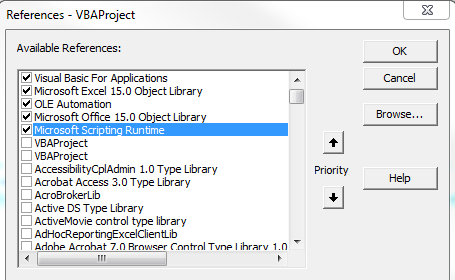
After those changes, my macro produces exactly the same results as before.
If I remove the Reference "Microsoft Scripting Runtime", I get the error "Cannot run the macro [my macro name]. The macro may not be available in this workbook or all macros may be disabled."
Restoring the Reference allows everything to function normally again.
1) Removed the line
Dim mobjFSO As IWshRuntimeLibrary.FileSys
2) Added the line
Dim mobjFSO As Object
3) Removed the Reference "Windows Script Host Object Model"
4) Added the Reference "Microsoft Scripting Runtime"
After those changes, my macro produces exactly the same results as before.
If I remove the Reference "Microsoft Scripting Runtime", I get the error "Cannot run the macro [my macro name]. The macro may not be available in this workbook or all macros may be disabled."
Restoring the Reference allows everything to function normally again.
ASKER
I get the following error message:
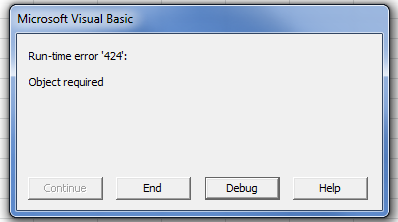
Code: For Each miobjFile In mcolFiles
Option Explicit
Public Declare PtrSafe Function SetCurrentDirectoryA Lib "kernel32" (ByVal lpPathName As String) As Long
' Changed the method of identifying the current directory using a UNC path.
' https://social.technet.microsoft.com/Forums/office/en-US/33551b22-1a10-4c33-abd4-b96b8ec858f3/how-to-change-current-directory-to-a-network-drive-in-vba?forum=excel
'Dim mobjFSO As IWshRuntimeLibrary.FileSys
Dim mobjScorecardsFolder As Folder
Dim mcolFiles As Files
Dim miobjFile As Variant
Dim objFSO As FileSystemObject
Dim mstrScorecardWorkbookName As String
Dim miintLoop As String
Sub AaExamineFiles()
'This sub requires the Reference file Windows Script Host Object Model
' Application.VBE.ActiveVBPr
' http://vbadud.blogspot.com/2008/04/get-references-of-vba-project.html
'Looping through files in a folder
'address the files collection
' https://stackoverflow.com/questions/22645347/loop-through-all-subfolders-using-vba
'address an individual file in the files collection
' https://stackoverflow.com/questions/10380312/loop-through-files-in-a-folder-using-vba
'----- create folder objects
'Set mobjFSO = CreateObject("Scripting.Fi
Set objFSO = New FileSystemObject
' ChDir gcstrFinalScorecardsWorkbo
SetCurrentDirectoryA "U:\Work Downlod Large\Policy Compliance\Data Call" 'gcstrFinalScorecardsWorkb
Set mobjScorecardsFolder = objFSO.GetFolder(CurDir)
'----- loop through the files in folder U:\_Scorecards
SetCurrentDirectoryA "U:\Work Downlod Large\Policy Compliance\Data Call" 'gcstrFinalScorecardsWorkb
For Each miobjFile In mcolFiles
mstrScorecardWorkbookName = miobjFile.Name
If Left(mstrScorecardWorkbook
If Right(mstrScorecardWorkboo
Or Right(mstrScorecardWorkboo
miintLoop = miintLoop + 1
Debug.Print "Processing: " & mstrScorecardWorkbookName
'Call abLockAndProtect ' THIS IS WHERE YOUR CODE GOES, or use the code from Wilder1626
ActiveSheet.Unprotect Password:="Lets_go"
Range("A:ZZ").Locked = False
Range("A:E,Y:Y").Locked = True
ActiveSheet.Protect DrawingObjects:=True, Contents:=True, Scenarios:=True, Password:="Lets_go"
End If
End If
Next miobjFile
'----- housekeeping
MsgBox "Processing is complete."
Set mcolFiles = Nothing
'Set mobjFSO = Nothing
Set mobjScorecardsFolder = Nothing
End Sub ' AaExamineFiles
Code: For Each miobjFile In mcolFiles
Option Explicit
Public Declare PtrSafe Function SetCurrentDirectoryA Lib "kernel32" (ByVal lpPathName As String) As Long
' Changed the method of identifying the current directory using a UNC path.
' https://social.technet.microsoft.com/Forums/office/en-US/33551b22-1a10-4c33-abd4-b96b8ec858f3/how-to-change-current-directory-to-a-network-drive-in-vba?forum=excel
'Dim mobjFSO As IWshRuntimeLibrary.FileSys
Dim mobjScorecardsFolder As Folder
Dim mcolFiles As Files
Dim miobjFile As Variant
Dim objFSO As FileSystemObject
Dim mstrScorecardWorkbookName As String
Dim miintLoop As String
Sub AaExamineFiles()
'This sub requires the Reference file Windows Script Host Object Model
' Application.VBE.ActiveVBPr
' http://vbadud.blogspot.com/2008/04/get-references-of-vba-project.html
'Looping through files in a folder
'address the files collection
' https://stackoverflow.com/questions/22645347/loop-through-all-subfolders-using-vba
'address an individual file in the files collection
' https://stackoverflow.com/questions/10380312/loop-through-files-in-a-folder-using-vba
'----- create folder objects
'Set mobjFSO = CreateObject("Scripting.Fi
Set objFSO = New FileSystemObject
' ChDir gcstrFinalScorecardsWorkbo
SetCurrentDirectoryA "U:\Work Downlod Large\Policy Compliance\Data Call" 'gcstrFinalScorecardsWorkb
Set mobjScorecardsFolder = objFSO.GetFolder(CurDir)
'----- loop through the files in folder U:\_Scorecards
SetCurrentDirectoryA "U:\Work Downlod Large\Policy Compliance\Data Call" 'gcstrFinalScorecardsWorkb
For Each miobjFile In mcolFiles
mstrScorecardWorkbookName = miobjFile.Name
If Left(mstrScorecardWorkbook
If Right(mstrScorecardWorkboo
Or Right(mstrScorecardWorkboo
miintLoop = miintLoop + 1
Debug.Print "Processing: " & mstrScorecardWorkbookName
'Call abLockAndProtect ' THIS IS WHERE YOUR CODE GOES, or use the code from Wilder1626
ActiveSheet.Unprotect Password:="Lets_go"
Range("A:ZZ").Locked = False
Range("A:E,Y:Y").Locked = True
ActiveSheet.Protect DrawingObjects:=True, Contents:=True, Scenarios:=True, Password:="Lets_go"
End If
End If
Next miobjFile
'----- housekeeping
MsgBox "Processing is complete."
Set mcolFiles = Nothing
'Set mobjFSO = Nothing
Set mobjScorecardsFolder = Nothing
End Sub ' AaExamineFiles
Change
Dim objFSO As FileSystemObject
to
Dim mobjFSO As FileSystemObject
because this is a module-level variable.
If you get an object error again, click Debug instead of End and post back with the variable name that is highlighted in yellow.
Dim objFSO As FileSystemObject
to
Dim mobjFSO As FileSystemObject
because this is a module-level variable.
If you get an object error again, click Debug instead of End and post back with the variable name that is highlighted in yellow.
ASKER
Error highlighted :For Each miobjFile In mcolFiles
Code:
Option Explicit
Public Declare PtrSafe Function SetCurrentDirectoryA Lib "kernel32" (ByVal lpPathName As String) As Long
' Changed the method of identifying the current directory using a UNC path.
' https://social.technet.microsoft.com/Forums/office/en-US/33551b22-1a10-4c33-abd4-b96b8ec858f3/how-to-change-current-directory-to-a-network-drive-in-vba?forum=excel
'Dim mobjFSO As IWshRuntimeLibrary.FileSys
Dim mobjFSO As FileSystemObject
Dim mobjScorecardsFolder As Folder
Dim mcolFiles As Files
Dim miobjFile As Variant
Dim mstrScorecardWorkbookName As Workbook
Dim miintLoop As Integer
Sub AaExamineFiles()
'This sub requires the Reference file Windows Script Host Object Model
' Application.VBE.ActiveVBPr
' http://vbadud.blogspot.com/2008/04/get-references-of-vba-project.html
'Looping through files in a folder
'address the files collection
' https://stackoverflow.com/questions/22645347/loop-through-all-subfolders-using-vba
'address an individual file in the files collection
' https://stackoverflow.com/questions/10380312/loop-through-files-in-a-folder-using-vba
'----- create folder objects
Set mobjFSO = CreateObject("Scripting.Fi
' ChDir gcstrFinalScorecardsWorkbo
SetCurrentDirectoryA "U:\Work Downlod Large\Policy Compliance\Data Call" ' replaces ChDir for a network location
Set mobjScorecardsFolder = mobjFSO.GetFolder(CurDir)
'----- loop through the files in folder U:\_Scorecards
SetCurrentDirectoryA "U:\Work Downlod Large\Policy Compliance\Data Call"
For Each miobjFile In mcolFiles
mstrScorecardWorkbookName = miobjFile.Name
If Left(mstrScorecardWorkbook
If Right(mstrScorecardWorkboo
Or Right(mstrScorecardWorkboo
miintLoop = miintLoop + 1
Debug.Print "Processing: " & mstrScorecardWorkbookName
' Call abLockAndProtect ' THIS IS WHERE YOUR CODE GOES, or use the code from Wilder1626
ActiveSheet.Unprotect Password:="Lets_go"
Range("A:ZZ").Locked = False
Range("A:E,Y:Y").Locked = True
ActiveSheet.Protect DrawingObjects:=True, Contents:=True, Scenarios:=True, Password:="Lets_go"
End If
End If
Next miobjFile
'----- housekeeping
MsgBox "Processing is complete."
Set mcolFiles = Nothing
Set mobjFSO = Nothing
Set mobjScorecardsFolder = Nothing
End Sub ' AaExamineFiles
Code:
Option Explicit
Public Declare PtrSafe Function SetCurrentDirectoryA Lib "kernel32" (ByVal lpPathName As String) As Long
' Changed the method of identifying the current directory using a UNC path.
' https://social.technet.microsoft.com/Forums/office/en-US/33551b22-1a10-4c33-abd4-b96b8ec858f3/how-to-change-current-directory-to-a-network-drive-in-vba?forum=excel
'Dim mobjFSO As IWshRuntimeLibrary.FileSys
Dim mobjFSO As FileSystemObject
Dim mobjScorecardsFolder As Folder
Dim mcolFiles As Files
Dim miobjFile As Variant
Dim mstrScorecardWorkbookName As Workbook
Dim miintLoop As Integer
Sub AaExamineFiles()
'This sub requires the Reference file Windows Script Host Object Model
' Application.VBE.ActiveVBPr
' http://vbadud.blogspot.com/2008/04/get-references-of-vba-project.html
'Looping through files in a folder
'address the files collection
' https://stackoverflow.com/questions/22645347/loop-through-all-subfolders-using-vba
'address an individual file in the files collection
' https://stackoverflow.com/questions/10380312/loop-through-files-in-a-folder-using-vba
'----- create folder objects
Set mobjFSO = CreateObject("Scripting.Fi
' ChDir gcstrFinalScorecardsWorkbo
SetCurrentDirectoryA "U:\Work Downlod Large\Policy Compliance\Data Call" ' replaces ChDir for a network location
Set mobjScorecardsFolder = mobjFSO.GetFolder(CurDir)
'----- loop through the files in folder U:\_Scorecards
SetCurrentDirectoryA "U:\Work Downlod Large\Policy Compliance\Data Call"
For Each miobjFile In mcolFiles
mstrScorecardWorkbookName = miobjFile.Name
If Left(mstrScorecardWorkbook
If Right(mstrScorecardWorkboo
Or Right(mstrScorecardWorkboo
miintLoop = miintLoop + 1
Debug.Print "Processing: " & mstrScorecardWorkbookName
' Call abLockAndProtect ' THIS IS WHERE YOUR CODE GOES, or use the code from Wilder1626
ActiveSheet.Unprotect Password:="Lets_go"
Range("A:ZZ").Locked = False
Range("A:E,Y:Y").Locked = True
ActiveSheet.Protect DrawingObjects:=True, Contents:=True, Scenarios:=True, Password:="Lets_go"
End If
End If
Next miobjFile
'----- housekeeping
MsgBox "Processing is complete."
Set mcolFiles = Nothing
Set mobjFSO = Nothing
Set mobjScorecardsFolder = Nothing
End Sub ' AaExamineFiles
I apologize for leaving out a statement; as I said, this is a stripped-down version of what I use. I actually have a second loop ahead of the one shown here so I can work with a summary file someone provides me, so I need to check that it exists before I get started on processing the detail files.
Replace this:
with this (note the extra line)
Post back and let me know what happens.
Replace this:
'----- loop through the files in folder U:\_Scorecards
SetCurrentDirectoryA "U:\Work Downlod Large\Policy Compliance\Data Call"
For Each miobjFile In mcolFileswith this (note the extra line)
'----- loop through the files in folder U:\_Scorecards
SetCurrentDirectoryA "U:\Work Downlod Large\Policy Compliance\Data Call"
Set mcolFiles = mobjScorecardsFolder.Files
For Each miobjFile In mcolFilesPost back and let me know what happens.
ASKER
Current Code:
Option Explicit
Public Declare PtrSafe Function SetCurrentDirectoryA Lib "kernel32" (ByVal lpPathName As String) As Long
' Changed the method of identifying the current directory using a UNC path.
' https://social.technet.microsoft.com/Forums/office/en-US/33551b22-1a10-4c33-abd4-b96b8ec858f3/how-to-change-current-directory-to-a-network-drive-in-vba?forum=excel
'Dim mobjFSO As IWshRuntimeLibrary.FileSys
Dim mobjFSO As FileSystemObject
Dim mobjScorecardsFolder As Folder
Dim mcolFiles As Files
Dim miobjFile As Variant
Dim mstrScorecardWorkbookName As Workbook
Dim miintLoop As Integer
Sub AaExamineFiles()
'This sub requires the Reference file Windows Script Host Object Model
' Application.VBE.ActiveVBPr
' http://vbadud.blogspot.com/2008/04/get-references-of-vba-project.html
'Looping through files in a folder
'address the files collection
' https://stackoverflow.com/questions/22645347/loop-through-all-subfolders-using-vba
'address an individual file in the files collection
' https://stackoverflow.com/questions/10380312/loop-through-files-in-a-folder-using-vba
'----- create folder objects
Set mobjFSO = CreateObject("Scripting.Fi
' ChDir gcstrFinalScorecardsWorkbo
SetCurrentDirectoryA "C:\Users\shieldsco\Docume
Set mobjScorecardsFolder = mobjFSO.GetFolder(CurDir)
'----- loop through the files in folder U:\_Scorecards
SetCurrentDirectoryA "C:\Users\shieldsco\Docume
Set mcolFiles = mobjScorecardsFolder.Files
For Each miobjFile In mcolFiles
mstrScorecardWorkbookName = miobjFile.Name
If Left(mstrScorecardWorkbook
If Right(mstrScorecardWorkboo
Or Right(mstrScorecardWorkboo
miintLoop = miintLoop + 1
Debug.Print "Processing: " & mstrScorecardWorkbookName
'Call abLockAndProtect ' THIS IS WHERE YOUR CODE GOES, or use the code from Wilder1626
ActiveSheet.Unprotect Password:="123"
Range("A:ZZ").Locked = False
Range("A:E,Y:Y").Locked = True
ActiveSheet.Protect DrawingObjects:=True, Contents:=True, Scenarios:=True, Password:="123"
End If
End If
Next miobjFile
'----- housekeeping
MsgBox "Processing is complete."
Set mcolFiles = Nothing
Set mobjFSO = Nothing
Set mobjScorecardsFolder = Nothing
End Sub ' AaExamineFiles
Option Explicit
Public Declare PtrSafe Function SetCurrentDirectoryA Lib "kernel32" (ByVal lpPathName As String) As Long
' Changed the method of identifying the current directory using a UNC path.
' https://social.technet.microsoft.com/Forums/office/en-US/33551b22-1a10-4c33-abd4-b96b8ec858f3/how-to-change-current-directory-to-a-network-drive-in-vba?forum=excel
'Dim mobjFSO As IWshRuntimeLibrary.FileSys
Dim mobjFSO As FileSystemObject
Dim mobjScorecardsFolder As Folder
Dim mcolFiles As Files
Dim miobjFile As Variant
Dim mstrScorecardWorkbookName As Workbook
Dim miintLoop As Integer
Sub AaExamineFiles()
'This sub requires the Reference file Windows Script Host Object Model
' Application.VBE.ActiveVBPr
' http://vbadud.blogspot.com/2008/04/get-references-of-vba-project.html
'Looping through files in a folder
'address the files collection
' https://stackoverflow.com/questions/22645347/loop-through-all-subfolders-using-vba
'address an individual file in the files collection
' https://stackoverflow.com/questions/10380312/loop-through-files-in-a-folder-using-vba
'----- create folder objects
Set mobjFSO = CreateObject("Scripting.Fi
' ChDir gcstrFinalScorecardsWorkbo
SetCurrentDirectoryA "C:\Users\shieldsco\Docume
Set mobjScorecardsFolder = mobjFSO.GetFolder(CurDir)
'----- loop through the files in folder U:\_Scorecards
SetCurrentDirectoryA "C:\Users\shieldsco\Docume
Set mcolFiles = mobjScorecardsFolder.Files
For Each miobjFile In mcolFiles
mstrScorecardWorkbookName = miobjFile.Name
If Left(mstrScorecardWorkbook
If Right(mstrScorecardWorkboo
Or Right(mstrScorecardWorkboo
miintLoop = miintLoop + 1
Debug.Print "Processing: " & mstrScorecardWorkbookName
'Call abLockAndProtect ' THIS IS WHERE YOUR CODE GOES, or use the code from Wilder1626
ActiveSheet.Unprotect Password:="123"
Range("A:ZZ").Locked = False
Range("A:E,Y:Y").Locked = True
ActiveSheet.Protect DrawingObjects:=True, Contents:=True, Scenarios:=True, Password:="123"
End If
End If
Next miobjFile
'----- housekeeping
MsgBox "Processing is complete."
Set mcolFiles = Nothing
Set mobjFSO = Nothing
Set mobjScorecardsFolder = Nothing
End Sub ' AaExamineFiles
Dim mstrScorecardWorkbookName As WorkbookSomehow the variable declaration was changed. It needs to be a string (based on the prefix; m=modular variable, str=string type)
Dim mstrScorecardWorkbookName As StringASKER
Code runs but files are not locked
What do you mean when you say "the files are not locked"? You should be able to open and view any file, but you shouldn't be able to edit the protected ranges you defined.
To test your protection statement I created a blank workbook:
A1="this cell is protected"
A2="this cell is unprotected"
I unchecked the Locked box on the Format Cells/Protection tab, then pasted your code into the immediate window of the IDE.
That seemed to work correctly; I can edit cell A2, but an attempt to edit any other cell gives the expected message "The cell or chart you're trying to change is on a protected sheet."
To test your protection statement I created a blank workbook:
A1="this cell is protected"
A2="this cell is unprotected"
I unchecked the Locked box on the Format Cells/Protection tab, then pasted your code into the immediate window of the IDE.
ActiveSheet.Protect DrawingObjects:=True, Contents:=True, Scenarios:=True, Password:="123"That seemed to work correctly; I can edit cell A2, but an attempt to edit any other cell gives the expected message "The cell or chart you're trying to change is on a protected sheet."
ASKER
No cells are protected.. can you copy the above code into a module and test?
ASKER CERTIFIED SOLUTION
membership
This solution is only available to members.
To access this solution, you must be a member of Experts Exchange.
ASKER
Thanks so much.. excellent job
Thanks for your patience; sorry for all of the trouble.
Open in new window