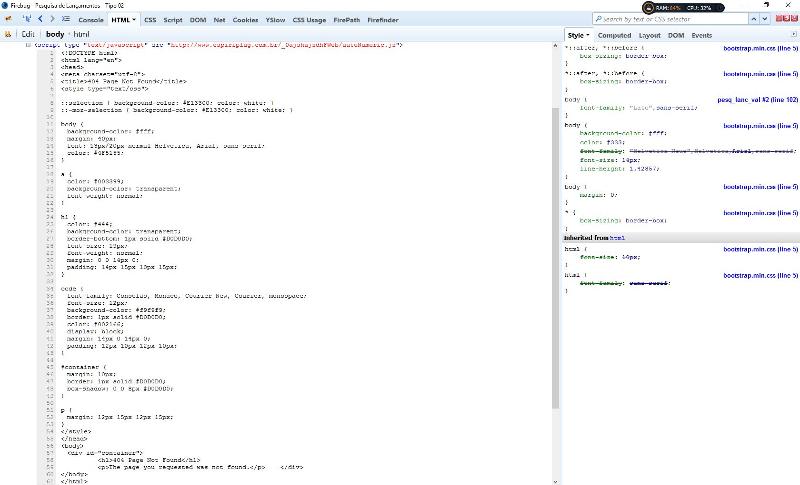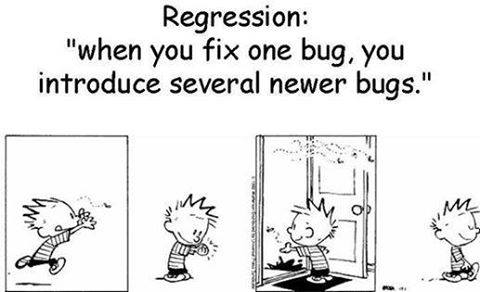Could you explain how to deal with jQuery autonumeric function when using Bootstrap?
Hi Experts
Could you explain how to deal with jQuery autonumeric function when using Bootstrap?
I need to configure numeric values in a Bootstrap form.
So, I'm using it that way:
If using a form WITHOUT Bootstrap everything runs ok, the decimal point automatically appears
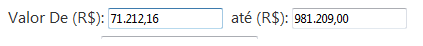
The form's code:
But if I use it in a Bootstrap form, I guess soemthing must be changed to make it work out:
Could you point?
Thanks in advance!
Could you explain how to deal with jQuery autonumeric function when using Bootstrap?
I need to configure numeric values in a Bootstrap form.
So, I'm using it that way:
<script type="text/javascript">
jQuery(function($) {
$('.auto').autoNumeric('init');
});
</script>If using a form WITHOUT Bootstrap everything runs ok, the decimal point automatically appears
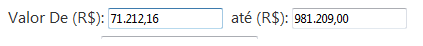
The form's code:
Valor De (R$):
<input type="text" size="15" align="right" name="Valor1" id="Valor1" value="<?php echo $Valor1;?>" class="auto" data-a-sep="." data-a-dec="," data-v-min="0.01" data-v-max="9999999999.99">
até (R$):
<input type="text" size="15" align="right" name="Valor2" id="Valor2" value="<?php echo $Valor2;?>" class="auto" data-a-sep="." data-a-dec="," data-v-min="0.01" data-v-max="9999999999.99"></td>But if I use it in a Bootstrap form, I guess soemthing must be changed to make it work out:
<!------------------------------------------------>
<div class="form-group">
<div class="row colbox">
<div class="col-lg-4 col-sm-4">
<label for="valor_inicial" class="control-label">Valor Inicial</label>
</div>
<div class="col-lg-4 col-sm-4">
<input id="valor_inicial" name="valor_inicial" placeholder="Valor Inicial" type="text" class="form-control" value="<?php echo set_value('valor_inicial'); ?>" class="auto" data-a-sep="." data-a-dec="," data-v-min="0.01" data-v-max="9999999999.99" />
<span class="text-danger"><?php echo form_error('valor_inicial'); ?></span>
</div>
</div>
</div>
<!------------------------------------------------>Could you point?
Thanks in advance!
Maybe i am wrong because in mobiles code snippets are very small but it looks like in your Bootstrap form the inpit has no class 'auto', only 'form-control'. Am I totally blind? ;)
Now I see but it is in.. Separated attribute: you have 2 attributes class.. Add 'auto' to the attribute where you have 'form-control' and drop the other which is just ignored.
ASKER
Hi
So I changed to maintain just one class: auto
But the thownsand point "." (no decimal as I said before) still isn't automatic.
So I changed to maintain just one class: auto
<input id="valor_inicial" name="valor_inicial" placeholder="Valor Inicial" type="text" value="<?php echo set_value('valor_inicial'); ?>" class="auto" data-a-sep="." data-a-dec="," data-v-min="0.01" data-v-max="9999999999.99" />But the thownsand point "." (no decimal as I said before) still isn't automatic.
Do you see anything in your browser console?
ASKER
I couldn't see nothing....
Could you have a look?
http://www.espiriplug.com.br/_0ajshajsdhFWeb/pesq_lanc_val
Could you have a look?
http://www.espiriplug.com.br/_0ajshajsdhFWeb/pesq_lanc_val
Eduardo, I toke a look at the page: in your javascript embedded in plesq_lanc_val the code to initialize the plugin is commented...
ASKER
Ops.... sorry, I realize it just now....
It's ok!
It's ok!
And this is what I see in my console:
That's means jQuery doesn't recognize the function: where is the script tag whcih embed the plugin into the page? I don't see it...
TypeError: $(...).autoNumeric is not a function
$('.auto').autoNumeric('init');
That's means jQuery doesn't recognize the function: where is the script tag whcih embed the plugin into the page? I don't see it...
Also, I see you're including 2 different versions of jQuery and this can cause unpredictable issues:
<script src="https://ajax.googleapis.com/ajax/libs/jquery/1.12.0/jquery.min.js">
<script src="http://maxcdn.bootstrapcdn.com/bootstrap/3.3.6/js/bootstrap.min.js">
<link rel="stylesheet" href="//code.jquery.com/ui
<script src="//code.jquery.com/jqu
<script src="https://ajax.googleapis.com/ajax/libs/jquery/1.12.0/jquery.min.js">
<script src="http://maxcdn.bootstrapcdn.com/bootstrap/3.3.6/js/bootstrap.min.js">
<link rel="stylesheet" href="//code.jquery.com/ui
<script src="//code.jquery.com/jqu
ASKER
Sorry....
I tried to repurpose an old code and after better seeing autonumeric.js is not in jQuery core, it's in a separeted .js file.
It perfectly runs in the old code (pure PHP).
So I used the same jQuery versions that already run in the old code in the new code.
But if including this file it doesn't work adequatelly and the error appear, I don't know if Codeigniter is preventing it to charge.
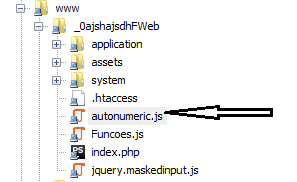
The browser's console error:
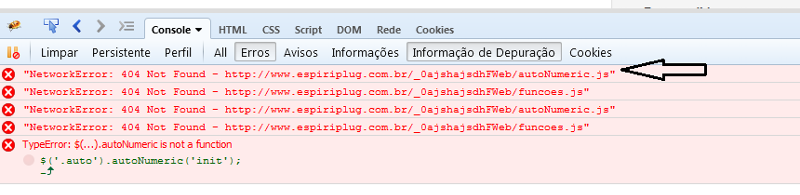
(If you could suggest an jQuery inner function to format numbers maybe I could change the strategy by using it)
I tried to repurpose an old code and after better seeing autonumeric.js is not in jQuery core, it's in a separeted .js file.
It perfectly runs in the old code (pure PHP).
So I used the same jQuery versions that already run in the old code in the new code.
But if including this file it doesn't work adequatelly and the error appear, I don't know if Codeigniter is preventing it to charge.
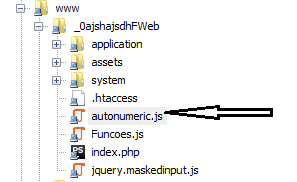
The browser's console error:
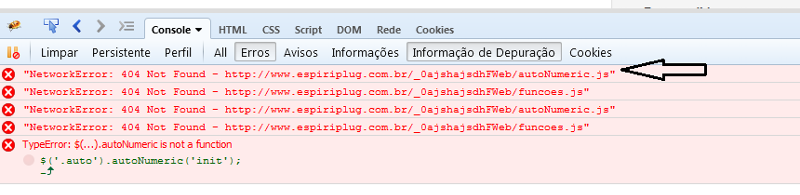
(If you could suggest an jQuery inner function to format numbers maybe I could change the strategy by using it)
Just rename the file to autoNumeric.js as it is originally. See the console: you are linking autoNumeric.js but the file is entirely in lower case.
ASKER
Even correcting this it doesn't run.
Maybe I have to look for a jQuery native formating function.
Maybe I have to look for a jQuery native formating function.
If it worked without Bootstrap there is no reason it don't work with it.
I tried to access the page but I get somrthing different. Anyway in the console there are even another error relted to the script Funcoes.js which you are including as funcoes.js (not capitalized). Fix even this-
If you want to go on to fix the error, èlease give me access to the page: this is that kind of issue that make me spend hours to fix because it dosn't make any sense that Bootstrap markup prevent the plugin from working fine.
If you want to go on to fix the error, èlease give me access to the page: this is that kind of issue that make me spend hours to fix because it dosn't make any sense that Bootstrap markup prevent the plugin from working fine.
ASKER
Hi Marco
Here it is:
http://www.espiriplug.com.br/_0ajshajsdhFWeb/pesq_lanc_val
The js are not reacheable:
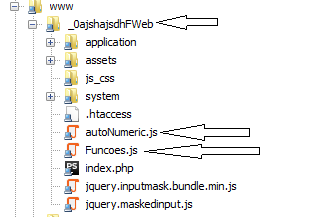
Here is the old php page that correctly runs (filling Valor (R$) is possible to see (This page uses Bootstrap / CSS - it deosn't using Codeigniter))
http://www.espiriplug.com.br/0000_prj/Finesp_PRD/Teste_Kool_Date_Picker01_03.php
This part are identical to the 02 pages:
I configured Codeigniter to permit loads js/ css/ ... by using this:
$this->load->helper('url')
If you would like I could send you the entire code of this page.
Here it is:
http://www.espiriplug.com.br/_0ajshajsdhFWeb/pesq_lanc_val
The js are not reacheable:
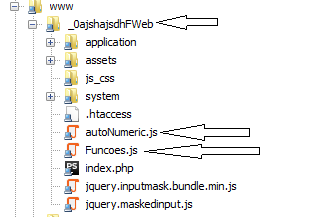
Here is the old php page that correctly runs (filling Valor (R$) is possible to see (This page uses Bootstrap / CSS - it deosn't using Codeigniter))
http://www.espiriplug.com.br/0000_prj/Finesp_PRD/Teste_Kool_Date_Picker01_03.php
This part are identical to the 02 pages:
<!-- Latest compiled and minified CSS -->
<link rel="stylesheet" href="http://maxcdn.bootstrapcdn.com/bootstrap/3.3.6/css/bootstrap.min.css">
<!-- jQuery library -->
<script src="https://ajax.googleapis.com/ajax/libs/jquery/1.12.0/jquery.min.js"></script>
<!-- Latest compiled JavaScript -->
<script src="http://maxcdn.bootstrapcdn.com/bootstrap/3.3.6/js/bootstrap.min.js"></script>
<script type="text/javascript" src="http://ajax.googleapis.com/ajax/libs/jquery/1.10.1/jquery.min.js"></script>
<script type="text/javascript" src="autoNumeric.js"></script>
<script type="text/javascript" src="funcoes.js"></script>
<script type="text/javascript">
jQuery(function($) {
$('.auto').autoNumeric('init');
});
</script>
...I configured Codeigniter to permit loads js/ css/ ... by using this:
$this->load->helper('url')
If you would like I could send you the entire code of this page.
Sorry Eduardo! I did not realized it was CodeIgniter!!! In CI you have to link files differently:
<script type="text/javascript" src='<?php echo base_url("autoNumeric.js");? >'></script>ASKER
Ok...
So I did
Unfortunatelly, still not loaded...
So I did
<script type="text/javascript" src='<?php echo base_url("autoNumeric.js");?>'></script>
<script type="text/javascript" src='<?php echo base_url("Funcoes.js");?>'></script>Unfortunatelly, still not loaded...
First, I see another error:
But it works now! In http://www.espiriplug.com.br/0000_prj/Finesp_PRD/Teste_Kool_Date_Picker01_03.php when I type number both thousands and decimal puctuation magically appears:
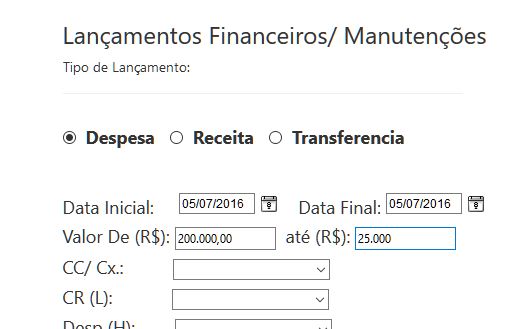
SyntaxError: expected expression, got '<'
<HTML> funcoes.js (line 3)But it works now! In http://www.espiriplug.com.br/0000_prj/Finesp_PRD/Teste_Kool_Date_Picker01_03.php when I type number both thousands and decimal puctuation magically appears:
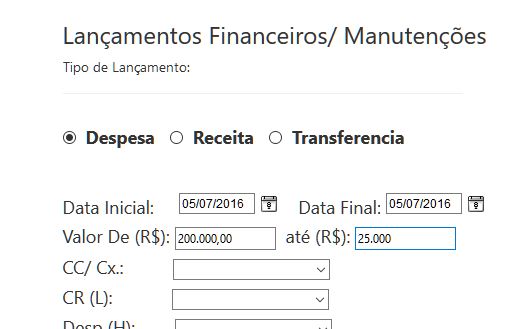
ASKER
Hi Marco
Sorry to disapoint you...
Accordingly to my 1st post:
So, this works just from the start....If I don't use Codeigniter.
Sorry to disapoint you...
Accordingly to my 1st post:
(The correct was to write "out of Codeigniter" instead of "WITHOUT Bootstrap" - Bootstrap doesn't interfere)
If using a form WITHOUT Bootstrap everything runs ok, the decimal point automatically appears
So, this works just from the start....If I don't use Codeigniter.
LOL, I looked at the wrong page: apologize...
ASKER
No problems!
But still it says (looking at the right page ;)) that it can't find the file http://www.espiriplug.com.br/_0ajshajsdhFWeb/autoNumeric.js
Maybe a slash be missing between _0ajshajsdhF and Web? What is base_url?
Maybe a slash be missing between _0ajshajsdhF and Web? What is base_url?
ASKER
In Codeigniter's config.php
$config['base_url'] = 'http://www.espiriplug.com.br/_0ajshajsdhFWeb/';ASKER
What you have is coherent to base_url.
ASKER CERTIFIED SOLUTION
membership
This solution is only available to members.
To access this solution, you must be a member of Experts Exchange.
ASKER
Perfectly right!
It must be done to make the .js visible!
Now the error disapear.
But... the number still isn't formated.
It must be done to make the .js visible!
Now the error disapear.
But... the number still isn't formated.
Want it the war?
Ok, I still see errors in console:
1: SyntaxError: expected expression, got '<'
<script type="text/javascript"> Funcoes.js (line 1)
2: Error: The value (0) from the 'set' method falls outside of the vMin / vMax range
jquery.min.js (line 4, col 4112)
Can you try to comment out the including line for Funcao.js? So we can see if the second error depends on it. We need to have the console with no error at all because any error, even unrelated can prevent javascript from being executed.
Ok, I still see errors in console:
1: SyntaxError: expected expression, got '<'
<script type="text/javascript"> Funcoes.js (line 1)
2: Error: The value (0) from the 'set' method falls outside of the vMin / vMax range
jquery.min.js (line 4, col 4112)
Can you try to comment out the including line for Funcao.js? So we can see if the second error depends on it. We need to have the console with no error at all because any error, even unrelated can prevent javascript from being executed.
ASKER
Oh, yes...
Eliminated the error.
Now is running!
Eliminated the error.
Now is running!
ASKER
Just an error correlated to the way the function is called
<script type="text/javascript">
jQuery(function($) {
$('.auto').autoNumeric('init');
});
</script>
Is preventing the other jQuery functions in the page runs, So I'm going to open another question to solve this.
But it works in valor-inicial and not in valor-final... and still I see an error
SyntaxError: expected expression, got '<'
<!DOCTYPE html> pesq_lanc_val (line 1)
which usually means there is some typo or some other error in some javascript....
Which functions are not working now?
SyntaxError: expected expression, got '<'
<!DOCTYPE html> pesq_lanc_val (line 1)
which usually means there is some typo or some other error in some javascript....
Which functions are not working now?
ASKER
The problem arised because in the tests I take out this:
So the calendar doesn't work... Amazing, even having a newer jQuery
I simply adjusted the function to
and transfered it to Funcoes.js - everything goes fine.
The second numeric textbox wasn't adjusted yet.... now it's fine.
It can't use - class="form-control" in conjunction with class="auto" (only for stetic)
<script src="//code.jquery.com/ui/1.11.4/jquery-ui.js"></script>So the calendar doesn't work... Amazing, even having a newer jQuery
<script src="https://ajax.googleapis.com/ajax/libs/jquery/1.12.0/jquery.min.js"></script>I simply adjusted the function to
$(function() {
$('.auto').autoNumeric('init');
});and transfered it to Funcoes.js - everything goes fine.
The second numeric textbox wasn't adjusted yet.... now it's fine.
It can't use - class="form-control" in conjunction with class="auto" (only for stetic)
ASKER
Marco
Thank you for your outstanding dedication on this question.
I learn a lot!
Thank you for your outstanding dedication on this question.
I learn a lot!
It can't use - class="form-control" in conjunction with class="auto" (only for stetic)Not sure if this was a question, but in case: you can, for sure! To use more than one class jeu add them in the same attribure:
<input type="text" class="form-control auto" />You can use as many class as your brain can invent :)
ASKER
Really. I just tested it!
Thank you for this bonus information!
Thank you for this bonus information!
:)