VB.net embedded image in email body not showing in Yahoo but showing in Outlook
Hi
I use the VB.net function below to embed an image in the body of an Outlook message. As a test I sent the message to my business account (which I view in Microsoft Outlook) and to my personal Yahoo account. The image shows in the message of my business image (Image1 embedded below) but does not show in the message received in my Yahoo Inbox (Image2 embedded below)
Function oBuild_HTML(ByVal oExcelRow As Integer, ByVal oInvoiceImageFile As String, _
ByVal strColumns As String, ByVal strFontName As String, _
ByVal strFontSize As String) As String
Try
Dim oHBody As String
Dim arrSplit As Object = Split(strColumns, ",")
Dim strExcelColumn As String
Dim oExcelColumn As Integer
Dim oCellValue As String
For i As Integer = 0 To UBound(arrSplit)
strExcelColumn = arrSplit(i)
oExcelColumn = CInt(strExcelColumn)
oCellValue = CStr(Sheet_Header_Source.C
If i = 0 Then
oHBody = "<html><body><font size=" & strFontSize & " color=black name = '" & strFontName & "'>" & oCellValue & "</font></body></html>"
Else
oHBody = oHBody & "<br>"
oHBody = oHBody & "<html><body><font size=" & strFontSize & " color=black name = '" & strFontName & "'>" & oCellValue & "</font></body></html>"
End If
Next
oHBody = oHBody & "<br>"
oHBody = oHBody & "<img src = '" & oInvoiceImageFile & "'>"
Return oHBody
Catch ex As Exception
MsgBox(ex.Message & " MM345")
Return ""
End Try
End Function
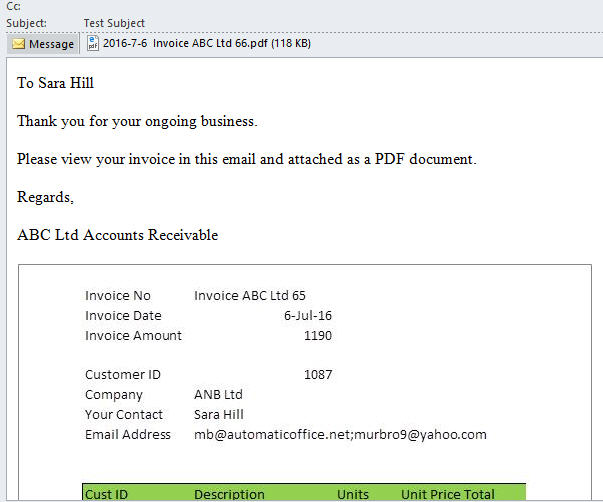
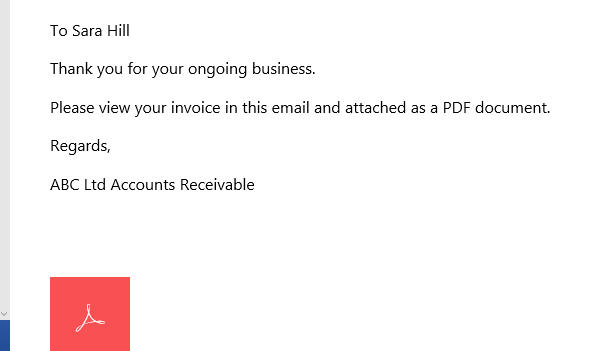
I use the VB.net function below to embed an image in the body of an Outlook message. As a test I sent the message to my business account (which I view in Microsoft Outlook) and to my personal Yahoo account. The image shows in the message of my business image (Image1 embedded below) but does not show in the message received in my Yahoo Inbox (Image2 embedded below)
Function oBuild_HTML(ByVal oExcelRow As Integer, ByVal oInvoiceImageFile As String, _
ByVal strColumns As String, ByVal strFontName As String, _
ByVal strFontSize As String) As String
Try
Dim oHBody As String
Dim arrSplit As Object = Split(strColumns, ",")
Dim strExcelColumn As String
Dim oExcelColumn As Integer
Dim oCellValue As String
For i As Integer = 0 To UBound(arrSplit)
strExcelColumn = arrSplit(i)
oExcelColumn = CInt(strExcelColumn)
oCellValue = CStr(Sheet_Header_Source.C
If i = 0 Then
oHBody = "<html><body><font size=" & strFontSize & " color=black name = '" & strFontName & "'>" & oCellValue & "</font></body></html>"
Else
oHBody = oHBody & "<br>"
oHBody = oHBody & "<html><body><font size=" & strFontSize & " color=black name = '" & strFontName & "'>" & oCellValue & "</font></body></html>"
End If
Next
oHBody = oHBody & "<br>"
oHBody = oHBody & "<img src = '" & oInvoiceImageFile & "'>"
Return oHBody
Catch ex As Exception
MsgBox(ex.Message & " MM345")
Return ""
End Try
End Function
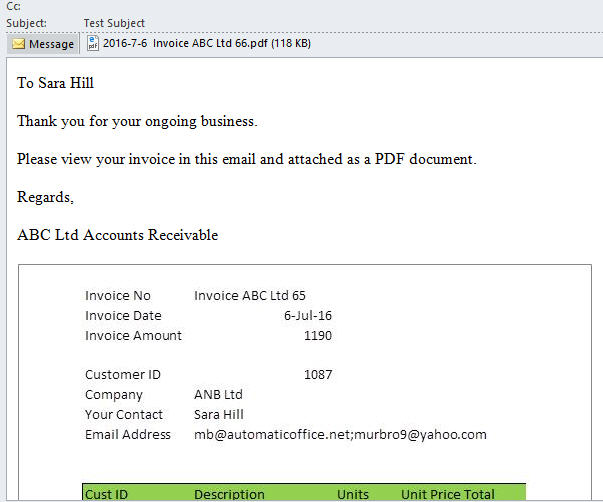
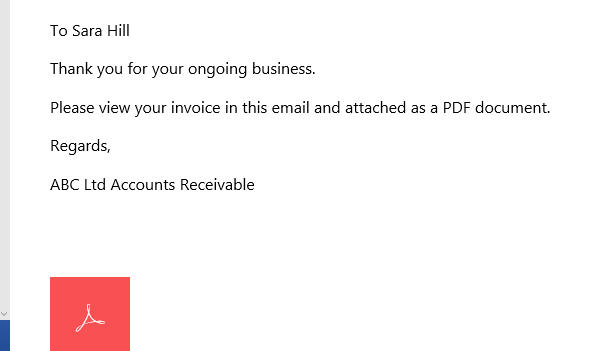
ASKER CERTIFIED SOLUTION
membership
This solution is only available to members.
To access this solution, you must be a member of Experts Exchange.
SOLUTION
membership
This solution is only available to members.
To access this solution, you must be a member of Experts Exchange.
ASKER
Thanks very much
Just msg you... send me a test email to troubleshoot the problem...
ASKER
Thanks Jackie. I have sent the message. I appreciate the help.
After reading your email, I found out that you have asked a similar question in year 2014 and the expert answering your previous question suggested that there should be an alternative view to be added in the email as the vb script is designed for email client instead of a Web browser.
http://emoreau.com/Entries/Articles/2007/09/Using-SystemNetMail.aspx
The inline image in the email can only be rendered using Outlook as the image is actually a PDF object. If you need to have cross browser compatability, have a look of the methods in the link below.
http://stackoverflow.com/questions/466741/how-can-i-embed-a-pdf-in-an-email
http://emoreau.com/Entries/Articles/2007/09/Using-SystemNetMail.aspx
The inline image in the email can only be rendered using Outlook as the image is actually a PDF object. If you need to have cross browser compatability, have a look of the methods in the link below.
http://stackoverflow.com/questions/466741/how-can-i-embed-a-pdf-in-an-email
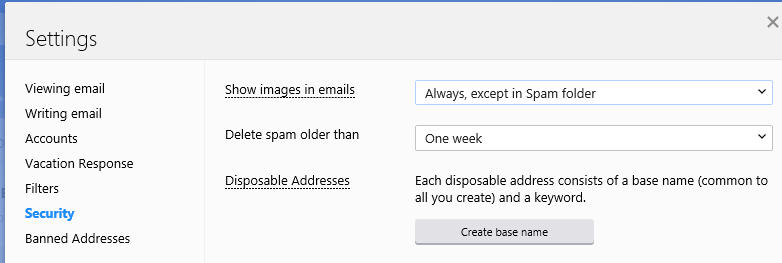
ASKER