Camille Lethcoe
asked on
Colored Tabs in Excel for Words, Not Numbers
Hey Experts,
How do I change the color of tabs in excel automatically? I know there's a method for value-based cells, but how would you do it more efficiently when my excel document contains words/letters and not numbers/values?
Thanks in advance for your help.
How do I change the color of tabs in excel automatically? I know there's a method for value-based cells, but how would you do it more efficiently when my excel document contains words/letters and not numbers/values?
Thanks in advance for your help.
Hi Camille.
You could just put something like the code below into the "ThisWorkbook" object in VBA. It looks for a non-numeric value in cell G2 for each sheet, then sets the tab yellow for those that have such a value. On the Developer tab, under the Macros button, you can just select the UpdateTab_Color function and Run it to test.
Does this help?
You could just put something like the code below into the "ThisWorkbook" object in VBA. It looks for a non-numeric value in cell G2 for each sheet, then sets the tab yellow for those that have such a value. On the Developer tab, under the Macros button, you can just select the UpdateTab_Color function and Run it to test.
Does this help?
Sub UpdateTab_Color()
Dim Worksh As Worksheet
Dim MyStatus As Boolean
For Each Worksh In ThisWorkbook.Worksheets
Worksh.Activate
If Range("G2").Value = "AA" Then
With Worksh.Tab
.Color = 65535
End With
End If
Next Worksh
End Sub
bcnagel, why put that in the Workbook Module? It's also unnecessary to select sheets for something like this. Also the With Statement isn't really any advantage.
I would use the Workbook_SheetDeactivate event. You would really need to have a cell to check, in my example A1
In the VB EDitor in the left hand drop down choose WorkBook, in the right hand drop select Workbook_SheetDeactivate. Paste this code:
I would use the Workbook_SheetDeactivate event. You would really need to have a cell to check, in my example A1
In the VB EDitor in the left hand drop down choose WorkBook, in the right hand drop select Workbook_SheetDeactivate. Paste this code:
Option Explicit
Private Sub Workbook_SheetDeactivate(ByVal Sh As Object)
If Not IsNumeric(Sh.Range("A1").Value) Then Sh.Tab.Color = vbRed
End Sub
Thanks Roy. I only had a few minutes to grab some code I've used before and rework it--that's why the sheet select & with statements. Using SheetDeactivate is great. I just wanted to give Camille a way to test the code--I wasn't sure when or how she wants to run the code.
I'd love to hear back from Camille if we understood her question well enough.
I'd love to hear back from Camille if we understood her question well enough.
ASKER
BCNagel and Roy,
I so appreciate your help! However, I am not tech savvy enough to figure out how to use the coding. Which section on the Excel sheet should I input the code? I am not sure what VBA means...
Rgonzo1971,
I know under the conditional formatting tab I am able to edit my settings on my document filled with numerical values to be colored depending on the values within each cell. I just can't seem how to figure out that same methodology if my cells contained words rather than numbers. Maybe it isn't a setting, and I would have to do it manually. Just thought I would ask the pros to gain advice.
Thank you, all!
I so appreciate your help! However, I am not tech savvy enough to figure out how to use the coding. Which section on the Excel sheet should I input the code? I am not sure what VBA means...
Rgonzo1971,
I know under the conditional formatting tab I am able to edit my settings on my document filled with numerical values to be colored depending on the values within each cell. I just can't seem how to figure out that same methodology if my cells contained words rather than numbers. Maybe it isn't a setting, and I would have to do it manually. Just thought I would ask the pros to gain advice.
Thank you, all!
ASKER
BCNagel,
I am looking to create the color scale on cells that contain words rather than numbers. In the image below, I have used the conditional formatting scale to denote the value of numbers. I want to apply a similar color scheme to my words on the left side.
I hope that helps clarify my question. Thank you for being so helpful!
EE-Q-1.PNG
I am looking to create the color scale on cells that contain words rather than numbers. In the image below, I have used the conditional formatting scale to denote the value of numbers. I want to apply a similar color scheme to my words on the left side.
I hope that helps clarify my question. Thank you for being so helpful!
EE-Q-1.PNG
ASKER CERTIFIED SOLUTION
membership
This solution is only available to members.
To access this solution, you must be a member of Experts Exchange.
Are you working with Tabs or cells?
ASKER
This is it!! Thank you so much for your help!!
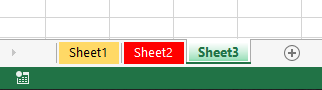
Could you send a dummy example with before and after results
Regards