Issue with long wait times after logging in on Windows 7
We have joined two new computers to the domain SBS 2011 and whenever these two users log in to the computer it takes a long time before logging in. At least 10-15 minutes. When unplugging the computer from the network then it works fine.
So far we have not found any solutions.
This is the only event log that shows up that seems to be related
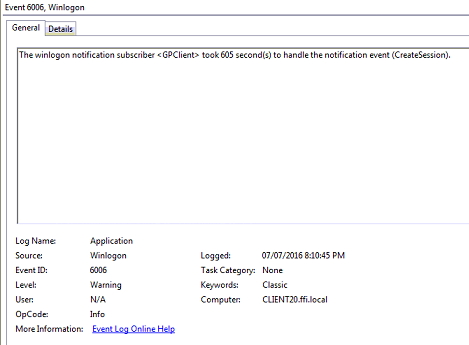
So far we have not found any solutions.
This is the only event log that shows up that seems to be related
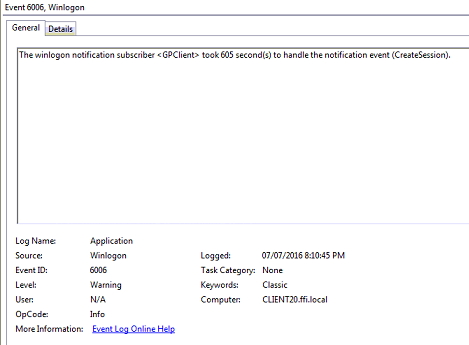
Sorry clicked submit before I was ready...
If the issue persists after recreating the profile, you could always recreate the actual domain account to see if possibly there is some sort of corruption there.
If the issue persists after recreating the profile, you could always recreate the actual domain account to see if possibly there is some sort of corruption there.
To add to Zacs comment, could also be mapped drives that dont exist or incorrect DNS.
ASKER CERTIFIED SOLUTION
membership
This solution is only available to members.
To access this solution, you must be a member of Experts Exchange.
Windows Performance Analyzer (part of the ADK/WAIK) https://channel9.msdn.com/Events/TechEd/NorthAmerica/2014/WIN-B359
This is adding to Zac Harris's post above.
Check their desktop and see how much stuff they have they got there. Could be folders and files and all types of junk. That could be slowing down the startup as the box and sever synchronize ...
Check their desktop and see how much stuff they have they got there. Could be folders and files and all types of junk. That could be slowing down the startup as the box and sever synchronize ...
It's likely (99%) DNS if you're experiencing long log ons especially if disconnecting and reconnecting the network cable helps.
Have you restarted the switch, a single point of failure which is a good place to start.
Please share ipconfig /all for both computers.
Does DHCP have the correction options set?
For testing put in the server DNS, if it logs on fast you have a resolution problem.
What does nslookup report?
Have you restarted the switch, a single point of failure which is a good place to start.
Please share ipconfig /all for both computers.
Does DHCP have the correction options set?
For testing put in the server DNS, if it logs on fast you have a resolution problem.
What does nslookup report?
ASKER
What do you mean by "Does DHCP have the correction options set? "
The SBS 2011 does the DHCP
I can't see how it could be a DNS problem. Then all users would have the same problem. This is only a problem with the two new computers that we joined to the domain
Here are the ipconfig /all for both server and workstation
SERVER
Windows IP Configuration
Host Name . . . . . . . . . . . . : FFISERVER
Primary Dns Suffix . . . . . . . : ffi.local
Node Type . . . . . . . . . . . . : Hybrid
IP Routing Enabled. . . . . . . . : No
WINS Proxy Enabled. . . . . . . . : No
DNS Suffix Search List. . . . . . : ffi.local
Ethernet adapter Local Area Connection 3:
Connection-specific DNS Suffix . :
Description . . . . . . . . . . . : Broadcom BCM5716C NetXtreme II GigE (NDIS VBD Client) #2
Physical Address. . . . . . . . . : 78-2B-CB-22-2B-A3
DHCP Enabled. . . . . . . . . . . : No
Autoconfiguration Enabled . . . . : Yes
Link-local IPv6 Address . . . . . : fe80::608b:52c5:1dbc:64c8%
Link-local IPv6 Address . . . . . : fe80::fcdb:6c17:2dfc:b4df%
IPv4 Address. . . . . . . . . . . : 192.168.16.2(Preferred)
Subnet Mask . . . . . . . . . . . : 255.255.255.0
Default Gateway . . . . . . . . . : 192.168.16.1
DHCPv6 IAID . . . . . . . . . . . : 360197067
DHCPv6 Client DUID. . . . . . . . : 00-01-00-01-15-4D-D9-42-00
DNS Servers . . . . . . . . . . . : fe80::fcdb:6c17:2dfc:b4df%
192.168.16.2
NetBIOS over Tcpip. . . . . . . . : Enabled
Tunnel adapter isatap.{480D2431-0842-435E
Media State . . . . . . . . . . . : Media disconnected
Connection-specific DNS Suffix . :
Description . . . . . . . . . . . : Microsoft ISATAP Adapter
Physical Address. . . . . . . . . : 00-00-00-00-00-00-00-E0
DHCP Enabled. . . . . . . . . . . : No
Autoconfiguration Enabled . . . . : Yes
Tunnel adapter Teredo Tunneling Pseudo-Interface:
Media State . . . . . . . . . . . : Media disconnected
Connection-specific DNS Suffix . :
Description . . . . . . . . . . . : Teredo Tunneling Pseudo-Interface
Physical Address. . . . . . . . . : 00-00-00-00-00-00-00-E0
DHCP Enabled. . . . . . . . . . . : No
Autoconfiguration Enabled . . . . : Yes
COMPUTER
Windows IP Configuration
Host Name . . . . . . . . . . . . : CLIENT20
Primary Dns Suffix . . . . . . . : ffi.local
Node Type . . . . . . . . . . . . : Hybrid
IP Routing Enabled. . . . . . . . : No
WINS Proxy Enabled. . . . . . . . : No
DNS Suffix Search List. . . . . . : ffi.local
Ethernet adapter Local Area Connection:
Connection-specific DNS Suffix . : ffi.local
Description . . . . . . . . . . . : Realtek PCIe GBE Family Controller
Physical Address. . . . . . . . . : C0-3F-D5-F7-6F-D1
DHCP Enabled. . . . . . . . . . . : Yes
Autoconfiguration Enabled . . . . : Yes
Link-local IPv6 Address . . . . . : fe80::e072:7971:9947:239d%
IPv4 Address. . . . . . . . . . . : 192.168.16.60(Preferred)
Subnet Mask . . . . . . . . . . . : 255.255.255.0
Lease Obtained. . . . . . . . . . : July-09-16 4:41:45 PM
Lease Expires . . . . . . . . . . : July-17-16 4:41:46 PM
Default Gateway . . . . . . . . . : 192.168.16.1
DHCP Server . . . . . . . . . . . : 192.168.16.2
DHCPv6 IAID . . . . . . . . . . . : 247480277
DHCPv6 Client DUID. . . . . . . . : 00-01-00-01-1C-82-49-82-C0
DNS Servers . . . . . . . . . . . : 192.168.16.2
NetBIOS over Tcpip. . . . . . . . : Enabled
Tunnel adapter isatap.ffi.local:
Media State . . . . . . . . . . . : Media disconnected
Connection-specific DNS Suffix . : ffi.local
Description . . . . . . . . . . . : Microsoft ISATAP Adapter
Physical Address. . . . . . . . . : 00-00-00-00-00-00-00-E0
DHCP Enabled. . . . . . . . . . . : No
Autoconfiguration Enabled . . . . : Yes
The SBS 2011 does the DHCP
I can't see how it could be a DNS problem. Then all users would have the same problem. This is only a problem with the two new computers that we joined to the domain
Here are the ipconfig /all for both server and workstation
SERVER
Windows IP Configuration
Host Name . . . . . . . . . . . . : FFISERVER
Primary Dns Suffix . . . . . . . : ffi.local
Node Type . . . . . . . . . . . . : Hybrid
IP Routing Enabled. . . . . . . . : No
WINS Proxy Enabled. . . . . . . . : No
DNS Suffix Search List. . . . . . : ffi.local
Ethernet adapter Local Area Connection 3:
Connection-specific DNS Suffix . :
Description . . . . . . . . . . . : Broadcom BCM5716C NetXtreme II GigE (NDIS VBD Client) #2
Physical Address. . . . . . . . . : 78-2B-CB-22-2B-A3
DHCP Enabled. . . . . . . . . . . : No
Autoconfiguration Enabled . . . . : Yes
Link-local IPv6 Address . . . . . : fe80::608b:52c5:1dbc:64c8%
Link-local IPv6 Address . . . . . : fe80::fcdb:6c17:2dfc:b4df%
IPv4 Address. . . . . . . . . . . : 192.168.16.2(Preferred)
Subnet Mask . . . . . . . . . . . : 255.255.255.0
Default Gateway . . . . . . . . . : 192.168.16.1
DHCPv6 IAID . . . . . . . . . . . : 360197067
DHCPv6 Client DUID. . . . . . . . : 00-01-00-01-15-4D-D9-42-00
DNS Servers . . . . . . . . . . . : fe80::fcdb:6c17:2dfc:b4df%
192.168.16.2
NetBIOS over Tcpip. . . . . . . . : Enabled
Tunnel adapter isatap.{480D2431-0842-435E
Media State . . . . . . . . . . . : Media disconnected
Connection-specific DNS Suffix . :
Description . . . . . . . . . . . : Microsoft ISATAP Adapter
Physical Address. . . . . . . . . : 00-00-00-00-00-00-00-E0
DHCP Enabled. . . . . . . . . . . : No
Autoconfiguration Enabled . . . . : Yes
Tunnel adapter Teredo Tunneling Pseudo-Interface:
Media State . . . . . . . . . . . : Media disconnected
Connection-specific DNS Suffix . :
Description . . . . . . . . . . . : Teredo Tunneling Pseudo-Interface
Physical Address. . . . . . . . . : 00-00-00-00-00-00-00-E0
DHCP Enabled. . . . . . . . . . . : No
Autoconfiguration Enabled . . . . : Yes
COMPUTER
Windows IP Configuration
Host Name . . . . . . . . . . . . : CLIENT20
Primary Dns Suffix . . . . . . . : ffi.local
Node Type . . . . . . . . . . . . : Hybrid
IP Routing Enabled. . . . . . . . : No
WINS Proxy Enabled. . . . . . . . : No
DNS Suffix Search List. . . . . . : ffi.local
Ethernet adapter Local Area Connection:
Connection-specific DNS Suffix . : ffi.local
Description . . . . . . . . . . . : Realtek PCIe GBE Family Controller
Physical Address. . . . . . . . . : C0-3F-D5-F7-6F-D1
DHCP Enabled. . . . . . . . . . . : Yes
Autoconfiguration Enabled . . . . : Yes
Link-local IPv6 Address . . . . . : fe80::e072:7971:9947:239d%
IPv4 Address. . . . . . . . . . . : 192.168.16.60(Preferred)
Subnet Mask . . . . . . . . . . . : 255.255.255.0
Lease Obtained. . . . . . . . . . : July-09-16 4:41:45 PM
Lease Expires . . . . . . . . . . : July-17-16 4:41:46 PM
Default Gateway . . . . . . . . . : 192.168.16.1
DHCP Server . . . . . . . . . . . : 192.168.16.2
DHCPv6 IAID . . . . . . . . . . . : 247480277
DHCPv6 Client DUID. . . . . . . . : 00-01-00-01-1C-82-49-82-C0
DNS Servers . . . . . . . . . . . : 192.168.16.2
NetBIOS over Tcpip. . . . . . . . : Enabled
Tunnel adapter isatap.ffi.local:
Media State . . . . . . . . . . . : Media disconnected
Connection-specific DNS Suffix . : ffi.local
Description . . . . . . . . . . . : Microsoft ISATAP Adapter
Physical Address. . . . . . . . . : 00-00-00-00-00-00-00-E0
DHCP Enabled. . . . . . . . . . . : No
Autoconfiguration Enabled . . . . : Yes
On your DHCP server scope options tell the DHCP server which information to send to clients.
On your DHCP Server
- Expand IPv4
- Expand Scope
- Highlight Scope Options
- Right Click, select Configure Options
- Configure, 003 Router, 006 DNS Server, and 015 DNS Domain Name
On your DHCP Server
- Expand IPv4
- Expand Scope
- Highlight Scope Options
- Right Click, select Configure Options
- Configure, 003 Router, 006 DNS Server, and 015 DNS Domain Name
Did you reset the switch, it can be a bad port. If it's a managed switch check the logs. If you're going to go the route it cannot be a switch because it's not affecting everyone affective troubleshooting is to eliminate the switch, especially when it takes 5 seconds of your time.
I've seen DNS only affect several machines. It's not uncommon.
Run ipconfig /flushdns on the problimatic computers and see what happens.
Did you manually put in the server DNS settings for testing purposes?
Did you do NSlookup?
All these take less than a minute.
I've seen DNS only affect several machines. It's not uncommon.
Run ipconfig /flushdns on the problimatic computers and see what happens.
Did you manually put in the server DNS settings for testing purposes?
Did you do NSlookup?
All these take less than a minute.
Still think you need to activate Verbose Logging on a system and have one of the affected users log in. I think you will be surprised at the information you get during the logon and logoff process.
ASKER
@Flubbster,
How do you enable verbose logging?
How do you enable verbose logging?
Instructions are in my previous post. Please see above for the link.
ASKER
I enabled verbose logging and found the problem. It was the folder redirection policy causing the problem
Glad it helped you find the problem. You also now have another tool in your arsenal. Take care.
A good test to use would be to see if the same behavior happens with these user accounts on another machine. Login to another machine on the same domain with these accounts and see if the problem persists. If so it could be the profile itself or the above mentioned roaming profile size.
If the issue does not occur when performing the above test, login to the machine with either another domain account or the local admin account and rename the profile folders of the accounts with the issues (Usually under C:\Users\ unless you have Windows on another drive) so when they login again it will rebuild their profile.