Windows 10 not working
Hi, a couple of days ago I upgraded my Windows 7 to W 10. The process was quite simple. I got the usual reminder from Microsoft and I clicked on it and it did it's thing and I had a new screen. It said that everything was just were I had left it. I put it away until now and I can't find my (C) drive for one. I connected a (F) drive to transfer some files I had deleted from my notepad (HP ENVY) and the (F) drive shows up but not where I normally see it; under "my computer".
I did a search for my computer and I got (see pic 1 and 2);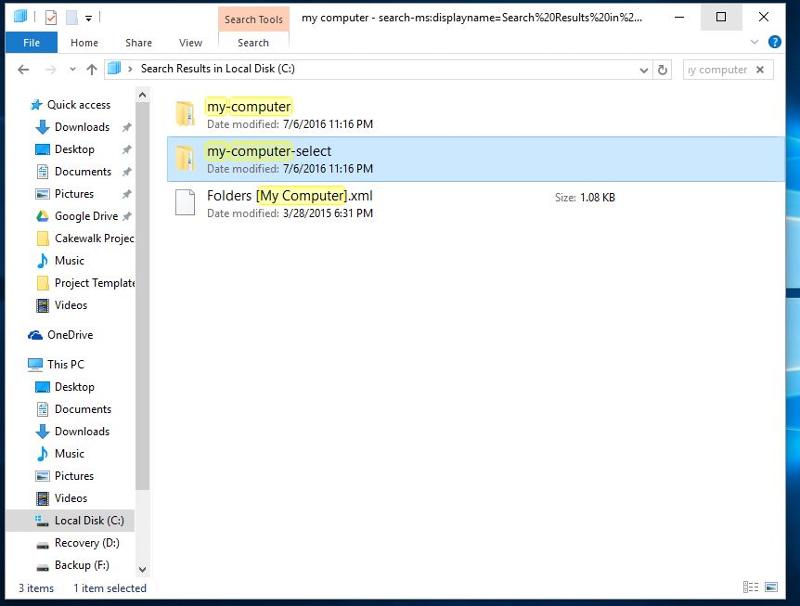
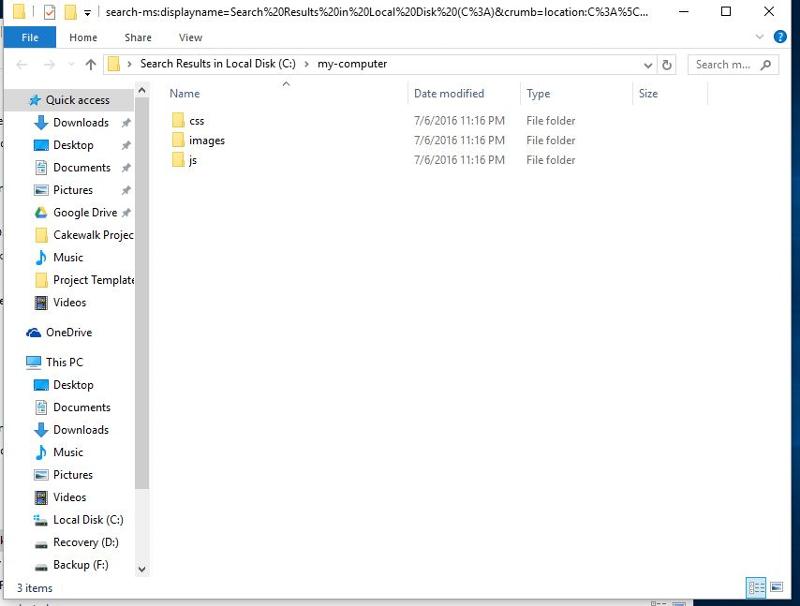 I am having some other issues but first I want to resolve this problem, I am used to going to my computer and seeing a display of Drive (C), Drive (D), the recovery drive and any other drive I connect to the computer but that's not happening now.
I am having some other issues but first I want to resolve this problem, I am used to going to my computer and seeing a display of Drive (C), Drive (D), the recovery drive and any other drive I connect to the computer but that's not happening now.
Thanks
I did a search for my computer and I got (see pic 1 and 2);
Thanks
Usually C drive should show other system folders as well. Have you clicked directly on C drive in the left pane?
Do you see system folders? They can be hidden only if you do not have any rights over C drive or the system is on different drive.
Thus right click on My Computer - Manage - Disk Management.
Take a screenshot of that window and post it here. We will see on which drive your system is running.
Do you see system folders? They can be hidden only if you do not have any rights over C drive or the system is on different drive.
Thus right click on My Computer - Manage - Disk Management.
Take a screenshot of that window and post it here. We will see on which drive your system is running.
ASKER CERTIFIED SOLUTION
membership
This solution is only available to members.
To access this solution, you must be a member of Experts Exchange.
the c drive is part of "My computer"
so if you search in C: you will only find files and folders containing "my computer"
just double click "This PC" on top
so if you search in C: you will only find files and folders containing "my computer"
just double click "This PC" on top
ASKER
Okay, there are a lot of suggestions here and I'm going to go through them one by one. First to John. Yes, the very first pic shows what I got when I clicked on the C drive in the left column.
To noxcho, the answer is the same, when I click on C drive on the left pane I get the window shown above under pic 1 and 2.
To rindi, I did as you suggested and enabled all of the icons available and went back and clicked on C drive but did not produced what I was looking for. Turns out that what I was looking for used to be call My Computer and it's now called "This PC". So when I clicked on This PC, I got exactly what I was looking for so you win the price. Thanks to all for helping.
To noxcho, the answer is the same, when I click on C drive on the left pane I get the window shown above under pic 1 and 2.
To rindi, I did as you suggested and enabled all of the icons available and went back and clicked on C drive but did not produced what I was looking for. Turns out that what I was looking for used to be call My Computer and it's now called "This PC". So when I clicked on This PC, I got exactly what I was looking for so you win the price. Thanks to all for helping.
ASKER
Many thanks
Is this correct?
In Explorer, to get started at least, do not use Quick Access, but go down to local disk C: and open it. You should find what you want in there.
Windows 10 displays differently and you first want to know where everything is.