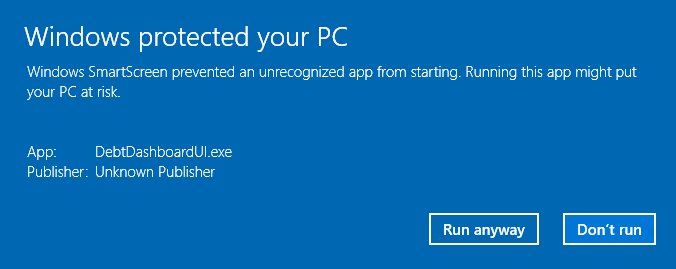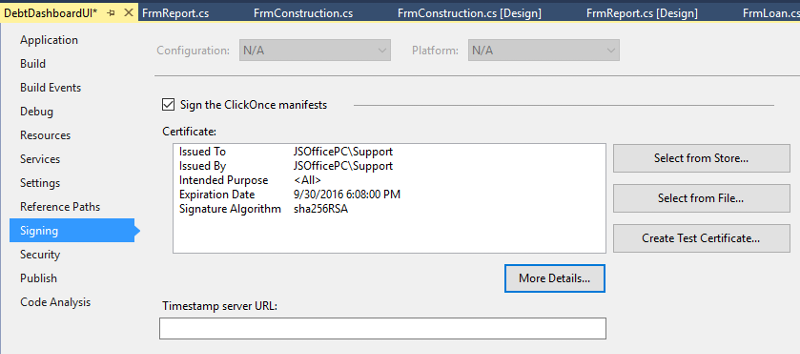Windows 10 SmartScreen vs ClickOnce app
You need to digitally sign your apps. Only digitally signed apps can be trusted so smart screen will not complain.
I am not using these tools, but it seems signing the clickonce manifest alone is not enough. I'd wait for someone to tell you how to.
ASKER CERTIFIED SOLUTION
membership
This solution is only available to members.
To access this solution, you must be a member of Experts Exchange.
ASKER
Thanks David. It sounds like for an internally used application, it's probably better just to click around the SmartScreen warnings rather than jumping the hoops and MAYBE having it go away with a real cert.