event id problem
i have a pc upgraded from windows 7 to windows 10
everyday i see these 3 events popping up :
event id 6008 - saying there was an unexpected shutdow
ID 29 - Windows could not do the fast startup - error xC00000D4
ID7001 about the NetTcpActivator ...
so it looks like 2 and 3 follow from the 1st - only there was never an unexpected shutdown; everytime i powered properly off
i already ran sfc which did not find any violations
so how to fix this?
**don't suggest a fresh install, i know that would probably fix it
everyday i see these 3 events popping up :
event id 6008 - saying there was an unexpected shutdow
ID 29 - Windows could not do the fast startup - error xC00000D4
ID7001 about the NetTcpActivator ...
so it looks like 2 and 3 follow from the 1st - only there was never an unexpected shutdown; everytime i powered properly off
i already ran sfc which did not find any violations
so how to fix this?
**don't suggest a fresh install, i know that would probably fix it
ASKER CERTIFIED SOLUTION
membership
This solution is only available to members.
To access this solution, you must be a member of Experts Exchange.
ASKER
John, when i open the command prompt as admin, i get a very small character size, something like 5-6 points only; so difficult to read
can i increase the font size??
can i increase the font size??
Yes. Open cmd.exe (regular or Run as Admin), click on the C: square top left and choose defaults. Go to the Font tab and increase font size. I use Lucida 14.
SOLUTION
membership
This solution is only available to members.
To access this solution, you must be a member of Experts Exchange.
ASKER
Merete, when i type Power - it starts PowerPoint...
when i open the energy setting - i get another screen
John, Dism seems to work - but now i get another event id popping up 7031, as described here
http://www.tenforums.com/general-support/13521-anyone-know-how-fix-event-id-7031-a.html
should i try the fix from the last post?
when i open the energy setting - i get another screen
John, Dism seems to work - but now i get another event id popping up 7031, as described here
http://www.tenforums.com/general-support/13521-anyone-know-how-fix-event-id-7031-a.html
should i try the fix from the last post?
ASKER
merete - sorry, in my language it's called Energie
i'm testing right now !
Result - i get the ID 7001 again? ! this is getting ridiculous..
i'm testing right now !
Result - i get the ID 7001 again? ! this is getting ridiculous..
No worries Nobus well done you translating to english, what is your native language?
When you updated from windows 7 was this windows 7 fully updated and you were offered the windows 10 after it was accepted?
quote>After reserving your upgrade, your notification will become available once we verify your device is ready to be upgraded.
Here are some answers to questions you might have about the free upgrade to Windows 10.
https://support.microsoft.com/en-au/help/12435/windows-10-upgrade-faq
The reason I ask is that the upgrade does just that upgrades the windows 7 to windows 10 keeping all files programs exactly as you had.
If you upgraded manually without the windows 10 notification and had verified your device is ready to be upgraded.
It may have some issues.
Windows 10 I found prefers we use our Microsoft account, as soon as any apps are clicked on it will revert your account to your Microsoft account
Are you logging in with your user profile or Microsoft account?
For the event 7001
R-click on the Start button and select Control Panel then all
open Administrative Tools, Services. Locate Security Accounts Manager in the list. Under S
Check that it has started and that the StartUp type is Automatic. If it is not set to Automatic right click and select Properties, General tab. There is a box after StartUp type. The options are available on a drop down by clicking on the arrow down to the right of the box. Make the change and click on Apply and OK. Restart the computer and check whether it has started.
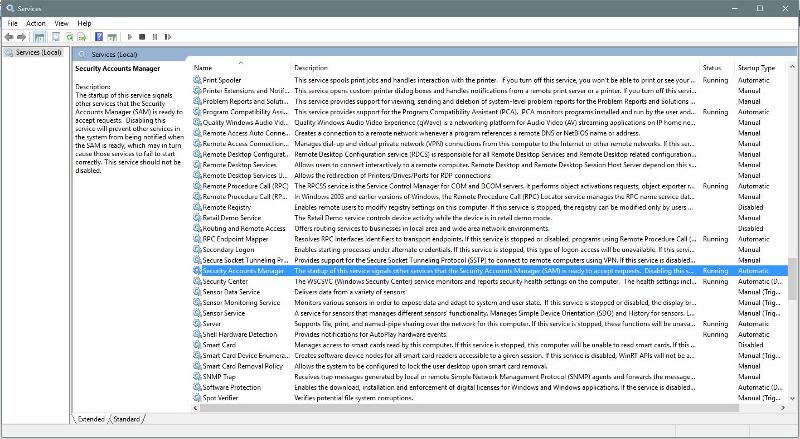
You could roll your windows 10 back to windows 7 without losing anything so long as it is within 30 days/
To do this go to start settings>Update and security Windows updates recovery and backup, here you should see the roll back.
It is good idea to create the media creation tool so you can upgrade later on.
http://www.thewindowsclub.com/windows-10-media-creation-tool-create-installation-media-upgrade
http://www.makeuseof.com/tag/upgrade-windows-10-now-wait/
When you updated from windows 7 was this windows 7 fully updated and you were offered the windows 10 after it was accepted?
quote>After reserving your upgrade, your notification will become available once we verify your device is ready to be upgraded.
Here are some answers to questions you might have about the free upgrade to Windows 10.
https://support.microsoft.com/en-au/help/12435/windows-10-upgrade-faq
The reason I ask is that the upgrade does just that upgrades the windows 7 to windows 10 keeping all files programs exactly as you had.
If you upgraded manually without the windows 10 notification and had verified your device is ready to be upgraded.
It may have some issues.
Windows 10 I found prefers we use our Microsoft account, as soon as any apps are clicked on it will revert your account to your Microsoft account
Are you logging in with your user profile or Microsoft account?
For the event 7001
R-click on the Start button and select Control Panel then all
open Administrative Tools, Services. Locate Security Accounts Manager in the list. Under S
Check that it has started and that the StartUp type is Automatic. If it is not set to Automatic right click and select Properties, General tab. There is a box after StartUp type. The options are available on a drop down by clicking on the arrow down to the right of the box. Make the change and click on Apply and OK. Restart the computer and check whether it has started.
You could roll your windows 10 back to windows 7 without losing anything so long as it is within 30 days/
To do this go to start settings>Update and security Windows updates recovery and backup, here you should see the roll back.
It is good idea to create the media creation tool so you can upgrade later on.
http://www.thewindowsclub.com/windows-10-media-creation-tool-create-installation-media-upgrade
http://www.makeuseof.com/tag/upgrade-windows-10-now-wait/
ASKER
the customer did the upgrade - it happened "without them doing something" as usual - which may be true or not
anyhow, they came to fetch the pc - so 'ill clsoe this
anyhow, they came to fetch the pc - so 'ill clsoe this
When a number of things like this go wrong after upgrading to Windows 10, I normally suggest a Repair Install from the Media Creation Link. You might suggest to your customer that they try this.
Thanks.
Thanks.
ASKER
will run dism, and eventually repair, and report back