Help with DNS Statis entry ending in 0 (10.1.1.0)
I'm a not a network guy but trying to get up to speed with our DNS configuration on this Windows 2008 R2 server.. In the image below I have received advice that the static 10.1.1.0 entry is not required and in fact can cause problems. Is this correct? What does this entry indicated?
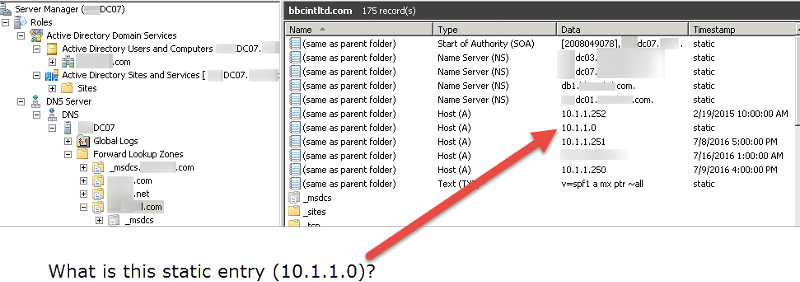
Also, the record above (10.1.1.252) is not known to use and does not respond to pings. Given it was last updated in 2015 I'm considering deleting it. Shouldn't these records expire automatically?
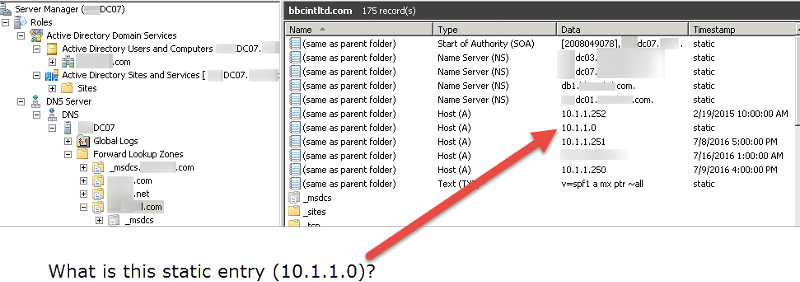
Also, the record above (10.1.1.252) is not known to use and does not respond to pings. Given it was last updated in 2015 I'm considering deleting it. Shouldn't these records expire automatically?
ASKER
Sorry, I should have provided more detail.
We have a local site at our office and a number of remote servers at Hosting.com. We have two 2003 DC's locally (IPS 10.1.1.250 and 10.1.1.251). We have one 2008 DC set up a the remote site with IP 7*.*.*.*.
The image I provided in my original question is the DNS server located at Hosting.com. Below is the output of ipconfig run on this remote DC. Is there anything else that would help?
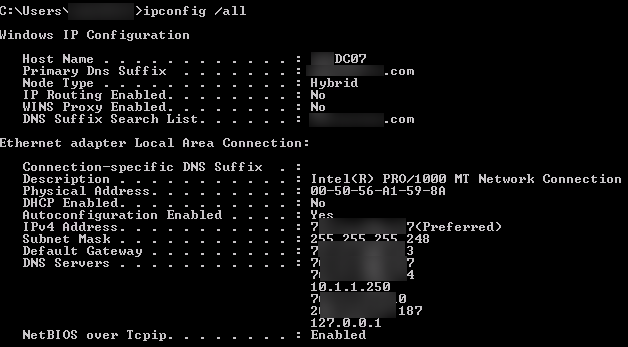
We have a local site at our office and a number of remote servers at Hosting.com. We have two 2003 DC's locally (IPS 10.1.1.250 and 10.1.1.251). We have one 2008 DC set up a the remote site with IP 7*.*.*.*.
The image I provided in my original question is the DNS server located at Hosting.com. Below is the output of ipconfig run on this remote DC. Is there anything else that would help?
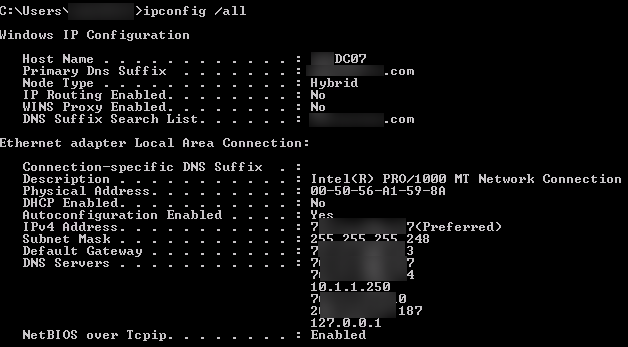
is this a windows domain DC?
If this is a domain controller, the only DNS entry you should have should be 127.0.0.1
What this means is when that host is trying to resolve DNS entrys, it only looks to its own DNS records to resolve.
That being said, if you are trying to have your server resolve to the outside you will need to setup forwarders to public DNS servers to get records of web address you are not hosting a namespace for.
If this is a domain controller, the only DNS entry you should have should be 127.0.0.1
What this means is when that host is trying to resolve DNS entrys, it only looks to its own DNS records to resolve.
That being said, if you are trying to have your server resolve to the outside you will need to setup forwarders to public DNS servers to get records of web address you are not hosting a namespace for.
another note, Static entry's never auto purge, Only dynamic entry's auto purge. if you have specifically added an entry the intention is you know what you are doing and it will stay forever. hints the word Static.
ASKER CERTIFIED SOLUTION
membership
This solution is only available to members.
To access this solution, you must be a member of Experts Exchange.
ASKER
JesNoFear - yes it's a DC running both the AD and DNS roles. Regarding auto-purge/expring, I was referring to the non-static entry 10.1.1.252 above it. Why would that not have disappeared over time?
Dr. Klahn - the person who advised me to delete it indicated this was a practice used back in NT4 servers. He thought maybe whoever set it up hadn't realized this was no longer required. Does that make any sense to you?
Dr. Klahn - the person who advised me to delete it indicated this was a practice used back in NT4 servers. He thought maybe whoever set it up hadn't realized this was no longer required. Does that make any sense to you?
SOLUTION
membership
This solution is only available to members.
To access this solution, you must be a member of Experts Exchange.
ASKER
Jeffrey Kane - TechSoEasy - What is the clue that it is running Routing and Remote Access? It only has one nIc. This thread is getting my heart rate up!
The other servers on this subnet (only servers are hosted at Hosting.com) are using that same external gateway. Another question; given I'd blanked out all but the leading 7 of the gateway, how did you know it was an external ip?
The other servers on this subnet (only servers are hosted at Hosting.com) are using that same external gateway. Another question; given I'd blanked out all but the leading 7 of the gateway, how did you know it was an external ip?
Private addresses start with 1: 10.x.x.x, 172.16-31.x.x, 192.168.x.x, everything else is public (external)
Right, the leading 7 gave it away.
SOLUTION
membership
This solution is only available to members.
To access this solution, you must be a member of Experts Exchange.
ASKER
Thanks for the great help. I will be removing the static entry outside of working hours to test.
What is the IPv4 setup for your network? In particular, what address is the network gateway using?
The network appears to be located on 10.1.1.0, from what I see in the image above. If that is the case, the entry for 10.1.1.0 is probably a static route to the network default gateway.
The Angry IP Scanner is useful for scanning networks to see what devices are present and responding. Note: Some virus scanners flag AIPS as a "hacking tool."