VMware vCenter Server Appliance - System Storage Usage is 100%
I believe my replication has stopped due to my VMware vCenter Server Appliance - System Storage Usage is 100%.
I've attached a screen shot for your review.
When I go to the Hard Disk properties of the vCenter5.5 I have the space to expand it, but not sure if this is the right way to go.
How do I expand the drive that the System Storage Usage resides on?
I've attached screen prints for your review.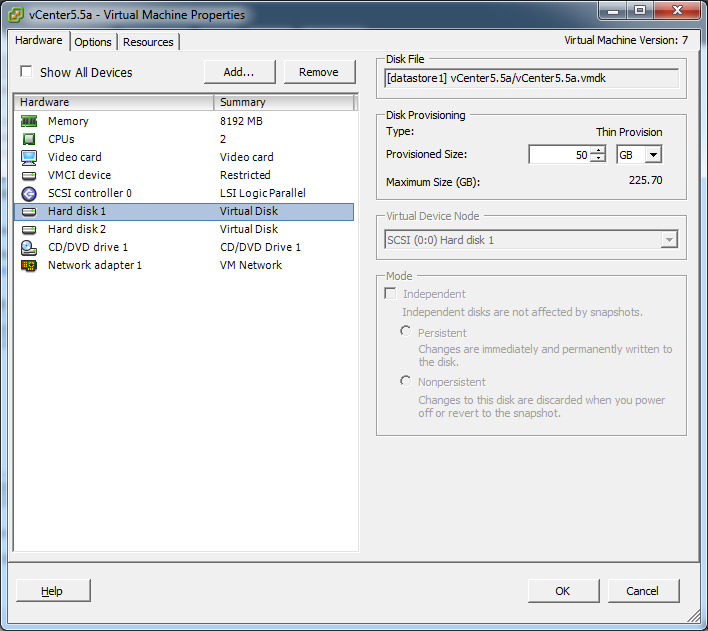 vCenter1.png
vCenter1.png
vCenter2.png
I've attached a screen shot for your review.
When I go to the Hard Disk properties of the vCenter5.5 I have the space to expand it, but not sure if this is the right way to go.
How do I expand the drive that the System Storage Usage resides on?
I've attached screen prints for your review.
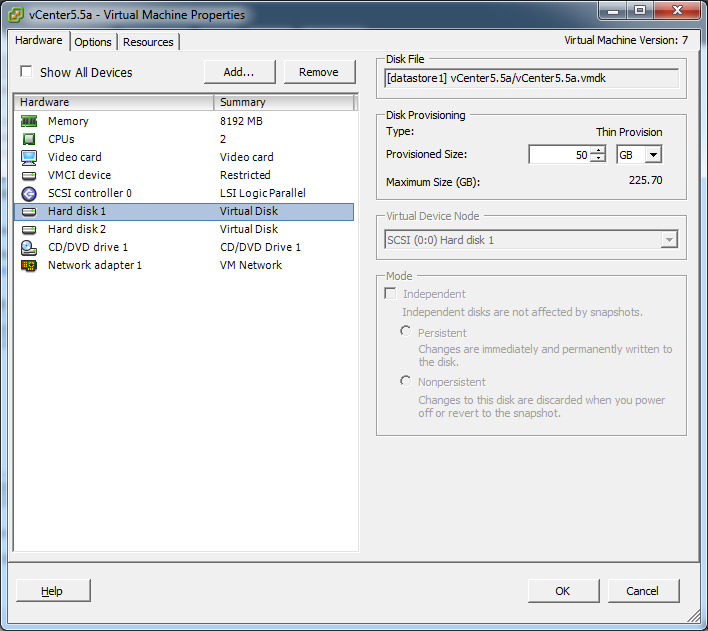 vCenter1.png
vCenter1.pngvCenter2.png
SOLUTION
membership
This solution is only available to members.
To access this solution, you must be a member of Experts Exchange.
SOLUTION
membership
This solution is only available to members.
To access this solution, you must be a member of Experts Exchange.
ASKER CERTIFIED SOLUTION
membership
This solution is only available to members.
To access this solution, you must be a member of Experts Exchange.
it's just not supported!
ASKER
It helped me resolve my issue.
ASKER
I'm going to assume the appliance space cannot be altered like the vm's.
The 5 disks that are in there are of 900gb. Do I have to stick with the another 900gb or can I add a disk with more space?