Microsoft Access
--
Questions
--
Followers
Top Experts
Querying SQL Server 2014 ‘date and ‘datetime’ fields from Access 2013
I have years of experience developing Access application with Access backend DB’s. I am now working on an Access 2013 application with a SQL Server backend.
I am implementing a ‘filter’ form that I have created dozens of times in prior Access apps. There are unbound fields at the top of a continuous form. Whatever the user enters in the unbound fields is used to filter the records shown on the bound part of the continuous form. They look like this:
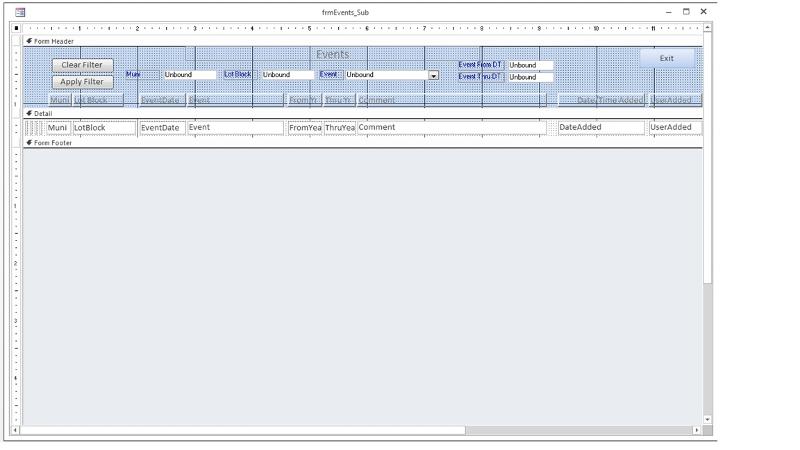
The filter form is working correctly on numeric and text fields but I am having issues filtering dates.
Using degug.print I verified that the SQL generated from the form is correct. This is the generated SQL:
Select * From dbo_vtblEvents Where [EventDate] >= #1/10/2005# And [EventDate] <= #1/30/2005#
I also verified that there is data in the view within the dates specified.
I get zero records on the screen when the query is used as the recordsource of the form.
In the base table ‘EventDate’ is defined as data type ‘date’
I have the view ‘dbo_vtblEvents’ linked to my Access app. When I bring up the view in the table designer, field ‘EventDate’ shows as data type short text.
Event date also shows on the screen as ‘2005-10-10’ instead of “1/10/2005”.
I’m getting the feeling that querying/filtering and even displaying SQL dates is not as straightforward as filtering Access dates.
Does anyone have insight into querying SQL Server dates form an Access application? How do I get the dates to show on the screen in standard ‘1/10/15’ format rather than ‘2005-01-10’?
Any help would be appreciated.
I am implementing a ‘filter’ form that I have created dozens of times in prior Access apps. There are unbound fields at the top of a continuous form. Whatever the user enters in the unbound fields is used to filter the records shown on the bound part of the continuous form. They look like this:
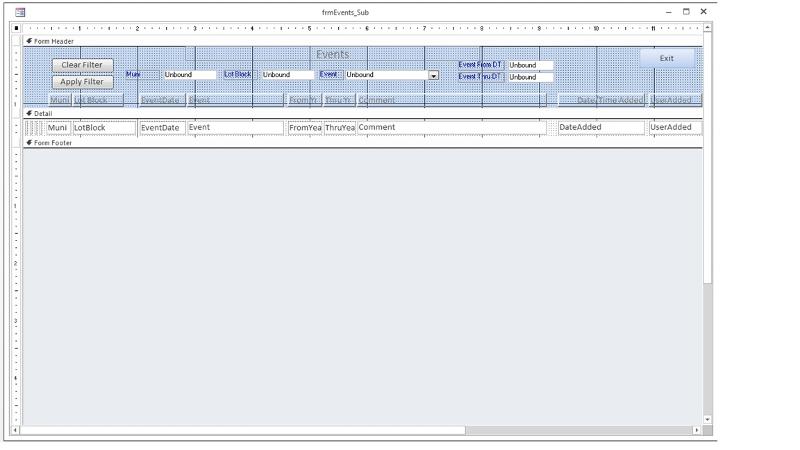
The filter form is working correctly on numeric and text fields but I am having issues filtering dates.
Using degug.print I verified that the SQL generated from the form is correct. This is the generated SQL:
Select * From dbo_vtblEvents Where [EventDate] >= #1/10/2005# And [EventDate] <= #1/30/2005#
I also verified that there is data in the view within the dates specified.
I get zero records on the screen when the query is used as the recordsource of the form.
In the base table ‘EventDate’ is defined as data type ‘date’
I have the view ‘dbo_vtblEvents’ linked to my Access app. When I bring up the view in the table designer, field ‘EventDate’ shows as data type short text.
Event date also shows on the screen as ‘2005-10-10’ instead of “1/10/2005”.
I’m getting the feeling that querying/filtering and even displaying SQL dates is not as straightforward as filtering Access dates.
Does anyone have insight into querying SQL Server dates form an Access application? How do I get the dates to show on the screen in standard ‘1/10/15’ format rather than ‘2005-01-10’?
Any help would be appreciated.
Zero AI Policy
We believe in human intelligence. Our moderation policy strictly prohibits the use of LLM content in our Q&A threads.
ASKER CERTIFIED SOLUTION
membership
Log in or create a free account to see answer.
Signing up is free and takes 30 seconds. No credit card required.
Thanks for the heads up. After I posted the question I noticed that the date filters worked OK on the fields defined as date time. Just the 'date' fields were the issue.
Even though EventDate only contains a date and no time, I revised the definition in the base SQL table to datetime. The lookup is working as expected now.
I'll stay away from using the 'date' data type in any of the table defs.
Thanks again.
Even though EventDate only contains a date and no time, I revised the definition in the base SQL table to datetime. The lookup is working as expected now.
I'll stay away from using the 'date' data type in any of the table defs.
Thanks again.






EARN REWARDS FOR ASKING, ANSWERING, AND MORE.
Earn free swag for participating on the platform.
Microsoft Access
--
Questions
--
Followers
Top Experts
Microsoft Access is a rapid application development (RAD) relational database tool. Access can be used for both desktop and web-based applications, and uses VBA (Visual Basic for Applications) as its coding language.