Locating SQL Data Tools 2012
Heyas,
I have installed SQL Data Tools 2012 but I can't see them in my start menu, is there something I need to enable from Visual Studio or SQL Server 2008 standpoint.
Thank you.
SQL-Data-Tools.PNG
I have installed SQL Data Tools 2012 but I can't see them in my start menu, is there something I need to enable from Visual Studio or SQL Server 2008 standpoint.
Thank you.
SQL-Data-Tools.PNG
try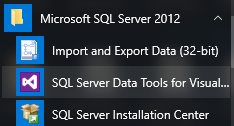
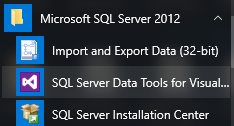
ASKER
perhaps you can do a search in your system? it should be located in one of the menu as well.
and is that you downloaded the installer from this link?
https://www.microsoft.com/en-sg/download/details.aspx?id=36843
and is that you downloaded the installer from this link?
https://www.microsoft.com/en-sg/download/details.aspx?id=36843
ASKER
Hi Ryan,
I will try this download now.
Thank you.
I will try this download now.
Thank you.
ASKER
Hi Ryan,
Just finished installing no change.
Thank you.
Just finished installing no change.
Thank you.
are you managed to located the devenv.exe from your installed directory, like:
C:\Program Files (x86)\Microsoft Visual Studio 11.0\Common7\IDE
?
C:\Program Files (x86)\Microsoft Visual Studio 11.0\Common7\IDE
?
ASKER CERTIFIED SOLUTION
membership
This solution is only available to members.
To access this solution, you must be a member of Experts Exchange.
ASKER
Hi Ryan,
I can see that, what should I look for in the file?
Thank you.
I can see that, what should I look for in the file?
Thank you.
so in general, SQL Data Tools 2012 allows you to create the various packages for:
SSAS - SQL Server Analysis Services
SSIS - SQL Server Integration Services
SSRS - SQL Server Reporting Services
which now you able to do that visually in VS.
SSAS - SQL Server Analysis Services
SSIS - SQL Server Integration Services
SSRS - SQL Server Reporting Services
which now you able to do that visually in VS.
ASKER
Thank you for the link and the assistance.
you're welcome cheers