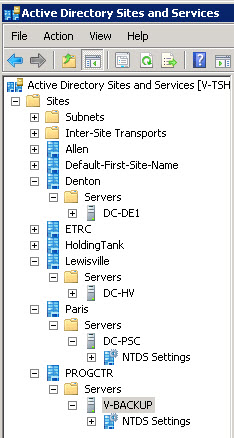Brian Plunkett
asked on
Computers will not connect to domain unless have static IP
We recently rolled out towers to all of our remote offices, and added a domain controller to each site. but when I plug in the towers then I have to give it a static IP so it can communicate with the DC. If you leave at the obtain automatically then it will not communicate with the DC which will not allow the user to login. Out of 7 sites 2 of them work just fine if I plug in the PC it gets an IP address and it works fine, but a previous person set those up. I did the other 5 sites. I can use the static IP, but if something happens I have to remove the tower from the domain an re add it to the domain it will not let me re add unless I was at one of the other 2 sites.
What am I forgetting?
Thank you in advance!
What am I forgetting?
Thank you in advance!
Were your sites set up in Active Directory Sites and Services?
ASKER
Yes I added the DCs to the different sites in ADSS (see attached)
If you would post the results of ipconfig /all in both cases (static and dynamic) then it would likely point us to the answer.
Brian post the attachment please
Brian,
In properties of the site(s) that are in question have you added the correct subnet(s)? Right-click the actual site in question>Properties and verify you have the correct subnets inside for them to get their addresses.
In properties of the site(s) that are in question have you added the correct subnet(s)? Right-click the actual site in question>Properties and verify you have the correct subnets inside for them to get their addresses.
ASKER CERTIFIED SOLUTION
membership
This solution is only available to members.
To access this solution, you must be a member of Experts Exchange.
It would be very useful to see what is different between what the DHCP server is handing out to the workstations vs. what you are setting manually. ipconfig /all for both scenarios will tell us a lot.
ASKER
That was it the router just needed to be told to hand out the DHCP to the DC.
That shouldn't have been an issue if the static IP settings were consistent with the DHCP ones. I'm betting that the DNS setting was different in the two cases, hence my requests for such details.