Access Form and Controls cannot capture user's selection in VBA
I am using a remote session to log in to a PC where I am using Office 2016 to open an Access 2016 database on the server. An autoexec.bat calls up the form. The form has a multiple-column ListBox. I set the listbox dblclick event to grab its selection (multiselected=none), but the code cannot get the selection. I have tried many different ways.
However, if I flip to the code behind and then back to the form again, it then works. I created a copy of the form and, if I first try the original form and it doesn't work, if I then try the copy, I can also capture the the user's choice.
I have no idea what is going on here.
However, if I flip to the code behind and then back to the form again, it then works. I created a copy of the form and, if I first try the original form and it doesn't work, if I then try the copy, I can also capture the the user's choice.
I have no idea what is going on here.
ASKER CERTIFIED SOLUTION
membership
This solution is only available to members.
To access this solution, you must be a member of Experts Exchange.
Many versions ago, an AutoExec macro was needed to open a specific form when a database was opened. For quite a while now, you can do this by specifying the form in the database's Options dialog:
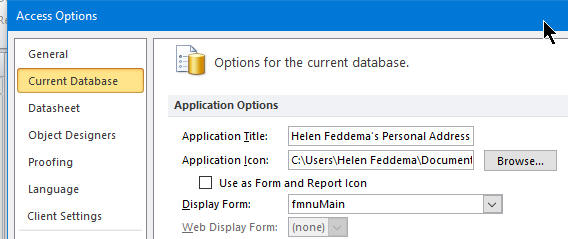
So I recommend dumping the Autoexec macro (I assume that is what it is, not an actual batch file as in older versions of Windows), and selecting the form in the Options dialog.
Then, please post your DblClick code so we can see if there are any problems with it. For comparison, here is some sample DblClick code for working with a single-select listbox:
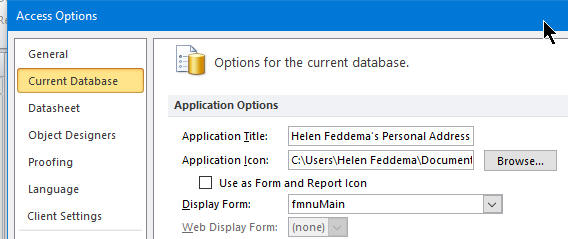
So I recommend dumping the Autoexec macro (I assume that is what it is, not an actual batch file as in older versions of Windows), and selecting the form in the Options dialog.
Then, please post your DblClick code so we can see if there are any problems with it. For comparison, here is some sample DblClick code for working with a single-select listbox:
Private Sub lstCompanies_DblClick(Cancel As Integer)
'Created by Helen Feddema 22-Jul-2016
'Last modified by Helen Feddema 22-Jul-2016
On Error GoTo ErrorHandler
Dim strCompanyName As String
strCompanyName = Me![lstCompanies].Column(1)
Me![txtSelectedCompany].Value = strCompanyName
ErrorHandlerExit:
Exit Sub
ErrorHandler:
MsgBox "Error No: " & Err.Number _
& " in " & Me.ActiveControl.Name & " procedure; " _
& "Description: " & Err.Description
Resume ErrorHandlerExit
End Sub
Autoexec.bat
It is the autoexec part that may be causing some consternation.
Waaaaaaaaaaaaaaaay back in the DOS days, autoexec.bat started all your TSR (terminate and stay resident) background processes. Any DOS and Win9x O/S parsed the autoexec.bat file and ran it. For giggles, you can name your logon script autoexec.bat, and if your AD or TS profile has that file as its logon script, or if it is in the Start Up folder of the start menu, it gets run. And if you are old school enough to remember that the file that ran at startup was autoexec.bat, you may very well keep that name.
Access also used that terminology. To this day, if you have a macro named autoexec, it gets run when Access starts. I have one. It calls a VBA function that then does a whole whack of things, including refreshing all the linked tables based on the folder that the database was started from.
The possibilities of what you can do with autoexec in Access are limited only by what you can do in VBA (virtually anything) and not just firing up a starting form.
That all being said, @edison04 has a TS environment that opens an Access database on logon. I've got that, too. I don't think any of that is pertinent to the grief at hand, though.
I set the listbox dblclick event to grab its selection (multiselected=none), but the code cannot get the selection. I have tried many different ways.
A double-click in a TS environment might be problematic. The difference between a double-click and two clicks is all about timing -- and TS may screw that up.
So let's try something for fun. Put a command button beside the listbox. Put your capture code in the command box's click event. Select something in the listbox. Click the button. Does THAT work correctly on the first try? If so, maybe my hunch is right.
It is the autoexec part that may be causing some consternation.
Waaaaaaaaaaaaaaaay back in the DOS days, autoexec.bat started all your TSR (terminate and stay resident) background processes. Any DOS and Win9x O/S parsed the autoexec.bat file and ran it. For giggles, you can name your logon script autoexec.bat, and if your AD or TS profile has that file as its logon script, or if it is in the Start Up folder of the start menu, it gets run. And if you are old school enough to remember that the file that ran at startup was autoexec.bat, you may very well keep that name.
Access also used that terminology. To this day, if you have a macro named autoexec, it gets run when Access starts. I have one. It calls a VBA function that then does a whole whack of things, including refreshing all the linked tables based on the folder that the database was started from.
The possibilities of what you can do with autoexec in Access are limited only by what you can do in VBA (virtually anything) and not just firing up a starting form.
That all being said, @edison04 has a TS environment that opens an Access database on logon. I've got that, too. I don't think any of that is pertinent to the grief at hand, though.
I set the listbox dblclick event to grab its selection (multiselected=none), but the code cannot get the selection. I have tried many different ways.
A double-click in a TS environment might be problematic. The difference between a double-click and two clicks is all about timing -- and TS may screw that up.
So let's try something for fun. Put a command button beside the listbox. Put your capture code in the command box's click event. Select something in the listbox. Click the button. Does THAT work correctly on the first try? If so, maybe my hunch is right.
ASKER
Sorry about that Autoexec.bat comment! very tired. Yeah, it was a macro I named Autoexec.
It was the Security settings. The last version of Access I coded in was mostly 2002 with a little 2007. So I didn't know about the trust settings.
Allowing the network to be trusted took care of the problem. Thanks for all the responses. David thanks for recognizing those symptoms and for your help.
It was the Security settings. The last version of Access I coded in was mostly 2002 with a little 2007. So I didn't know about the trust settings.
Allowing the network to be trusted took care of the problem. Thanks for all the responses. David thanks for recognizing those symptoms and for your help.
ASKER
Thanks for your help David.
Please post the code and make sure that the procedure header is included so we can see the event if that is where the code is running.