HA printing for two Windows 2012 R2 print servers
I am trying to setup two Windows 2012 R2 print servers that are running as VM's in a VMware 6.0 environment. I would like to setup the two servers in an active-active or active-passive cluster or just set them up in some way that if I have to reboot or take down one of the print servers everyone in my organization will still be able to print. Does anyone have any suggestions?
ASKER CERTIFIED SOLUTION
membership
This solution is only available to members.
To access this solution, you must be a member of Experts Exchange.
You could do a Cluster in a Box, e.g. virtual scsi bus sharing.
see here
http://wojcieh.net/microsoft-cluster-running-on-vmware-esxi-cluster-in-a-box/
This would put a tick in the box, which allows you to create a Failover Cluster with two VMs on a single host.
This would allow you then to take down a node, for maintenance, and print services would continue.
see here
http://wojcieh.net/microsoft-cluster-running-on-vmware-esxi-cluster-in-a-box/
This would put a tick in the box, which allows you to create a Failover Cluster with two VMs on a single host.
This would allow you then to take down a node, for maintenance, and print services would continue.
ASKER
I am getting an error message when I try to boot either of my new VM's. For the clustering to work, the shared drive must be Thick Provisioned. So, I created a new storage policy and set its only rule to "Object space reservation (%)" = 100%. Each VM now has two hard disk, the first one is thin provisioned (by default) and FTT =1. The 2nd hard disk on each is set to this new storage policy but I am getting this message when I try to power on either of the VM's. Do you have any ideas?
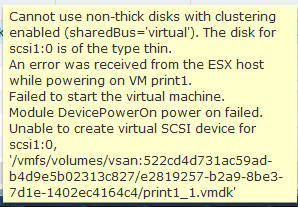
ASKER
My shared drive (2nd drive) is connected to the 2nd SCSI controller on Virtual Device Node SCSI(1:0)
All your virtual disks need to be Virtual disk formats should be thick provisioned eager zeroed.
ASKER
"There is no eager-zeroed thick format on Virtual SAN. OSR, when used, behaves similarly to lazy
-zeroed thick"
https://www.vmware.com/files/pdf/products/vsan/virtual-san-6.2-design-and-sizing-guide.pdf
(page 65 of the VSAN design and sizing guide). I don't think I can setup a MSC in a VSAN storage environment. I tried inflating the .vmdk files, I have the "Object Space Reservation storage policy set at 100%, and I still have not been able to get past the error message posted above. I looks like vCenter still keeps seeing the drives as thin provisioned.
-zeroed thick"
https://www.vmware.com/files/pdf/products/vsan/virtual-san-6.2-design-and-sizing-guide.pdf
(page 65 of the VSAN design and sizing guide). I don't think I can setup a MSC in a VSAN storage environment. I tried inflating the .vmdk files, I have the "Object Space Reservation storage policy set at 100%, and I still have not been able to get past the error message posted above. I looks like vCenter still keeps seeing the drives as thin provisioned.
can you not create any thick disks ?
You could create an a Cluster using Software iSCSI in the Guests, to a Guest VM presenting the iSCSI Target to the VMs, all using VMDKs on vSAN.
You could create an a Cluster using Software iSCSI in the Guests, to a Guest VM presenting the iSCSI Target to the VMs, all using VMDKs on vSAN.
ASKER
I've talked to my boss and he is ok with just setting up the single print server and just living with the down time whenever we need to reboot it.
I appreciate your time thanks for the help.
I appreciate your time thanks for the help.
reboot out of hours early morning 3AM.
Need any more help with this question, to allow you to close out ?
ASKER
Since I am not able to do RDM's, it looks like the only way I can set this up is as a "Cluster on one Physical Machine" (looking at the supported storage configurations on page 9). I found this article online about trying to setup Microsoft Failover Cluster in a VSAN environment.
http://www.mrvsan.com/microsoft-windows-failover-clustering-on-virtual-san/
I appreciate the help. I going to try to get this setup over the weekend and I'll let you know how it goes.