Access Run Time Error 2950
Hi, I have a database that has a command button that opens a report. When I click on the command button, I am prompted to enter a date from and to (for example 1/5/2016 to 1/30/2016. I am getting a message error # 2950 and/or a message that that the expression is typed incorrectly or that it is to complex to be evaluated. I tried moving the database to a trusted location but this did not work. Any thoughts?
Pertaining to Error 2950:
1. Moving the DB to a trusted location Is good. Let me ask the obvious, does your user name have write permissions to the folder? It probably does, but you may want to check it just the same.
2. Which version of MsAccess are you?
3. Is your [Open Report] command button, calling a Macro or is it calling VBA program code?
1. Moving the DB to a trusted location Is good. Let me ask the obvious, does your user name have write permissions to the folder? It probably does, but you may want to check it just the same.
2. Which version of MsAccess are you?
3. Is your [Open Report] command button, calling a Macro or is it calling VBA program code?
ASKER
The query does open. I have access version 2010. My command button is calling a Macro. If I try to open the report without the command button, I get the same error. I don't know if my user name has a write permissions folder.
Some people have had success rectifying error 2950 by converting he macro to VBA code.
Courtesy of Office.com:
https://support.office.com/en-us/article/Get-started-with-Access-programming-92eb616b-3204-4121-9277-70649e33be4f
Click on the "Convert macros to VBA code" hyperlink.
Courtesy of Office-Forums
http://www.office-forums.com/threads/solved-in-access-2010-convert-macros-to-visual-basic-is-grayed-out.2085243/
"The solution I found was, rather than loading the form in Design View,
I clicked the Macro button under Create on the Ribbon which brought up
the Macro Design window. Under the Action Catalog window, there is a
section called "In this Database." I clicked down to the form and
textbox which contained the macro I wanted to convert, then double-
clicked. The macro displayed in the left hand window and the "Convert
Macro's to Visual Basic", was not grayed out so I clicked it and the
conversion was simple after that. Thought I'd pass this along to
others who may have had this frustration. "
Courtesy of Office.com:
https://support.office.com/en-us/article/Get-started-with-Access-programming-92eb616b-3204-4121-9277-70649e33be4f
Click on the "Convert macros to VBA code" hyperlink.
Courtesy of Office-Forums
http://www.office-forums.com/threads/solved-in-access-2010-convert-macros-to-visual-basic-is-grayed-out.2085243/
"The solution I found was, rather than loading the form in Design View,
I clicked the Macro button under Create on the Ribbon which brought up
the Macro Design window. Under the Action Catalog window, there is a
section called "In this Database." I clicked down to the form and
textbox which contained the macro I wanted to convert, then double-
clicked. The macro displayed in the left hand window and the "Convert
Macro's to Visual Basic", was not grayed out so I clicked it and the
conversion was simple after that. Thought I'd pass this along to
others who may have had this frustration. "
ASKER
I clicked the Macro button under Create on the Ribbon and selected to convert macro to vba. I got the message there is nothing to convert. I get the same error message if I bypass the command button and try to open the report directly. Do I need to recreate the form?
ASKER
I meant so say recreate the report.
Please zip and attach your database to this private message so we can have a look see at what is going on.
If the zip file is to large to attach here, then please email attach it and send to wsh2gaf@gmail.com.
If the zip file is to large to attach here, then please email attach it and send to wsh2gaf@gmail.com.
I would suggest making a form with a combobox for selecting a date, filled with Date values from the appropriate table. This eliminates the possibility of errors when entering dates free-form. Then filter the report's record source query by the selected date, either by saving it to a custom database property and using GetProperty in the query, or (less reliably) referencing the combo box on the form directly. Here is some code for creating and retrieving custom database properties.
Also see my Filter by Form sample database:
http://www.helenfeddema.com/Files/accarch248.zip
Here is a screen shot of the form:
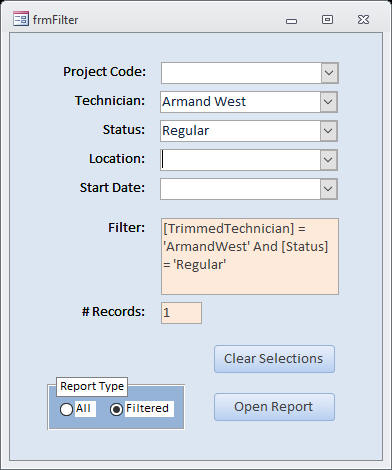
Option Compare Database
Option Explicit
Private dbs As DAO.Database
Private prp As DAO.Property
Private prps As DAO.Properties
Public Sub SetProperty(strName As String, lngType As Long, _
varValue As Variant)
'Created by Helen Feddema 2-Oct-2006
'Modified by Helen Feddema 11-Oct-2014
'Called from various procedures
On Error GoTo ErrorHandler
'Attempt to set the specified property
Set prps = CurrentDb.Properties
prps(strName) = varValue
ErrorHandlerExit:
Exit Sub
ErrorHandler:
If Err.Number = 3270 Then
'The property was not found; create it
Set prp = CurrentDb.CreateProperty(Name:=strName, _
Type:=lngType, Value:=varValue)
CurrentDb.Properties.Append prp
Resume Next
Else
MsgBox "Error No: " & Err.Number _
& " in SetProperty procedure; " _
& "Description: " & Err.Description
Resume ErrorHandlerExit
End If
End Sub
Public Function GetProperty(strName As String, strDefault As String) _
As Variant
'Created by Helen Feddema 2-Oct-2006
'Modified by Helen Feddema 11-Oct-2014
'Called from various procedures
On Error GoTo ErrorHandler
'Attempt to get the value of the specified property
GetProperty = CurrentDb.Properties(strName).Value
ErrorHandlerExit:
Exit Function
ErrorHandler:
If Err.Number = 3270 Then
'The property was not found; use default value
GetProperty = strDefault
Resume Next
Else
MsgBox "Error No: " & Err.Number _
& " in GetProperty procedure; " _
& "Description: " & Err.Description
Resume ErrorHandlerExit
End If
End Function
Public Function ListCustomProps()
'Created by Helen Feddema 3-Oct-2006
'Modified by Helen Feddema 3-Oct-2006
'Lists DB properties created in code (as well as built-in properties)
On Error Resume Next
Set dbs = CurrentDb
Debug.Print "Database properties:"
For Each prp In dbs.Properties
Debug.Print vbTab & prp.Name & ": " & prp.Value
Next prp
End Function
==================================
Usage examples:
Private dbs As DAO.Database
Private prp As DAO.Property
Private prps As DAO.Properties
Private lngDataType As Long
Private strPropertyName As String
Private strPropertyValue as String
Private varPropertyValue As Variant
Date
====
If IsDate(Me![txtStartDate].Value) = False Then
strTitle = "Invalid date"
strPrompt = "Please enter a valid start date"
Me![txtStartDate].SetFocus
MsgBox prompt:=strPrompt, _
buttons:=vbExclamation + vbOKOnly, _
Title:=strTitle
GoTo ErrorHandlerExit
Else
dteStart = CDate(Me![txtStartDate].Value)
End If
strPropertyName = "PropName"
lngDataType = dbDate
Call SetProperty(strPropertyName, lngDataType, dteStart)
GetStartDate = CDate(GetProperty("PropName", ""))
Text
====
strPropertyName = "PropName"
strPropertyValue = CStr(cbo.Value)
lngDataType = dbText
Call SetProperty(strPropertyName, lngDataType, _
strPropertyValue )
strDocsPath = GetProperty("PropName", "")
Long
====
strPropertyName = "PropName"
lngDataType = dbLong
Call SetProperty(strPropertyName, lngDataType, lngID)
lngID = CLng(GetProperty("PropName", ""))
Integer
=======
strPropertyName = "PropName"
lngDataType = dbInteger
Call SetProperty(strPropertyName, lngDataType, intMonth)
intID = CInt(GetProperty("PropName", ""))
Boolean
=======
strPropertyName = "PropName"
lngDataType = dbBoolean
Call SetProperty(strPropertyName, lngDataType, "True")
blnValue = CBln(GetProperty("PropName", ""))
Saving to a custom property from a control's AfterUpdate event
==============================================================
Private Sub txtDate_AfterUpdate()
'Created by Helen Feddema 2-Sep-2009
'Last modified 2-Sep-2009
On Error GoTo ErrorHandler
If IsDate(Me![txtDate].Value) = True Then
dteSingle = CDate(Me![txtDate].Value)
strPropertyName = "SingleDate"
Call SetProperty(strName:=strPropertyName, _
lngType:=dbDate, varValue:=dteSingle)
End If
ErrorHandlerExit:
Exit Sub
ErrorHandler:
MsgBox "Error No: " & Err.Number & "; Description: " & _
Err.Description
Resume ErrorHandlerExit
End SubAlso see my Filter by Form sample database:
http://www.helenfeddema.com/Files/accarch248.zip
Here is a screen shot of the form:
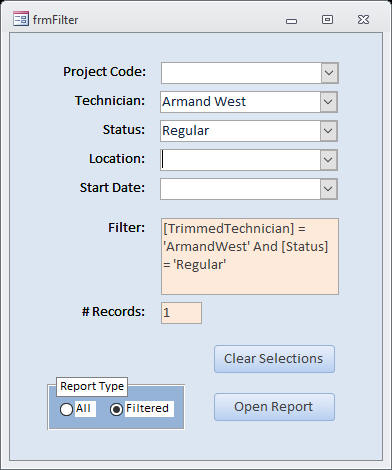
ASKER
Attached is a copy of my database (db). The db will open to a MenuReports_frm. There are two command buttons that will prompt you for a date. If I enter dates "5/1" to "5/31" the report opens. If I enter "6/1" to "6/30", I get the error message.
Thank you for looking into this.
Copy2Sales-and-Use-Tax-Database.zip
Thank you for looking into this.
Copy2Sales-and-Use-Tax-Database.zip
I played with this for an hour. There seems to be some corruption in the report. I rebuilt the query, I exported and reimported the data. Neither fixed the problem. The query works fine but the report fails when certain records are selected.
I would start again. This time, use best practices naming standards and don't use macros. Also rather than prompting for the date range, add two controls to the form and reference those. That will allow you to add code to the button click event to ensure that a valid range was selected.
I would start again. This time, use best practices naming standards and don't use macros. Also rather than prompting for the date range, add two controls to the form and reference those. That will allow you to add code to the button click event to ensure that a valid range was selected.
ASKER
What macros are you referring to? How would I add two controls?
ASKER CERTIFIED SOLUTION
membership
This solution is only available to members.
To access this solution, you must be a member of Experts Exchange.
ASKER
I can not thank you enough. So thank you. I will be more careful with these calculations.
ConErnesto
ConErnesto
Can you please return to this question and either close it out or post any additional problems you may be having.
Thank you.
Thank you.
ASKER
Thank you very much.
Post the SQL