Russ Suter
asked on
Windows Forms show <a> tags as links
In a Windows Forms application, I have a RichTextBox control with the DetectUrls property set to true.
Using the following text:
 What I really need is for it to render the string as a web browser would so it would look like this:
What I really need is for it to render the string as a web browser would so it would look like this:
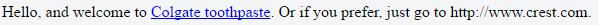
I'd even be OK if it rendered both the <a> tag and the explicit URL both as links but that's not necessary. What I really need is a way to render the <a> tag as a link. Any idea how I can accomplish this?
Using the following text:
Hello, and welcome to <a href="http://www.colgate.com">Colgate toothpaste</a>. Or if you prefer, just go to http://www.crest.com.I get this result:
 What I really need is for it to render the string as a web browser would so it would look like this:
What I really need is for it to render the string as a web browser would so it would look like this: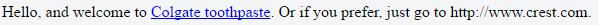
I'd even be OK if it rendered both the <a> tag and the explicit URL both as links but that's not necessary. What I really need is a way to render the <a> tag as a link. Any idea how I can accomplish this?
you will need to use the web browser control instead of the rich text control
ASKER
I'm aware that the WebBrowser control will do this. Unfortunately that's not an option. I need to figure out how to make a RichTextBox (or similar) control do this.
sorry: not possible.
ASKER
Sorry, that's never an acceptable answer. It's always possible, even if I have to subclass the RichTextBox control myself. It seems that's what I'll be doing unless someone else can come up with an alternative.
ASKER CERTIFIED SOLUTION
membership
This solution is only available to members.
To access this solution, you must be a member of Experts Exchange.