Why I am having this error installing Visual Basic Enterprise
I am trying to install visual basic 6 enterprise on a windows 8.0 professional 32 bit environment
After the box requesting for the location to install the product i get the error attached
Please note that I have installed the same file so many times before.
The only difference now is that i just reinstalled the operating system
on my PC from windows 7 to 8 professional
I have never before being prompted about a 16 bit component and I am not
in a 16 bit environment
What could be happening and what do i need to do
Thanks
Error-Screen-Installing-Visual-basi.docx
After the box requesting for the location to install the product i get the error attached
Please note that I have installed the same file so many times before.
The only difference now is that i just reinstalled the operating system
on my PC from windows 7 to 8 professional
I have never before being prompted about a 16 bit component and I am not
in a 16 bit environment
What could be happening and what do i need to do
Thanks
Error-Screen-Installing-Visual-basi.docx
Did you wipe the disk or anything like that when going from Windows 7 to 8? If nit your VB6 should still be there.
Don't underestimate how much Windows has changed from the XP it was put on the CD to install to.
The installer now has UAC, changes in shared file paths and added security settings to contend with.
At the very least you'll need XP compatibility.
Here's the recipe to get VB cooking again!
http://www.fortypoundhead.com/showcontent.asp?artid=20502
The installer now has UAC, changes in shared file paths and added security settings to contend with.
At the very least you'll need XP compatibility.
Here's the recipe to get VB cooking again!
http://www.fortypoundhead.com/showcontent.asp?artid=20502
ASKER
Done everything in the write up and still got the same error.
I have done the following:
Formated my Harddisk to ensure a clean install of windows 8.0 professional 32 bit
Turned off U.A.C
Created a zero byte file msjava.dll in c:\windows
Installed and registered dx7vb.dll
Installed VB6 Common controls
On setup.exe ticked run in xp SP3 compartibility mode
Finally ran the setup.exe as administrator
And then I got the error below
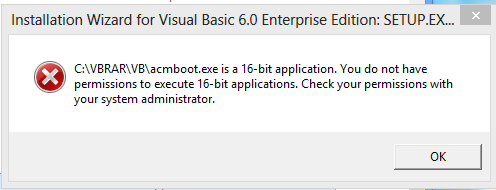
Why is the application trying to run a 16bit acmboot.exe in a 32 bit environment
What do you suggest i try next
Thanks
O.A. Oluwole
I have done the following:
Formated my Harddisk to ensure a clean install of windows 8.0 professional 32 bit
Turned off U.A.C
Created a zero byte file msjava.dll in c:\windows
Installed and registered dx7vb.dll
Installed VB6 Common controls
On setup.exe ticked run in xp SP3 compartibility mode
Finally ran the setup.exe as administrator
And then I got the error below
Why is the application trying to run a 16bit acmboot.exe in a 32 bit environment
What do you suggest i try next
Thanks
O.A. Oluwole
Do you have the VB6 two-disk CD set? Did you install VB6 by inserting Disk 1?
ASKER
The actual error was:
Error Launching c:vbrar\vb\acmboot.exe
Error Launching c:vbrar\vb\acmboot.exe
As you've got Windows 8.0 there's probably an additional hurdle to cross
http://www.tothepc.com/archives/enable-16-bit-app-support-windows-8/
BTW acmboot.exe - is a 16bit app - it's the bootloader for VB Setup
http://www.tothepc.com/archives/enable-16-bit-app-support-windows-8/
BTW acmboot.exe - is a 16bit app - it's the bootloader for VB Setup
ASKER
ASKER CERTIFIED SOLUTION
membership
This solution is only available to members.
To access this solution, you must be a member of Experts Exchange.
ASKER
Thanks very much
I just searched for 16 bit while the control panel small icons folder and it brought
the app up.
So Vb6 is installed
I just searched for 16 bit while the control panel small icons folder and it brought
the app up.
So Vb6 is installed
ASKER
Great support.
Are you running the installation as administrator? Also run it with the compatibility mode of XP