How to download an Apple App onto a PC
I have a Windows 7 based PC and a Samsung Galaxy smartphone. I have successfully downloaded 2 apps to my smartphone, Whatsapp and LinkedIn Job Search, that I have not been able to download to my PC. When I tried, the website informed me that I can only do so on an iMac or iPad. That seems wrong to me, given that my Samsung phone is driven by Google software, not Apple.
I have tried a couple of things to get around this problem. I went online and found BlueStacks (http://www.bluestacks.com/), which shows the applications I would like to download but always fails when I attempt to do so. BlueStacks takes me to the Play Store and allows me to search for and find the programs I want and press a button to download them, matching, all the while, the Smartphone app in look and feel. However, when attempting to download, I get the message "Can't Download App" (see the attached screenshot of the error message below).
Since Samsung has built a bridge to cross the Apple operating-system barrier, I hope that the availability of crossing the Apple-to-PC barrier also exists. To successfully cross that bridge, I am open to using a third-party Windows application, something akin to BlueStacks, which goes as far as giving Play Store functionality to the PC. (Perhaps, if I were running an Apple, downloading might even work...)
I would be pleased to hear that someone successfully crossed the Apple-to-PC bridge and how they did it.
Sincerely, ~ Peter Ferber
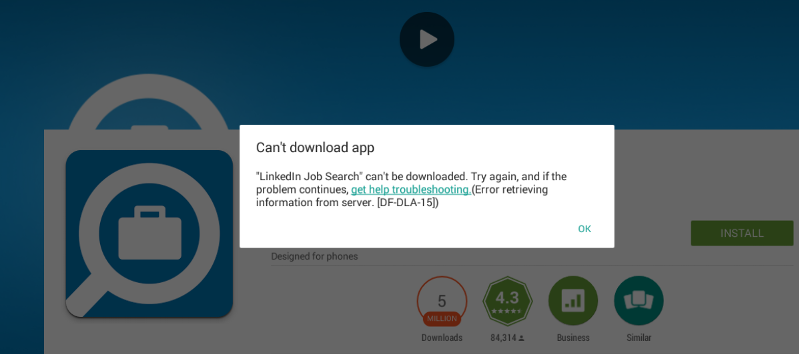
I have tried a couple of things to get around this problem. I went online and found BlueStacks (http://www.bluestacks.com/), which shows the applications I would like to download but always fails when I attempt to do so. BlueStacks takes me to the Play Store and allows me to search for and find the programs I want and press a button to download them, matching, all the while, the Smartphone app in look and feel. However, when attempting to download, I get the message "Can't Download App" (see the attached screenshot of the error message below).
Since Samsung has built a bridge to cross the Apple operating-system barrier, I hope that the availability of crossing the Apple-to-PC barrier also exists. To successfully cross that bridge, I am open to using a third-party Windows application, something akin to BlueStacks, which goes as far as giving Play Store functionality to the PC. (Perhaps, if I were running an Apple, downloading might even work...)
I would be pleased to hear that someone successfully crossed the Apple-to-PC bridge and how they did it.
Sincerely, ~ Peter Ferber
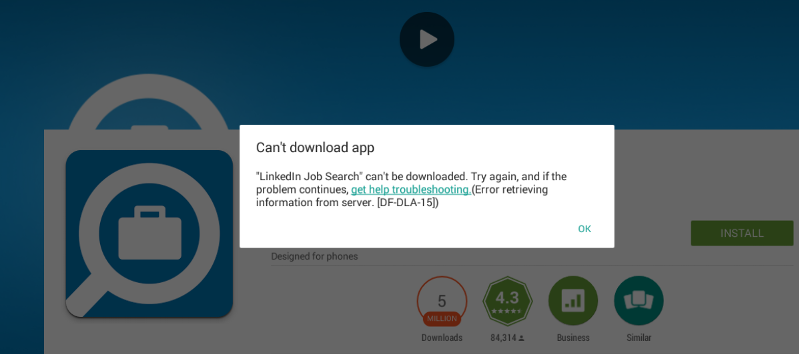
Even if you could download an Apple app to your PC or Galaxy software, it would not run because it will run only on Apple operating systems. You are going to have to look for a PC specific app.
ASKER CERTIFIED SOLUTION
membership
This solution is only available to members.
To access this solution, you must be a member of Experts Exchange.
ASKER
The second link provides a Play Store, specifically for Chrome. Interestingly, my Samsung Smartphone has more capability to pull in Apple apps than my PC, but the common link between Samsung and Chrome is that Google makes both, and this gives me a list of LEGITIMATE apps for downloading. Many thanks!