Remove the smiley feedback icon in Office 2016
I just installed Office 2016. Like in Office 2013 there is a yellow smiley in the upper right corner of each office application. I would like to know how to disable that feature as all it is for is sending feedback to Microsoft. The smiley is an eyesore, is there a way to hide it? I found online instructions to do so for Office 2013 but that method does not work on Office 2016.
I installed Office 2016 Professional Plus x64 in Windows 7 x64 using the office deployment tool so that only Word, Excel, Access, Outlook, Publisher, and PowerPoint are installed. I have also uninstalled OneDrive as I don't plan to use it.
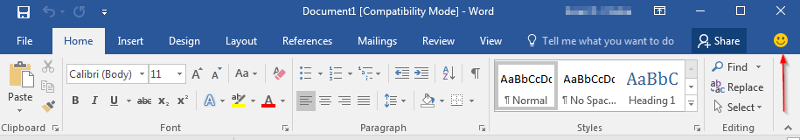
I installed Office 2016 Professional Plus x64 in Windows 7 x64 using the office deployment tool so that only Word, Excel, Access, Outlook, Publisher, and PowerPoint are installed. I have also uninstalled OneDrive as I don't plan to use it.
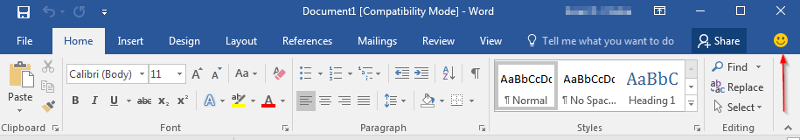
ASKER CERTIFIED SOLUTION
membership
This solution is only available to members.
To access this solution, you must be a member of Experts Exchange.
ASKER
Thanks for the replies. I'll wait to see if it goes away. I did submit feedback but that didn't get rid of it. That registry change has no effect in Office 2016. The feedback folder is not present. I created it (yes, in the 16.0 folder) and restarted, but it did not have any effect.
I spent some time looking with nothing conclusive for Office 2016. It is not on my system but I have been using Office 2016 since late 2015.
ASKER
Thanks for checking. I'll leave this question open a bit longer in case another idea comes along.
Are you using click to run version of Office 2016?
If yes, do you have the XML script for ODT?
By default, only beta version of Office 2016 has the yellow smiley. :)
If yes, do you have the XML script for ODT?
By default, only beta version of Office 2016 has the yellow smiley. :)
ASKER
Sorry I don't understand, what is the xml script for odt? Yes this is the click to run version. I used deployment tool to install only the program's I plan to use.
deployment tool means that you can customize the settings for install of Office 2016 using XML script.
Have you completely uninstall Office 2013 before you install Office 2016?
Have you completely uninstall Office 2013 before you install Office 2016?
ASKER
No actually I left Office 2010 installed when I installed 2016. I have since uninstalled 2010 but it was after installing 2016. Do I need to install 2016 again? I'm concerned that I am running out of activation attempts.
I'm concerned that I am running out of activation attempts.
Why?
Unless you change the hardware, you do not need to reactivate.
Are you using Office 365?
Why?
Unless you change the hardware, you do not need to reactivate.
Are you using Office 365?
ASKER
I was under the impression that the activation was still like the prior office versions. Is that not the case with 2016? I can uninstall and reinstall on same hardware indefinitely without activation issues? This is the office pro plus retail, not the office 365 version.
I can uninstall and reinstall on same hardware indefinitely without activation issues?
Yes you can. I have done it
This is the office pro plus retail, not the office 365 version.
Just uninstall cleanly, reinstall and use the same Key to install / activate. I have done this with non subscription versions.
Yes you can. I have done it
This is the office pro plus retail, not the office 365 version.
Just uninstall cleanly, reinstall and use the same Key to install / activate. I have done this with non subscription versions.
ASKER
Ok I will try later this evening thanks
ASKER
I was unable to perform any further action on Friday due to being unavailable. After letting it sit a couple more days, the smiley went away on it's own as indicated by John Hurst. Thanks.
Thanks for the update and I was happy to help.
http://beatexcel.com/disable-send-a-smile/