System Center Configuration Manager 2012
Hello IT Pros.
I just installed System Center Configuration Manager to deploy Windows updates. I'm having trouble with 2 things, but what's on the screenshot I haven't been able to figure out and decided to ask here, before "giving up".
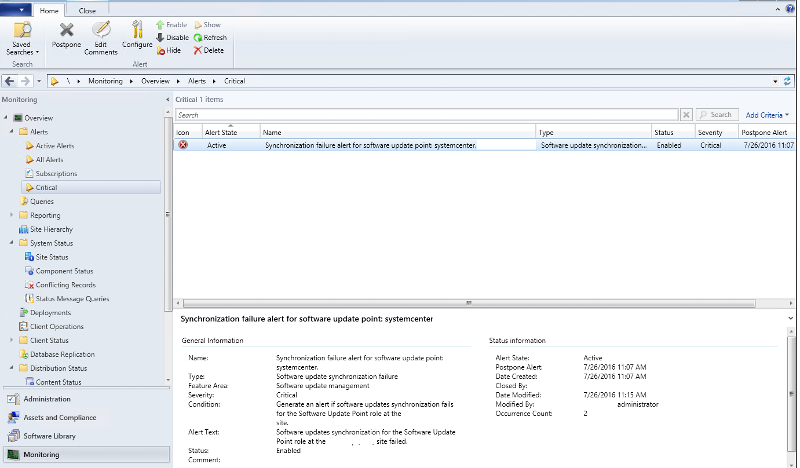
Any lead you can give me to fix this issue I will really appreciate that. Thanks so much.
Untitled.png
I just installed System Center Configuration Manager to deploy Windows updates. I'm having trouble with 2 things, but what's on the screenshot I haven't been able to figure out and decided to ask here, before "giving up".
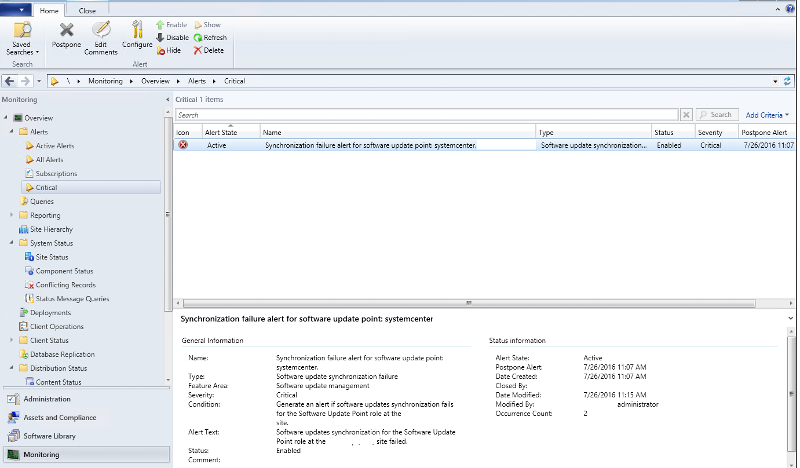
Any lead you can give me to fix this issue I will really appreciate that. Thanks so much.
Untitled.png
Hi,
First, that may be an old message. You need to go into Software Library, Software Updates and check there instead. I tend not to look in monitoring.
Second, install ConfigMgr Tools. Download it and install everything and then find CMTrace and open it. This will be your friend. Agree to it becoming the default viewer for logs. Logs are what you use to troubleshoot CM and there are *Lots* of them.
Ref: http://eskonr.com/tag/sccm-2012-log-files/
General advice on updates:
Ref:
https://technet.microsoft.com/en-us/video/sccm-2012-sp1-and-the-new-way-handling-software-updates-explained.aspx
In essence, when you install the SUP role the first thing you do is click on the big green "Sync" button which goes off to talk to Microsoft Update OR your own WSUS infrastructure. Give it time. That will take a while. When complete is will say "Sync completed successfully".
It goes without saying that you need firewall exceptions etc., so I won't go there ;).
Mike
First, that may be an old message. You need to go into Software Library, Software Updates and check there instead. I tend not to look in monitoring.
Second, install ConfigMgr Tools. Download it and install everything and then find CMTrace and open it. This will be your friend. Agree to it becoming the default viewer for logs. Logs are what you use to troubleshoot CM and there are *Lots* of them.
Ref: http://eskonr.com/tag/sccm-2012-log-files/
General advice on updates:
Ref:
https://technet.microsoft.com/en-us/video/sccm-2012-sp1-and-the-new-way-handling-software-updates-explained.aspx
In essence, when you install the SUP role the first thing you do is click on the big green "Sync" button which goes off to talk to Microsoft Update OR your own WSUS infrastructure. Give it time. That will take a while. When complete is will say "Sync completed successfully".
It goes without saying that you need firewall exceptions etc., so I won't go there ;).
Mike
ASKER
OK great. A word of warning with WSUS. Never, ever ever. Ever configure it.
ConfigMgr does all the product selection and "approving" for you in the console. MS call it "the single pane of glass" which means you just use ONE admin tool to do everything.
If you start filtering updates within WSUS itself, you'll get inconsistent results and wonder "why patch x" won't sync inside the Software Update Point. It will be because someone unticked that patch.
You can do maintenance with the WSUS GUI but that's all. (MS changed their advice on this recently, simply because WSUS slows down after a while).
Good to hear it's working anyway :)
Mike
ConfigMgr does all the product selection and "approving" for you in the console. MS call it "the single pane of glass" which means you just use ONE admin tool to do everything.
If you start filtering updates within WSUS itself, you'll get inconsistent results and wonder "why patch x" won't sync inside the Software Update Point. It will be because someone unticked that patch.
You can do maintenance with the WSUS GUI but that's all. (MS changed their advice on this recently, simply because WSUS slows down after a while).
Good to hear it's working anyway :)
Mike
ASKER
"OK great. A word of warning with WSUS. Never, ever ever. Ever configure it."
Lesson learned thank you guys. One more thing, do you have a link on how to deploy updates to clients?
Once everything is fully configd with SCCM.
Lesson learned thank you guys. One more thing, do you have a link on how to deploy updates to clients?
Once everything is fully configd with SCCM.
ASKER CERTIFIED SOLUTION
membership
This solution is only available to members.
To access this solution, you must be a member of Experts Exchange.
ASKER
Thanks so much for your help.
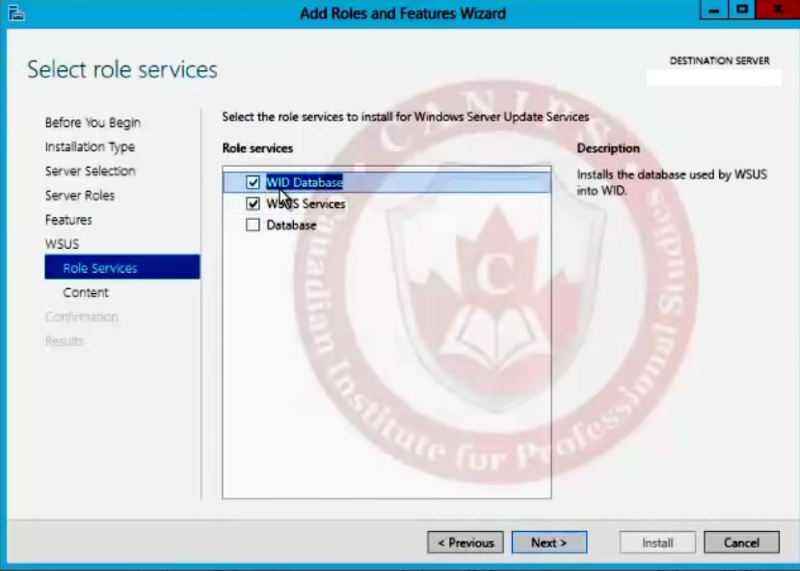
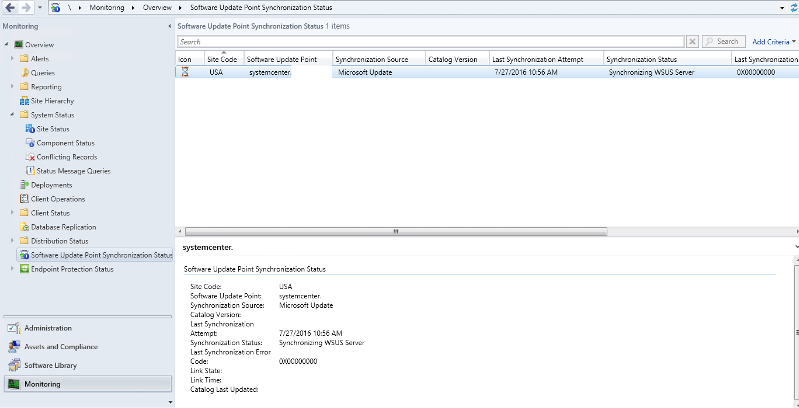
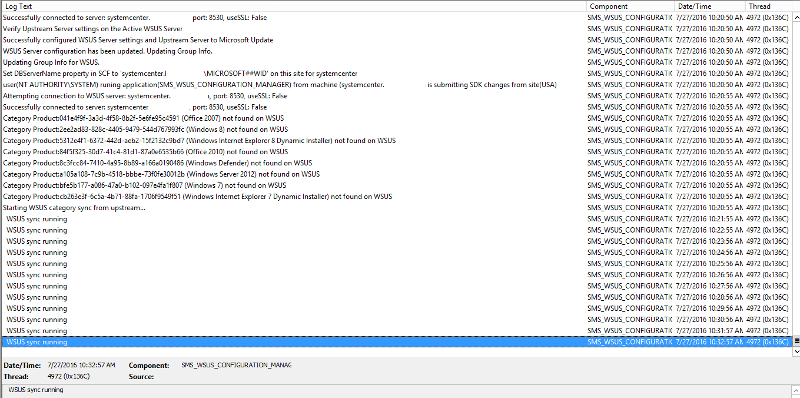
When I built my server I installed all the roles, but never configured them
So when WSUS role was finish install the next phase that prompts is to configure it. I cancelled out of that part and allowed SCCM install to set up what it needed to.
What did you do?