Adobe question
Which version of Adobe should I buy in order to be able to convert word files to a PDF, Create PDF forms so people can fill in the blanks, and combine PDF's ?
one of my client had one PDF installed on her laptop and she was able to do all the above. She is asking if she can use the same disk to reinstall that adobe in the new laptop. The new laptop will be Windows 10...I am thinking that it may also not even be compatible ? Am I correct ?
Also, can that Adobe license be removed from the old laptop and re-used on the new laptop ?
It is more convenient to buy the full adobe version or lease it, paying a certain amount of money every month ?
Thank you
one of my client had one PDF installed on her laptop and she was able to do all the above. She is asking if she can use the same disk to reinstall that adobe in the new laptop. The new laptop will be Windows 10...I am thinking that it may also not even be compatible ? Am I correct ?
Also, can that Adobe license be removed from the old laptop and re-used on the new laptop ?
It is more convenient to buy the full adobe version or lease it, paying a certain amount of money every month ?
Thank you
ASKER
John when you say adobe DC are you talking about the free version you download on line ?
the new laptop has office 2013 and windows 10
the new laptop has office 2013 and windows 10
You need Adobe Standard (not Reader) to create PDF. Adobe X11 and DC refer to both Standard and Reader. I assumed your user had Adobe Standard .
ASKER
yup now I remember that is the version we used when i worked in the office. ok this is what I will recommend her. Let's assume she had adobe standard. you said that if she log in her account she should be able to reiuse the licence. With adobe standard she will be able to perform the 3 things she was asking correct also combine PDFs correct ? Any idea how much will cost the cheapest version of Standard ?
thank you,
thank you,
She may need to contact Adobe Support if she did not set up an Account. But she can move the license
Any recent Adobe can make a PDF, combine PDF's but (sorry I did not recall fully) reading back, she need Adobe Pro to create fillable forms. She must have had Adobe Pro and yes, Pro makes PDF's, creates fillable forms, and combines PDF's. Yes she can move the license.
Windows 10 needs Adobe Pro X11 minimum and if she has X11 fine. If she needs to upgrade, she should go to Adobe Pro DC and this will work if she upgraded Office 2013 to 2016.
Any recent Adobe can make a PDF, combine PDF's but (sorry I did not recall fully) reading back, she need Adobe Pro to create fillable forms. She must have had Adobe Pro and yes, Pro makes PDF's, creates fillable forms, and combines PDF's. Yes she can move the license.
Windows 10 needs Adobe Pro X11 minimum and if she has X11 fine. If she needs to upgrade, she should go to Adobe Pro DC and this will work if she upgraded Office 2013 to 2016.
> she need Adobe Pro to create fillable forms
She won't need Pro. Acrobat Standard can create forms:
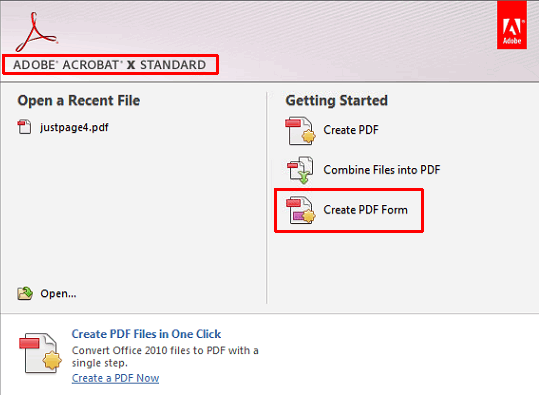
Regards, Joe
Edit: Also, Acrobat Standard includes the Adobe PDF print driver, so she can "print" from Word to create a PDF; and, as you can see in the screenshot above, Acrobat Standard can combine PDFs.
She won't need Pro. Acrobat Standard can create forms:
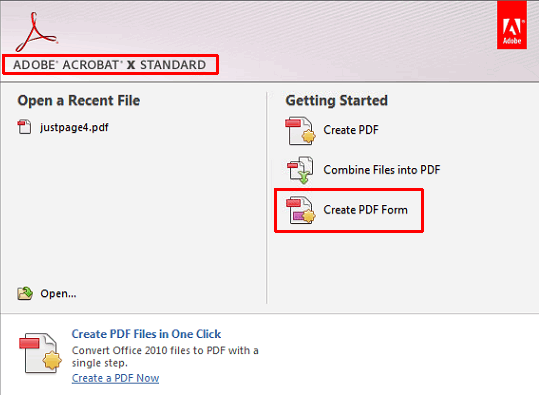
Regards, Joe
Edit: Also, Acrobat Standard includes the Adobe PDF print driver, so she can "print" from Word to create a PDF; and, as you can see in the screenshot above, Acrobat Standard can combine PDFs.
I do not seem to be able to do this with Adobe Standard DC. No option that I can see.
John,
I don't have Standard DC (I have Standard X and Pro XI) so I can't test it, but click Tools and see if there's a Prepare Forms choice.
I don't have Standard DC (I have Standard X and Pro XI) so I can't test it, but click Tools and see if there's a Prepare Forms choice.
I will have to test it. That function does not let me start a blank document but it might let me adapt one.
However, not really all that relevant to the first question.
You can move the license, create a PDF, combine PDF's and create fillable forms as the user wishes.
However, not really all that relevant to the first question.
You can move the license, create a PDF, combine PDF's and create fillable forms as the user wishes.
@Italiabella - To Joe's good point, I found a resource for fillable forms with Adobe DC Standard
https://acrobat.adobe.com/ca/en/acrobat/how-to/create-fillable-pdf-forms-creator.html
Standard is cheaper than Pro so a good choice.
Everything else I said about moving licenses, creating PDF's and combining PDF's is true.
https://acrobat.adobe.com/ca/en/acrobat/how-to/create-fillable-pdf-forms-creator.html
Standard is cheaper than Pro so a good choice.
Everything else I said about moving licenses, creating PDF's and combining PDF's is true.
ASKER
you are amazing guys. So just to be sure let me summarize i should recommend to buy Adobe Standard and she should be able to do the three things she was asking.
No need to go to adobe pro ?
Honestly when she call in for the license she should also ask confirmation of which does what...
it's just that i will look unprepared in front of a new client
I should make a phone call tomorrow....to adobe and ask
No need to go to adobe pro ?
Honestly when she call in for the license she should also ask confirmation of which does what...
it's just that i will look unprepared in front of a new client
I should make a phone call tomorrow....to adobe and ask
Just be sure to ask them that Prepare Form in Acrobat Standard DC will create fillable form.
ASKER
fillable forms are the one where people fill in the blank correct ?
SOLUTION
membership
This solution is only available to members.
To access this solution, you must be a member of Experts Exchange.
ASKER CERTIFIED SOLUTION
membership
This solution is only available to members.
To access this solution, you must be a member of Experts Exchange.
ASKER
what would i do without you two :)
thank you always !!
thank you always !!
You are very welcome and I was happy to help.
Italiabella,
It's always a pleasure to help you — and to collaborate with John on solutions. Regards, Joe
It's always a pleasure to help you — and to collaborate with John on solutions. Regards, Joe
Then for Windows 10, you can use Adobe X11 or Adobe DC.
For Office 2013, Adobe X11 works. For Office 2016 you need Adobe DC for PDF Maker to work.
I have Windows 10, Office 2016, Adobe Standard DC and ALL works fine.