ZUNO
asked on
Mobile Phone vs. Win 10 N
Hello,
I would like to ask you how to solve this issue with Windows 10 N. I have two computers. On both is Win 10 N (one upgraded and another one is new installation).
I am not able connect phone to computer.
I found this pack: https://www.microsoft.com/en-us/download/details.aspx?id=48231
But this doesn't help me anyway. I downloaded also driver for the phone, but still the same problem. Any idea how I can fix this?
Thanks
I would like to ask you how to solve this issue with Windows 10 N. I have two computers. On both is Win 10 N (one upgraded and another one is new installation).
I am not able connect phone to computer.
I found this pack: https://www.microsoft.com/en-us/download/details.aspx?id=48231
But this doesn't help me anyway. I downloaded also driver for the phone, but still the same problem. Any idea how I can fix this?
Thanks
ASKER
Hello Jackie Man,
thank you for your answer.
I tried OnePlus One and also Xperia Z3 (connect by USB).
Driver is not possible to install, I tried also http://support.sonymobile.com/global-en/tools/xperia-companion/ -> but after installation it is not able to start application because of mfplat.dll missing in the windows 10.
This should solve Media Feature Pack -> but it doesnt.
I found second Media Feature Pack, so I will try to install it also.
thank you for your answer.
I tried OnePlus One and also Xperia Z3 (connect by USB).
Driver is not possible to install, I tried also http://support.sonymobile.com/global-en/tools/xperia-companion/ -> but after installation it is not able to start application because of mfplat.dll missing in the windows 10.
This should solve Media Feature Pack -> but it doesnt.
I found second Media Feature Pack, so I will try to install it also.
No need to download Xperia Companion.
Xperia Z3
http://dl-developer.sonymobile.com/drivers/Xperia_Z3_driver.zip
OnePlus One
installed the standard Google USB drivers, then the Samsung USB drivers, connected the phone to the PC, went to the device manager and replaced the "unknown ADB device" by "Samsung composite ADB device" driver. After doing that, it recognizes perfectly the phone either in MTP, ADB or Fastboot modes with no issues at all...
Source: http://forum.xda-developers.com/oneplus-one/help/windows-10-usb-drivers-oneplus-one-t3171671
Google USB Driver
https://developer.android.com/studio/run/win-usb.html
Samsung Android USB Driver for Windows
http://developer.samsung.com/technical-doc/view.do?v=T000000117
Xperia Z3
http://dl-developer.sonymobile.com/drivers/Xperia_Z3_driver.zip
OnePlus One
installed the standard Google USB drivers, then the Samsung USB drivers, connected the phone to the PC, went to the device manager and replaced the "unknown ADB device" by "Samsung composite ADB device" driver. After doing that, it recognizes perfectly the phone either in MTP, ADB or Fastboot modes with no issues at all...
Source: http://forum.xda-developers.com/oneplus-one/help/windows-10-usb-drivers-oneplus-one-t3171671
Google USB Driver
https://developer.android.com/studio/run/win-usb.html
Samsung Android USB Driver for Windows
http://developer.samsung.com/technical-doc/view.do?v=T000000117
ASKER
I downloaded also this driver for Z3, but when I tried to install it - win 10 doesn't recognize he device.
Device manager -> Update driver -> but win10 doesn't accept that driver.
Device manager -> Update driver -> but win10 doesn't accept that driver.
It might be caused by Driver Signature Enforcement problem.
Try the following before you install the driver again:-
1) Go to start
2) Click "Power"
3) Click "Restart" while holding down the Shift key
4) In the next screen that comes up, click the "Troubleshoot" option
5) Now click "Advanced Options"
6) Click "Startup Settings"
7) On the next screen click "restart"
8) On the next screen hit "7" on your keyboard for "Disable Driver Signature Enforcement"
Source: http://forum.xda-developers.com/z3/help/windows-10-recognizing-device-t3173667
Try the following before you install the driver again:-
1) Go to start
2) Click "Power"
3) Click "Restart" while holding down the Shift key
4) In the next screen that comes up, click the "Troubleshoot" option
5) Now click "Advanced Options"
6) Click "Startup Settings"
7) On the next screen click "restart"
8) On the next screen hit "7" on your keyboard for "Disable Driver Signature Enforcement"
Source: http://forum.xda-developers.com/z3/help/windows-10-recognizing-device-t3173667
Windows 10 N version? Home or pro?
What are the Windows 10 N and KN Editions?
http://winsupersite.com/windows-10/what-are-windows-10-n-and-kn-editions
you may need to sync them
Windows Mobile Device Sync Center is still there in Windows 10 > click Control Panel all)
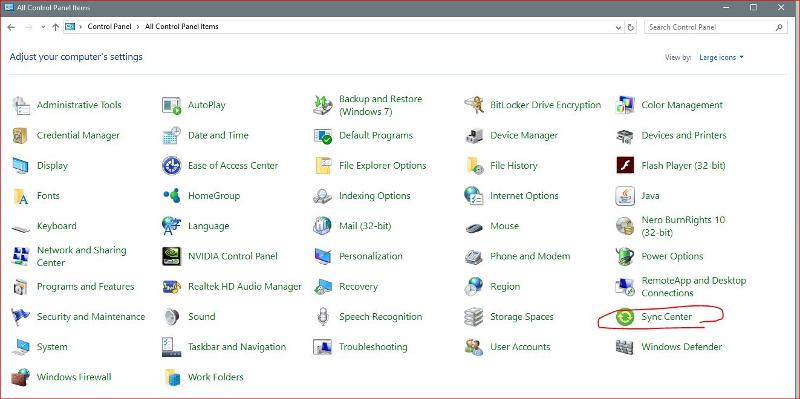 You can also download
You can also download
The Media Feature Pack for N and KN versions of Windows 10 will install Media Player and related technologies on a computer running Windows 10 N or Windows 10 KN editions.
https://www.microsoft.com/en-au/download/details.aspx?id=48231
What are the Windows 10 N and KN Editions?
http://winsupersite.com/windows-10/what-are-windows-10-n-and-kn-editions
you may need to sync them
Windows Mobile Device Sync Center is still there in Windows 10 > click Control Panel all)
The Media Feature Pack for N and KN versions of Windows 10 will install Media Player and related technologies on a computer running Windows 10 N or Windows 10 KN editions.
https://www.microsoft.com/en-au/download/details.aspx?id=48231
Android phone do NOT make use of the Sync Center.
ASKER
I agree with Jackie. Sync Center is for offline files.
I will try what Jackie wrote before - and we will see. Thanks
I will try what Jackie wrote before - and we will see. Thanks
Where does you say Android Zuno you states Mobile Phone vs. Win 10 N
I have a mobile phone that is not Android?
It's just a simple LG and I copied the registry keys from my windows 7 so that I could use the software " Join Me " that gave me access to my Mobile phone files ( connect to it)
It works fine in my windows 10.
Just for my knowledge which model mobile phone?
Thanks.
I have a mobile phone that is not Android?
It's just a simple LG and I copied the registry keys from my windows 7 so that I could use the software " Join Me " that gave me access to my Mobile phone files ( connect to it)
It works fine in my windows 10.
Just for my knowledge which model mobile phone?
Thanks.
@Merete
I tried OnePlus One and also Xperia Z3 (connect by USB).
You are answering a question in Android zone.
I tried OnePlus One and also Xperia Z3 (connect by USB).
You are answering a question in Android zone.
Ok thanks Jackie Man
ASKER CERTIFIED SOLUTION
membership
This solution is only available to members.
To access this solution, you must be a member of Experts Exchange.
ASKER
I've requested that this question be closed as follows:
Accepted answer: 0 points for ZUNO's comment #a41736987
for the following reason:
these two KB's needs to be installed, after that your device will be recognized and driver will be automatically installed.
Accepted answer: 0 points for ZUNO's comment #a41736987
for the following reason:
these two KB's needs to be installed, after that your device will be recognized and driver will be automatically installed.
Zuno If you look at my comment https:#a41730789
I wrote>you can also download
The Media Feature Pack for N and KN versions of Windows 10 will install Media Player and related technologies on a computer running Windows 10 N or Windows 10 KN editions.
https://www.microsoft.com/en-au/download/details.aspx?id=48231
Looking at your comment #a41736987 those KB URL you posted,
point to exactly the same Media Feature Pack for N and KN versions of Windows 10
So based on that my comment is the solution as you said installing this your device will be recognized and driver will be automatically installed.
It needs to be the latest version those KB you posted 49919>Date Published:11/9/2015
48231 is the latest
Date Published:
31/03/2016
https://www.microsoft.com/en-au/download/details.aspx?id=48231
I wrote>you can also download
The Media Feature Pack for N and KN versions of Windows 10 will install Media Player and related technologies on a computer running Windows 10 N or Windows 10 KN editions.
https://www.microsoft.com/en-au/download/details.aspx?id=48231
Looking at your comment #a41736987 those KB URL you posted,
point to exactly the same Media Feature Pack for N and KN versions of Windows 10
So based on that my comment is the solution as you said installing this your device will be recognized and driver will be automatically installed.
It needs to be the latest version those KB you posted 49919>Date Published:11/9/2015
48231 is the latest
Date Published:
31/03/2016
https://www.microsoft.com/en-au/download/details.aspx?id=48231
ASKER
Merete - when you check my first comment - that KB I had already installed. So you recommended me installed the same KB which I already had.
I needed to istall another one - KB3099229 https://www.microsoft.com/en-us/download/details.aspx?id=49919
So you didn't solve this issue, I found this answer yourself.
I needed to istall another one - KB3099229 https://www.microsoft.com/en-us/download/details.aspx?id=49919
So you didn't solve this issue, I found this answer yourself.
You need to download and install USB driver for that smartphone before you make the connection.