How to optimize HDMI video connection
We just finish resolving our HDMI "half-viewed" icons problem when connecting to the monitor with HDMI cable. However, the display is less "quality" than the analog SVGA connection. We have gone into the monitor screen menu and also the display adapter menu testing each option but since there is a whole range of possible setup, it's been difficult to optimized our HDMI monitor cable connection display.
We are using the HDMI right now and it's a bit hard to the eyes compare to the SVGA analog cable or the laptop display.
Any advice on how to optimize? (other than playing with all options as we are currently doing)
We are using the HDMI right now and it's a bit hard to the eyes compare to the SVGA analog cable or the laptop display.
Any advice on how to optimize? (other than playing with all options as we are currently doing)
SOLUTION
membership
This solution is only available to members.
To access this solution, you must be a member of Experts Exchange.
ASKER
Yes... We got as close but it still seen semi-sharp around the edges and the letters and images.
ASKER
(we have the apps for the adapter installed never used it until yesterday)
SOLUTION
membership
This solution is only available to members.
To access this solution, you must be a member of Experts Exchange.
ASKER CERTIFIED SOLUTION
membership
This solution is only available to members.
To access this solution, you must be a member of Experts Exchange.
In short, if you are using Windows 7 using the same hardware, you will notice of "downgrade" in term of display quality of Windows 10.
ASKER
Great info and very informative unfortunately can't seem to improve the image.
If we connect the laptop to SVGA cable, looks good quality, not great but a comfortable view and one may even say Pro. But when we connect the HDMI cable, expecting an actual DIGITAL sweet crisp view, we get a rugged over-sharp characters and images.
In ID: 41734244 talks about "native";
Our monitor is 'Samsung' model 'UN40D550RF' and the video adapter in our laptop is an 'Intel(R) HD Graphics 4000'. Below are some screen of the video adapter apps to see if EE can advise on a configuration:
(based on our model and apps below, what would be the optimal configuration?)
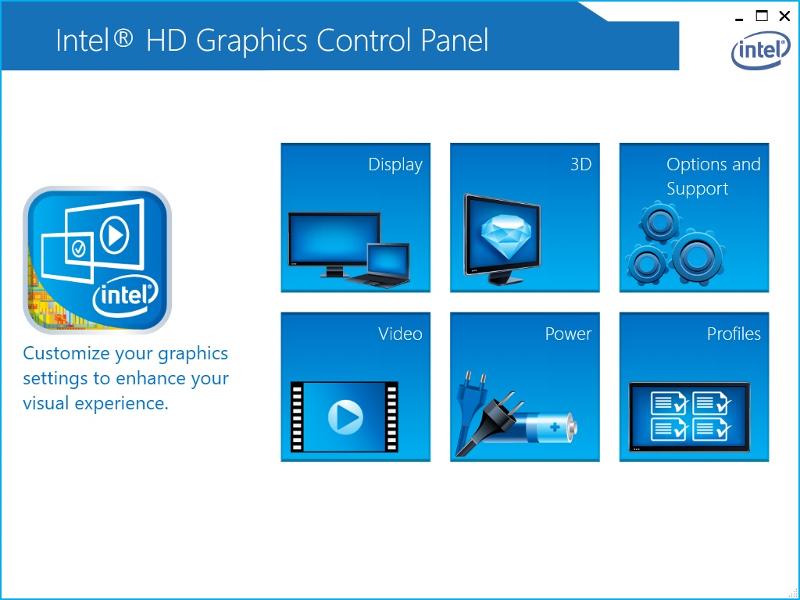

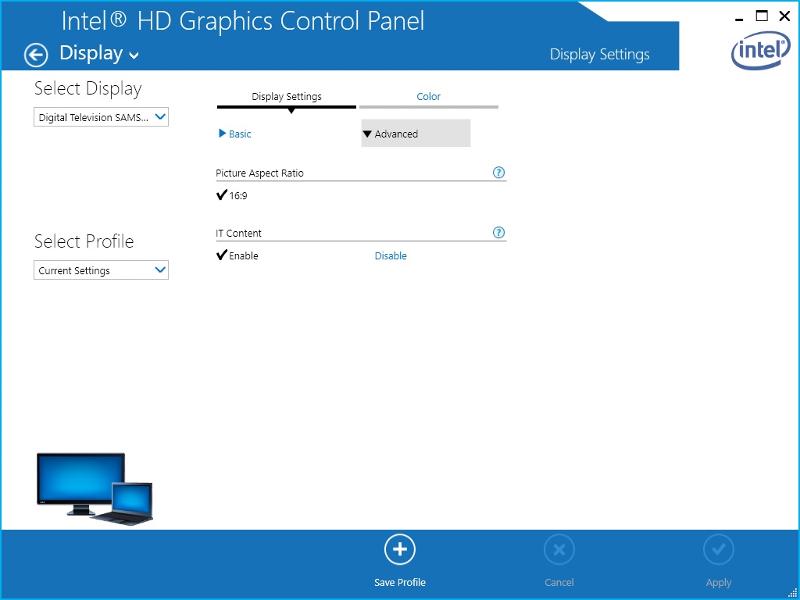

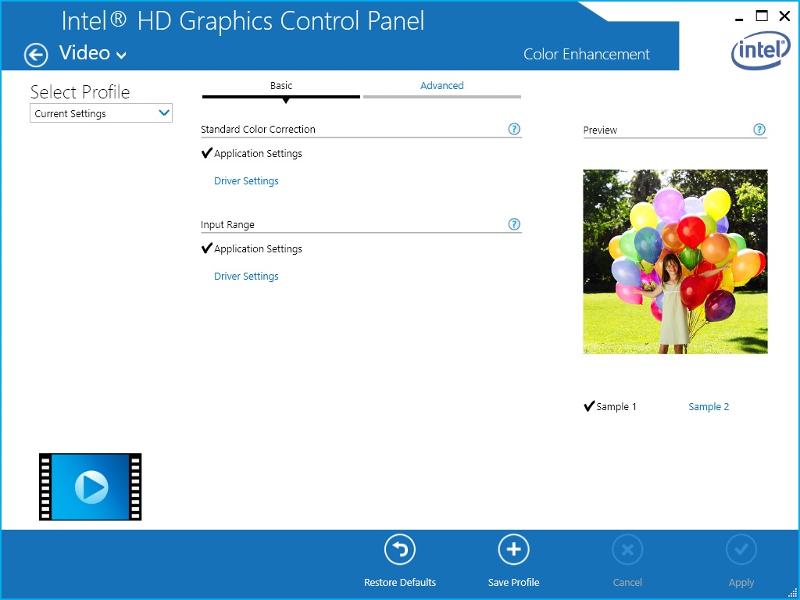

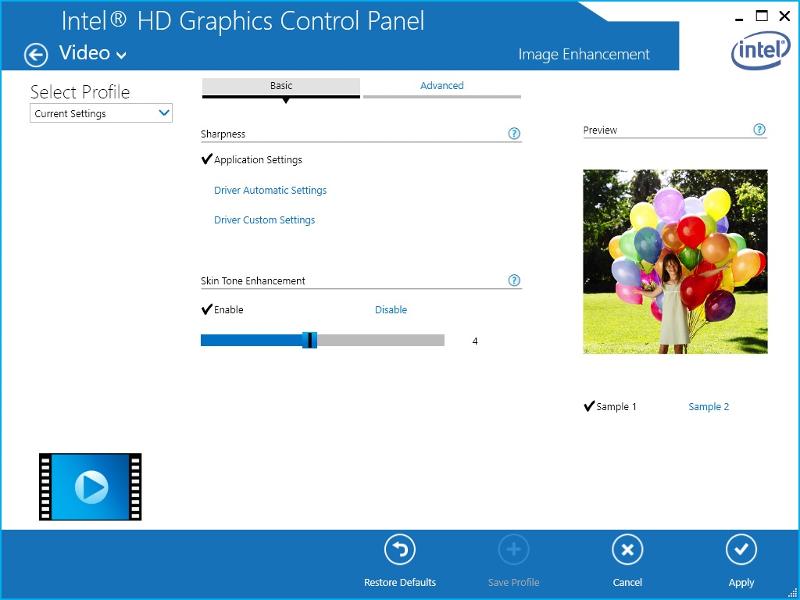
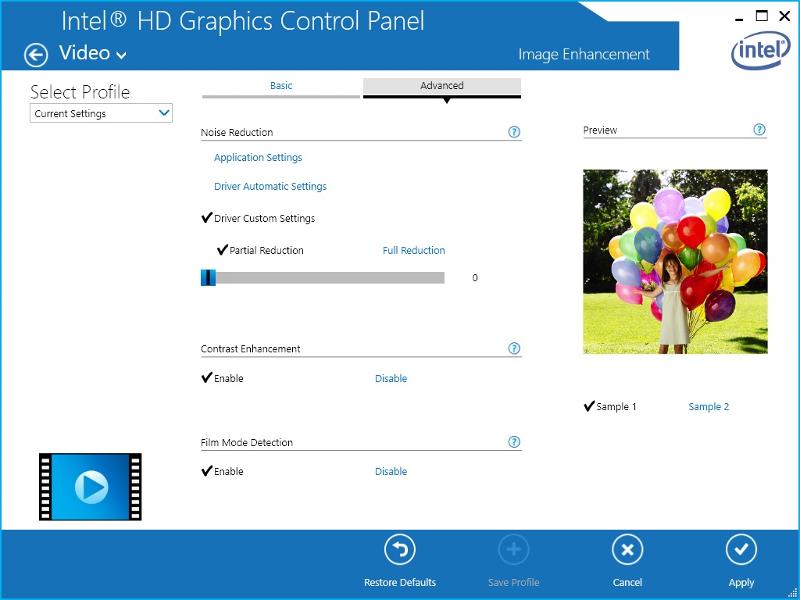
If we connect the laptop to SVGA cable, looks good quality, not great but a comfortable view and one may even say Pro. But when we connect the HDMI cable, expecting an actual DIGITAL sweet crisp view, we get a rugged over-sharp characters and images.
In ID: 41734244 talks about "native";
"... is produced when the display's native resolution is an integer multiple of the adapter output. e.g., if the screen has native 1440x960 resolution, the best hardware reproduction is at adapter outputs of 480x320 (3x), 720x480 (2x) and 1440x960 (1x). At a non-native resolution there will be hardware aliasing in the display and consequent fuzziness."
Our monitor is 'Samsung' model 'UN40D550RF' and the video adapter in our laptop is an 'Intel(R) HD Graphics 4000'. Below are some screen of the video adapter apps to see if EE can advise on a configuration:
(based on our model and apps below, what would be the optimal configuration?)
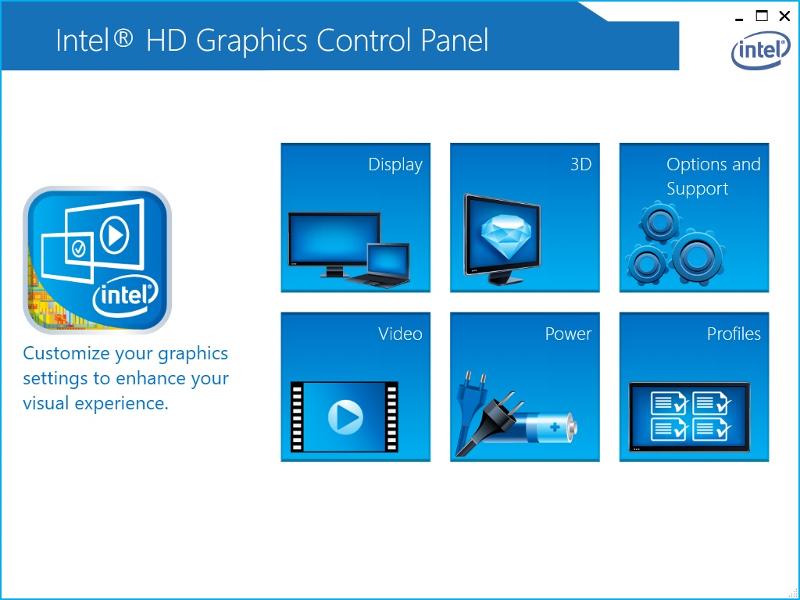

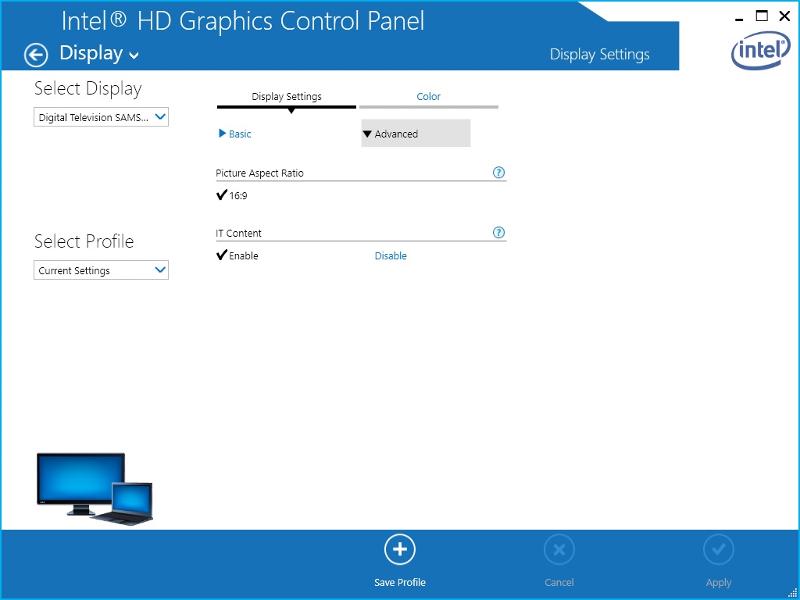

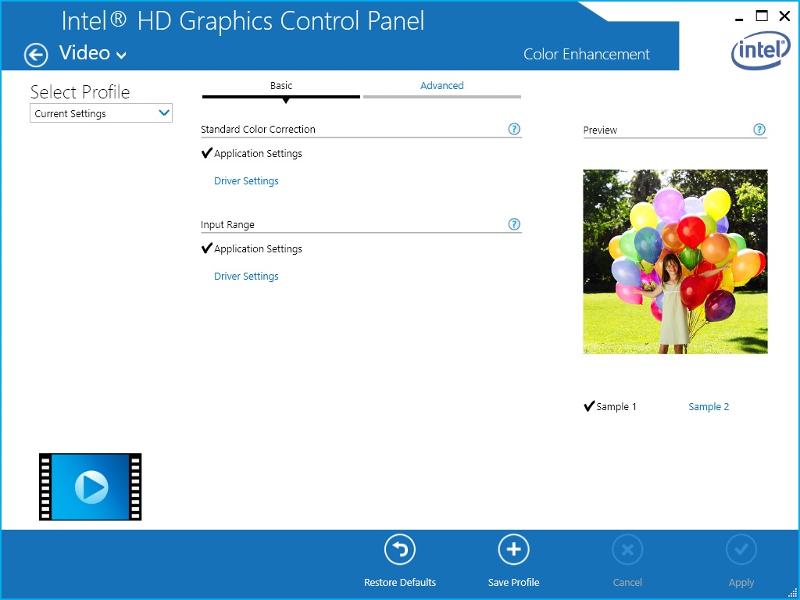

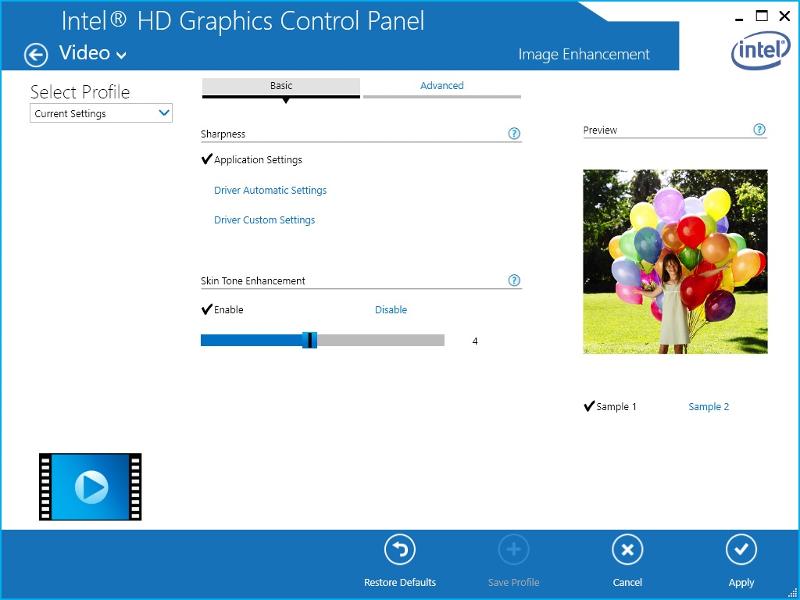
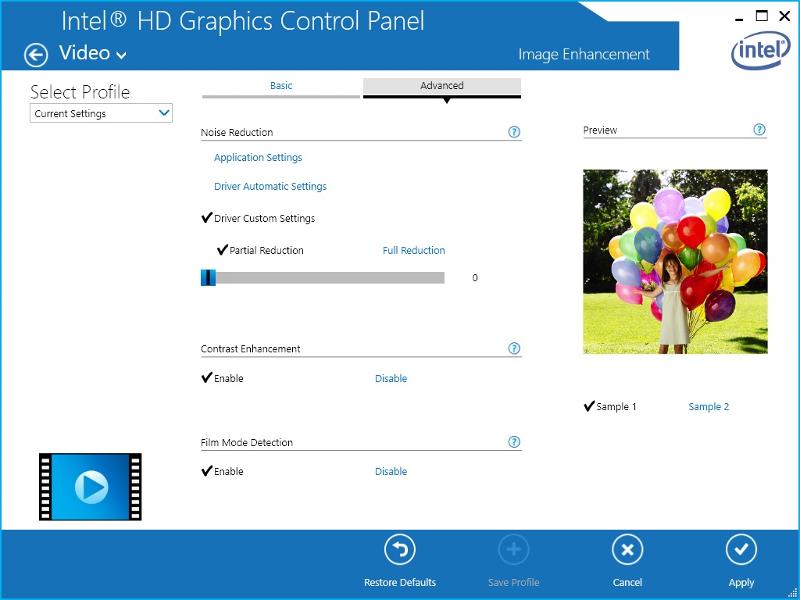
SOLUTION
membership
This solution is only available to members.
To access this solution, you must be a member of Experts Exchange.
ASKER
This question was placed because in a question placed prior this one, an EE said "HDMI is superior to VGA in every way". Unfortunately, it has not been the case with our PC.
The issue is not fuzziness, the problem we have is that the image and letters are "semi-sharp" or "over-sharp" don't know which would best describe; but not smooth as in VGA.
We are still playing around with the settings
We'll wait for a while until closing.
Thanx!
The issue is not fuzziness, the problem we have is that the image and letters are "semi-sharp" or "over-sharp" don't know which would best describe; but not smooth as in VGA.
We are still playing around with the settings
We'll wait for a while until closing.
Thanx!
ASKER
Display adapter is 'Intel(R) HD Graphics 4000'