Active Directory
--
Questions
--
Followers
Top Experts
The challenge I'm having is that the Active Directory OU for Computers is displaying an old computer name.
In the screenshot I've taken, I've first highlighted the OU Name, in this case "DB-PRIVATE". Yes, this computer was renamed that, but it's not the current name.
The "real" name of this computer is ESROM, as demonstrated on the "General" -> "DNS Name:" section of the screenshot. I've noted this in green.
However, what is displaying is the Canonical Name of the Object, as demonstrated in the "Objects" -> "Canonical name" section of the screenshot. This is noted in red.
I've unsuccessfully attempted this change with Netdom.
Any suggestions how I can get Active Directory to display the correct name of the computer?
Thanks!
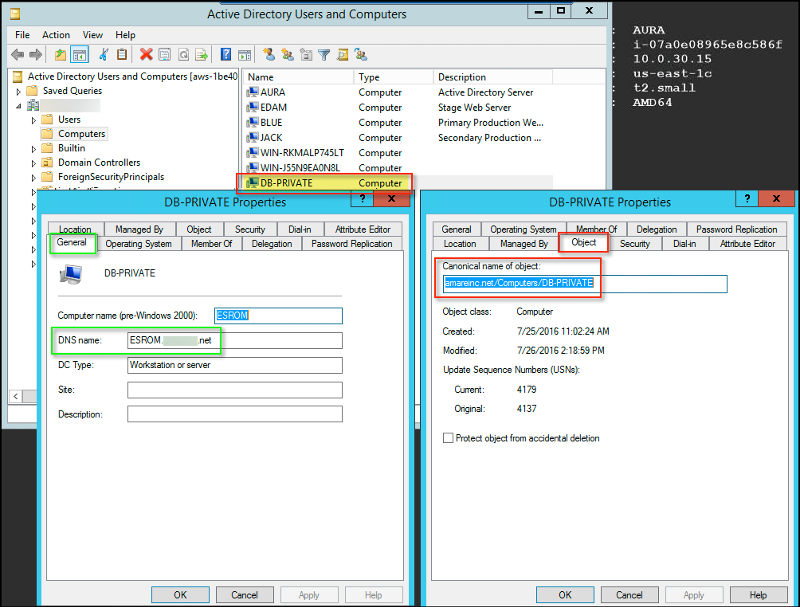
Zero AI Policy
We believe in human intelligence. Our moderation policy strictly prohibits the use of LLM content in our Q&A threads.
This is a point in the right direction, thank you for that. :-)
ref link:
https://www.microsoft.com/en-us/download/details.aspx?id=50395
Maybe I'm getting the parameter wrong. Do you have any Microsoft documentation for "-CaonicolName", or even "-CanonicalName"? I cannot seem to find that anywhere.
Thanks for all your help. This has been great.






EARN REWARDS FOR ASKING, ANSWERING, AND MORE.
Earn free swag for participating on the platform.
also... for the computer in question run this command on your server and let me know if CanonicalName comes up in its properties
Get-ADcomputer computername -proprerties *
W2K12-KB3134759-x64.msu
WARNING: Error initializing default drive: 'Unable to find a default server with Active Directory Web Services running.'.
This might have something to do with SimpleAD and the way AWS runs the Domain Controllers. I have since escalated via their forum with the following question:
https://forums.aws.amazon.com/thread.jspa?threadID=236283
I will be monitoring that as well to make sure that AD is setup correctly. All other functionality is working (e.g. Active Directory Users and Computers, logging in and out of servers with AD credentials), so now I'm a little more stumped.
Thank you again for your help.

Get a FREE t-shirt when you ask your first question.
We believe in human intelligence. Our moderation policy strictly prohibits the use of LLM content in our Q&A threads.
In the AD Administrative Center, I went to change the Domain Controller and it did NOT propagate a list. In fact, it actually gave an error "Cannot find an available server in the Domain". This is leading me to believe that it's perhaps a higher-level problem. (This is what I referenced in the AWS Developer Forum post that I gave the link to before). I have attached a screenshot for a visual.
Thanks!






EARN REWARDS FOR ASKING, ANSWERING, AND MORE.
Earn free swag for participating on the platform.

Get a FREE t-shirt when you ask your first question.
We believe in human intelligence. Our moderation policy strictly prohibits the use of LLM content in our Q&A threads.
Active Directory
--
Questions
--
Followers
Top Experts
Active Directory (AD) is a Microsoft brand for identity-related capabilities. In the on-premises world, Windows Server AD provides a set of identity capabilities and services, and is hugely popular (88% of Fortune 1000 and 95% of enterprises use AD). This topic includes all things Active Directory including DNS, Group Policy, DFS, troubleshooting, ADFS, and all other topics under the Microsoft AD and identity umbrella.