chrisatwork
asked on
Windows Media Player in Windows 10 Pro N x64 - How to Get
Once again we go through the upgrade farce.
From Windows 7 Pro N x64 to the equivalent W10 via the free upgrade path.
The install naturally removes Windows Media Player (which had to be separately downloaded and installed in W7Pro N)
So I downloaded and installed Microsoft-Windows-MediaFea
After a tussle (of course, what else?) it installed.
Rebooted and looked for Windows Media Player (not there, of course).
So please, anybody who has installed it on a Win 10 Pro N x64 platform , tell me what you did and where MS have hidden it.
As a well retired person I haven't got too many years left, so would prefer not wasting what I do have.
Thanks
Christopher
From Windows 7 Pro N x64 to the equivalent W10 via the free upgrade path.
The install naturally removes Windows Media Player (which had to be separately downloaded and installed in W7Pro N)
So I downloaded and installed Microsoft-Windows-MediaFea
After a tussle (of course, what else?) it installed.
Rebooted and looked for Windows Media Player (not there, of course).
So please, anybody who has installed it on a Win 10 Pro N x64 platform , tell me what you did and where MS have hidden it.
As a well retired person I haven't got too many years left, so would prefer not wasting what I do have.
Thanks
Christopher
Windows Media Player 10 (new app specifically for Win 10) can be downloaded here: https://www.microsoft.com/en-us/download/details.aspx?id=20426
Windows Media Player 12 (like Win Vista, Win 7 versions) can be downloaded here: https://support.microsoft.com/en-us/help/14209/get-windows-media-player
Note: I use Windows Media Player 12, but have never used the new app Windows Media Player 10...
Windows Media Player 12 (like Win Vista, Win 7 versions) can be downloaded here: https://support.microsoft.com/en-us/help/14209/get-windows-media-player
Note: I use Windows Media Player 12, but have never used the new app Windows Media Player 10...
ASKER
Rindi, I already use VLC but it won't play a wma stream running on a remote network over a vpn. (At least, it doesn't now, never tried it on the Win7 OS).
WMP did, but then MS dumped it. IMHO they don't give a toss about the end user.
Paul, both the links take me to the same page, which does not give me the ability to download a version of WMP which will install on my Win 10 Pro N upgraded machine. Full of advice about the windows DVD player which it would seem I have to buy. Thanks Microsoft.
If anyone knows where I can actually download and install on my W10 Pro N a 64 bit version of WMP then I will be very happy. Right now I'm not.
WMP did, but then MS dumped it. IMHO they don't give a toss about the end user.
Paul, both the links take me to the same page, which does not give me the ability to download a version of WMP which will install on my Win 10 Pro N upgraded machine. Full of advice about the windows DVD player which it would seem I have to buy. Thanks Microsoft.
If anyone knows where I can actually download and install on my W10 Pro N a 64 bit version of WMP then I will be very happy. Right now I'm not.
I'm sure you can get VLC to play that stream. But as I don't have a such a configuration I can't try it out myself.
ASKER
I have just managed to get VLC to play the stream - I had to use an http address rather than a simple network address. But I still cannot get WMP - I have downloaded and installed both the 64 bit version and the 32 bit version of the features pack but nothing.
Sorry about the bad links :-(
Here (https://support.microsoft.com/en-us/help/17615) it mentions that
With VLC, when I include the file to play in the network address, it usually works fine for me.
Here (https://support.microsoft.com/en-us/help/17615) it mentions that
* Windows Media Player 12 is included in clean installs of Windows 10 as well as upgrades to Windows 10 from Windows 8.1 or Windows 7. DVD playback isn't included in Windows 10 or Windows 8.1. Go to the DVD playback for Windows page to find out how to add DVD playback.What do you see when you put Windows Media Player in the Windows search window on the taskbar?
With VLC, when I include the file to play in the network address, it usually works fine for me.
This link might help...
http://www.groovypost.com/howto/use-windows-media-player-windows-10-default-app/
Good Luck!
http://www.groovypost.com/howto/use-windows-media-player-windows-10-default-app/
Good Luck!
ASKER
Ok I have tried the links to no avail.
Having installed both the 32 bit and 64 bit versions of the Media Feature Pack I am still without wmplayer. In program files (x86) I have a completely empty folder called Windows Media Player with a number of subfolders also empty. This is probably left over from the W7 structure. Otherwise, zilch.
I do have Media Player Classic Home Cinema which appears about as much use as a chocolate fireguard for what I want.
It's clear that wmplayer.exe is not installed on my shiny new, do anything, end all operating system. It's equally clear that MS appear not to want Pro N users to have it, since I cannot find a working download link anywhere.
Guess I'll leave this question open a bit longer in the vain hope that someone may have found an answer.
Having installed both the 32 bit and 64 bit versions of the Media Feature Pack I am still without wmplayer. In program files (x86) I have a completely empty folder called Windows Media Player with a number of subfolders also empty. This is probably left over from the W7 structure. Otherwise, zilch.
I do have Media Player Classic Home Cinema which appears about as much use as a chocolate fireguard for what I want.
It's clear that wmplayer.exe is not installed on my shiny new, do anything, end all operating system. It's equally clear that MS appear not to want Pro N users to have it, since I cannot find a working download link anywhere.
Guess I'll leave this question open a bit longer in the vain hope that someone may have found an answer.
Chrisatwork:
For installing the correct version of the Media Feature Pack for the N edition of W10, you will need to download from the page link given below...
https://www.microsoft.com/en-in/download/details.aspx?id=48231
Good Luck!
For installing the correct version of the Media Feature Pack for the N edition of W10, you will need to download from the page link given below...
https://www.microsoft.com/en-in/download/details.aspx?id=48231
Good Luck!
ASKER
Yes I have done all that and nothing works. I cannot get wmp on my machine. I'm not bothered about dvd players, I've got VLC for that. And I am not streaming from a file at the remote end, it is a real time encoded wma audio stream from the line in of the encoding box. Over the vpn I just log into the box running the stream using a defined port number. I just find it very frustrating when MS Wastes my time with inaccurate or non existent information, which it seems to do increasingly these days
I'm disappointed for you that you can't resolve this issue.
Fortunately, I upgraded from Windows 7 & WMP was not removed... and don't get me started on Windows Live Mail - depreciated!
Fortunately, I upgraded from Windows 7 & WMP was not removed... and don't get me started on Windows Live Mail - depreciated!
Windows media player was included in my upgrade from windows 7 x64 prof to windows 10 x64 prof
The fact you have Win 10 Pro N x64 platform you need to install the multimedia pack available for your windows 7 N as mentioned.
Media Feature Pack for N and KN versions of Windows 10
https://www.microsoft.com/en-au/download/details.aspx?id=48231
In the search ( which I have customised by r/clicking it and change to icon)
type> windows media player and it is listed at the top as windows media player desktop app.
Test yours please then right click it and pin to taskbar, alternatively make it default for your media files
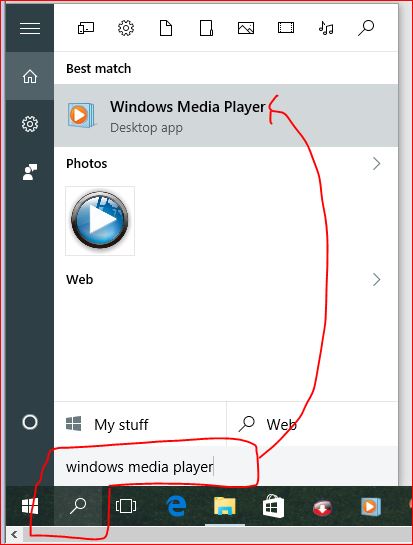 In search type default it appears at the top as default programs ( desktop app)
In search type default it appears at the top as default programs ( desktop app)
Click on Music Player then select windows media player on the right choices
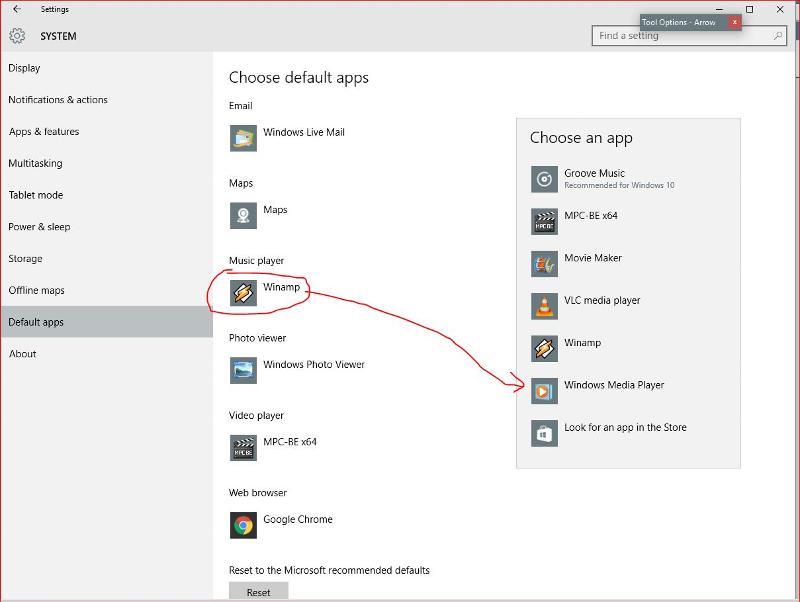
The fact you have Win 10 Pro N x64 platform you need to install the multimedia pack available for your windows 7 N as mentioned.
Media Feature Pack for N and KN versions of Windows 10
https://www.microsoft.com/en-au/download/details.aspx?id=48231
In the search ( which I have customised by r/clicking it and change to icon)
type> windows media player and it is listed at the top as windows media player desktop app.
Test yours please then right click it and pin to taskbar, alternatively make it default for your media files
Click on Music Player then select windows media player on the right choices
ASKER
Merete, thank you for the diagrams but you are missing the point; I've been there, done that and still no wmp. I've been round in circles on MS website pages looking for an answer but haven't found anything.
The Media Pack for Windows 10 N installed ok but WMP isn't there. In a search of my pc for wmplayer.exe I turned up over 40 references to it - ALL of them are in the windows.old folders of the Win 7 installation. There is NO reference in any of the W10 folders. It should be there but it isn't. Clicking on any of them the system tells me that WMP is not installed correctly (I knew that!) and sends me to a generic download page for the XP version of WMP. Come on MS get your act together. I was hoping someone here might have pertinent information as to why, but it appears not.
The Media Pack for Windows 10 N installed ok but WMP isn't there. In a search of my pc for wmplayer.exe I turned up over 40 references to it - ALL of them are in the windows.old folders of the Win 7 installation. There is NO reference in any of the W10 folders. It should be there but it isn't. Clicking on any of them the system tells me that WMP is not installed correctly (I knew that!) and sends me to a generic download page for the XP version of WMP. Come on MS get your act together. I was hoping someone here might have pertinent information as to why, but it appears not.
ASKER CERTIFIED SOLUTION
membership
This solution is only available to members.
To access this solution, you must be a member of Experts Exchange.
You already mentioned that you got VLC running, so I don't really see where the problem is...
But of course you aren't really limited to use the "N" version of Windows 10. You could just download the version without the "N", and then install that rather than what you have now.
But of course you aren't really limited to use the "N" version of Windows 10. You could just download the version without the "N", and then install that rather than what you have now.
ASKER
Many thanks Meret. The link to the non microsoft site pointed me to the correct version of the media pack that installed perfectly. Why M$ couldn't get it right I don't know.
Thanks to all the others who tried to help. Not your fault M$ screwed up
Christopher
Thanks to all the others who tried to help. Not your fault M$ screwed up
Christopher
That's good to hear Christopher, so glad it worked out.
Life is good :)
Merete
Life is good :)
Merete
http://portableapps.com/download
http://portableapps.com/apps/music_video/vlc_portable