How do I get the right piece of data (cell) to my C# WebMethod, from my jQuery DataTable through my $ajax call?
I'm so very close to getting this to completely work. I've built a jQuery DataTable and filled it dynamically with data. I'm trying to make it so that when the user hover's over the green check mark, in a row, the correct "Student ID" for that row (see the attached image) gets sent to my C# WebMethod. As it stands, when ever I roll over a green check mark, in any row, I always get the same value (the same Student ID, the value in the first row: 1902471) passed to my C# WebMethod. I need to do some processing of this value to return a string, but it needs to be the specific value, unique from each row. How do I get the correct, unique Student ID for each row? I think I know where I'm going wrong but don't know how to fix it. See my note: "<---I THINK HERE IS WHERE I'M GOING WRONG?" in my code below.
my HTML & jQuery/javascript/AJAX
my C# WebMethod
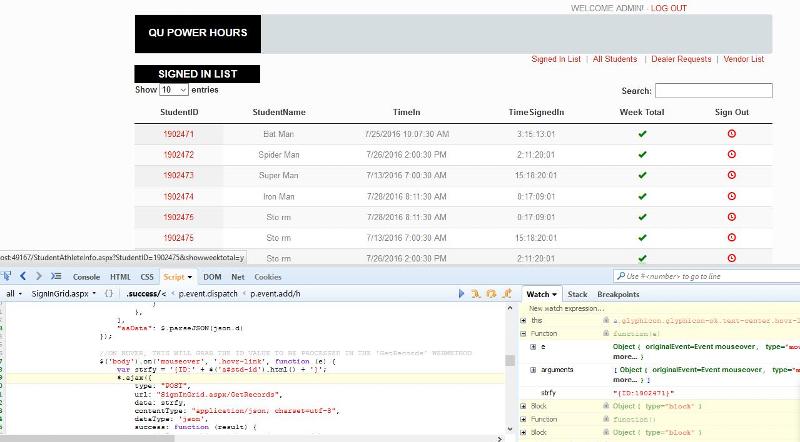
my HTML & jQuery/javascript/AJAX
<%@ Page Title="" Language="C#" MasterPageFile="MasterPageStock.master" AutoEventWireup="true" CodeFile="SignInGrid.aspx.cs" Inherits="SignInGrid" %>
<asp:Content ID="Content0" ContentPlaceHolderID="head" runat="Server">
<style type="text/css">
.divFade {
display: none;
position: absolute;
overflow: hidden;
z-index: 10000;
}
td.details-control {
background: url('Images/bullet_add.png') no-repeat center center;
cursor: pointer;
}
tr.shown td.details-control {
background: url('Images/red_minus.png') no-repeat center center;
}
.navbar-right {
display: block;
}
.lnkBtnLogOut, .pageTitle {
display: inline;
}
.rwBtn {
margin: 30px 0 0 0;
}
</style>
<script type="text/javascript">
//MYSQL DB VERSION
$(document).ready(function () {
$(".divFadeInOut").fadeToggle(4000);
$.ajax({
"url": "SignInGrid.aspx/getData",
"type": "POST",
"contentType": "application/json; charset=utf-8",
"dataType": "json",
success: function (json) {
var table = $('#example').DataTable({
"columns": [
{
"className": "dt-body-center",
"targets": 0,
"data": "StudentID",
"render": function (data, type, full, meta, oData) {
return '<a id="std-id" href="StudentAthleteInfo.aspx?StudentID=' + data + '">' + data + '</a>';
}
},
{
"className": "dt-body-center",
"data": "StudentName"
},
{
"className": "dt-body-center",
"data": "TimeIn"
},
{
"className": "dt-body-center",
"data": "TimeSignedIn"
},
{
"className": "dt-body-center",
"targets": 0,
"data": "StudentID2",
"render": function (data, type, full, meta, oData) {
return '<a href="StudentAthleteInfo.aspx?StudentID=' + data + '&showweektotal=y" class="glyphicon glyphicon-ok text-center hovr-link" style="color: green;"></a>';
}
},
{
"className": "dt-body-center",
"targets": 0,
"data": "StudentID3",
"render": function (data, type, full, meta, oData) {
return '<a href="StudentAthleteInfo.aspx?StudentID=' + data + '&signout=y" class="glyphicon glyphicon-time text-center" style="color: red;"></a>';
}
},
],
"aaData": $.parseJSON(json.d)
});
//ON HOVER, THIS WILL GRAB THE ID VALUE TO BE PROCESSED IN THE 'GetRecords' WEBMETHOD
$('body').on('mouseover', '.hovr-link', function (e) {
var strfy = '{ID:' + $('a#std-id').html() + '}'; <---I THINK HERE IS WHERE I'M GOING WRONG?
$.ajax({
type: "POST",
url: "SignInGrid.aspx/GetRecords", <---THIS IS MY C# WEBMETHOD THAT GETS PASSED THE VALUE
data: strfy,
contentType: "application/json; charset=utf-8",
dataType: 'json',
success: function (result) {
alert(result.d);
}
});
});
}
});
var lblVal = $(".userIDLabel").html();
var lblVal1 = $(".dealerTypeLabel").html();
if (lblVal.indexOf("ADMIN") >= 0) {
$(".adminLinks").css("display", "block");
$("#liViewVendorSubmissions").css("display", "block");
$("#liVendorList").css("display", "none");
$("#topdropdown").css("display", "none");
$("#liSearchInvintoryMenuItem").css("display", "none");
$("#liRequstBoardMenuItem").css("display", "none");
$("#liProfileMenuItem").css("display", "none");
$("#liContactUsMenuItem").css("display", "none");
}
else {
$(".adminLinks").css("display", "none");
}
});
$(document).on('click', '#btnWeekTotal', null, function () {
var url = this.getAttribute("data-url");
alert(url);
alert(window.location);
window.location = url;
});
$(function () {
var moveLeft = 0;
var moveDown = 0;
$('a#lnkweektotal').hover(function (e) {
$('div#pop-up').show();
}, function () {
$('div#pop-up').hide();
});
$('a#lnkweektotal').mousemove(function (e) {
$("div#pop-up").css('top', e.pageY + moveDown).css('left', e.pageX + moveLeft);
});
});
</script>
</asp:Content>
<asp:Content ID="Content1" ContentPlaceHolderID="MainContent" runat="Server">
<div class="row myRow">
<div class="col-lg-12 text-page-title-center" style="background: #000; height: 33px;">
<div id="divPageTitle" class="center-page-title center" runat="server">
<asp:Label class="pageTitle" runat="server" ID="pageTitle" Text="SIGNED IN LIST"></asp:Label>
</div>
</div>
</div>
<table id="example" class="display responsive nowrap" data-page-length="10" width="100%" cellspacing="0">
<thead>
<tr>
<th class="dt-head-center dt-body-center" data-orderable="true">StudentID</th>
<th class="dt-head-center" data-orderable="true">StudentName</th>
<th class="dt-head-center" data-orderable="true">TimeIn</th>
<th class="dt-head-center" data-orderble="true">TimeSignedIn</th>
<th class="dt-head-center">Week Total</th>
<th class="dt-head-center">Sign Out</th>
<%--<th>Delete</th>--%>
</tr>
</thead>
</table>
<p>
<a href="#" id="lnkweektotal">Show pop up</a>
</p>
<div id="pop-up" style="display: none;">
<h3>Pop-up div Successfully Displayed</h3>
</div>
<div id="divFader" runat="server" class="col-xs12 divFade">
<h4 id="H2" style="color: green;">
<asp:Label runat="server" ID="lblUpdateConfMsg" Font-Bold="true" Font-Size="X-Large"></asp:Label></h4>
</div>
</asp:Content>my C# WebMethod
[WebMethod]
public static string GetRecords(string ID)
{
return ID;
}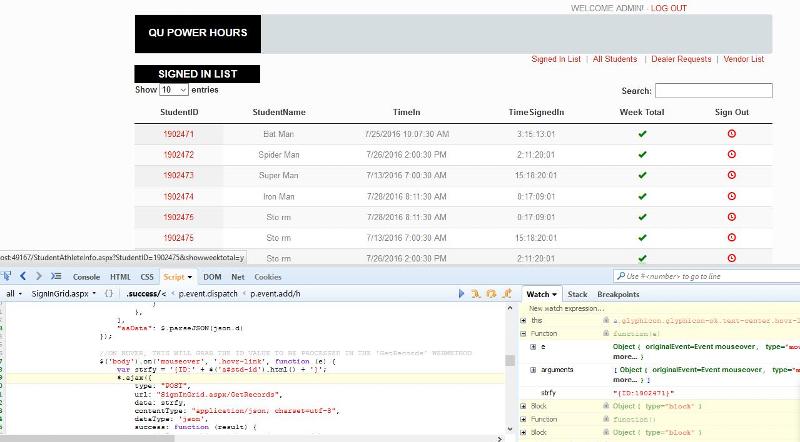
I don't suggest mixing aspx and jquery as you are mixing client side and server side technologies
Blind guess, replace couple of code and test with that!
return '<a href="StudentAthleteInfo.aspx?StudentID=' + data + '&showweektotal=y" class="glyphicon glyphicon-ok text-center"
onmousehover="someFunction('+data+')" style="color: green;"></a>';return '<a id="'+data+'" href="StudentAthleteInfo.aspx?StudentID=' + data + '&showweektotal=y" class="glyphicon glyphicon-ok text-center hovr-link"
style="color: green;"></a>';var strfy = '{ID:' + $('a#std-id').html() + '}';var strfy = '{ID:"' + $(this).attr('id') + '"}';ASKER
@Prakash Samariya: My original:
"return '<a href="StudentAthleteInfo.a
doesn't include a: onmousehover="someFunction
"return '<a href="StudentAthleteInfo.a
doesn't include a: onmousehover="someFunction
@David - is there something in particular you're referring to as "mixed" ? Because I'm not seeing it. The structure looks correct to me. I don't see the mixing you're referring to. It's perfectly valid to have JavaScript in an aspx page, just as it's valid to have JavaScript in a PHP page. What becomes a problem is when someone tries to access JavaScript from PHP, or access JavaScript from C#, etc. I don't see that here. Or maybe I just haven't had enough coffee and I'm missing it?
Line 51 is a problem. It's invalid HTML to have more than one element on a page with the same ID. You should use a class instead of id attribute.
To get the student id of the cell you're hovering over:
Add a data attribute that holds the value of the student id to your link on line 71:
You can then access it like so:
Here is a Fiddle Demo.
Given the following HTML:
JQuery:
To get the student id of the cell you're hovering over:
Add a data attribute that holds the value of the student id to your link on line 71:
return '<a data-studentId="' + data + '" href="StudentAthleteInfo.aspx?StudentID=' + data + '&showweektotal=y" class="glyphicon glyphicon-ok text-center hovr-link" style="color: green;"></a>';You can then access it like so:
$('body').on('mouseover', '.hovr-link', function (e) {
var studentId = $(this).attr('data-studentId');
//..and so onHere is a Fiddle Demo.
Given the following HTML:
<span id="result" style="color: red;"></span>
<div id="dialog" title="Stuff">
<p></p>
</div>
<table>
<thead>
<tr>
<th>Rendering engine</th>
<th>Browser</th>
<th>Platform(s)</th>
<th>Engine version</th>
<th>CSS grade</th>
<th>Link</th>
</tr>
</thead>
<tbody>
<tr>
<td>Trident</td>
<td>Internet Explorer 4.0</td>
<td>Win 95+</td>
<td> 4</td>
<td>X</td>
<td><a class="hover" data-studentId="47" href="www.google.com">Student 47</a></td>
</tr>
<tr>
<td>Trident</td>
<td>Internet Explorer 5.0</td>
<td>Win 95+</td>
<td>5</td>
<td>C</td>
<td><a class="hover" data-studentId="55" href="www.google.com">Student 55</a></td>
</tr>
<tr>
<td>Trident</td>
<td>Internet Explorer 5.5</td>
<td>Win 95+</td>
<td>5.5</td>
<td>A</td>
<td><a class="hover" data-studentId="99" href="www.google.com">Student 99</a></td>
</tr>
</tbody>
</table>JQuery:
$('table').DataTable();
$('.hover').on('mouseover', function() {
console.log($(this).attr('data-studentId'));
$('#result').text('You hovered over student id ' + $(this).attr('data-studentId'));
});ASKER CERTIFIED SOLUTION
membership
This solution is only available to members.
To access this solution, you must be a member of Experts Exchange.
Student ID" for that row (see the attached image) gets sent to my C# WebMethod.
he is mixing jquery and a c# web method
he is mixing jquery and a c# web method
ASKER
I have solved this, and I will post my solution at a later time as I am on my cell phone presently and do not have access to my solution.
ASKER
@Prakash Samariya: So this is the other way to solve this:
but your solution also works. and for that reason, I'll be awarding you the points.
@David Johnson, CD, MVP: Just curious, from a novice's point of view, why would you not want to mix client side and server side technologies? What is the danger / are the dangers that I need to be aware of? Knowledge is power!
$('body').on('mouseover', '.hovr-link', function (e) {
var parent = $(this).closest('tr');
// Get access to the datatable
var table = $('#example').DataTable();
// Get the row data
var data = table.row(parent).data();
// Dump to console to debug - REMOVE FOR PRODUCTION CODE
//console.log(data);
$.ajax({
type: "POST",
url: "SignInGrid.aspx/GetRecords",
data: JSON.stringify(data),
contentType: "application/json; charset=utf-8",
dataType: 'json',
success: function (result) {
// Do something with records returned here
// Use result.d to get to JSON data
alert(result.d);
}
});
});but your solution also works. and for that reason, I'll be awarding you the points.
@David Johnson, CD, MVP: Just curious, from a novice's point of view, why would you not want to mix client side and server side technologies? What is the danger / are the dangers that I need to be aware of? Knowledge is power!
@David Johnson - there is absolutely no mixing going on when one sends data from jQuery to a c# web method using AJAX. That is an industry standard. It's the same principle as sending form data via POST to a c# method. It's just being done with a different mode of transit.
@mikesExpertExchange - What you want to avoid is code that misunderstands server side versus client side processing. So, for example, it is not valid to expect c# code to directly access a variable in jQuery. Your code isn't doing that. You're sending the variable from jQuery using AJAX. That's completely valid.
@mikesExpertExchange - What you want to avoid is code that misunderstands server side versus client side processing. So, for example, it is not valid to expect c# code to directly access a variable in jQuery. Your code isn't doing that. You're sending the variable from jQuery using AJAX. That's completely valid.
ASKER
@zephyr_hex: Thanks for your input/insight. I'll close this question. Thanks to all who contributed in any way.
ASKER
Thanks to all who contributed in any way.